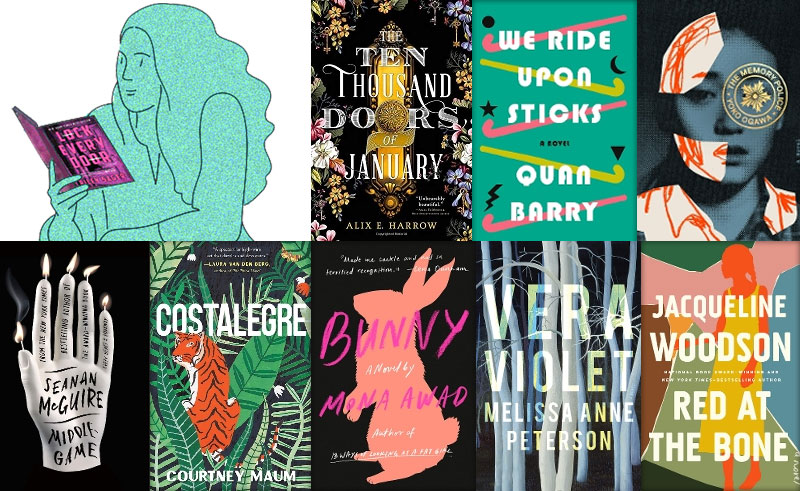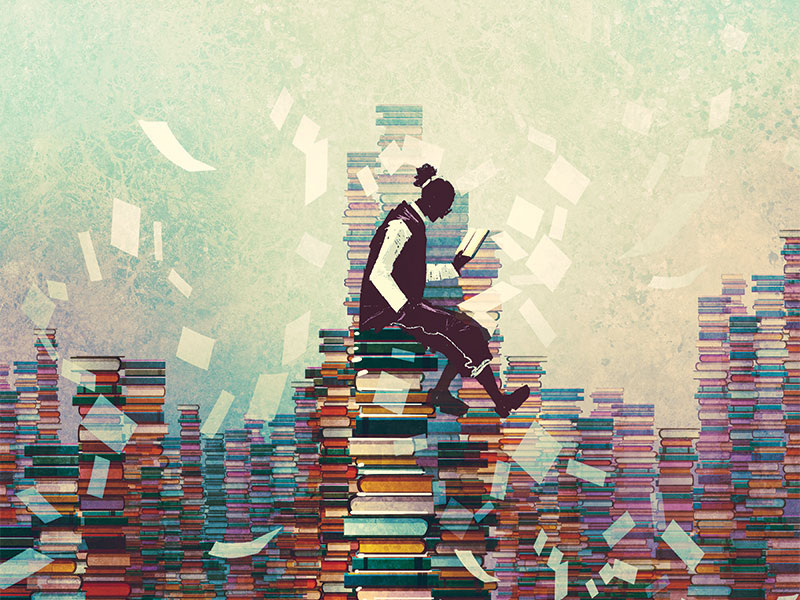MakerSpace: Making T-shirts with Infusible Ink

One of the most popular activities I have ever done with teens involves making t-shirts. In fact, I know over 22 different ways to make, manipulate, upcycles and recycle t-shirts and have done so in over 100 programs with 1,000s of teens over the years. My kids wear t-shirts made by me and sometimes made by themselves, sometimes in libraries. So I’m here today to share with you another new and exciting way to make t-shirts with the help of one of my best friends, Krista, and her blog FreakTraveler.com.
Krista and I do a lot of things together, like talk books (she leads the local adult book club I am a part of where I sometimes actually read the book) and we craft together. We both have Silhouette Cameo machines and we’ve made a lot of t-shirts together. This past week we tried the new Cricut Infusible Ink vinyl and pens using our Silhouette Cameo machines (they work!) and I’m going to walk you through it.
ADVERTISEMENT
ADVERTISEMENT
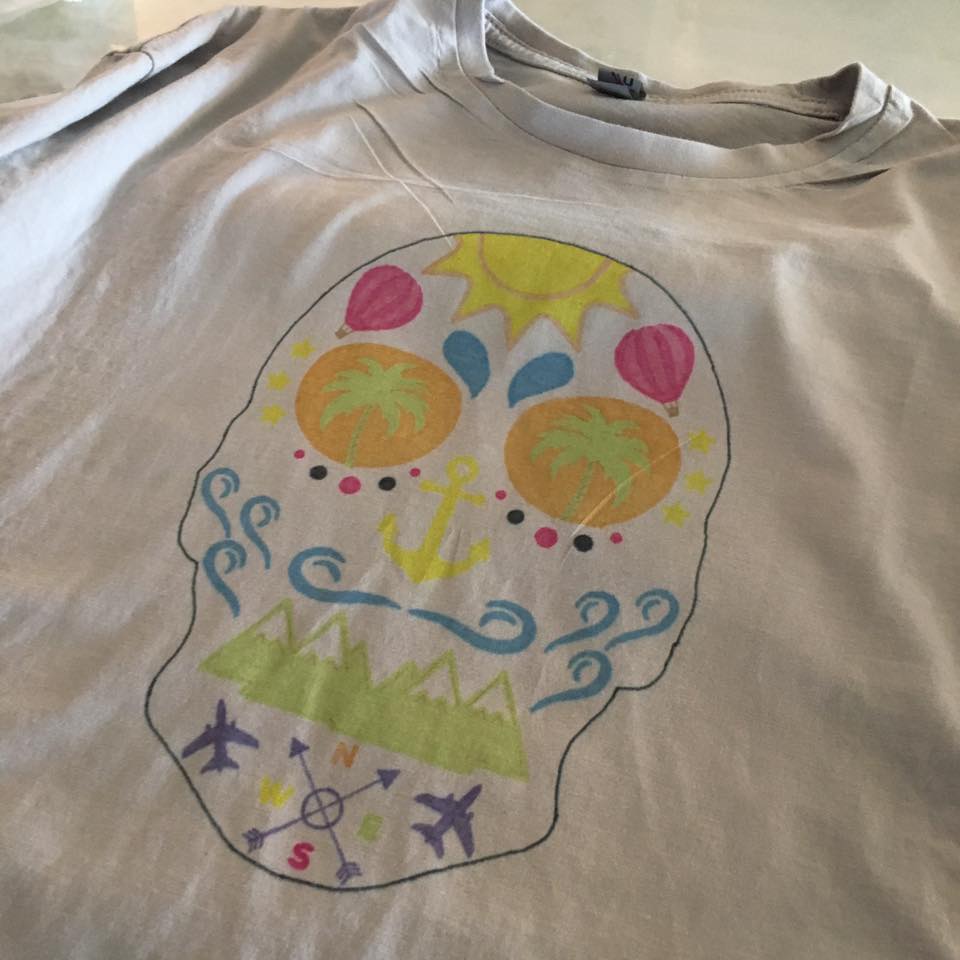
To begin with, you’re going to need either a Cricut or a Silhouette Cameo machine. I have a Silhouette Cameo, which is the same machine I have for the Teen MakerSpace and the teen maker activities I do.
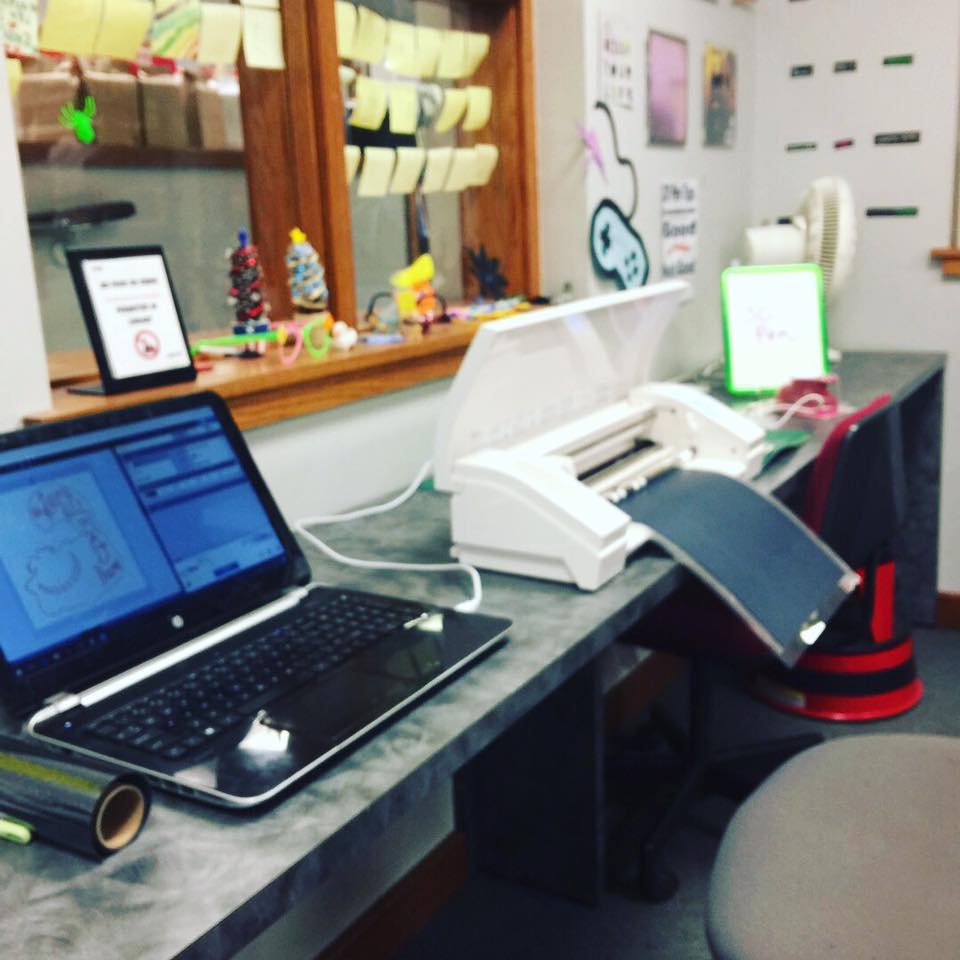
You’ll also need the Infusible Ink materials, which are created by Cricut. You can use them with the Silhouette Cameo because it’s not the machine that matters, but the t-shirt. Cricut sells special Infusible Ink products that they recommend you use and these materials include various t-shirts, tote bags and coasters. They are more expensive than many of the blank t-shirts you can buy so we did some research and learned that you can use non Cricut t-shirts, they just need to be 95% cotton and 5% spandex, or as close to this ratio as possible. For the record, it is recommended by Cricut that you use their products to get the best transfer.
Cricut has both pre-printed infusible ink vinyl. Here you see a mermaid pallet in soft, pastel colors.

They also have infusible ink markers that you can make shirts with. There are maybe a dozen different colors and they have two different tip sizes.
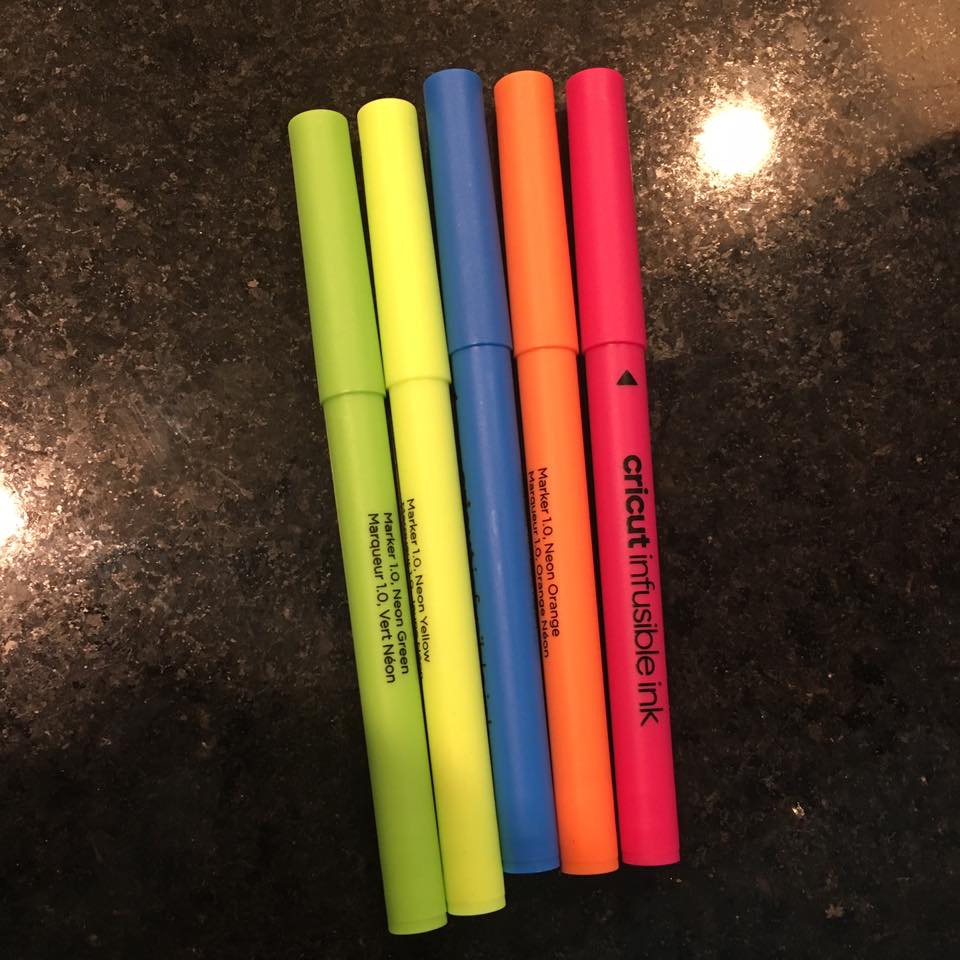
The markers allow you to make your own designs and color them in. I’m going to walk you through this in just a moment. The difference between the infusible ink and traditional vinyl is the way that your final product feels. Whereas with traditional HTV (heat transfer vinyl) you can kind of feel the vinyl sitting on top of your shirt, the infusible ink vinyl makes it feel more like traditional screen printing. It creates a soft, smooth finished product. The Teen hates the way traditional HTV shirts feels and won’t wear t-shirts I make for her, but this she likes.
Insubile Ink Vinyl Transfer
To use the pre-printed infusible ink vinyl, you basically just make your design, cut it out and transfer it as you would an HTV shirt. You do have to mirror your image with infusible in vinyl so that the final product is facing the right direction. But it’s just 1) design, 2) cut and 3) transfer with heat. The process is the same, it’s just the feel of the final product that feels different.
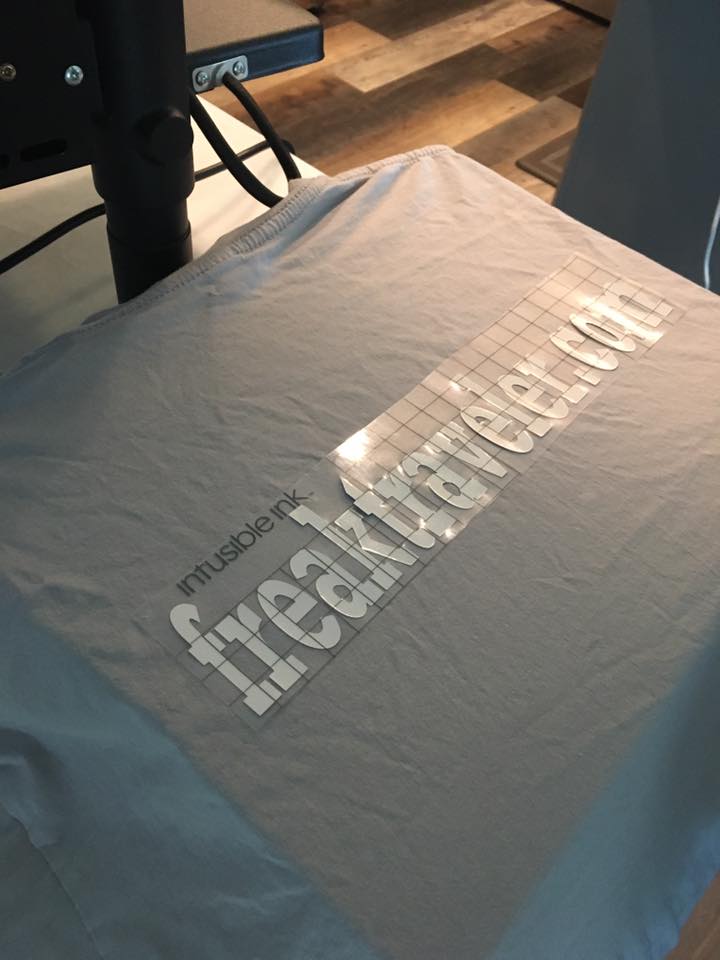

Using Invisible Ink Markers
The real change comes here when you are using the infusible ink markers.
First, you are going to make your design in the Silhouette Cameo but instead of cutting it, you have to send it to the printer and print it on regular printer paper. Krista designed this by herself entirely in the Silhouette Cameo studio and then sent it to her printer. Yes, it’s basically a coloring sheet printed on your printer.
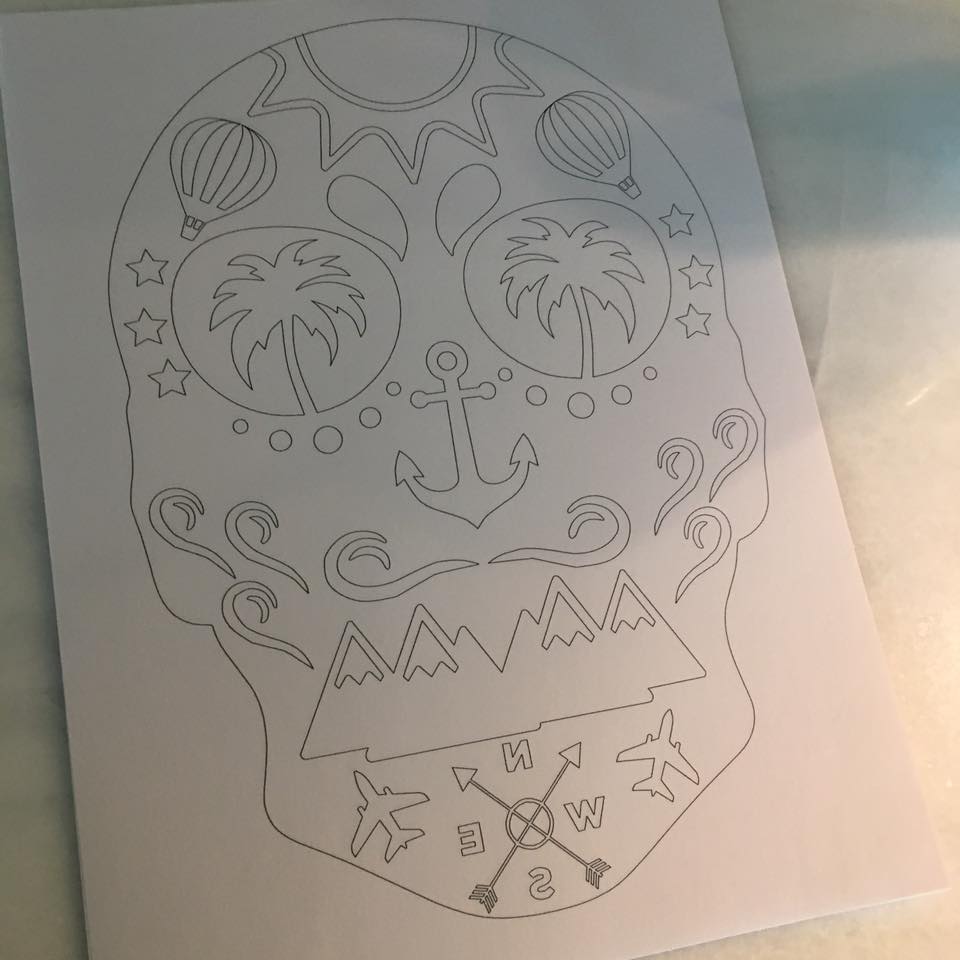
You then color it in using the infusible ink markers.
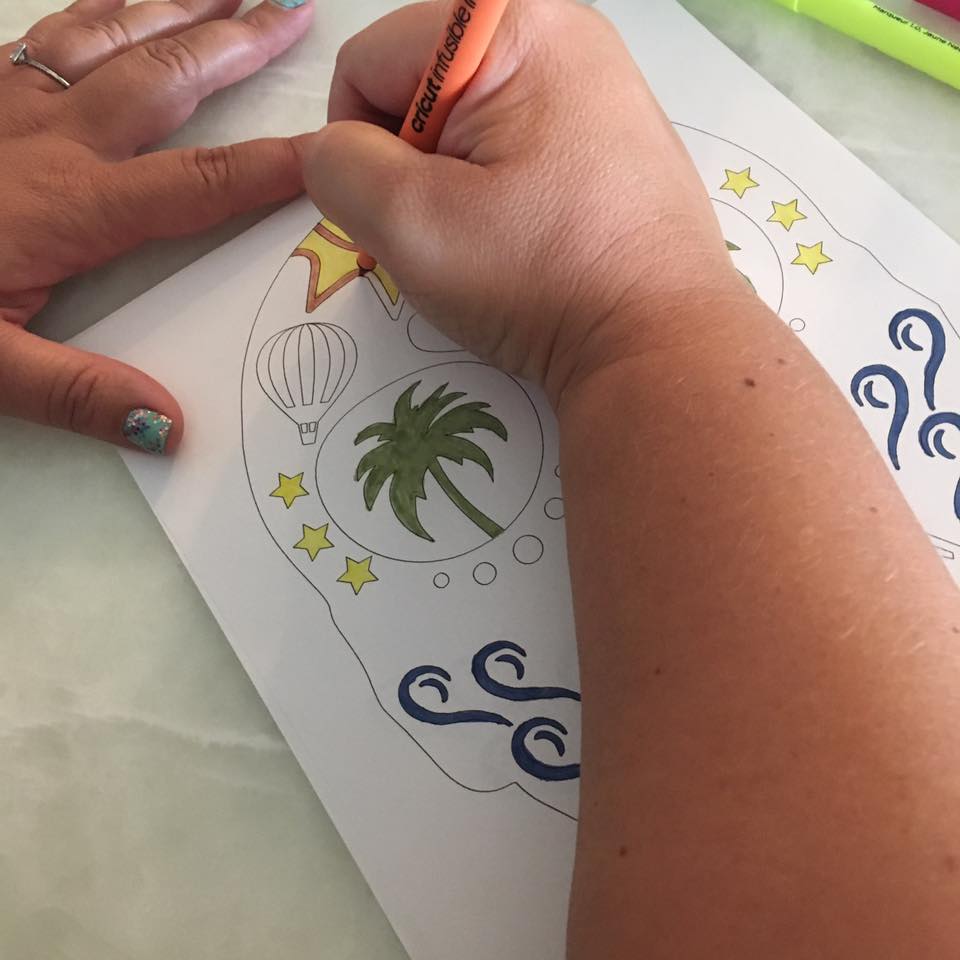
When you are done, you will have something that looks like a coloring book page, but it’s done in infusible ink markers.

ADVERTISEMENT
ADVERTISEMENT
You then turn this over onto your shirt and press it the same as you would traditional heat press vinyl. The tutorials we watched said that you need to use a lint roller on your shirt before applying the markers, but we did not. You do want to make sure that you put a piece of cardboard between the two layers of your shirt before pressing because it can bleed through. Thankfully, we did listen to this part of the tutorial because the markers did bleed through onto the cardboard.
You’ll want to press your design at 385% for about 60 seconds. You need a heat press for this one as an iron doesn’t get hot enough. I’ve used a heat press with teens in a Teen MakerSpace and this is 100% the way to go. The instructions said to let your design cool completely before removing the paper. This is what Krista’s final shirt looked like after the transfer:
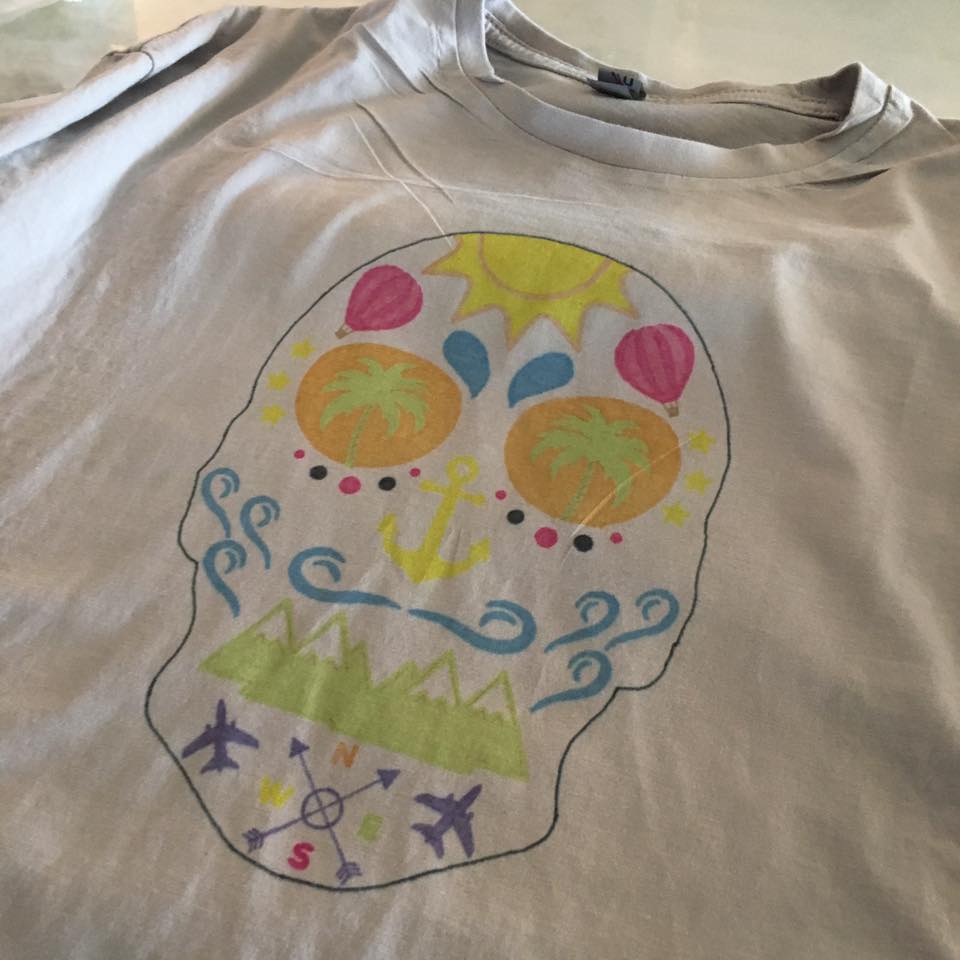
And here’s a comparison of the design next to the shirt.
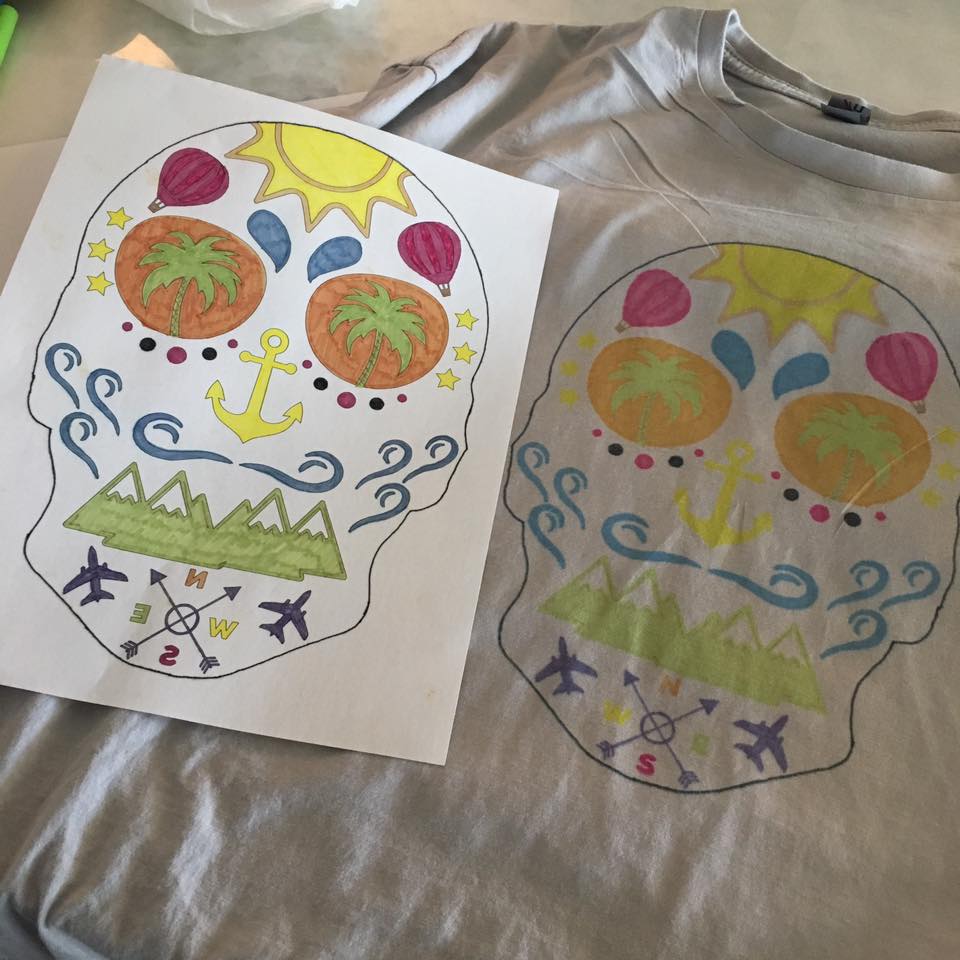
This process worked really well and we were very happy with it. I highly recommend it.
For a teen program, I would probably put out a few design sheets printed out for teens to use as well as blank paper so they can make their own designs if desired. You’ll need several packs of markers and you’ll want to pay attention as they do have different tip sizes. They are not inexpensive as a pack of five markers cost about $14.99 at Michaels and the general 40% off coupons that Michael’s often advertises don’t apply to this new product.
Using a Silhouette Cameo to design and cut vinyl to make t-shirts works less well in a program setting unless you have more than one device. So for a teen makerspace where people can walk in and work on their own, vinyl works well. But for a program type of setting, the infusible ink markers would actually work better. There are a lot of ways that you can use this with teens. The end product is pretty cool.
Please go visit my friend Krista’s blog at FreakTraveler.com because she was so awesome to help me put this post together. I even make an appearance here and there.
More about the Silhouette Cameo and Teen MakerSpaces here at TLT:
And for the record, Silhouette Cameo doesn’t pay me for these posts. I just really like using one and have found it works well as a makerspace activity.
Filed under: Teen Programming
About Karen Jensen, MLS
Karen Jensen has been a Teen Services Librarian for almost 30 years. She created TLT in 2011 and is the co-editor of The Whole Library Handbook: Teen Services with Heather Booth (ALA Editions, 2014).
ADVERTISEMENT
ADVERTISEMENT
SLJ Blog Network
The Moral Dilemma of THE MONSTER AT THE END OF THIS BOOK
Cover Reveal and Q&A: The One and Only Googoosh with Azadeh Westergaard
K is in Trouble | Review
Fighting Public School Book Bans with the Civil Rights Act
ADVERTISEMENT