MakerSpace Tech Review: Canon Selphy 1300 Printer
When I began thinking of creating a Teen MakerSpace, I knew that one of the things I wanted to include was a digital media lab or station. My goal was to teach my Instagram and meme loving teens how to create their own Instagram worthy pics or memes. And given the number of super cool apps available out there, I thought that using tablets would be a good way to do this. The only problem with tablets is that they don’t print well with conventional public library printing systems. If you have secure access to a wifi printing system, you can get around this, but if you have to hard wire into a printer using tablets for things like photo manipulation and meme creation can be a real stumbling block. Actually, it’s impossible. Printing from a tablet is challenging if you don’t have secure access to an air print enabled printer.
I developed a somewhat doable work around for this problem, but it involved more steps than simply hitting print and it is by no means ideal. This work around involves creating some type of an account, such as a Dropbox or Flickr account, to upload photos into and then logging onto another device to print them. See, not ideal. Too complicated, too many steps, and just too cumbersome. I have spent 3 years researching the best ways to print from tablets.
ADVERTISEMENT
ADVERTISEMENT
I have recently, however, become aware of the Canon Selphy 1300 photo printer and have found that this is indeed a really good device to help fix the printing problem. The Canon Selphy has a built in WLAN so you connect with it using wifi but it has its own unique password so you don’t have to worry about others jumping onto your connection and accidentally printing. I want to print my pictures, I don’t want others to find the printer and send their own prints to it.
The Canon Selphy works like this: You have to download a print app to print from your tablet or smart phone. There is a Canon Selphy app that you can use, but I have also used it with a generic app called Print to Size. Both worked fine. The Print to Size app allowed me to make my picture smaller on the sheet and make more than one copy as I was printing the image to make buttons out of them.
The Basics
The Canon Selphy 1300 costs $110.00 by itself.
You can buy a paper/printer cartridge pack that makes 108 prints for $37.99. This averages out to roughly .36 cents a print.
You can print wirelessly through a password secure WLAN.
The Canon Selphy printer prints onto 4×6 photo paper.
It has a few other features that I haven’t fully explored yet, like making photobooth strips.
Mobile & Compact Printer | SELPHY CP1300 | Canon USA
A Few Unique Things
Printing on the Canon Selphy is different than printing on a regular copier because of the printing method used. Here, your paper will make several passed through the printer and it prints one color at a time.
The Canon Selphy paper has perforated edges, which means that your photo doesn’t have crisp edges at the two ends. You can solve this with a paper cutter, but I would prefer clean edges without this extra step.
The Quality of the Photo
ADVERTISEMENT
ADVERTISEMENT
For me, the biggest selling point was the amazing quality of the photo. It does not compare at all to a standard printer because it is really sharp and clear. I have made a lot of art using a simple smart phone and some apps and I was blown away with the improvement in print quality using the Canon Selphy. I printed several prints in both color and black and white and was very satisfied with the quality of the prints.
So Why the Canon Selphy?
I learned about the Canon Selphy from a friend who is a part of an online button making community. Many button makers use this printer because it is small and travels well. Many in the button making community use the Selphy and they set up quick photo booths, print their photos, and turn those photos into buttons. This is something we do with our Teen MakerSpace outreach, minus the printing, so we wanted to see if this would be a good tool for our mobile photo booths. The answer is yes, yes it would be. It’s portable, easy to use and quick, a great resource for mobile photo booths.
A digital media image becomes a button
It also helps us solve the setting up a digital media lab using tablets and being able to print problem. And with the printer being portable, we can store the Selphy when we aren’t emphasizing the digital media lab and bring it out when we are.
Final Thoughts
I recommend the Canon Selphy 1300 both personally, I’m going to print all the things, and for a digital media lab looking to use tablets and wanting a quick way to print quality images using a secure wireless connection. It’s also a very workable printer for mobile printing if you want to set up a photo booth.
Filed under: Makerspace
About Karen Jensen, MLS
Karen Jensen has been a Teen Services Librarian for almost 32 years. She created TLT in 2011 and is the co-editor of The Whole Library Handbook: Teen Services with Heather Booth (ALA Editions, 2014).
ADVERTISEMENT
ADVERTISEMENT
SLJ Blog Network
Top 10 Circulated Graphic Novels of the ’24-’25 School Year
Fuse 8 n’ Kate: Baseball Saved Us by Ken Mochizuki, ill. Dom Lee
World of Archie Jumbo Comics Digest #151 | Exclusive Preview
When Book Bans are a Form of Discrimination, What is the Path to Justice?
ADVERTISEMENT



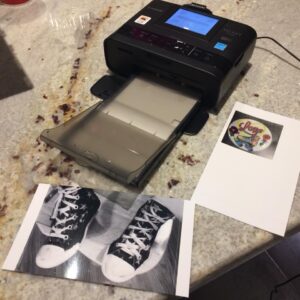


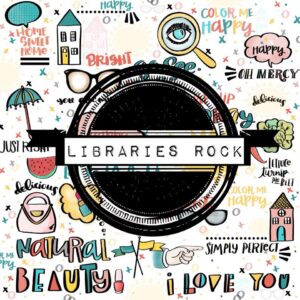
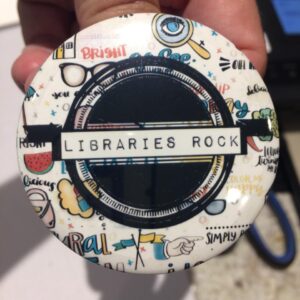

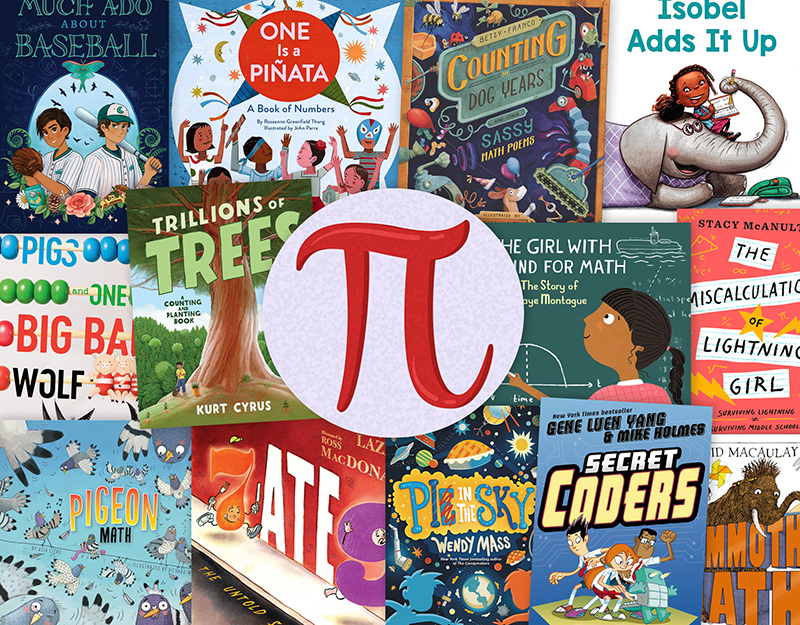
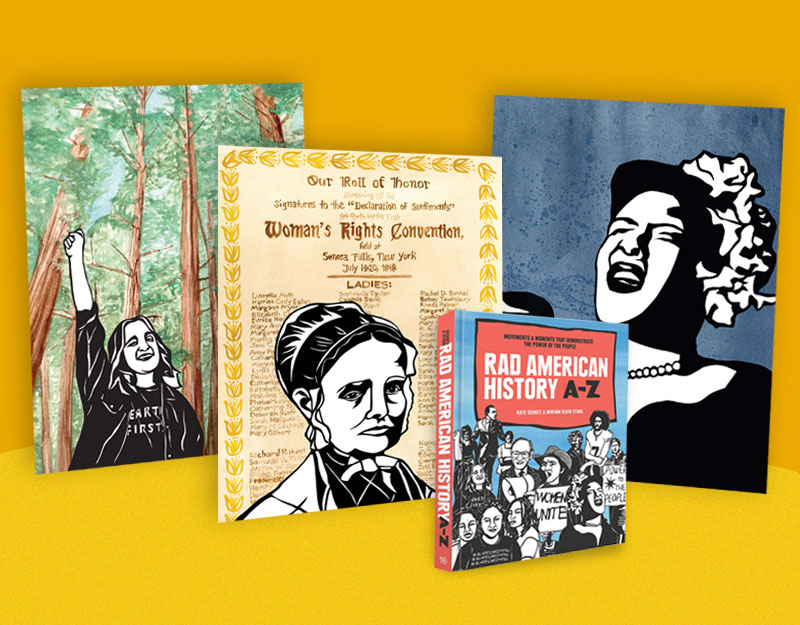

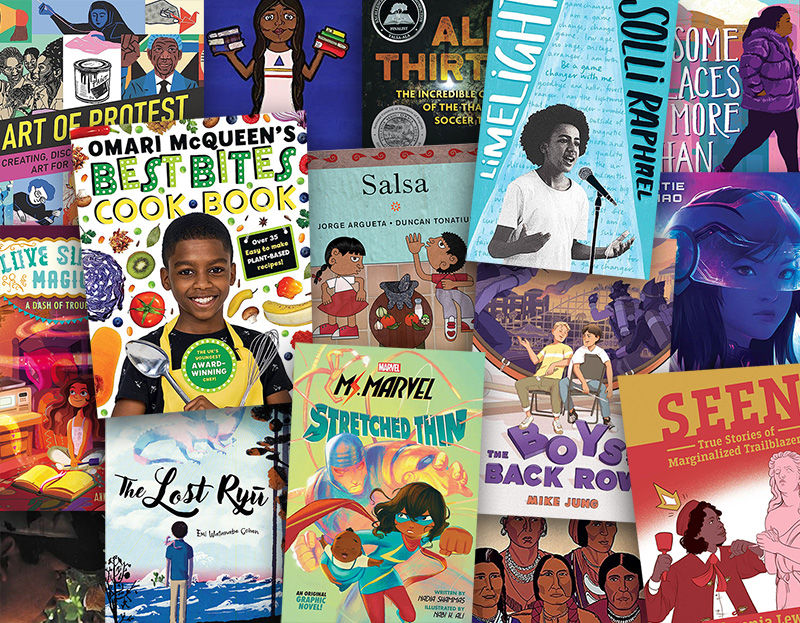

The Canon Selphy 1300 can be the best printer for the support of the printer option you must follow some of the advances technology updates from the Chrome Support to generate the news and technology for the main possible review.