#MakerSpace: Typewriter Fun
We got a typewriter for our Teen MakerSpace. Yes, a typewriter. This may not seem like a very high tech gadget to get for a MakerSpace, but it has proven to be a glorious addition. The idea came to me when I went to a Pinterest conference and they had a scrapbooking merchant who had a bank of typewriters set up and it seemed like such a glorious idea. This belief was further reinforced when we went to ALA and there was someone making zines using a good, old fashioned typewriter. So our hunt for a typewriter began.

It actually took us months – several months in fact – to find an old-fashioned manual typewriter in quality condition. I scoured thrift stores, antique stores and online apps like 5Mile. We eventually stumbled onto a man not too far from our hometown that bought and restored old typewriters. We went to his home, which he works out of, and walked down the steps into a basement full of 100s of typewriters put on display. He was a true maker, he owned his own 3D printer which he used to print parts and restore parts of the typewriters. He talked with us about things like type-ins, which are a real thing and they sound amazingly cool. He also sold us our super excellent old-fashioned manual typewriter, which it turns out the teens love.
ADVERTISEMENT
ADVERTISEMENT
So you have a typewriter, now what?
As I have mentioned before, we have found that having creative prompts and displays greatly helps our teens think about ways they can engage with our various Teen MakerSpace stations. So we brainstormed activity ideas and put together a challenge sheet:
Some of our activity challenges include:
Photo Manipulation
Type a favorite quote, poem or even just a short letter on the typewriter. Using an iPad for our iPad station, take a photo of your quote. You can now use various apps to change the look of your work. When you make something you like, you can print it out and do a variety of things with your artwork including, frame it, transfer it onto a canvas, or make it into a button. Here are some examples that I made.
It’s interesting to take a plain white piece of paper with some typewritten text and see all the various ways that you can change it.
Button Making
As I have mentioned, button making is widely popular in our Teen MakerSpace, so of course which use our typewriter to make buttons.
Book and Zine Making
An obvious use for the typewriter is to use it to make a mini book in our book making station. We also have resources on making zines that would work nicely with a typewriter.
You can tear up strips of typewritten words and mod podge them onto a collage or onto a frame. You can type on a piece of origami paper and fold it into a secret message. One teen made shape poetry using the typewriter. There are really a lot of fun and creative ways that a typewriter can be incorporated into a MakerSpace.
After growing up on computers, it’s interesting to see the teens trying to use a manual typewriter. It’s slower than a computer, so there is a bit of an adjustment the teens have to make. It can lead to lots of my gosh you’re so old jokes (for the record, we did in fact have color television when I was born thank you teens). There is a bit of awe and novelty to it. If you can get your hands on one for a reasonable price, I highly recommend it.
A Note About Cost: You can buy a typewriter at Michael’s as part of the We R Memory Keepers line, but it is around $200.00. We kept waiting and it is almost always exempted from any of the coupons, so those don’t help. They do sell replacement ribbons which are universal so they work even on our much discounted antique typewriter. I recommend asking around in the community to see if someone has one to donate or to check resale apps and lists like Ebay or 5Mile.
Filed under: Makerspace
About Karen Jensen, MLS
Karen Jensen has been a Teen Services Librarian for almost 30 years. She created TLT in 2011 and is the co-editor of The Whole Library Handbook: Teen Services with Heather Booth (ALA Editions, 2014).
ADVERTISEMENT
ADVERTISEMENT
SLJ Blog Network
Notes on August 2024
Batchelder Guest Post: Mildred L. Batchelder and the International Youth Library: Part II – “Endless” Correspondence
Graphix to Publish Two Azuki Manga | News
September Suggestions: The Final Round
ADVERTISEMENT





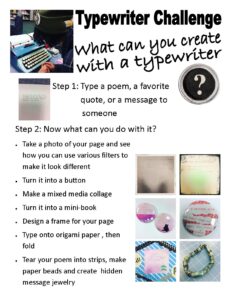
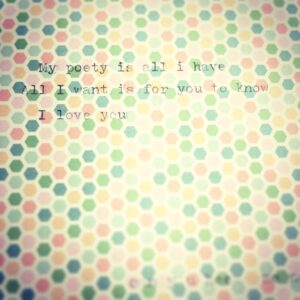

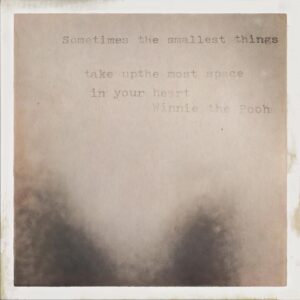
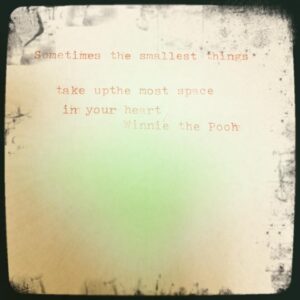


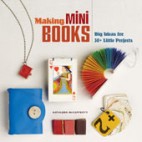


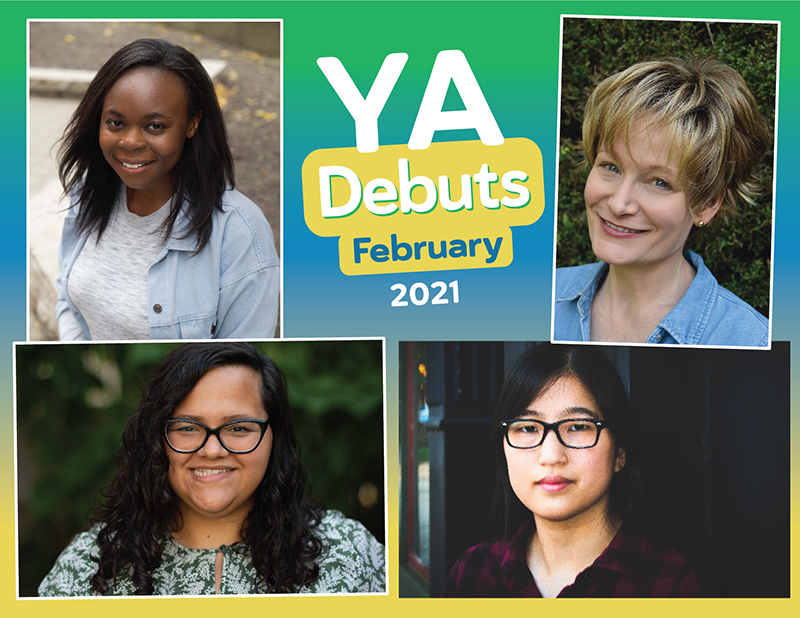

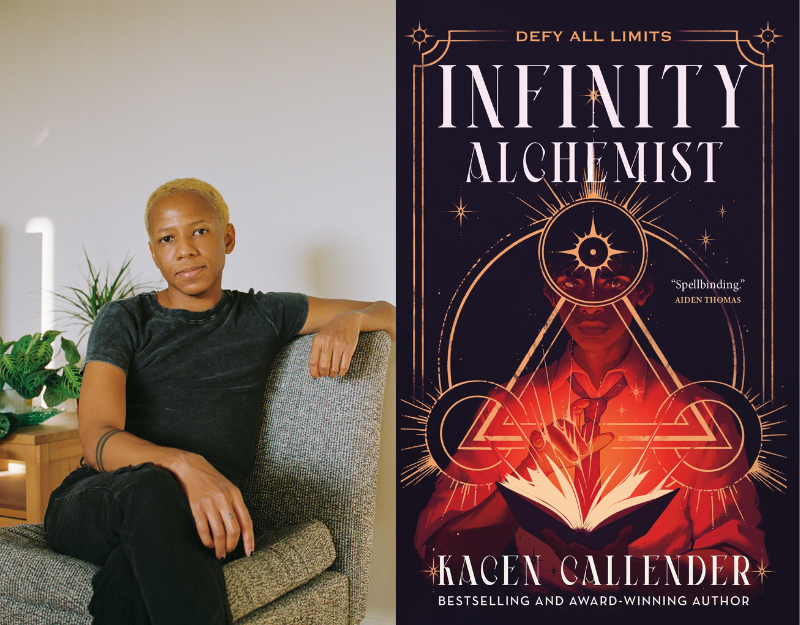

Which apps did you use in the Photo Manipulation section? We would love to do this with our teens.
Thanks
Joanne
Joanne,
I talk about my favorite photo apps and favorite photo tricks here: https://www.teenlibrariantoolbox.com/2015/12/how-did-you-do-that-photo-apps-version/
Also, if you click on the tag “photo apps” you will find my various photo app reviews. I end up using a lot actually, depending on what I want to do.
Thank you for reading and good luck with your photo fun! It’s one of my favorite things to do.
Karen