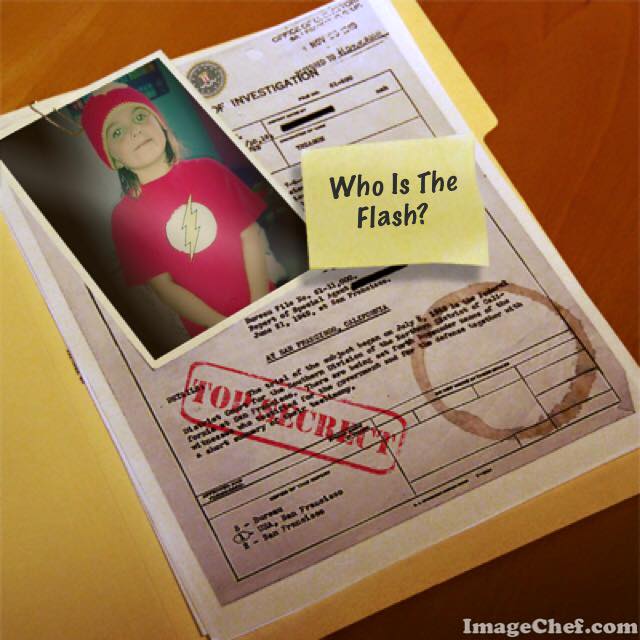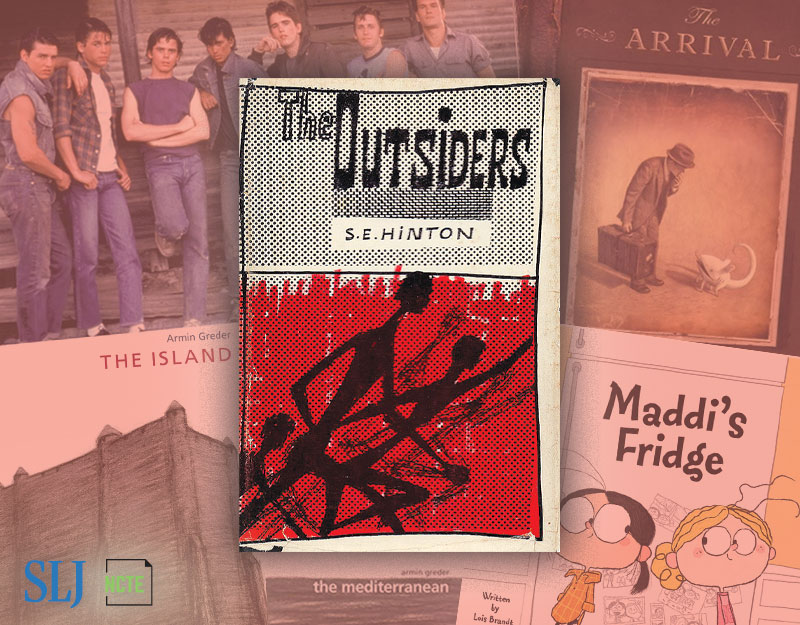App Review: Image Chef
Recently, The Teen had to do a complex poetry assignment. One of the poems she had to create was a Concrete Poem, a poem that takes a shape. I would like to point out that the subject of her poem was me – go Mom! But we went looking for a way to easily create the shape poem. The most obvious answer is Tagxedo, but for me the task was an opportunity to explore new apps. This is how I stumbled upon Visual Poetry, which is a part of Image Chef. You can download Visual Poetry separately, but I highly recommend just getting all of Image Chef.
Description
“Now with video! Do amazing things with photos & text using ImageChef. Use our amazing photo and text templates, or arrange text and stickers manually. Output as images, animated GIF, or videos that you can post to Instagram.”
ADVERTISEMENT
ADVERTISEMENT
Image Chef is an app, but it is also an online resource as well. It is a photo manipulator, but it also does text images as well. Basically, Image Chef is a really cool resource. And, depending on what you are doing, it is really quick and easy to use. In a matter of minutes I made these three images:
You can do the most basic elements for free, but you have to upgrade to the Pro version to remove the watermark or get HD images. The online Pro Version costs $9.99 a week, $24 a month, $49 for months or $100 for a year. That’s a pretty steep cost in my opinion. Similarly, the app itself is free but there are in app purchases necessary to unlock the full potential of the app. However, if all you want is a quick and easy but fun visual, this is a really good starting place. It has the least amount of functionality in terms of manipulating designs, which is what makes it so quick and easy to use. So users desiring more control over the details will want to look elsewhere, but it is definitely a good starting point and a great place for fun. And it is a great place for those who want to create Memes.
It does have some GIF, animation and video options, but I have not really tried to use those yet.
Pros:
There is a large number of image options to choose from. And I do mean a large number – the publicity materials say there are “1000s”.
It is quick and easy to use.
It’s fun.
Cons:
Unless you want to pay high dollar amounts for the pro version, you are stuck with a watermark and other restrictions.
You can’t manipulate the details as much as you can on some other apps.
Bottom Line:
It’s not my go to image app, but it does some fun things that I can’t do on other apps so I am definitely a fan of the fun.
Filed under: Apps, Tech Talk, Technology
About Karen Jensen, MLS
Karen Jensen has been a Teen Services Librarian for almost 30 years. She created TLT in 2011 and is the co-editor of The Whole Library Handbook: Teen Services with Heather Booth (ALA Editions, 2014).
ADVERTISEMENT
ADVERTISEMENT
SLJ Blog Network
And the 2024 Undies Case Cover Awards Go To . . .
31 Days, 31 Lists: 2024 Unconventional Children’s Books
Exclusive: Papercutz to Publish Mike Kunkel’s Herobear | News and Preview
The Heavy Medal Book List Discussion Schedule (and more fun stuff coming in the next six weeks)
The Seven Bills That Will Safeguard the Future of School Librarianship
ADVERTISEMENT