MakerSpace: Green Screen Tips
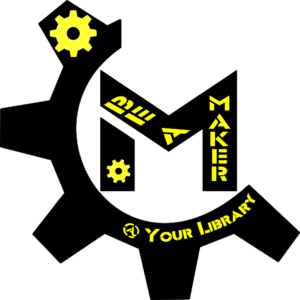 I spent part of my summer learning how to do green screen from my niece, who goes by The Mustache Man on YouTube. She saved up her birthday and Christmas money to buy a green screen. She is hard core about making movies for her YouTube channel. She writes a script, auditions her friends, has a rehearsal and shooting schedule, etc. The Tween helped shoot her summer movie by providing some behind the scenes support. I was going to write a Green Screen tutorial, but a couple of good ones have popped up recently and I will just point you to them:
I spent part of my summer learning how to do green screen from my niece, who goes by The Mustache Man on YouTube. She saved up her birthday and Christmas money to buy a green screen. She is hard core about making movies for her YouTube channel. She writes a script, auditions her friends, has a rehearsal and shooting schedule, etc. The Tween helped shoot her summer movie by providing some behind the scenes support. I was going to write a Green Screen tutorial, but a couple of good ones have popped up recently and I will just point you to them:
Green screen Tutorial and Free Software
Naomi Bates recently shared a link to this great green screen tutorial
The Library as Incubator Project tweeted this Green Screen tutorial for iPads
But I do want to share a couple of important tips I’ve learned. . .
1. Good lighting is really important. While we were learning how to do the green screen effects we had some bad lighting and it was hard to get the editing software to recognize all the green screen parts to remove because it was a lot of different tones. Good lighting is your friend.
ADVERTISEMENT
ADVERTISEMENT
2. You don’t necessarily have to buy an actual green screen. A green bed sheet works just as well.
3. Your green screen does not even technically have to be green. Any color will work as long as it is one solid color that doesn’t appear anywhere else in your shot. The editing program allows you to pick a color that you want to remove. It’s traditionally a green screen because it’s not as common a color unless you’re talking about nature. Blue is traditionally the other acceptable color, though if you are working with a blue eyed actor it can pose problems.
4. Hair can be an issue. If you have lots of flying hair ends it can be harder to work with. If you can, especially in the beginning, trying putting hair up.
5. A green screen doesn’t have to just be used for video, it can work for photographs as well. You can make some cool “location” photos by using a green screen.
When my niece was teaching me to do green screen, we went outside and filmed the sky while walking up and down the street. Then we did the same thing driving slowly in the car to get moving video footage. She then pretended to fly by placing a stool under her green screen that she could lay down across and make flying motions. It worked pretty well. It took us about 15 minutes.
MakerSpace Notes:
My Original Mobile Makerspace (the text below)
My Updated Mobile Makerspace
MakerSpace Tech Tools Comparison Chart
The Unboxing and Learning Curve
Exploring Circulating Maker Kits and Circulating Maker Kits part 2 with a Book List
The Maker Bookshelf/Collection (with a book list)
Strawbees part 1 and part 2
Things I Learned Visiting the Cincinnati MakerSpace: Fun with Buttons! Edition
Creating and Using an iPad Lab in Your Library
Take 5: 5 Tools for Movie Making in Your MakerSpace
Take 5: The Robot Test Kitchen Reading List
Making Movie Magic with Tweens and Teens at Your Library
5 Ways Maker Spaces/Days/Labs Can Trump “Traditional” Library Programming
Quick and Easy Stop Motion Movies
Filed under: Makerspace, Tech Talk, Technology
About Karen Jensen, MLS
Karen Jensen has been a Teen Services Librarian for almost 30 years. She created TLT in 2011 and is the co-editor of The Whole Library Handbook: Teen Services with Heather Booth (ALA Editions, 2014).
ADVERTISEMENT
ADVERTISEMENT
SLJ Blog Network
Name That LEGO Book Cover! (#53)
Cover Reveal and Q&A: The One and Only Googoosh with Azadeh Westergaard
K is in Trouble | Review
Fighting Public School Book Bans with the Civil Rights Act
ADVERTISEMENT







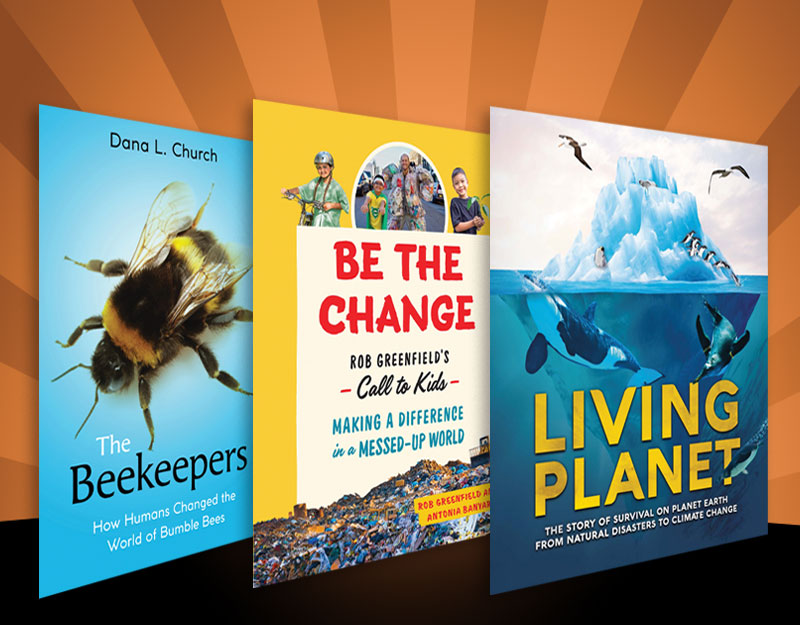
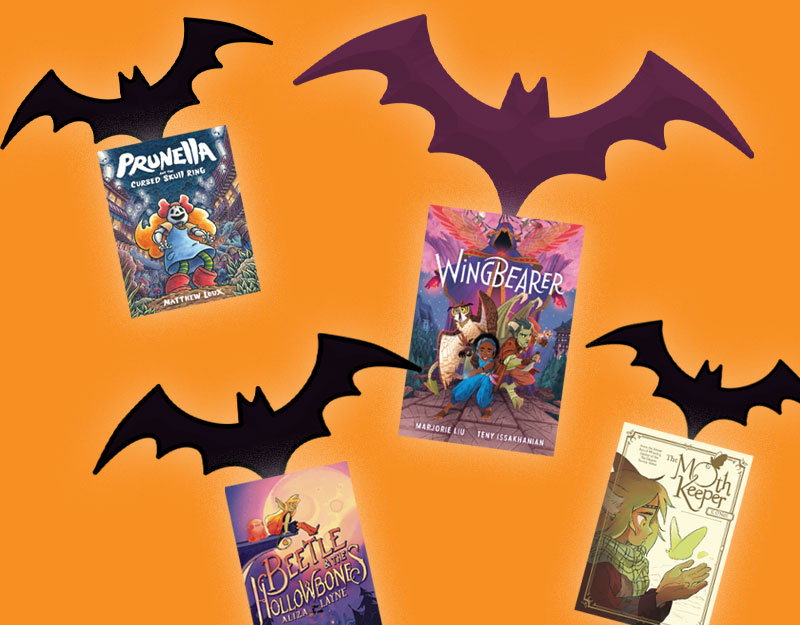
Thank you for this post! My sister and I are beginners in the YouTube world so there was a lot of great information here! BTW, I checked out your niece’s videos and they are wonderful!! She’s very talented!
Kate,
Thank you for your kind comment. And I think my niece is incredibly talented as well, and I’m in no way biased 🙂
Karen
A lot of important information about green screen you can learn from here https://greenscreenstock.com/blog/