Creating and Using an iPad Technology Lab as Part of a Library Teen Makerspace
As part of my teen area Makerspace, I want to buy a number of iPads. Here is some of the information I have been putting together to discuss the who, what, when, where and why of it for my library administration. The iPad can be used in a variety of ways to incorporate more technology in teen programming, from gaming to teaching things like photo manipulation and creating short films. You can also use it as a platform for your library’s social media such as Tumblr and Instagram.
 Basic iPad Information:
Basic iPad Information:
iPad comparison chart: http://www.apple.com/ipad/compare/#comparison-chart
This information will help you compare and contrast things like cost, storage capacity and more.
Things you can do with an iPad Tech Lab:
Teach and create a variety of photo manipulation techniques. These photos can then be used in house for display purposes, in marketing materials, and share via social media. They can be incorporated into bookmarks, posters, flyers, end cap displays and more.
ADVERTISEMENT
ADVERTISEMENT
- Basic gaming
- Create a variety of videos which can be shared and used both in house and online using apps like iMovies, Stop Motion or basic GIF apps life GIFfer.
- Pair with the Lego Makerspace to create a variety of Lego based activities to combine tech with Lego fun. Adds variety to Lego Makerspace.
- Produce and share music
- Engage in social media marketing with teen audience
Apps of Interest
Basic Apps you’ll want to have downloaded: Instagram, Vine, YouTube, Tumblr, Twitter
Gaming Apps
Minecraft Pocket Edition
Price point: $6.99
The popular game brought to iPad, not a full version
Info page: https://itunes.apple.com/us/app/minecraft-pocket-edition/id479516143?mt=8
For further investigation: 70 Best iPad Games New for 2015 http://www.digitaltrends.com/mobile/best-ipad-games/
Photo Manipulation Tools
GIFFER
Price point: $2.99
The animated gif app, use to make GIF or short stop motion pictures. Easily upload photos.
Info page: https://itunes.apple.com/us/app/giffer-the-animated-gif-app/id416952536?mt=8
App review post with examples: https://www.teenlibrariantoolbox.com/2014/10/app-review-lego-makerspace-fun-giffer-using-legos-to-tell-stories-and-learn-how-to-make-gifs/
Be Funky
Price Point: Basic app is free, but I bought the additional packages which included several effects. Similarly, the basic online service is free but there is an upgrade option.
What you can do:
- Edit your photo, including cut and paste and several beauty edits
- Add effects
- Add frames
- Add text
- Create a collage (which can be used in combination with the Pop Art effect and speech bubbles to create a graphic novel/comic book page)
Info Page: https://itunes.apple.com/us/app/befunky-photo-editor-collage/id442716817?mt=8
Previously discussed on TLT: https://www.teenlibrariantoolbox.com/2015/05/tech-talk-app-review-befunky/
Photo Shake
Price point: $1.99
Easily upload photos and do a variety of things with them. I have used it to make book marks, grid pictures and more. Can be printed for in house use or shared on social media.
Info page: https://itunes.apple.com/us/app/photoshake!/id389104355?mt=8
Previously discussed on TLT: https://www.teenlibrariantoolbox.com/2011/07/generate-marketing-creativity-with-iphone-apps/
Word Foto
Price point: $1.99
Creates a word collage using a photo. I have used it to make end cap signage. Also great for sharing via social media.
Info page: https://itunes.apple.com/us/app/wordfoto/id414002091
Previously discussed on TLT: https://www.teenlibrariantoolbox.com/2011/07/generate-marketing-creativity-with-iphone-apps/
Over
Price point: $1.99
Add text to photos.
Info page: https://itunes.apple.com/us/app/over/id535811906?mt=8
Adobe PS Express
Price point: Free
Upload and edit photos in a variety of ways.
Info page: https://itunes.apple.com/us/app/adobe-photoshop-express/id331975235?mt=8
Comic Book
Price point: $2.99
Upload photos and add various embellishments to make comic book pages.
Info page: https://itunes.apple.com/us/app/comicbook!/id436114747?mt=8
Previously discussed on TLT: https://www.teenlibrariantoolbox.com/2011/07/generate-marketing-creativity-with-iphone-apps/
PocketBooth
Price point: $0.99
A mini photo booth that creates photo strips.
Info page: https://itunes.apple.com/us/app/pocketbooth/id385145330
Previously discussed on TLT: https://www.teenlibrariantoolbox.com/2011/07/generate-marketing-creativity-with-iphone-apps/
Photo in Word
Price point: $0.99
Create words that are filled with your photos.
Info page: https://itunes.apple.com/us/app/photo-in-word-pro/id513227128?mt=8
Previously discussed on TLT: https://www.teenlibrariantoolbox.com/2011/07/generate-marketing-creativity-with-iphone-apps/
Motion Picture Tools
Stop Motion
Price point: $0.99
Easy to use and make stop motion pictures
Info page: https://itunes.apple.com/us/app/stop-motion/id552326107?mt=8
iMovie
Price point: $4.99
Make trailers and movies
Info page: https://itunes.apple.com/us/app/imovie/id377298193?mt%3D8
Music Tools
Spotify
Price point: Free
Use to make book playlists
Info page: https://itunes.apple.com/us/app/spotify/id324684580?mt=8
To investigate further: http://ipad.about.com/od/musical-accessories/tp/The-Best-iPad-Apps-For-Musicians.htm
Coding
http://www.edutopia.org/blog/7-apps-teaching-children-coding-anna-adam
More on Ipads in Libraries:
20 Coolest iPad Ideas for Your Library – OnlineCollege.org
Integrating iPads and Tablets into Library Services
There’s a Maker Faire in That iPad! 10 Ways to Create …
iPads in the Makerspace! | The GCAA Makerspace
For all of our tech posts, check out the Tech Talk index
Now it’s your turn: If you have other apps that you use and recommend, please share with us in the comments!
Filed under: Makerspace, Tech Talk, Technology
About Karen Jensen, MLS
Karen Jensen has been a Teen Services Librarian for almost 30 years. She created TLT in 2011 and is the co-editor of The Whole Library Handbook: Teen Services with Heather Booth (ALA Editions, 2014).
ADVERTISEMENT
ADVERTISEMENT
SLJ Blog Network
Name That LEGO Book Cover! (#53)
Cover Reveal and Q&A: The One and Only Googoosh with Azadeh Westergaard
Exclusive: Vol. 2 of The Weirn Books Is Coming in October | News
Fighting Public School Book Bans with the Civil Rights Act
ADVERTISEMENT



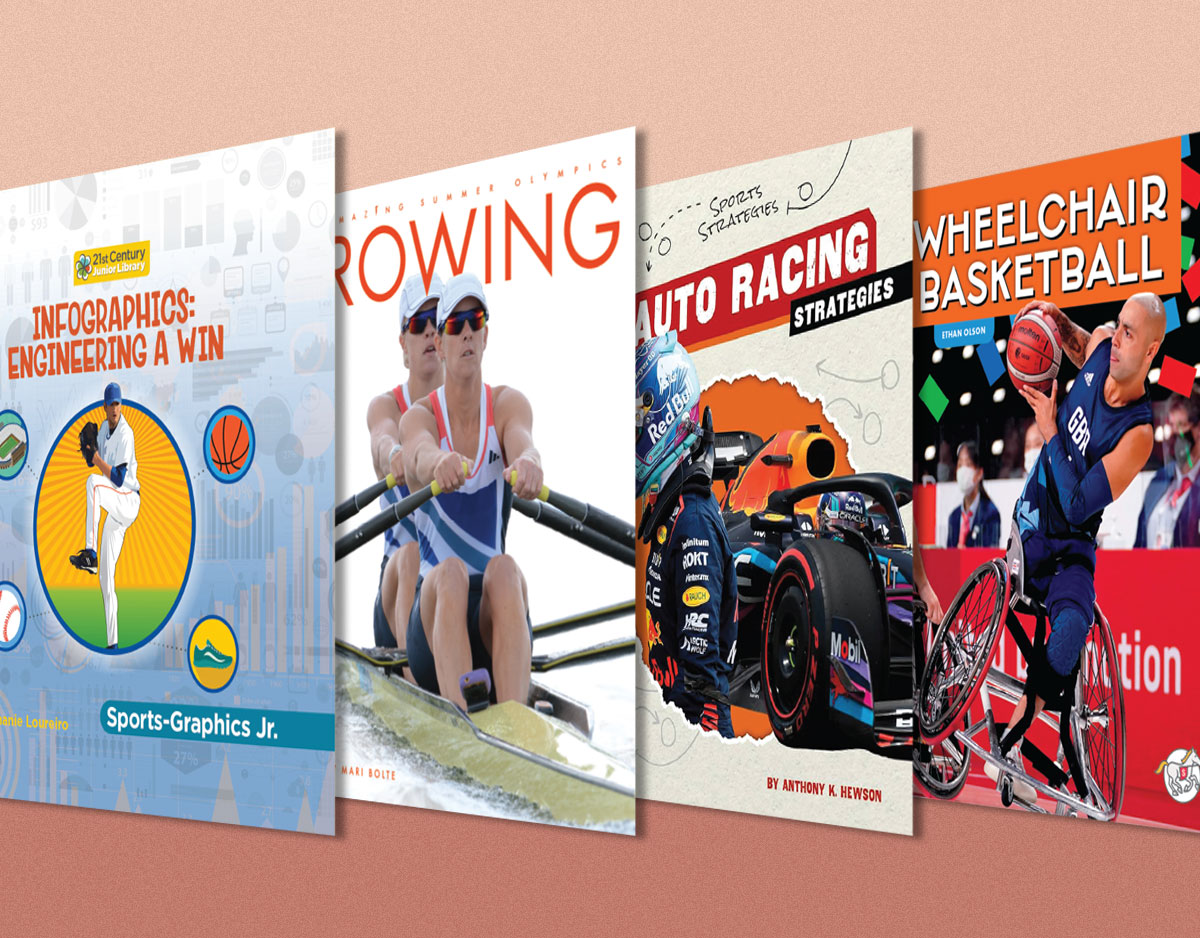
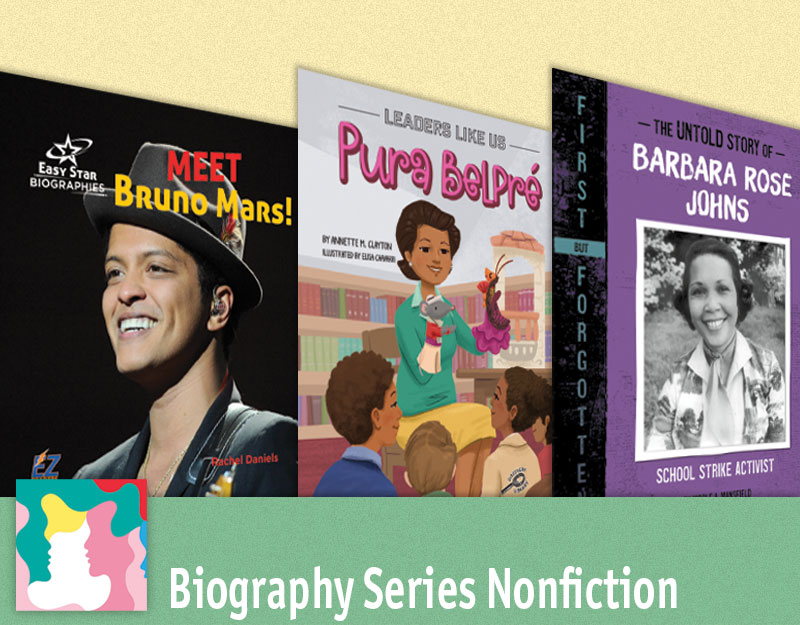


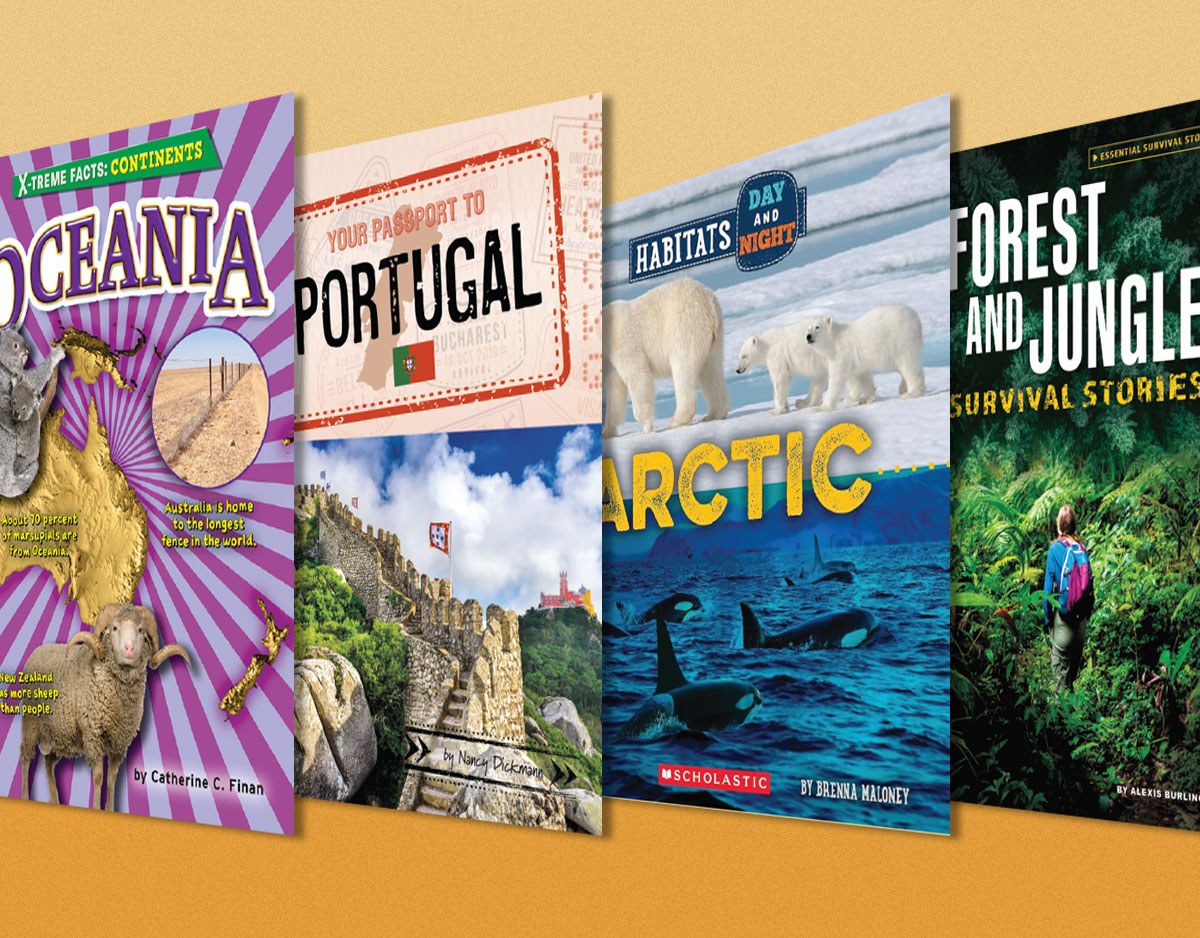
You should check out buffer editor if you like to do text editing or coding with ipad. http://www.buffereditor.com