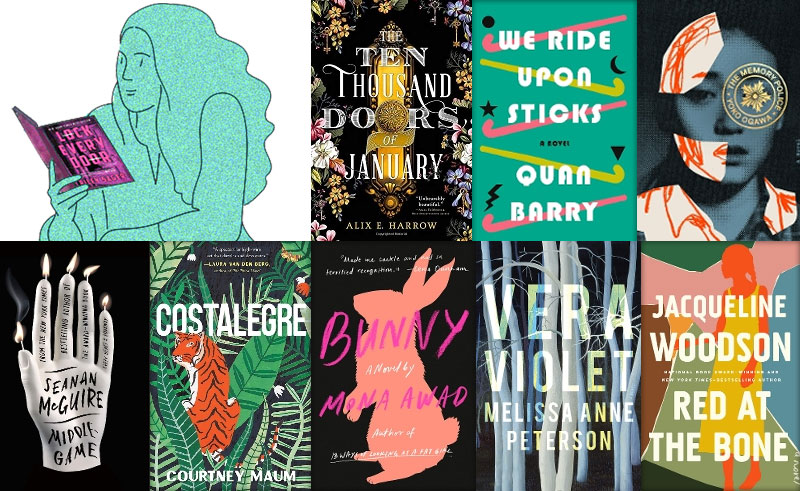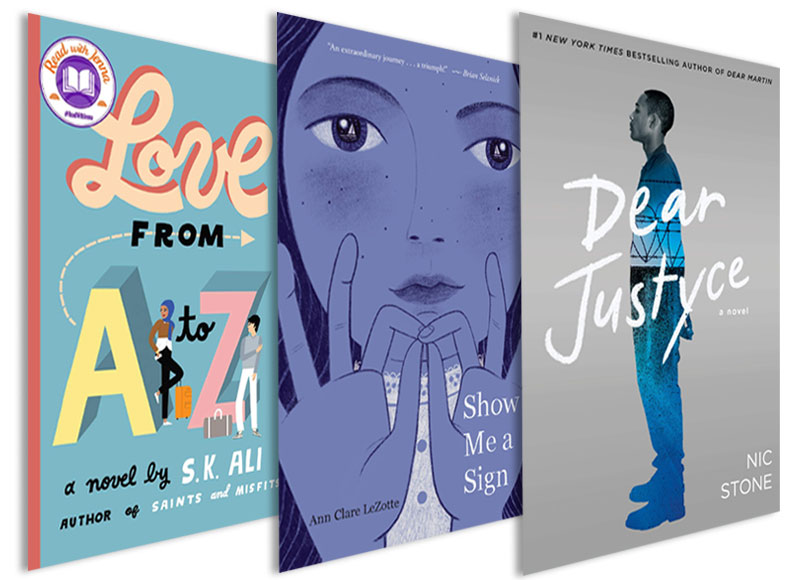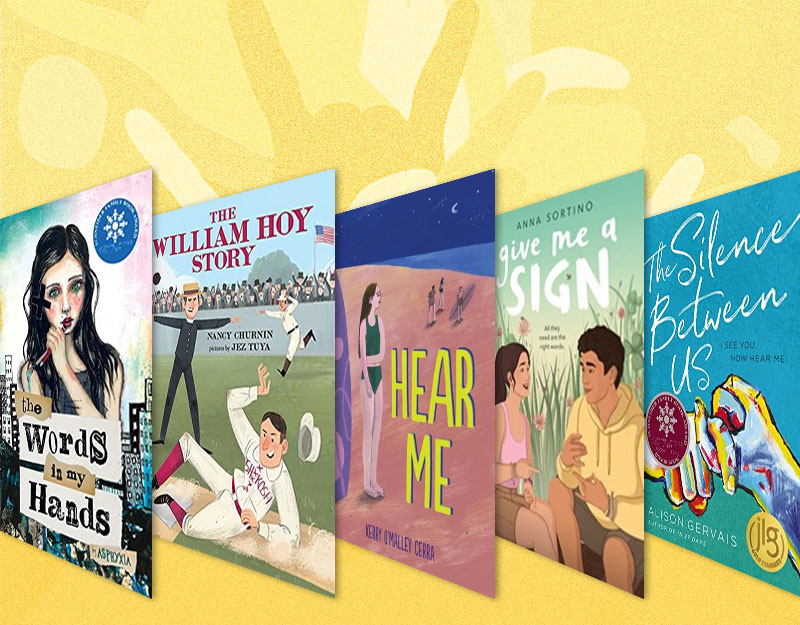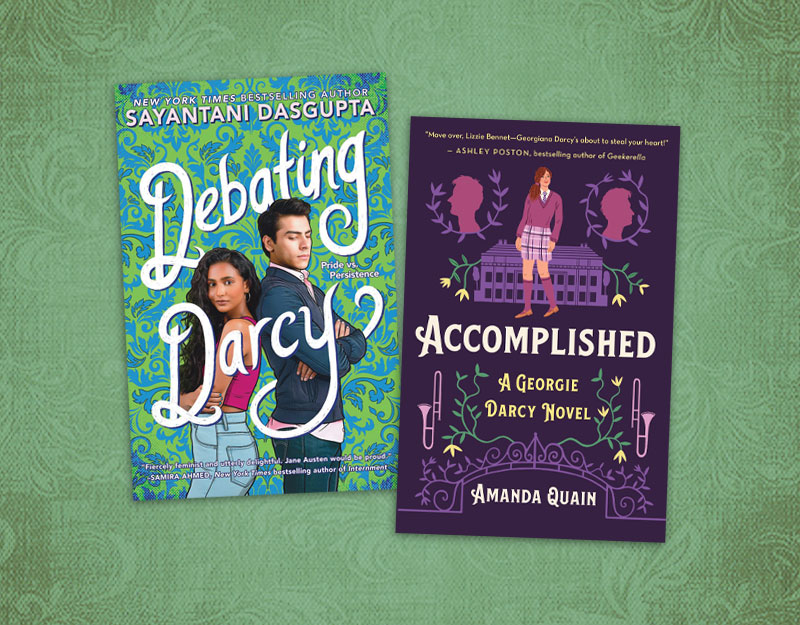App Review & Lego MakerSpace Fun: Giffer – Using Legos to tell stories and learn how to make Gifs
Because of time, space and money, my library MakerSpace is primarily Lego based. But that’s okay, there is a lot you can do with Legos. Last night I met with a group of Tweens and we used our Legos and an App to create Gifs.
Most of the Tweens there didn’t know what a Gif is, so that was the first thing we covered.
Then we had to storyboard an outline for our Gif. We chose animals because you could move them and show that movement pretty easily. They tend to want to build houses, which are stationary and not the best for telling a story of this kind.
So a variety of animals were built, including penguins, a zebra and a lion. A few other animals were attempted and then scrapped. Simplicity is what we needed.
After we created our animals, we started playing around with placement and movement, taking still photos along the way. Similar to an old fashioned flip book, we knew that if we did small movements and then put the still frames in a Gif maker we would get a pretty cool looking Gif.
ADVERTISEMENT
ADVERTISEMENT
The Gif maker we ended up choosing was Giffer. It is available in the iTunes store for $2.99. There is a pro version for an additional dollar. Please note, there are a variety of Gif makers you can choose:
Make an animated GIF in Photoshop Gickr Picasion GifBoom (app!) Cinemagram (also an app!) Gizmodo: How to Make a GIF in 5 Easy Steps Free Online GIFmaker Make a GIF Mashable: Make Reaction GIFs with These 7 Tools Mashable: How to Make GIFs 8 Free GIF Maker Apps
My favorite part was that after we made our first Gif, one of the Tweens present decided we had to do it all over again because he needed to add blood – which of course was some red Legos. So here’s our Gif . . .
Today I used my Lego MakerSpace & an App to teach my Tweens about GIFs (what they are, how to make) http://t.co/6O8CWxlJav @IArtLibraries
— TeenLibrarianToolbox (@TLT16) October 6, 2014
Lego #MakerSpace movies – The Bicycle Accident http://t.co/hCRfQa3OPY #giffer #gif
— TeenLibrarianToolbox (@TLT16) October 7, 2014
Karen’s Thoughts:
Overall, I liked a lot of things about the App and would give it a 3 out of 5 stars. There are a few things I would like to change:
1. You can add text, but you can’t change the color of the text. It is white, which was problematic for us. There are font choices, but no color choices to which I say boo.
2. I’m still looking around, but it looks like they have easy sharing capabilities with Tumblr, Twitter and Facebook but I can’t find an embed code. I really wanted to easily be able to copy and paste an embed code for the above Gif to show you what it looked like but the only way I could figure out how to do that was to tweet the gif to myself and embed the tweet, so in this aspect I couldn’t use this gifmaker to make and use gifs in the way that I wanted to. So I’m going to keep researching that aspect. If anyone has an answer for me on this problem, please share it in the comments.
As for the process itself, it was really quite easy. The Tweens and I had a lot of fun trying to figure out how to make our story work. They did wonder why there were penguins on our Serengeti, but the answer is because I adore penguins. Penguins should be in all the things. Also, they were easy to make. We had fun and we learned some new things, not just tech things – which were awesome – but some things like storyboarding. I call this day a win.
So here’s the big question: What is your favorite Gif maker and why? I am particularly interested in something that gives you more freedom with how you share your gifs.
More Resources:
15 Sexy, Easy-to-Use Multimedia Tools to Up Your Visual Content Game
Filed under: Apps, GIFs, Lego Makerspace, Legos, Makerspace, Tech Talk
About Karen Jensen, MLS
Karen Jensen has been a Teen Services Librarian for almost 30 years. She created TLT in 2011 and is the co-editor of The Whole Library Handbook: Teen Services with Heather Booth (ALA Editions, 2014).
ADVERTISEMENT
ADVERTISEMENT
SLJ Blog Network
Name That LEGO Book Cover! (#53)
Cover Reveal and Q&A: The One and Only Googoosh with Azadeh Westergaard
Exclusive: Vol. 2 of The Weirn Books Is Coming in October | News
Fighting Public School Book Bans with the Civil Rights Act
ADVERTISEMENT