TPIB: Meme ALL the Shirts! (Heather Booth)
Though I’m no technophobe, I’m not what you would call an early adopter. So involving technology in my teen programing isn’t always (ever?) the first thing that springs to mind when I sit down to plan my next session. This TPIB is for people like me, who want to bring some of the basic STEM elements into their teen programs, but aren’t sure where to start and have a core group of teens who enjoy a hands-on project. It works with a wide range of ages and interest, and is equally great with guys or girls.
Cost: Approximately $1/person if teens bring their own shirts, Approximately $5/person if the library supplies them
Time: 30 minutes minimum
Consumable Supplies:
Iron-on Transfer Paper for Inkjet Printers (Available at craft or computer stores, and currently on sale at www.dharmatrading.com in fun styles. We used the glitter variety for extra fun!)
T-shirts (Hobby Lobby offers clothing blanks at very reasonable prices. The plain white Ts I supplied were $4 each)
ADVERTISEMENT
ADVERTISEMENT
Reusable Supplies:
Computer and Internet access
Inkjet Printer
Iron
Cardboard
Pillowcase or towel
The short story:
Memes can be easily created by using a number of online meme generator sites. These images can then be reversed using simple photo editing software, then printed onto inkjet transfer paper and ironed on to t-shirts.
The details:
Whether or not you’ve made them or used them, chances are you’ve seen them. The prevalence of easy online meme creators like www.memegenerator.net and the Keep Calm-o-matic www.keepcalm-o-matic.co.uk, makes it easy enough for even very young teens to find and modify popular memes, or upload their own photos and manipulate them. We all know that teens are not just consumers of technology and digital culture, but creators and curators as well. This is one way to foster this in a lighthearted manner. You can give teens some suggestions of memes to consider using in case they are new to the game or just needed a starting place. Given the snarky nature of much meme culture, I pointed them toward some that generally yield fairly “parent friendly” results:
All The Things: http://memegenerator.net/all-the-things
Keep Calm: http://www.keepcalm-o-matic.co.uk/
I can haz cat: http://memegenerator.net/I-Can-Haz
Condescending Willy Wonka: http://memegenerator.net/Willywonka
Success Kid: http://www.quickmeme.com/Success-Kid/
Conspiracy Keanu: http://memegenerator.net/Conspiracy-Keanu
Y U No: http://memegenerator.net/Y-U-No
First World Problems: http://www.quickmeme.com/First-World-Problems/
I gave my teens the initial caution that their parents were going to ask to see what they made at the library, and that I wouldn’t print anything with curse words, anything that was derogatory, or any personal attacks and then let them have at it. My library doesn’t have a computer lab, but we do have two laptops, which I set up in the meeting room. I also brought in any and all laptops I could borrow for the day. Macs are especially helpful here, since a Guest Account can be easily created, protecting the content on the owner’s machine. With six computers and thirteen participants, the teens worked with friends and sat together, which was great – it’s how they usually use our computers, and it contributed to an atmosphere of helpfulness and collaboration.
The trick to printing transfer images is that the image needs to be reversed as a mirror image in order for it to read correctly on the t-shirt. I created step-by-step directions for how to save an image and then manipulate it and save it again, both for Mac and PC (we had both in the room). Some teens were able to do this without any trouble at all; others needed some help. The beauty of this phase was that a lot of the help they got was from one another!
Then the logjam occurred. We had only one printer, and boy was it working hard to crank out those ink-laden images. During this down-time, some teens browsed for books, others hung out in the room and dished about One Direction, and some continued creating more memes and compiling images into their own unique t-shirt designs. The ironing was simple, and with two stations, this part went much quicker.
ADVERTISEMENT
ADVERTISEMENT
By the end of the evening as the teens finished up and went on their way, we’d used all of the transfer paper, made several extra shirts, and thanks to the casual nature of the program in its final hour (what was slotted for 1.5 hours lasted 3 for some eager t-shirt designers!), I had the go-ahead to do a duplicate of this program, a few other program ideas, and what just might be a new core Teen Library Advisory Board.
Variations:
We used memes as a starting point for creativity, but you could begin anywhere – and your teens certainly will take you there if you let them.
Some ideas:
Host a wearable photo contest
Create “Who I Am” word clouds (Wordle, Tagxedo)
Use the wearable art to promote a ballot initiative or in conjunction with a library fundraiser
Use glow-in-the-dark transfers to liven up a night program or lock-in
Incorporate the covers of favorite books for a peer booktalking or “ask me about” program
Tie it into a book themed movie release party – see the Hunger Game examples in the links above for ideas
Heather Booth is a regular TLT contributor and she talks about this program at The Doings Western Springs. You can see Darren McRoy of the Western Springs Patch talk about the program here.
Karen would like to add, this is another great way to get teens involved in the Teen Read Week Art Contest: It Came from a Book. They could make memes, t-shirts or even memeshirts!
How might you do this program at your library? Please share in the comments!
Filed under: Memes, Technology, TPIB
About Karen Jensen, MLS
Karen Jensen has been a Teen Services Librarian for almost 30 years. She created TLT in 2011 and is the co-editor of The Whole Library Handbook: Teen Services with Heather Booth (ALA Editions, 2014).
ADVERTISEMENT
ADVERTISEMENT
SLJ Blog Network
The Moral Dilemma of THE MONSTER AT THE END OF THIS BOOK
Cover Reveal and Q&A: The One and Only Googoosh with Azadeh Westergaard
Winnie-The-Pooh | Review
Parsing Religion in Public Schools
ADVERTISEMENT









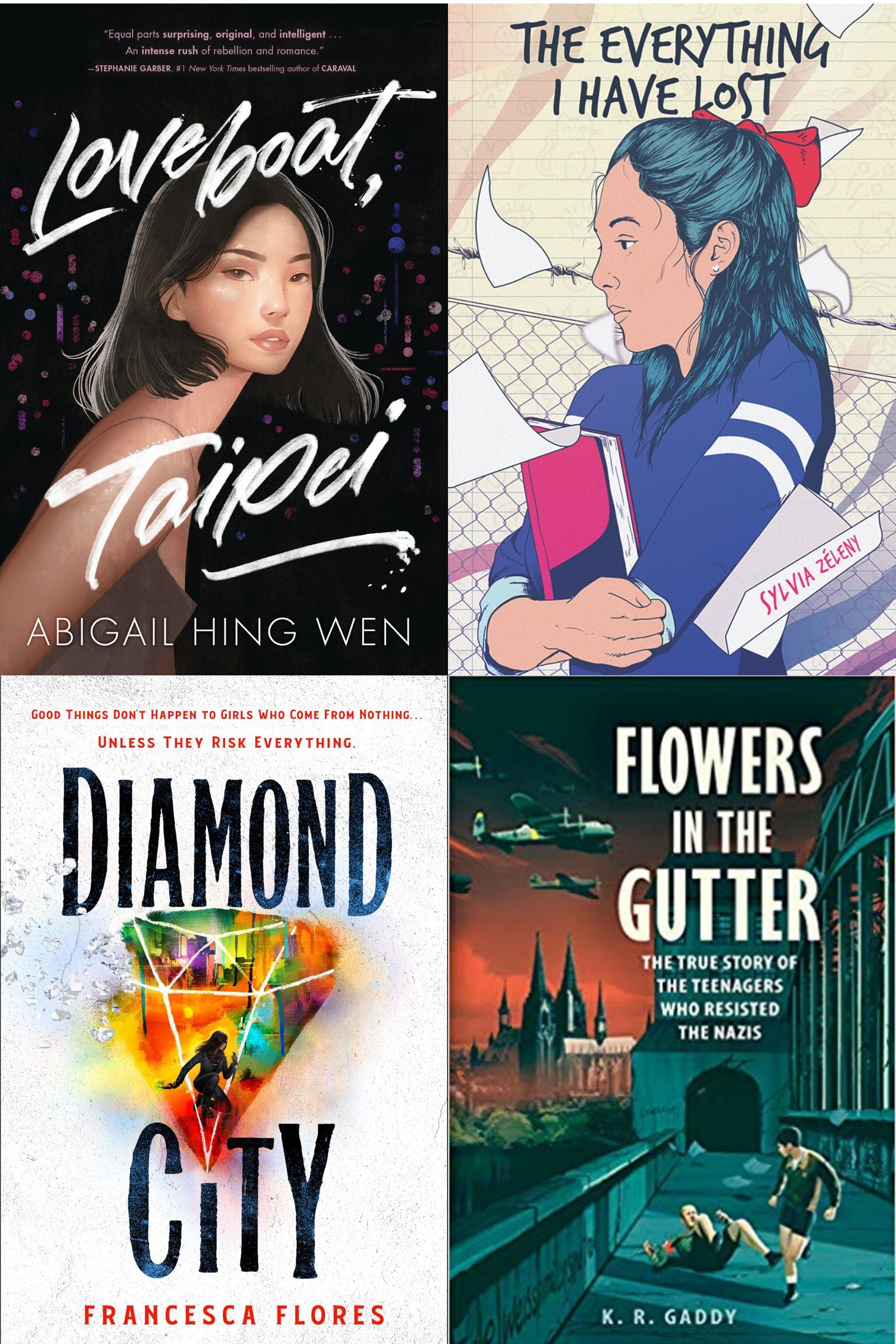

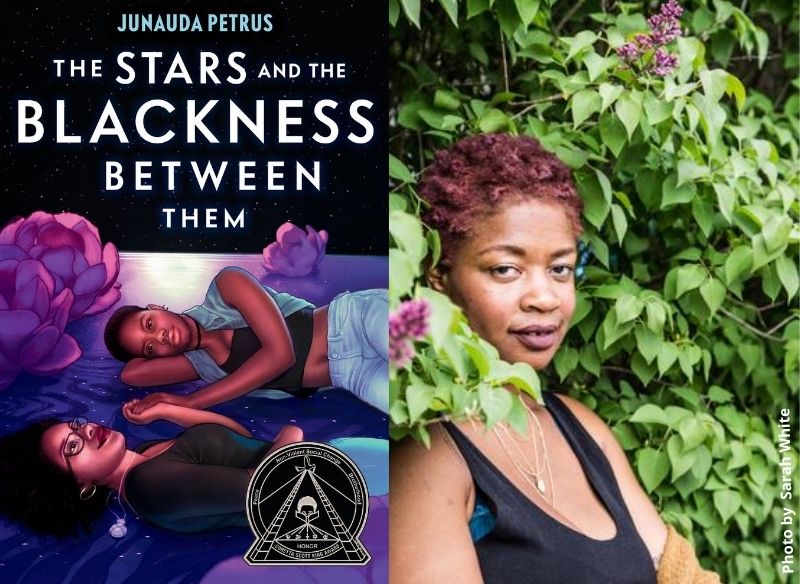

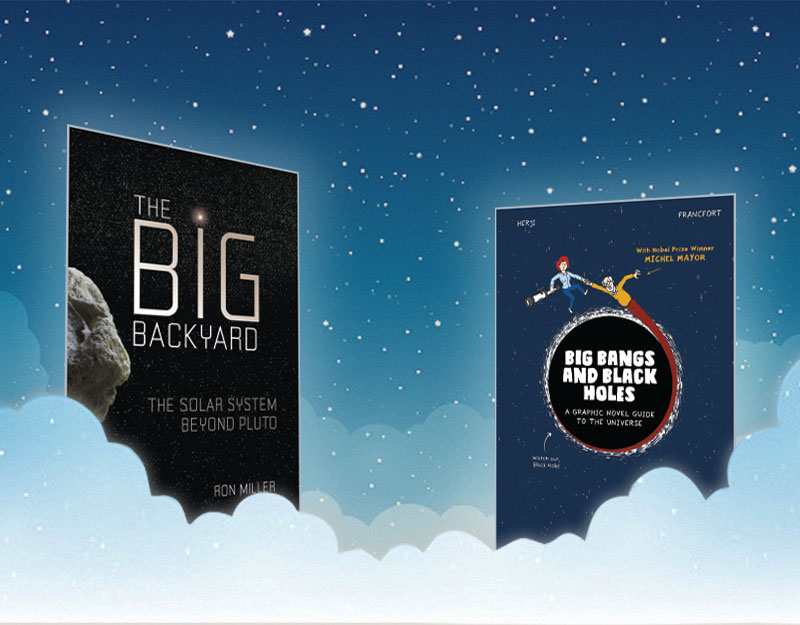
Is there a copyright problem with this? Or did your Teens make up their own?
You can make your own using the meme generators provided (or be truly original), so copyright should not be an issue. However, please be sure to read the terms and conditions at each site and comply with them.
I'm planning on doing this for Teen Tech Week and am currently looking for a reliable transfer paper to use. Would you recommend the Dharma Trading Co. paper that you used? I looked at reviews for the Avery brand and several people said that the image began cracking right away and that the image came off after the first wash.
I was happy with the Dharma brand. They have a variety of options – some that are designed to be more flexible than others, so those would likely wash and wear better. The glitter style that we used wasn't ideal for all of the images, but I have seen some teens wearing them in the library recently. Though faded, they're still fun and wearable.
I was wondering how you flip the image so that when ironed on the words are correct?
We used the “flip horizontal” function in Paint on the PCs and in Preview on Macs. I'm sure there's a fancier way, but this worked.
I must be missing something–when I save the images from the meme generator sites they are teeny-tiny so when I resize for the t-shirts, they’re terribly pixelated. Any tips on this?