Graphic Design for Teen Librarians (or any other non designer)
I am not a graphic design artist, but I play one on the Internet. In fact almost all teen librarians are forced to play one at some time or another in their career as they make program flyers, teen area displays, and put stuff up online. Over the years I have learned some basic design tips, primarily from my husband who was an art major (I don’t always appreciate the way the tips are delivered, but they do always make my final product look better). And at one point I was even able to arrange for a local graphic design professor to come do some hands on training with some of our library staff. If you have a local college or university, this is a great idea for some basic training.
For the purposes of this blog post, we will limit our discussion to the creation of flyers and posters, although many of them do also apply to displays or web pages.
ADVERTISEMENT
ADVERTISEMENT
Graphic Design 101
1. Fonts and Colors
You want to limit the main scheme of your piece to 2 or 3 color and font choices. They should be complimentary colors and readable fonts. A lot of online sources says no more than 2, but sometimes you can make it work with 3. It is important to choose legible font for what you are trying to do, some fonts only work well really big.
2. Typography
Speaking of fonts, remember that your text is also a graphical element. Headlines and text all need to be considered in the overall design process. Typography is in fact considered quite the art form and there are whole texts written on the subject. Here are 10 Common Typography Mistakes by Brian Hoff.
I love typography
Typography Daily
3. Basic Layout
Americans read from left to right in a Z patterns, so you want to place your important content elements in the top left, middle right, then bottom left and back to the far right corner. When someone approaches your work to visually scan it, their eyes will customarily focus on these locations just as if they were reading a text.
4. Justify Your Text
One of the tips I learned that made a dramatic change in the quality of my flyers had to do with centering your text. I think it is some type of novice instinct to center justify your text. However, choosing to either left or right justify your text creates a crisper line and makes a better use of the space. This one simple tip by our graphic design professor led training radically transformed all of our pieces.
5. Symmetry is Not Cool
Part of the reason why center justification is not ideal is because artistically symmetry is a bad design goal. While it is true that we tend to instinctively prefer symmetry when we look at faces, symmetry is not typically found in nature: look at the treelines that you admire so much – yep, not symmetrical. When you choose symmetry as a design lay out the eye doesn’t know what elements are important, your viewer doesn’t know where to focus.
6. Size Really Does Matter
Thinking again of typography, differentiating text size helps your viewer understand the hierarchical importance of your headlines. This is why a headline is bigger then the message. Your headline grabs your readers attention. Then your next element is slightly smaller to let them know what the next step is. You can also help make these distinctions by consistently using different colored text throughout your document.
7. White Space is Your Friend
ADVERTISEMENT
ADVERTISEMENT
White space are those graphically and textually blank places on your page, although they are not necessarily truly white. The use of white space allows your readers to have a place to rest their eyes and avoid over design. Having said that let me say this: I think when dealing with teen viewers you can get away with less white space then you can with an adult audience. Teens spend a lot of time engaging with visual media and are used to video games, graphic novels, and highly stylized magazines. It took a while for white space and I to be friends, but I have learned to appreciate its value.
8. Borders are Also Your Friend
At the end of your piece, a border helps wrap it up in a clean bow. It presents a clean edge that again helps define your space and helps direct your viewers attention. That sad, sometimes it looks cool to break the border.
9. Verb Up Your Image
When writing your text, you should put a strong emphasis on verbs. In fact, I previously wrote a blog post about this. The bottom line is your viewer wants to know what is in it for them and you can make that message clear by starting your text with a verb. As they read it there is an unspoken “You” or “You will” that begins the message: Create exciting pieces of jewelry, Travel through the library after hours and see if you can survive. It’s attention grabbing, exciting, and makes the reader put themselves into the action.
10. If it Works for the Piece, Break the Rules
These are basic tips that I have learned over the years and generally apply to the pieces I create, but at some time or another I have broken them all with success. If it works, do it.
Don’t forget to proofread!
Some Graphic Design Resources
Desktop Publishing 12 Most Common Mistakes
Graphic Design Blender
Filed under: Art, Graphic Design, Tools
About Karen Jensen, MLS
Karen Jensen has been a Teen Services Librarian for almost 32 years. She created TLT in 2011 and is the co-editor of The Whole Library Handbook: Teen Services with Heather Booth (ALA Editions, 2014).
ADVERTISEMENT
ADVERTISEMENT
SLJ Blog Network
The 2025 Ninja Report: It’s Over
Review of the Day: The Black Mambas by Kelly Crull
Ghost Town | Review
30 Contenders? Our Updated Mock Newbery List
When Book Bans are a Form of Discrimination, What is the Path to Justice?
ADVERTISEMENT




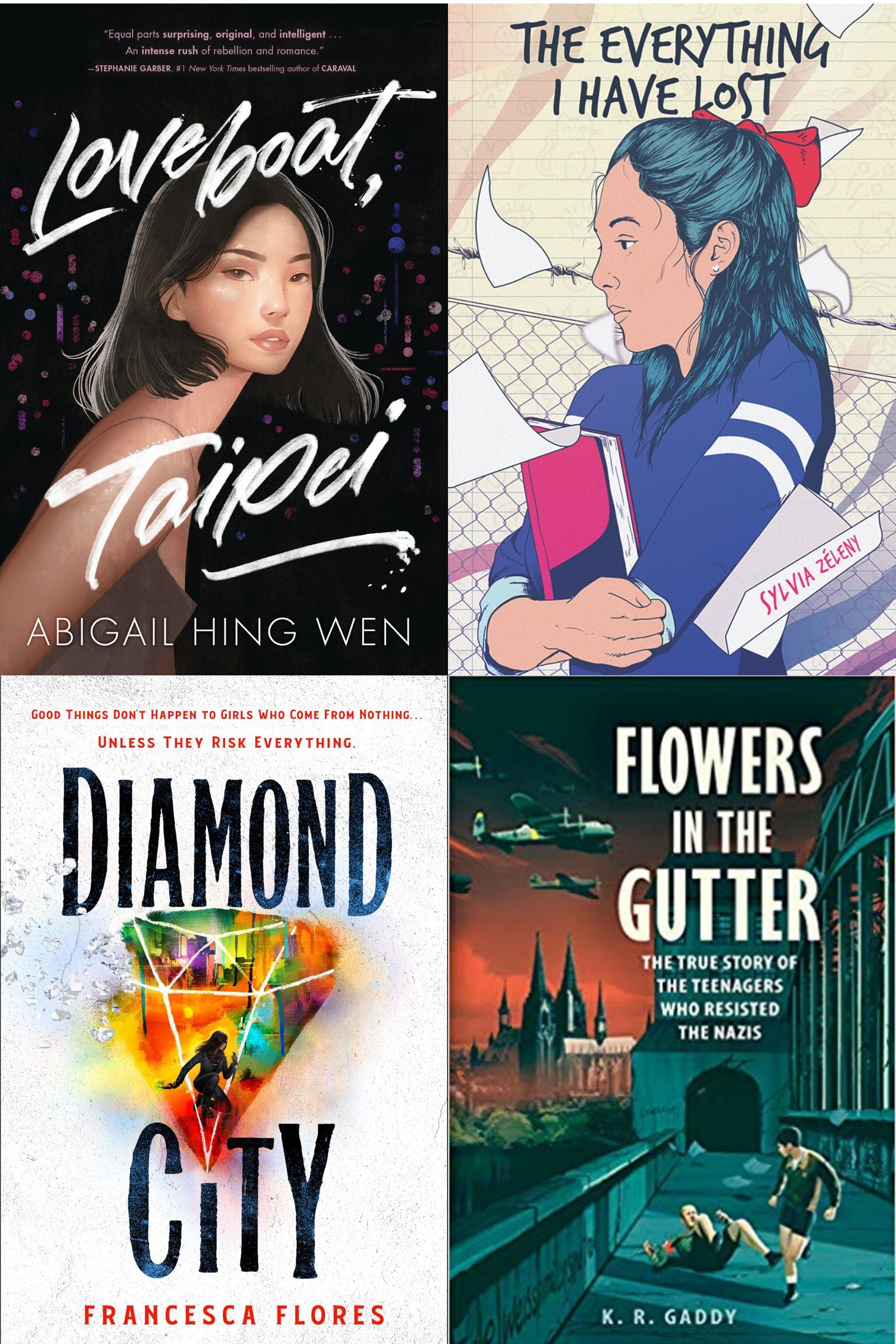

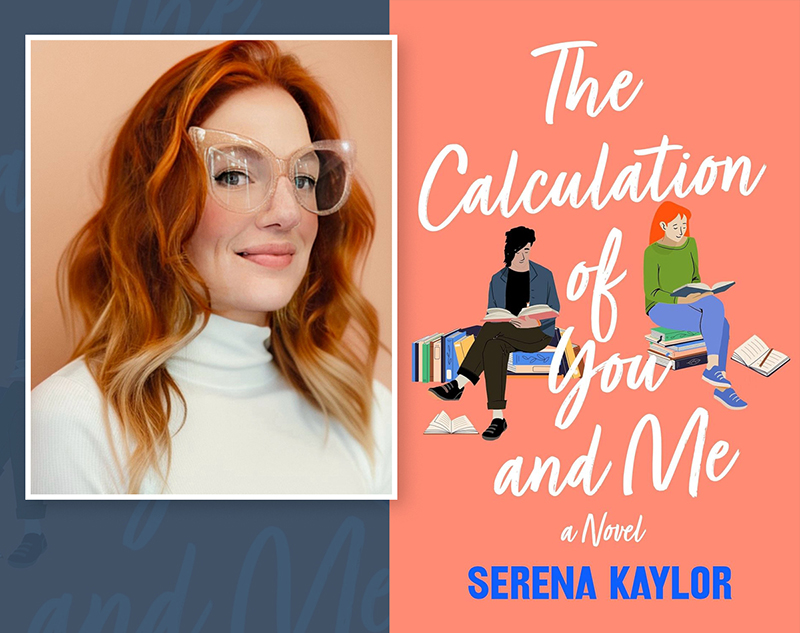
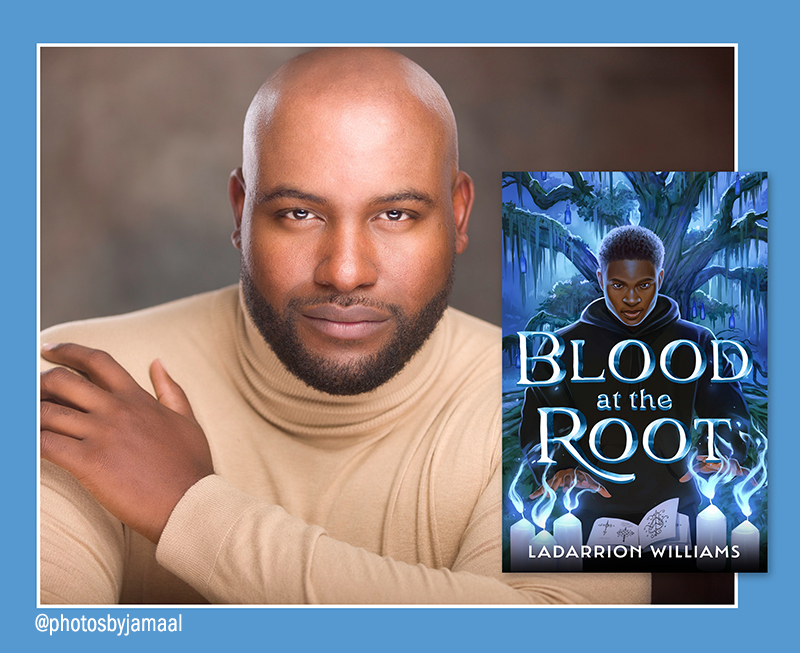
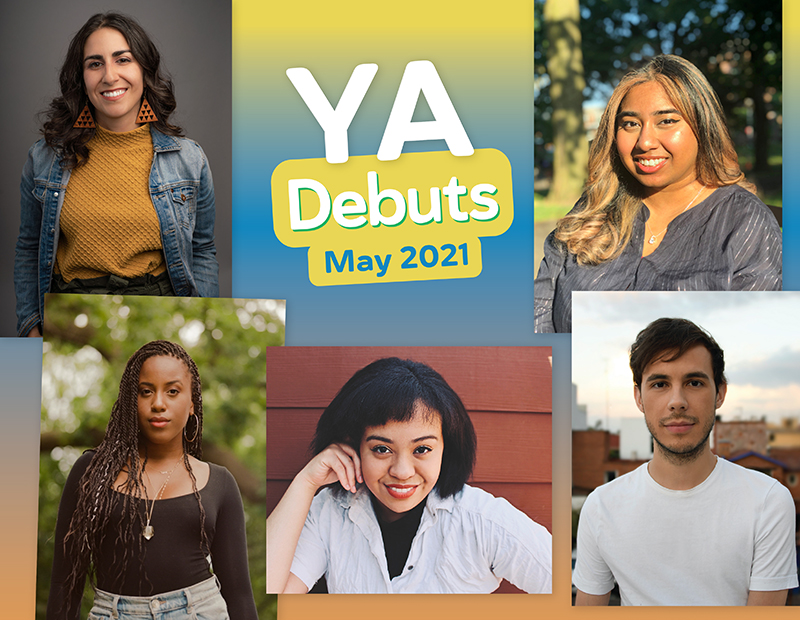
loved this information to read good work graphic design thanks for sharing…
I really like these recommendations and the aspect that you didn't go to school for graphic design is really encouraging for me. I have pressure all around me to complete a stage when I really just want to execute towards having my own design organization. I find out out out out out out out out too often on other blogs that the weblog author went to college and I immediately can't organize with them as well. I've tried the whole college aspect and it's not for me. Thank you for sharing!