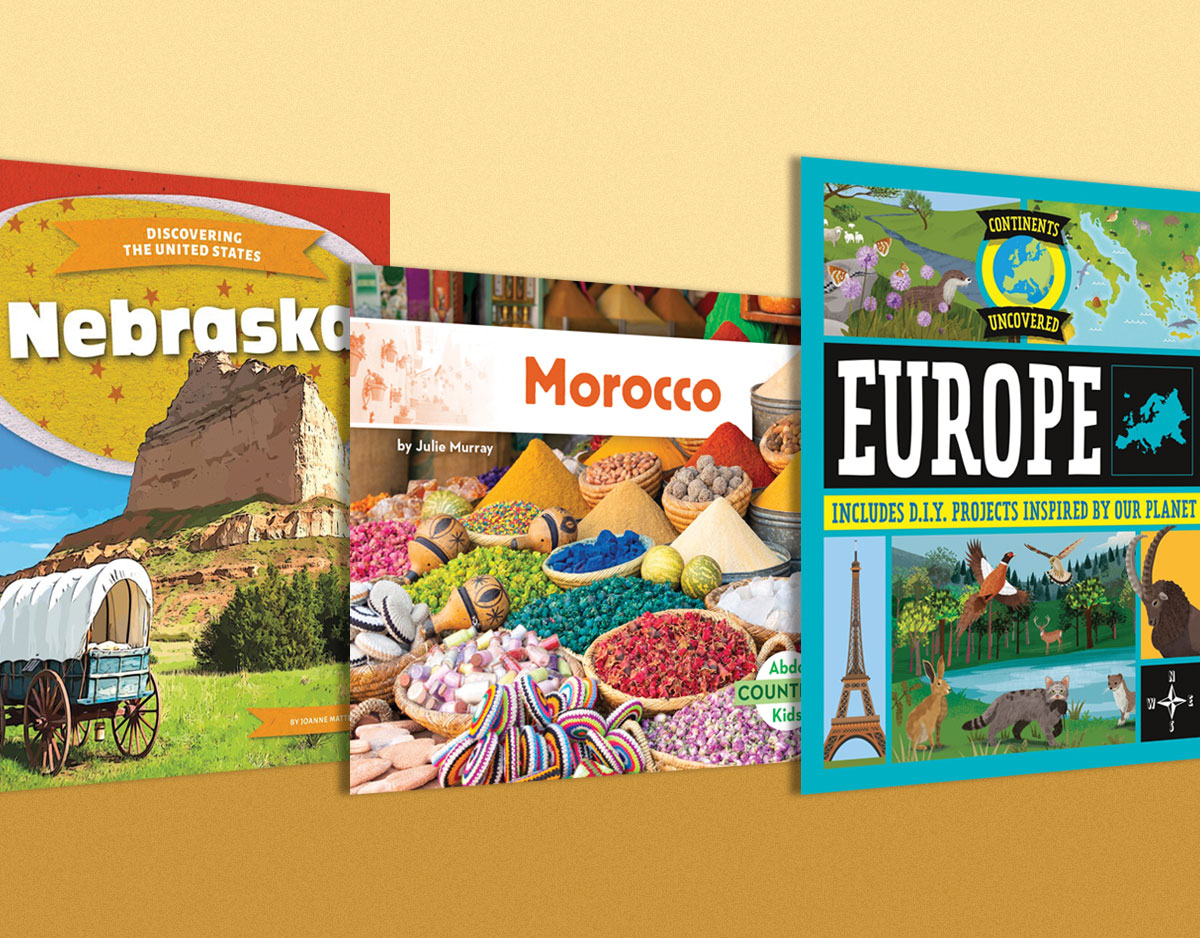Using QR Codes for RA: Helping patrons find new book recs in the stacks
I used to be the person who said “stop trying to make fetch happen” when it came to QR codes. I saw them as a dying dinosaur. Then the pandemic happen and they saved us all. I see QR codes everywhere. Scanning the QR codes takes me to a menu, to the box office to buy a ticket to my kids soccer game, or to an ad that makes me want to buy the next best thing. The other day I sat down in a restaurant and scanned the QR code to get a menu and I had an epiphany: what if we used QR codes to help our readers find new book recs with the books they held in their hands?
Imagine if you will, a patron. They are browsing the stacks and find a book. They check it out and love it. They want more? So how can we help those patrons who don’t want to talk to a staff member find a book similar to the book in their hand? QR codes may be one tool.
ADVERTISEMENT
ADVERTISEMENT
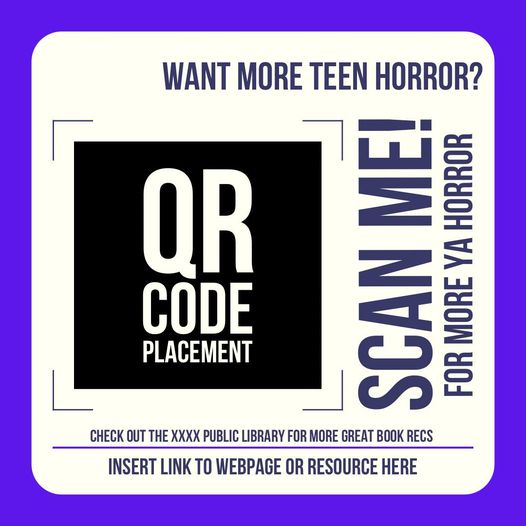
What I am envisioning is this . . .
Most ILS systems allow libraries to create record sets (or lists) of some sort. These lists can be public and appear on our catalog landing page that the public sees or not. But in most cases, you can create a direct URL to the lists. You can then turn the URL into a QR code and make stickers/labels kind of like above that will take readers to those lists. So a patron holding a book can see the code right on the book, scan the QR code, and pull up a list of other recommended titles. You could do larger genres – like romance, horror, etc. – or even break it down into more specific categories, like vampire stories or foodie fiction. The idea is that with a book in hand, a patron can immediately use a smart device, scan the QR code, and be taken to your library PAC where they will see a list of other titles they may like. And right there, in that moment, they can place a hold or see the information they need to locate the book on the shelf, if it’s in.
In my mind, you create a record set that you can just keep repopulating with new titles, so you only have to create the record set (or list) once. The URL and QR code stay the same, it’s just the titles that you change. So you can create the labels, keep them in stock, and slap them on a book as it comes in. One way to better manage this would be to put the labels on new books and then take them off when you take the book off of the new books shelf and change it’s status. Thus, the stickers don’t stay on the books forever and you don’t have to worry about the ick factor that can occur when labels become worn, torn and start lifting off.
This, of course, only works if you have people who you trust handling the books when they come in. I have worked at smaller libraries where every new YA book came to me before it went out to the public, and this would work great in that scenario. If I had staff that I felt confident to do this task in a larger system, that would work as well. The person doing the book ordering could also put notes in the orders about what QR code, if any, to put on a new book when it came into the building. There are lots of ways that the scenario can be played out, and it would work differently depending on the library.
Some Alternative Ideas
Maybe your ILS doesn’t allow you to make record sets (or lists) with direct URL codes. I know that Polaris does, so if you use Polaris and don’t know about this, you should investigate. But even if your ILS doesn’t allow you to do this, there are still ways that you can use QR codes to do RA work with patrons that aren’t standing before you and asking you for their next book suggestions.
Do you make signage for your displays or share lists with the public? You could take this idea and adapt it. Create the lists, make the QR codes, and put them right there on your signage, on your social media graphic, or in that press release you send out. What we want is as many ways as possible to help direct our patrons to new book ideas, and every tool in our belt helps reach a different person.
For example: This is a sign I have made in the past for my library patrons . . .
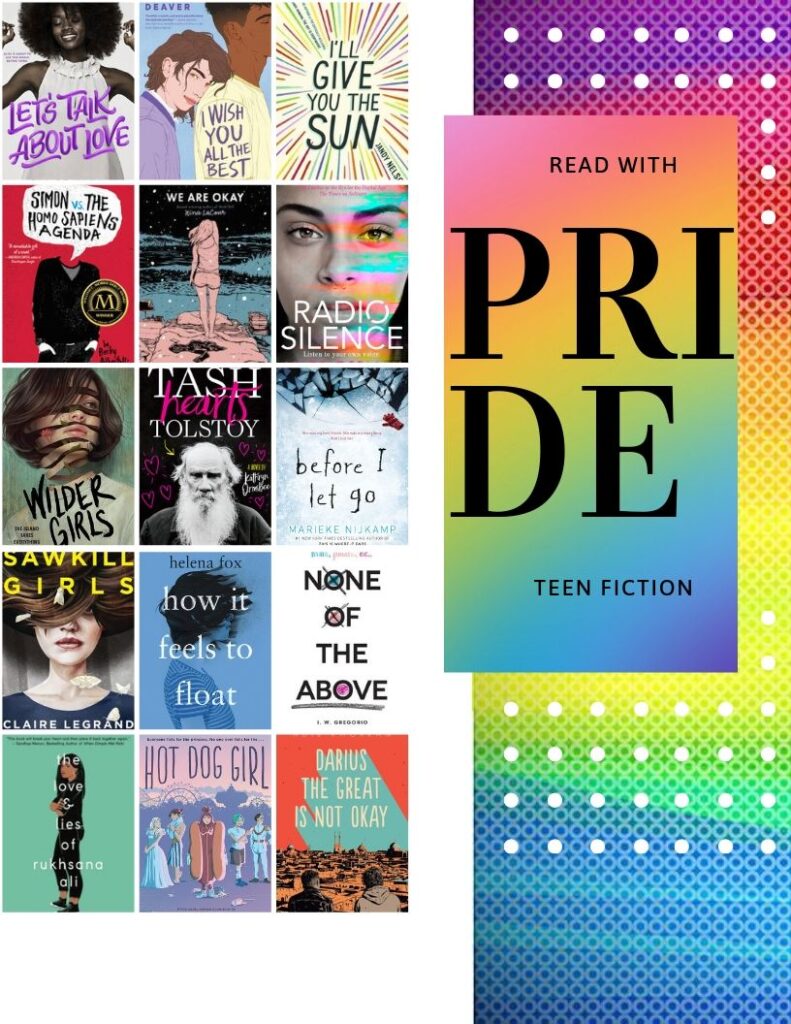
The sign would be posted with a display of books, as one does. But it would be easy to add a QR code that would direct patrons to a list that is right there in our catalog. Plus, now they’re right there in your catalog! One of the things that I have always found frustrating about doing paper RA tools is that you then have to look and see if the book is available. By taking the patron directly to the catalog using a QR code, you can help alleviate some of that frustration, because now they are right there in the catalog and can see if the book is available, what the call number is, or, better yet, they can place a hold. Or they can carry their phone to a staff member and say hey, can you pull this book for me.
Do I think that every patron will love and use this? No, I do not. But some will, and I am a big believer that we should have as many ways as possible to do RA with our patrons because every person is different and no one way works for everyone. For me, as an introvert who hates to ask for help in a store, I would love this. And seasoned, regular library users who confidently navigate our catalogs and never ask for help, those users will love this.
I’m all about trying get books into the hands of people. I have seen the way we use QR codes now and for me, I’m using QR for RA.
Filed under: Reader's Advisory
About Karen Jensen, MLS
Karen Jensen has been a Teen Services Librarian for almost 32 years. She created TLT in 2011 and is the co-editor of The Whole Library Handbook: Teen Services with Heather Booth (ALA Editions, 2014).
ADVERTISEMENT
ADVERTISEMENT
SLJ Blog Network
Should I make it holographic? Let’s make it holographic: a JUST ONE WAVE preorder gift for you
Review of the Day: Every Monday Mabel by Jashar Awan
Betty and Veronica Jumbo Comics Digest #334 | Preview
Fifteen early Mock Newbery 2026 Contenders
When Book Bans are a Form of Discrimination, What is the Path to Justice?
ADVERTISEMENT