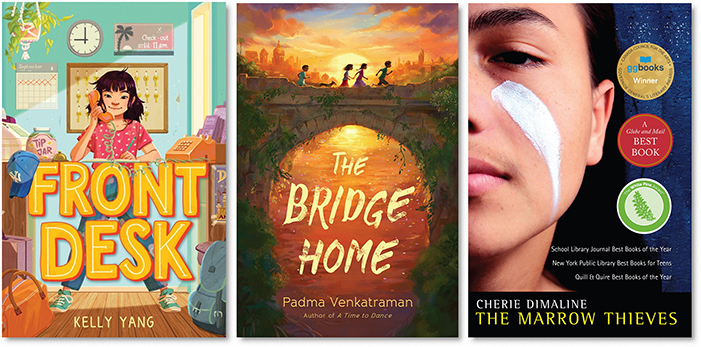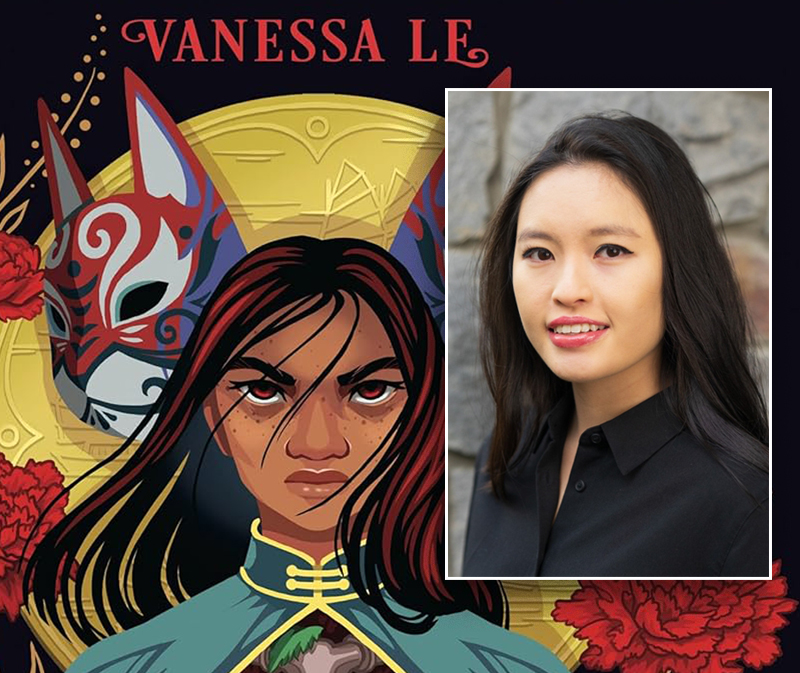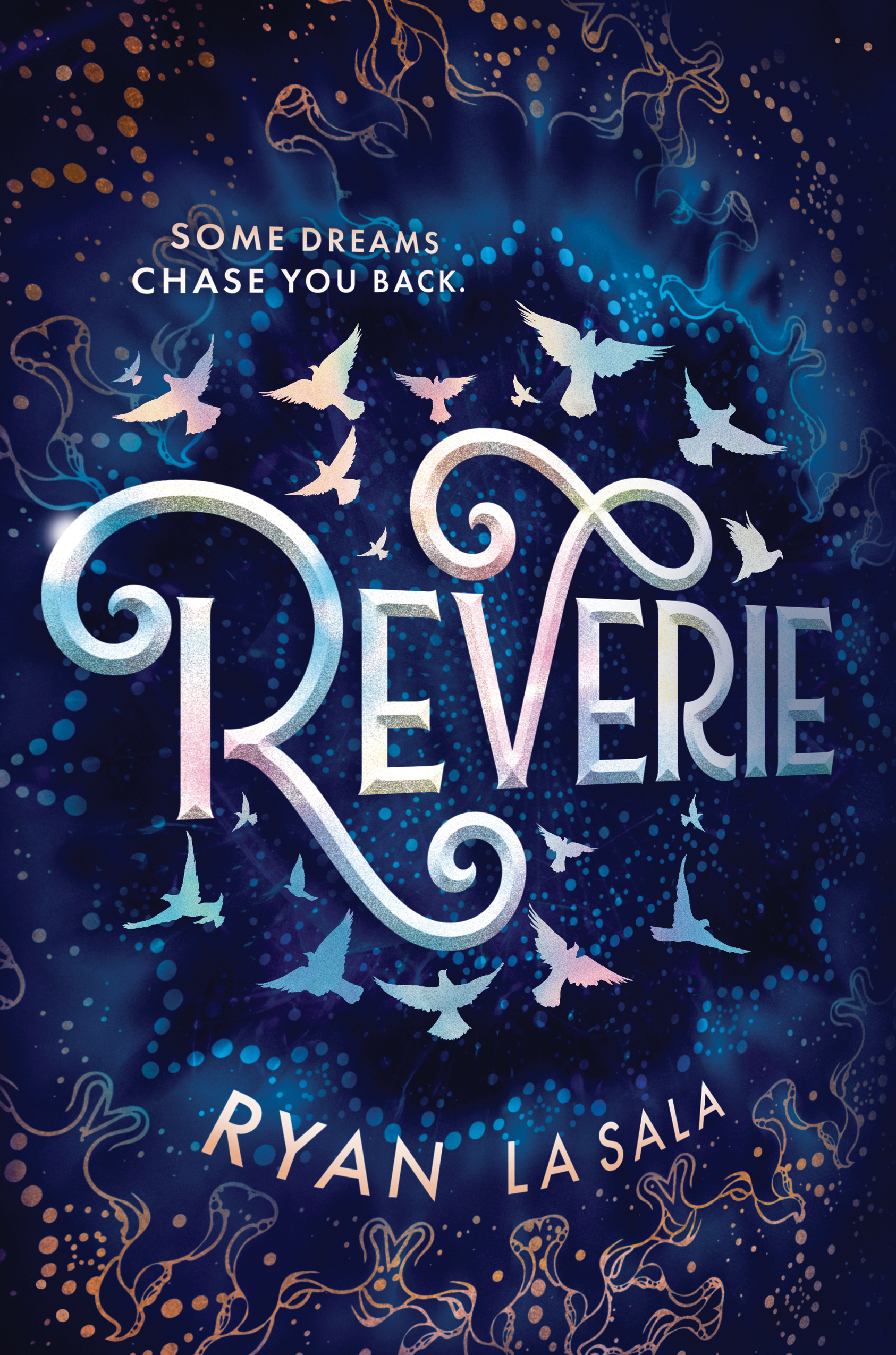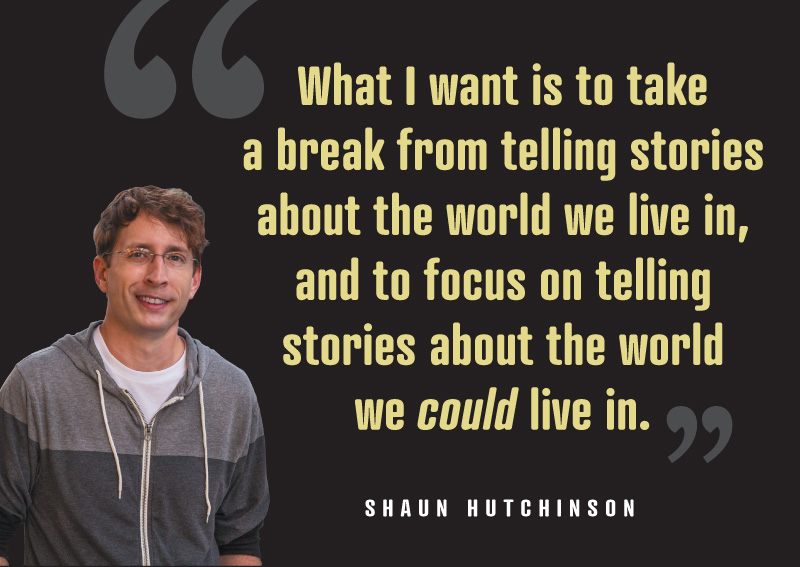Turning Voice Recordings into Sound Wave Art and QR Codes
As many of you know, this past year I lost my father and my kids lost their grandfather. It has been an ongoing struggle for us, especially as the holidays and birthdays approach. So I have been trying to figure out ways to help us all through this year of firsts, which is why I learned about soundwave art.
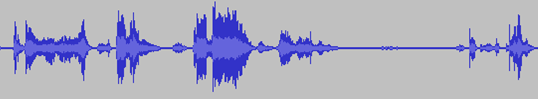
There are programs out there that can take voice messages and show you what they look like in soundwave form and many people are turning those into works of art. You can even turn it into a tattoo and there are scanners that will scan the tattoo and you can hear the message!
ADVERTISEMENT
ADVERTISEMENT
You can also turn a voice mail or recording into a QR code and when you scan the QR code, you can hear the message. Many online artists are turning these into works of art. The canvas will show the soundwave and also have a QR code on the art so you can scan it and hear what the message says. So with Thing 2’s birthday coming up, I decided to see if I could do this and I made a postcard (I blocked out parts of it for privacy and to keep it special for her):
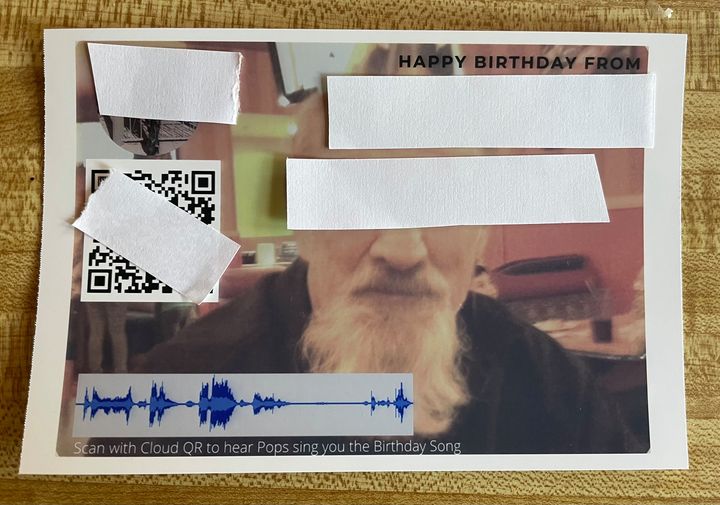
Though I looked for how to do this as a way to help us remember someone we have loved and lost, it does not have to be about that. You can do this for any one and for any occasion. The creative possibilities are limitless. So let me tell you how you can turn a voice mail or voice recording into art.
Step 1: Turn Your Recording into a Soundwave
I did a lot of searching to try and figure out a good way to turn my voicemail into a recording. There are a lot of options out there and good instructions and walk throughs. I used a program called Audacity on my laptop. I recorded on my laptop and played the voicemail on my phone. I then took a screen shot of the soundwave and pasted it into Microsoft Publisher, where I could clean it up and save it as either a .PNG or a .JPG. This was actually a pretty quick process.
Here’s a walk through that helped get me started: https://midnightmusic.com.au/2018/12/how-to-make-your-own-soundwave-art/
Step 2: Turn Your Recording into a QR Code
Again, there are a lot of options out there for this. I ended up purchasing an app called Cloud QR for $3.99 and I don’t know if this was the best choice, but it was the one that I saw talked about the most and worked in the way I needed it to. To do this part, I played the voicemail on my computer while recording it on the Cloud QR generator on my phone. Once the QR code was generated I then screenshot it and emailed it to myself. I could then put it in Microsoft Publisher to clean it up and save it as either a .PNG or a .JPG.
Here’s a walk through that helped me get started: https://brownbagteacher.com/making-audio-qr-codes-step-by-step/
Step 3: Turning Your Soundwave and QR Code into Art
Because I knew I wanted to send Thing 2 a card in the mail, I decided to make a postcard. I did this in Canva because they have really good – and easy to use – postcard templates. I quickly and easily loaded up both the soundwave and QR code art and made my postcard. I then printed it out and verified that the QR code worked the way that I wanted it to and it did!
There are no limits to the types of art being produced out there using soundwave art. I can’t help but the way it could be used to decorate tween and teen rooms, send mail to loved ones, create unique canvases and more. And I was able to teach myself how to do it and create my postcard in 2 hours! And it only cost me $4.00 for the app.
I highly recommend using this in your programming, classroom and makerspaces. The possibilities are limitless.
Filed under: Makerspace, Tech Talk, Technology
About Karen Jensen, MLS
Karen Jensen has been a Teen Services Librarian for almost 30 years. She created TLT in 2011 and is the co-editor of The Whole Library Handbook: Teen Services with Heather Booth (ALA Editions, 2014).
ADVERTISEMENT
ADVERTISEMENT
SLJ Blog Network
Name That LEGO Book Cover! (#53)
Cover Reveal and Q&A: The One and Only Googoosh with Azadeh Westergaard
Exclusive: Vol. 2 of The Weirn Books Is Coming in October | News
Fighting Public School Book Bans with the Civil Rights Act
ADVERTISEMENT