Cindy Crushes Programming: How to Make a Digital Escape Room, by Teen Librarian Cindy Shutts
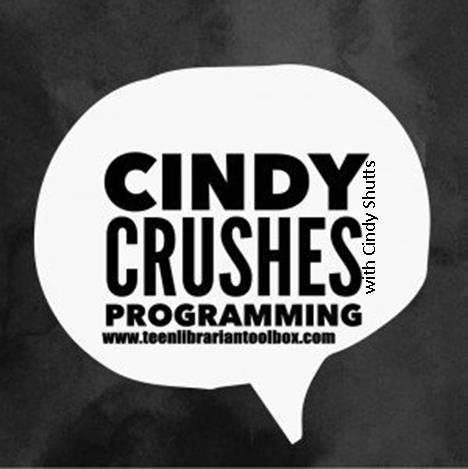
At my library we have found one of the easiest ways to attract people to programs is by creating a virtual escape room. They can be used any time of day and are fun to make. I like doing them with different fandoms. I have created two that are published so far one about Animal Crossing and one about Camp Half-Blood (Percy Jackson). My co-worker Faith Healy created two as well. She created an original haunted house one that has been used almost 200 times. She also just released a Mandorlian one in honor of the new season.
Start the Animal Crossing Escape Room
Start the Camp Half Blood Escape Room
Start the Haunted House Escape Room
Start the Mandalorian Escape Room

- Pick your theme and Do Research: Right now I am editing my Hunger Games escape room that is going to be released at the library next week. I rewatched the movies to prepare to write it. I also did research while writing it. I have different terrains. So I loved information about the terrains that could be useful. I learned about swamp gas and used it as a deadly way to kill the players.
- Write the Story: I used a Google document to write it out. I wrote the escape room essentially as a choose your own adventure story. Having the Google document makes it easier to break everything into sections which makes it easier to transfer the information onto a Google form on which the escape room is formatted and released on. Do not make too many choices in your questions. You might think it will be fun to have lots of choices but really it makes everything more confusing. Faith and I found out you want to try to keep it under eighty sections in the end because it takes a long time to load if it is overloaded. My Animal Crossing one was 18 pages and now my Hunger Games one is 31. It was easier for the Animal Crossing one to load everything. I recommend you use your strengths writing if you are someone who likes outlines then use and outline. I am someone who finds the paths along the way when writing. I do not know what is going to happen when i write which is a surprise to me. I think escape rooms work well if you have experience writing fan-fiction.
- Edit the Story: You need to edit the story. I recommend waiting a couple days before editing so your eyes are fresh. Then have your co-workers help edit. I have one of the children’s librarians, Terri Purcell help me edit everything. She is always able to help me make projects better. I also have the other teen librarians help me. I know not everyone has other teen librarians but I think children’s librarians are super awesome to help. Also the circulation staff can be a great help.
- Create the Google Form: I copy and paste everything in a Google form. I make sure all the questions are multiple choice and also go on to the section based on the answer. Here is a very useful video on how to use the google form. Make sure that all the endings you have a submit button that way you can keep track of your numbers for statistics. https://www.youtube.com/watch?v=xLzbPGF4TzY
- Having Someone Test it: You will need your staff to help test the escape room. You have to make sure all the answers to the questions are connected to the right answers. This makes the game playable. I also check to see if after they have used it it submit and logs their choices properly.
- Release: We have release dates. We put them on all of our social media pages and I shared them to facebook groups and also the schools.
Cindy Shutts, MLIS
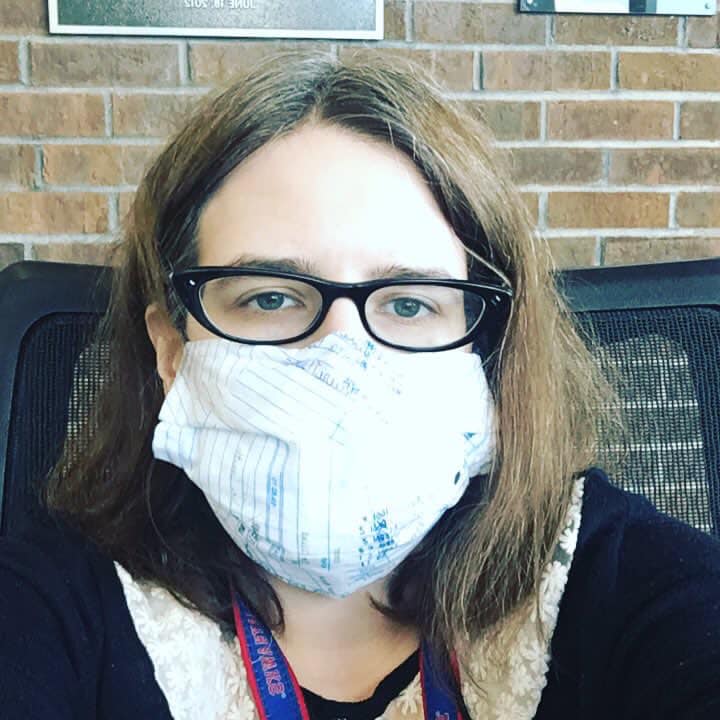
Cindy is passionate about teen services. She loves dogs, pro-wrestling, Fairy tales, mythology, and of course reading. Her favorite books are The Hate U Give, Catching Fire, The Royals, and everything by Cindy Pon. She loves spending times with her dog Harry Winston and her niece and nephew. Cindy Shutts is the Teen Services Librarian at the White Oak Library District in IL and she’ll be joining us to talk about teen programming. You can follow her on Twitter at @cindysku.
ADVERTISEMENT
ADVERTISEMENT
Filed under: Virtual Programming
About Karen Jensen, MLS
Karen Jensen has been a Teen Services Librarian for almost 30 years. She created TLT in 2011 and is the co-editor of The Whole Library Handbook: Teen Services with Heather Booth (ALA Editions, 2014).
ADVERTISEMENT
ADVERTISEMENT
SLJ Blog Network
Happy Poem in Your Pocket Day!
This Q&A is Going Exactly As Planned: A Talk with Tao Nyeu About Her Latest Book
Family Style: Memories of an American from Vietnam | Review
Parsing Religion in Public Schools
ADVERTISEMENT



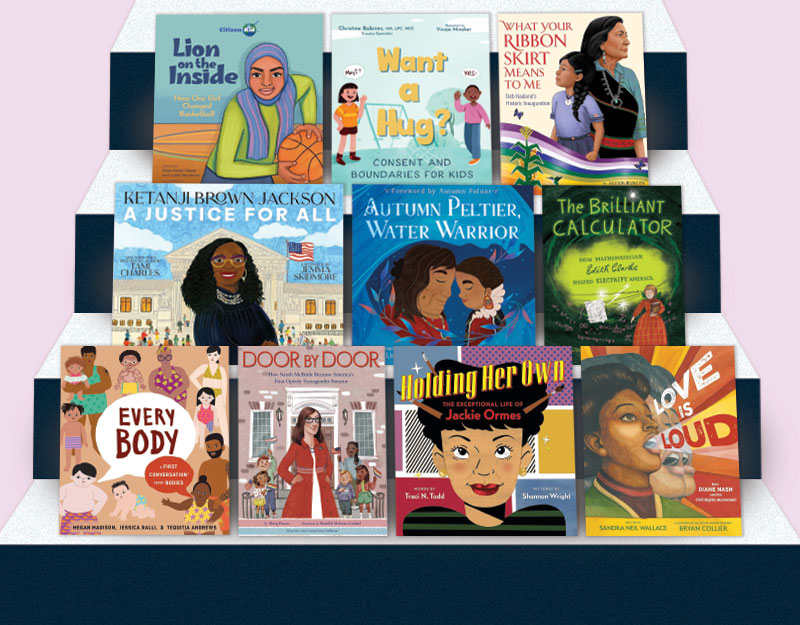
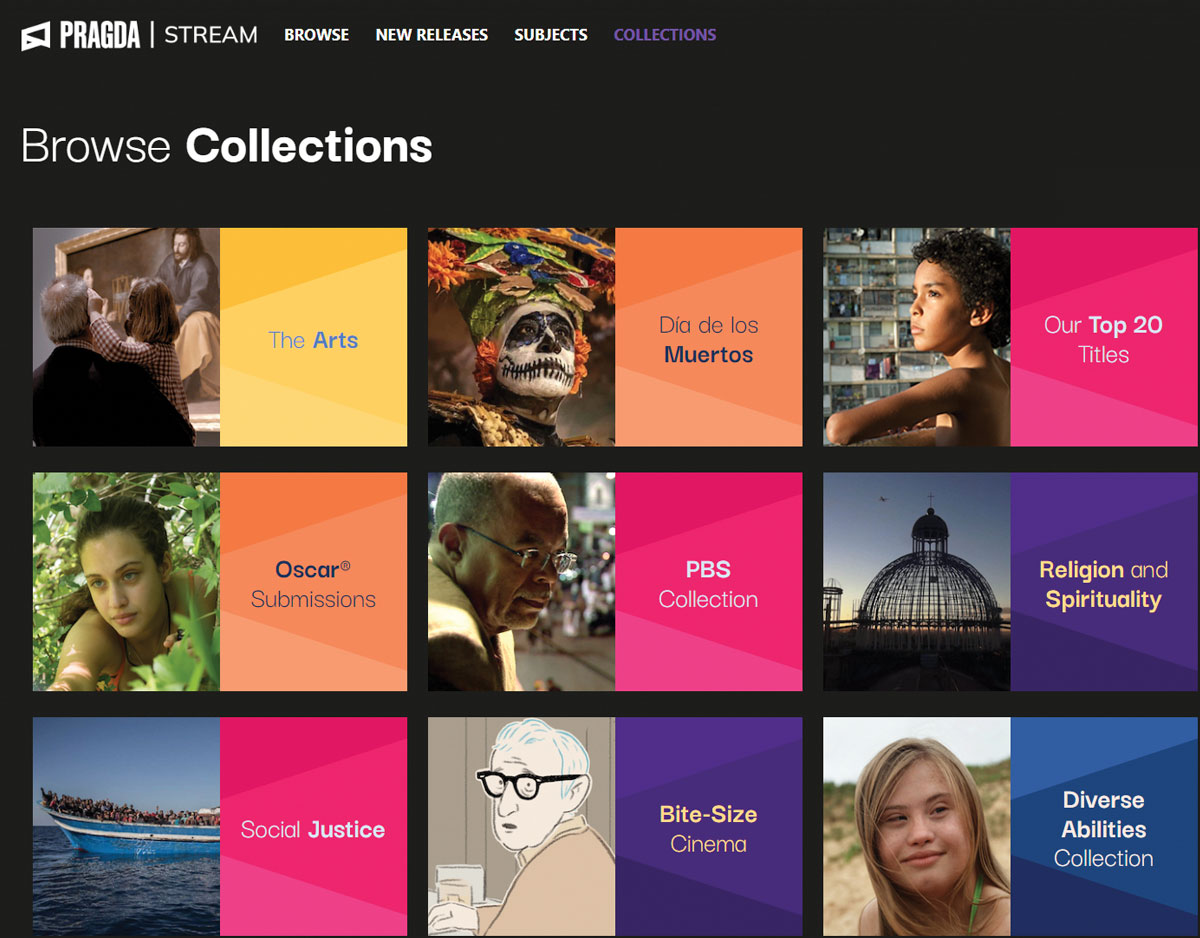
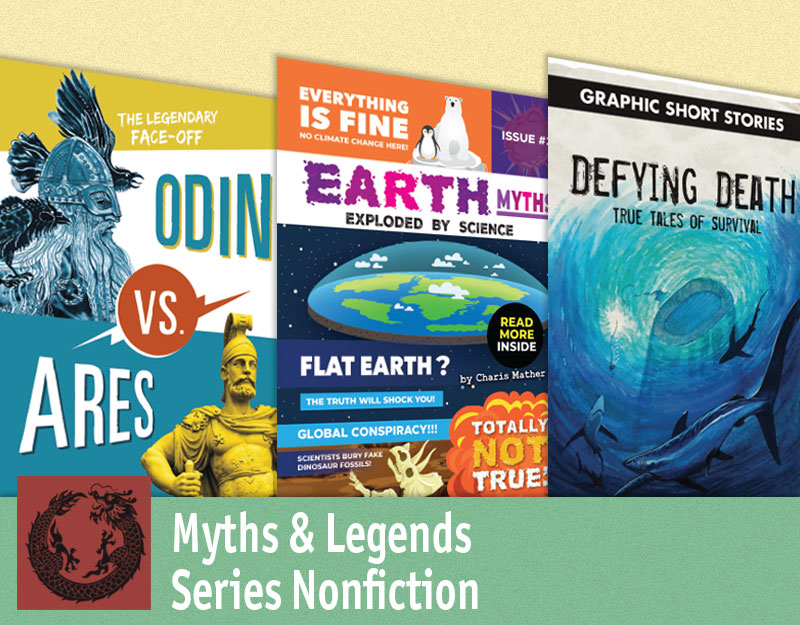
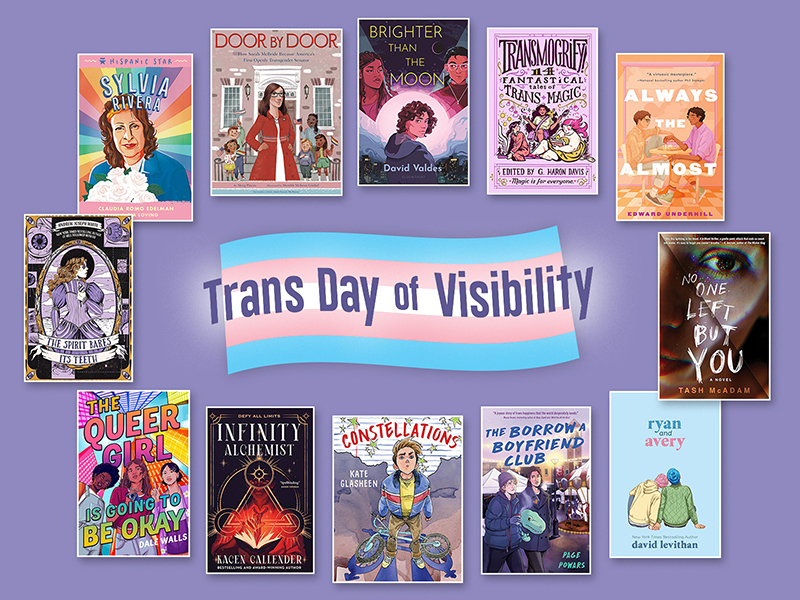
Do you mind if a library links to your rooms on social media? With proper credit, of course.
Of course Sarah. That would be awesome!
One tip I forgot was to make your main character gender neutral. That helps make it more inclusive for players of all genders.
This is a fabulous resource! One question: is there a purpose for using Google Forms rather than Twine or another choose your own path text game editor, aside from tracking participation?
This was how I learned to do it. I have not tried with other formats.
Good afternoon,
I basically just sent you an email with the same question as above, however, the email came back as incorrect address, so thanks for answering that here.
Good morning,
Would it be alright if we featured your escape room on our library website’s Teen area? I think it would be something they would be interested in.
yes. We would love that!
Thank you Cindy for sharing this.
I have two questions for you:
1. Which version of Google Forms do you use — personal or business?
2. Where did you get your graphics from or did you draw them yourself?
Thank you! 🙂
1. Personal
2. I just use images I find on the web.
Thank you! 🙂