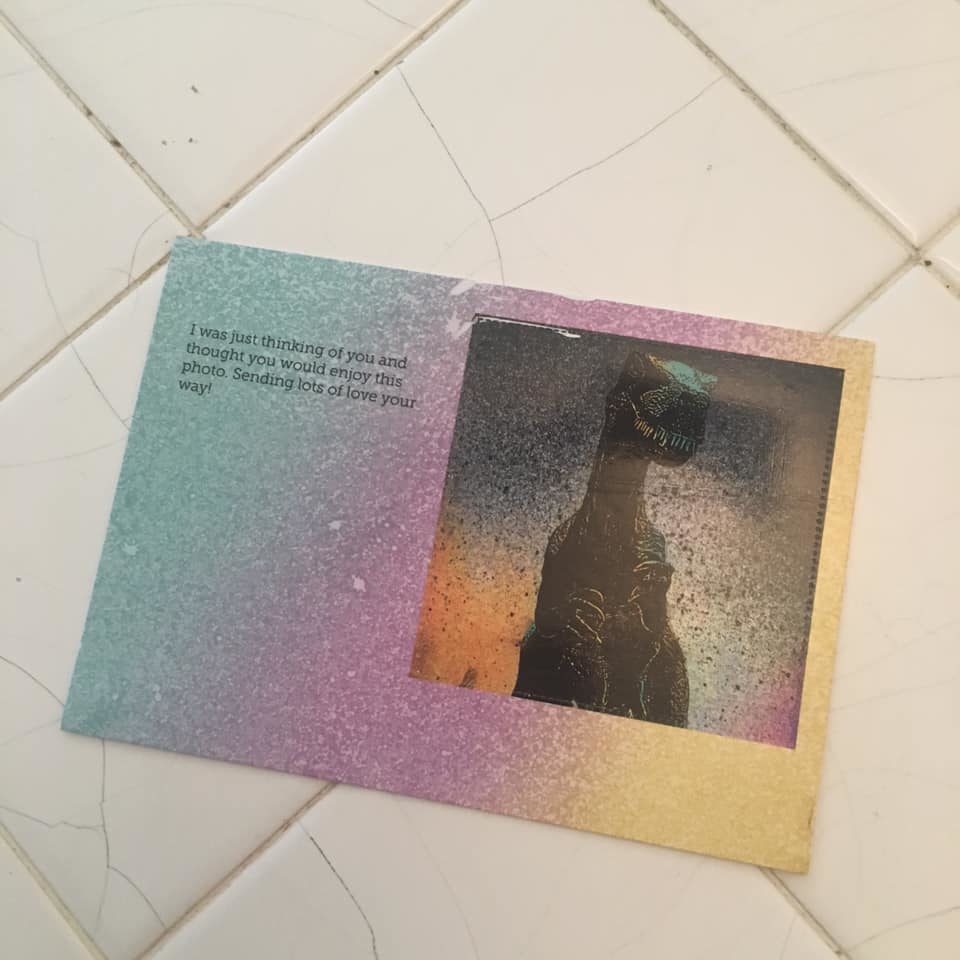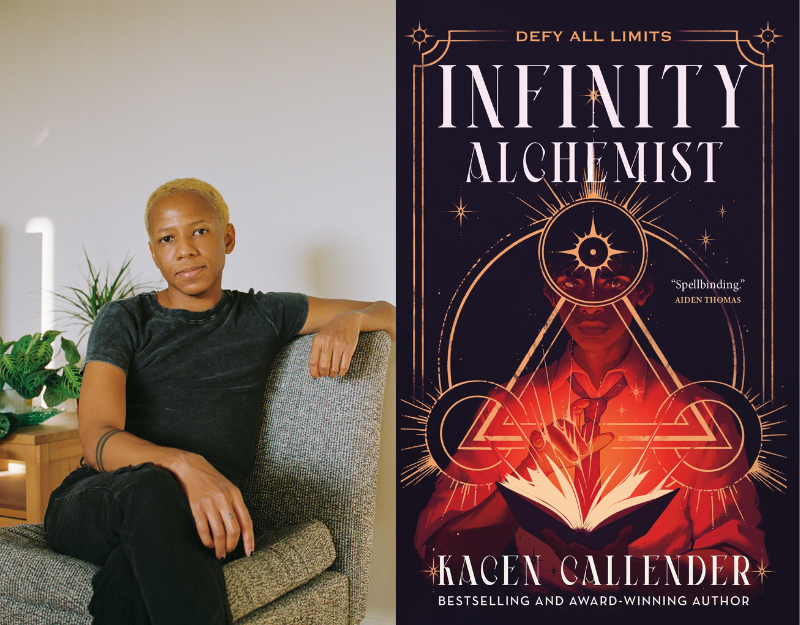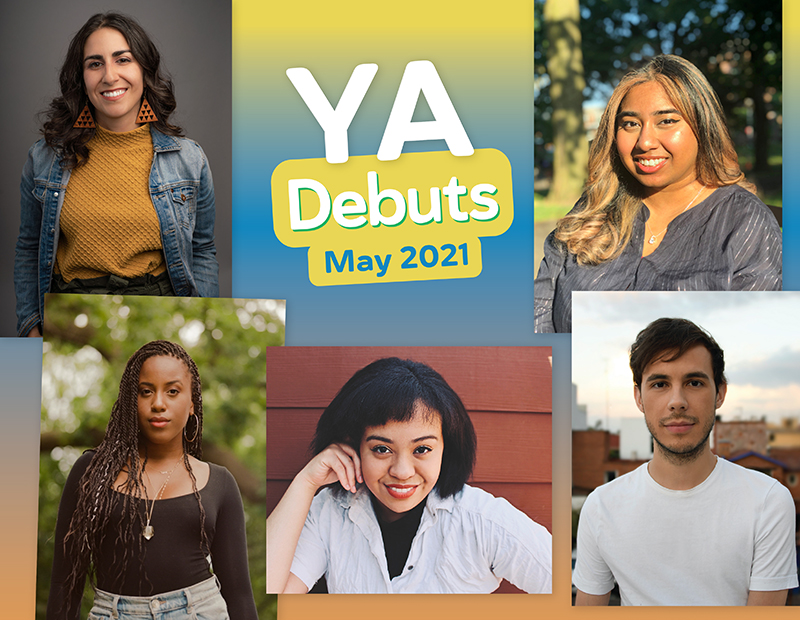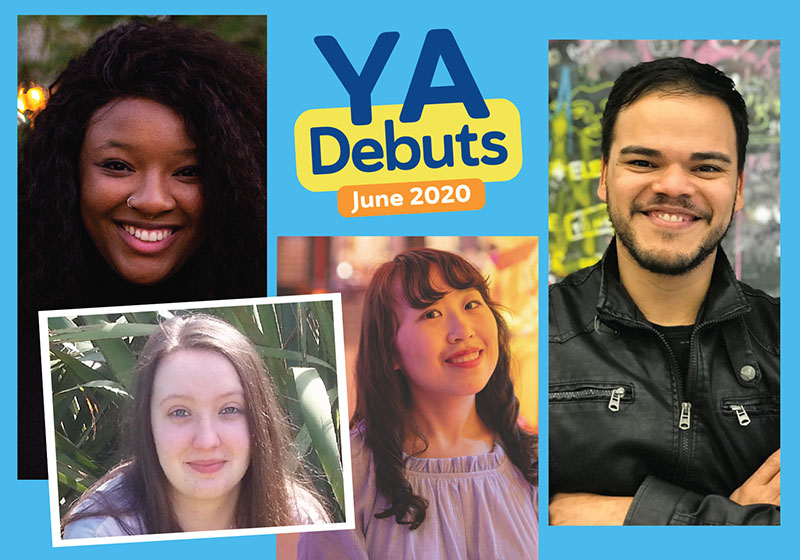Postcard Apps Review: Using Postcards to Stay Connected with TAG Members During a Pandemic and Virtual Burnout

Soon after everything went virtual because of the pandemic, my kids started hating everything virtual. Virtual burnout and Zoom fatigue is real and making it hard for teen librarians everywhere to stay connected with their teens in meaningful ways. And I found that they didn’t want to engage with adults in online spaces, in part because they already had those social connections established and they were private and safe from adult oversight and it allowed them to connect with their friends in meaningful and already established ways. A lot of teens don’t want the adults in their lives helping them to connect virtually, they’ve been doing that for their entire lives at this point as digital natives. So I began looking for creative ways to engage with the youth in my life and stumbled across some postcard apps. Today I am going to review 3 of them for you.
If you are looking for a way to connect with your Teen Advisory Group members, this can be a really great way to do that. Postcards are cool and receiving mail is always a special treat. For the most part, the postcards cost around $2.00. It’s not something I would recommend all the time, but these are not regular times and we’re all looking for creative ways to keep TAG members engaged and connected.
ADVERTISEMENT
ADVERTISEMENT
Here’s the basics of how each of them work:
You can create an address book and easily select the person you want to send your postcard to. Once you have your address book set up, it’s pretty easy. Given privacy issues that libraries face, I recommend contacting your TAG members and asking them to opt in before sending them mail. You’ll want to talk to your admin and make sure you have buy in and support.
You can use pictures off of your phone or table to design your postcard. The level of design you can do depends on the app. You can use pictures from TAG meetings, programs or more. Be creative. Take a picture of your empty teen area and tell the teens that the library misses them. Bust out a hand puppet and take a series of photos of the puppet around the teen area. Make a chalk drawing and take a picture of that to be your image.
After you design your postcard image for the front, you then can type a personal message which is printed on the back when your postcard arrives. Tell your TAG members that the library misses them and their hard work. Point out a positive trait that your TAG members bring to your group. This is a great time to be encouraging and make connections.
In most cases, you can create and design a postcard in a few quick steps. Then you upload it and they send them out for you. You don’t have to write out your message, place stamps, or make a trip to the post office. It’s just open, design, write your message, and then click.
So given those basics, let’s look at three postcard apps individually and evaluate them.
Postagram

Postagram is unique among the three apps in that it sends you a postcard with your main image set apart in a small square like an Instagram picture. You can then remove that image as it comes with perforated edges. It sounds cool in concept, but I had a hard time removing the square image and it came out pretty torn up. So I loved the theory, but was disappointed with the execution. I used an image of a dinosaur I took to create the postcard you see below.
Postagram allows you to upload a photo and choose from a small selection of designs that border it. The green, purple and yellow splatter you see is the pre-selected design that I chose, it just happened to work really well with my photo. It’s a very simple interface with limited choices. The cost per postcard is $2.00. This was the least dynamic of the options and it had the least amount of choice.
Ink Cards

Ink Cards has a lot more options than Postagram in terms of design and layout. You can select from themes like Birthday, Thank You, Summer, etc. That choice then takes you to pre-made designs that allow you to add your photo. After choosing your design you can’t change the border, move the text or change the font, etc. It’s a template where you add your picture without a lot of options for personalization. They’re really nice templates, however, and great for those of us who don’t have a strong graphic design background. If easy is your goal, it’s a good app. This was also a slightly larger size postcard, as seen in the postcard on the right.
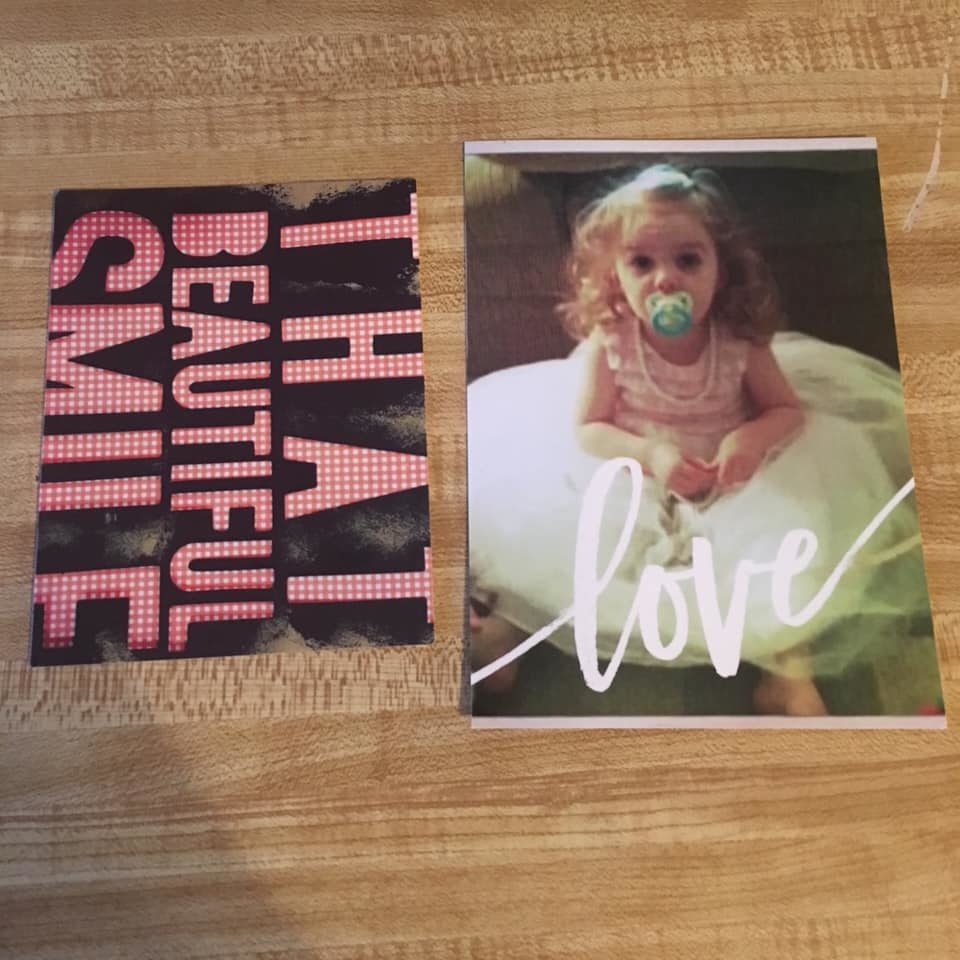
Ink Cards also allows you to send a postcard for $2.00 per postcard.
Touch Note
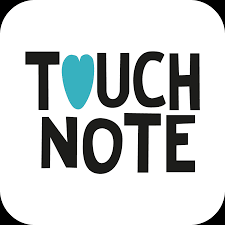
After trying these three main postcard apps (I tried a couple more that weren’t even worth mentioning), I settled on Touch Note as my favorite. The reason? Touch Note has the most versatility when it comes to design. I can choose a layout with anywhere from 1 to 6 pictures. I can add stickers, text and filters. I can change fonts and font colors. If you want to really design and personalize your postcard, this is the app for you.

ADVERTISEMENT
ADVERTISEMENT
My favorite thing about Touch Note is that it allows you to use a photo to make a personalized stamp. This would be a great way to include your library logo when sending out postcards to your TAG members.
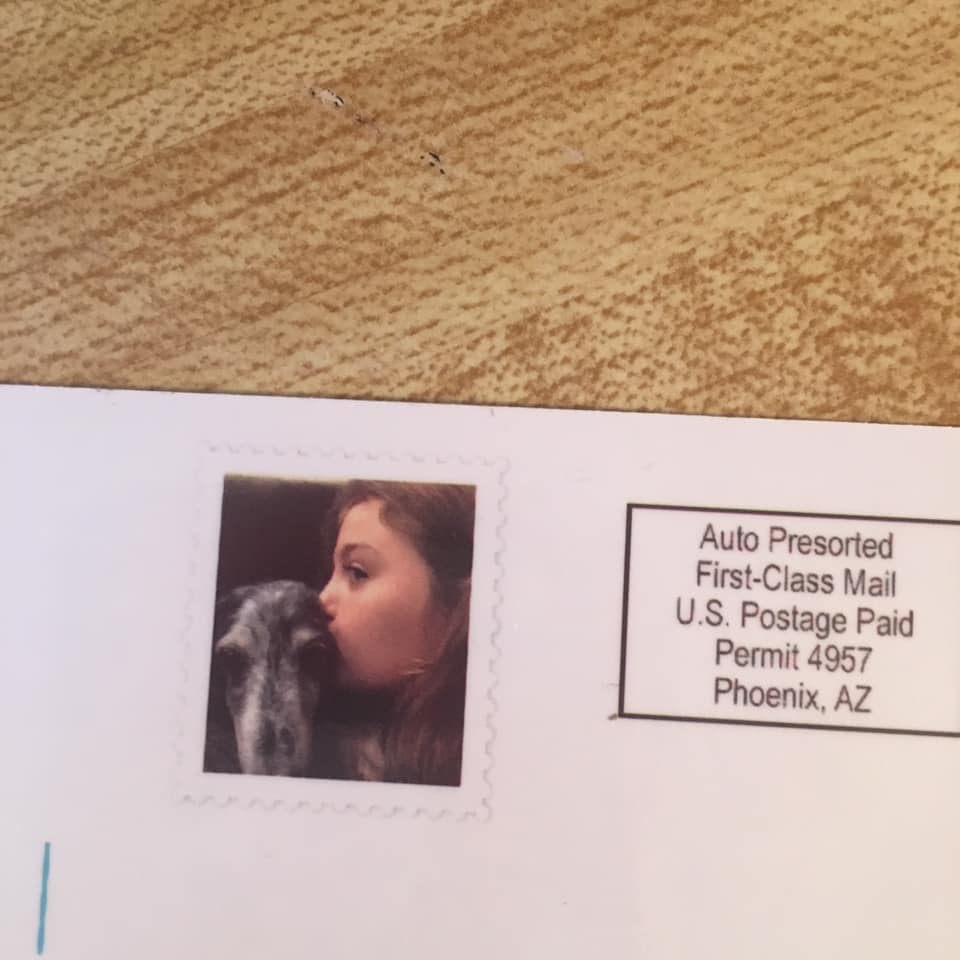
Touch Note postcards cost about $1.50 each. I chose to go ahead and subscribe, which brings the cost down a bit. I’ve sent postcards to my kids, family, and even some of my favorite librarians during this pandemic to just stay connected and lift spirits. With Touch Note you get the most bang for your buck. Subscribing would also allow you to use a library credit card to set your account up. As a subscriber you get a certain number of postcards per month, depending on what subscription level you choose. So you can set up your subscription for a year with a one time entering of your credit card, and then just send out those postcards.
I will say if none of these options work for you because of the ways libraries engage in money management, you can set up a free Canva account and design postcards there. They will send them out for you or you can download them and print them at home or in your library and send them the old fashioned way.
I’ve had nothing but positive responses from everyone who has received a postcard. The world is weird right now, so find ways to make it better where you can. Maybe postcards will work for you. If so, enjoy!
About Karen Jensen, MLS
Karen Jensen has been a Teen Services Librarian for almost 30 years. She created TLT in 2011 and is the co-editor of The Whole Library Handbook: Teen Services with Heather Booth (ALA Editions, 2014).
ADVERTISEMENT
ADVERTISEMENT
SLJ Blog Network
2024 Books from Pura Belpré Winners
In Memorium: The Great Étienne Delessert Passes Away
Winnie-The-Pooh | Review
Parsing Religion in Public Schools
ADVERTISEMENT