Tween and Teen Programming Ideas: Online Scattegories is the Word Game You Need
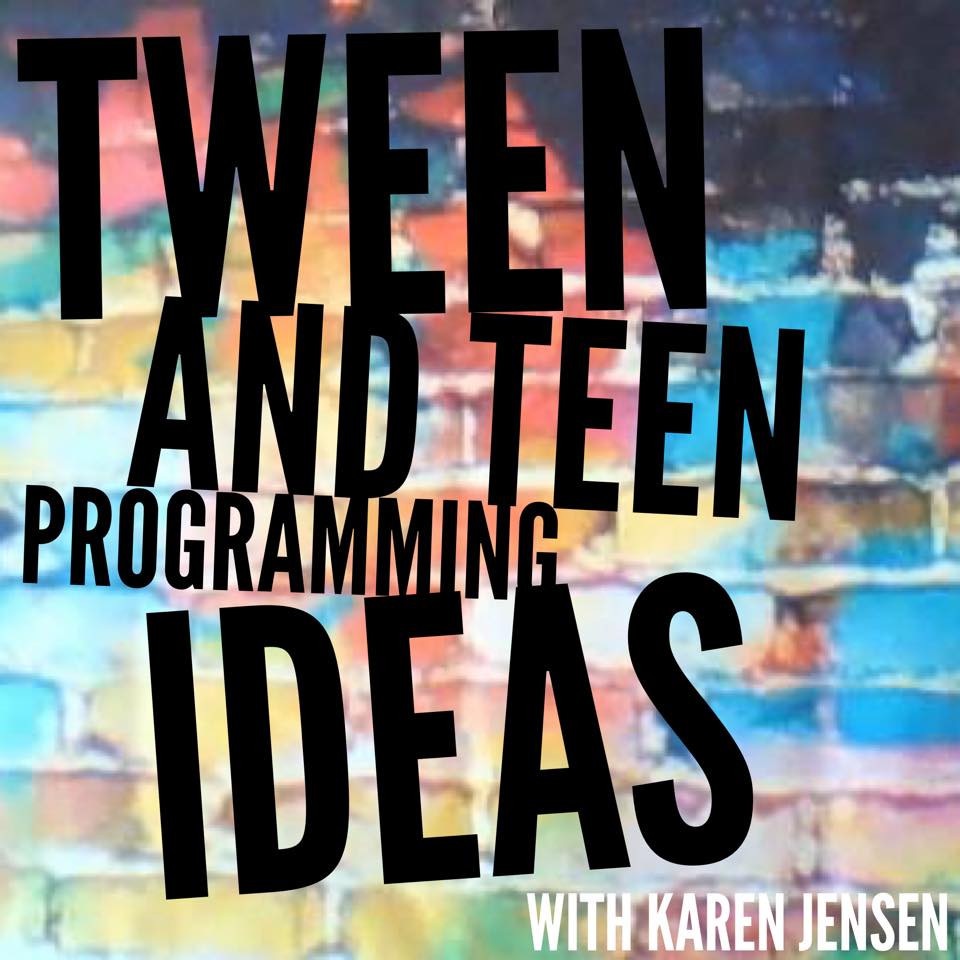
Word games have always been my favorite kind of games, which is why I love Scattegories. It’s an older game that involves making word lists using specific prompts and a designated letter. For example, your letter might be S and then you’re given 12 categories for which you must come up with something that starts with the letter S. So for a fruit you might say “strawberries” It sounds easy but with a timer putting pressure on you and the challenge to come up with something that everyone else won’t, it’s a lot harder than you might think. You have to think fast and be creative because if someone else uses the same word as you, it counts for neither of you.

I was super excited when I found that there is a way to play virtual Scattegories over Zoom or whatever online group meeting format you may be using. If you follow this link the virtual game does almost all of the work for you: https://swellgarfo.com/scattergories/.
ADVERTISEMENT
ADVERTISEMENT
To play, you will need a small group of people to play as individual players or on teams. Please note, you could use this in person as well as online. But if you use it online to do virtual programming, you will need a virtually meeting platform like Zoom which gives you the ability to share your screen so everyone can see the word list. But you could also use this in a regular program (when it is safe to do so) and project the categories onto a large screen using a projector. The online Scattegories generator doesn’t have to be for virtual gaming.
If you are playing virtually, I recommend hosting a private room with a password to help make sure that you don’t get Zoombombed. You’ll want to create a safe online experience for your participants by using as many safety precautions as you can.
So let’s play . . .
Your initial screen looks like this on a PC:
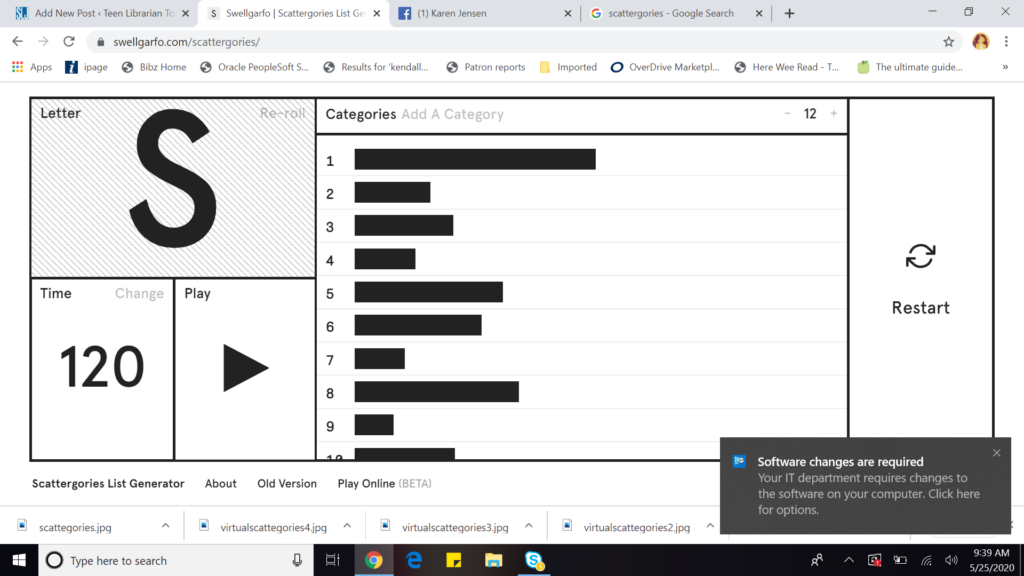
or this on a handheld device:
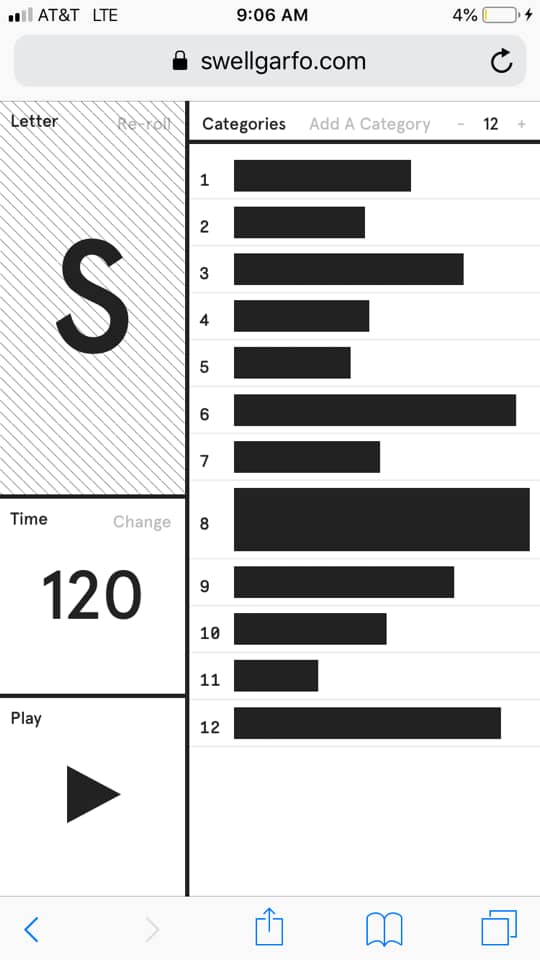
Participants will need to have a piece of paper and pen nearby to play. When everyone is ready you push play, the categories are revealed and the timer begins counting down.
For this round everyone will be trying to think of words that start with the letter S to fill in the categories below. Remember, your participants will write their answers down on a sheet of paper numbered from 1 to 12 to correspond with each category.
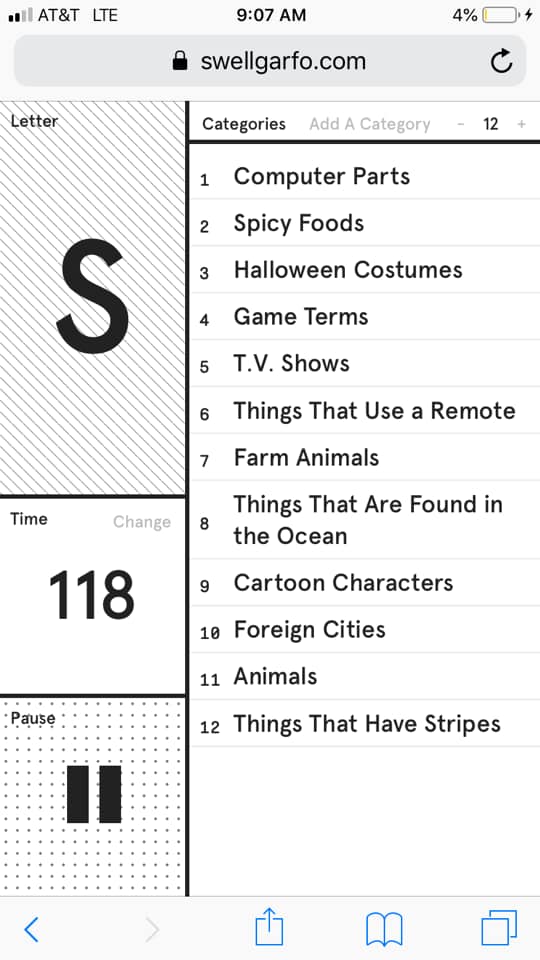
Participants will write their answers on a piece of paper and then when the timer is done, the fun begins. As the host you will ask each participant to share their answers down the list. If two or more people get the same answer, that answer does not count. What you want here is to come up with something unique so that you don’t get cancelled out by another player or team. At the end of each round keep a total of how many each player or team got for a round and that will give you a total score.
I played this last night with a group of 5 families and found it easier just to have everyone hold up the correct number of fingers at the each of round to let me know what their score for that round was. We played 5 rounds total and at the end of those 5 rounds I totaled everyone’s score and declared a winner. They won bragging rights and everyone had a good time.
Thankfully, the virtual Scattegories interface allows you to make some personal adjustments. You can make it child friendly. You can increase or decrease the total number of categories that appear on the screen. You can even remove categories and add your own, which means you could make a totally bookish themed virtual Scattegories game. All of this customization makes this a really fun and innovative platform for library programming for tweens and up.
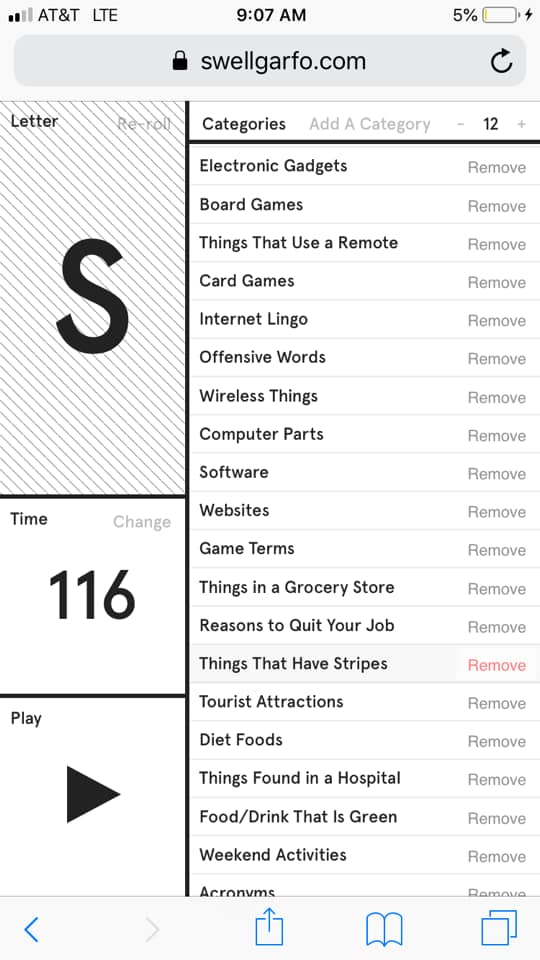
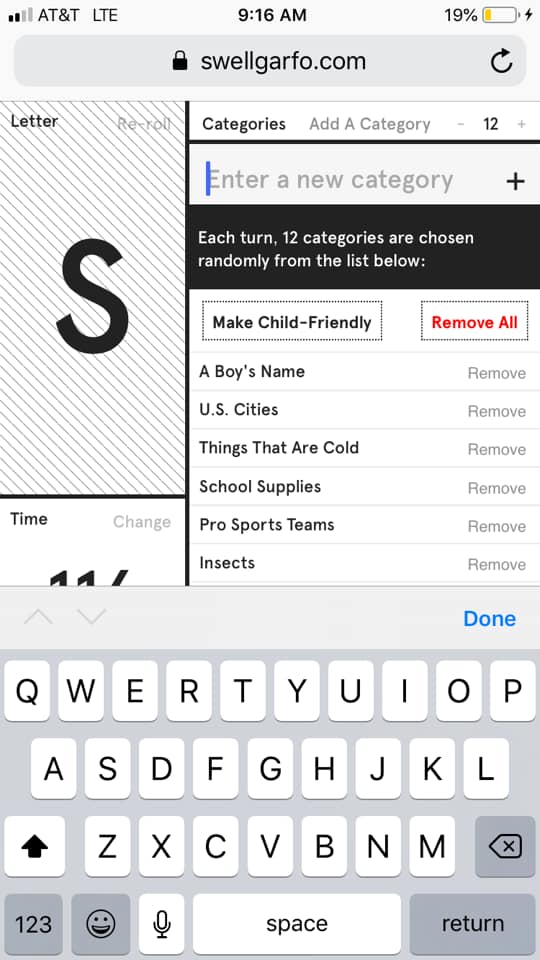
The customization means that if you are hosting a Teen Book Club, you can make all your categories YA lit related.
This was fun and easy to do and I recommend it. There are so many fun programming possibilities to be had with this tool, both online and in person.
Filed under: Uncategorized
About Karen Jensen, MLS
Karen Jensen has been a Teen Services Librarian for almost 30 years. She created TLT in 2011 and is the co-editor of The Whole Library Handbook: Teen Services with Heather Booth (ALA Editions, 2014).
ADVERTISEMENT
ADVERTISEMENT
SLJ Blog Network
2024 Books from Pura Belpré Winners
In Memorium: The Great Étienne Delessert Passes Away
Winnie-The-Pooh | Review
Parsing Religion in Public Schools
ADVERTISEMENT




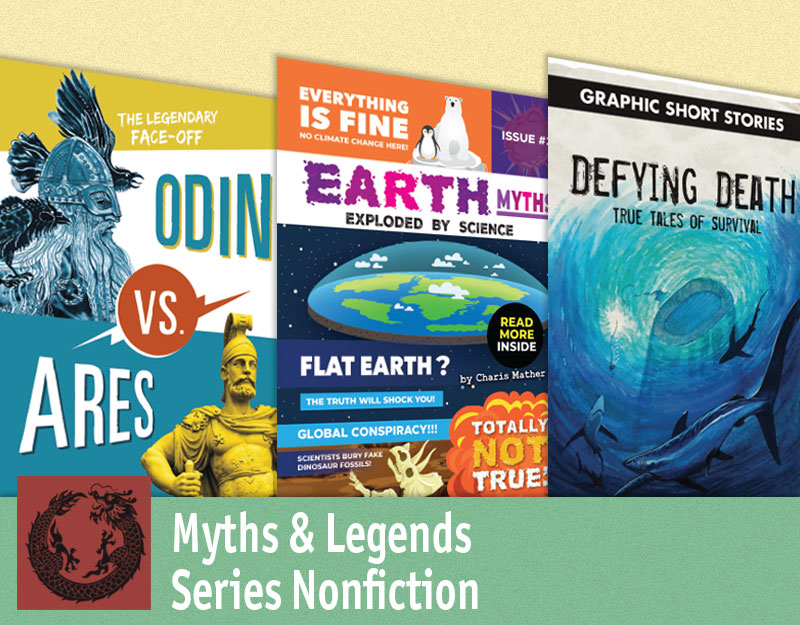

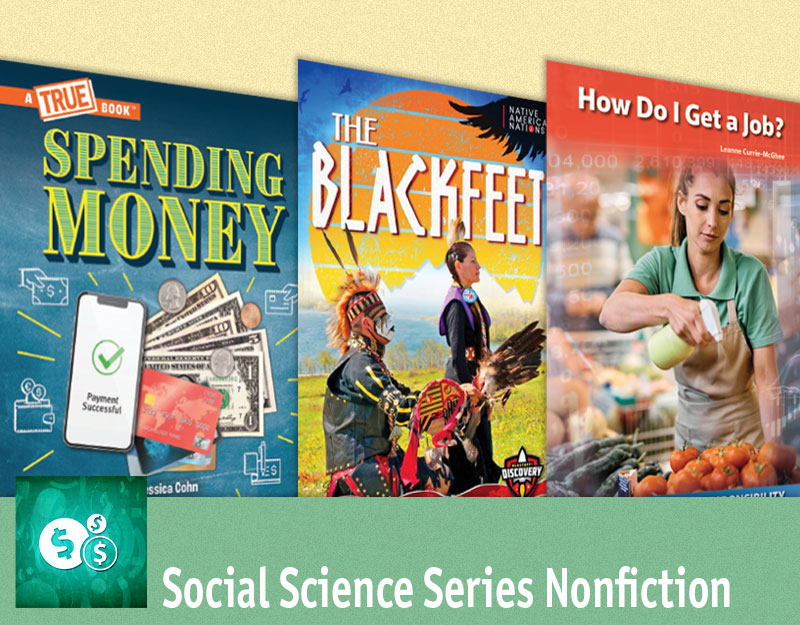

We used this program to play Scattergories last night and found a glitch or perhaps just a feature you could help us find as a fix. When you click on the “reset” circle, the letter AND THE CATEGORIES all change. Per orig game, the categories remain the same across all 3 rounds, with just the letter changing? We’d love to use this platform, but couldn’t find a way to avoid the category lists from changing with each letter change. Thanks in advance for your suggestions! Pam
This is fantastic my family and I were looking for something just like this during these covid times..
Thank you very much