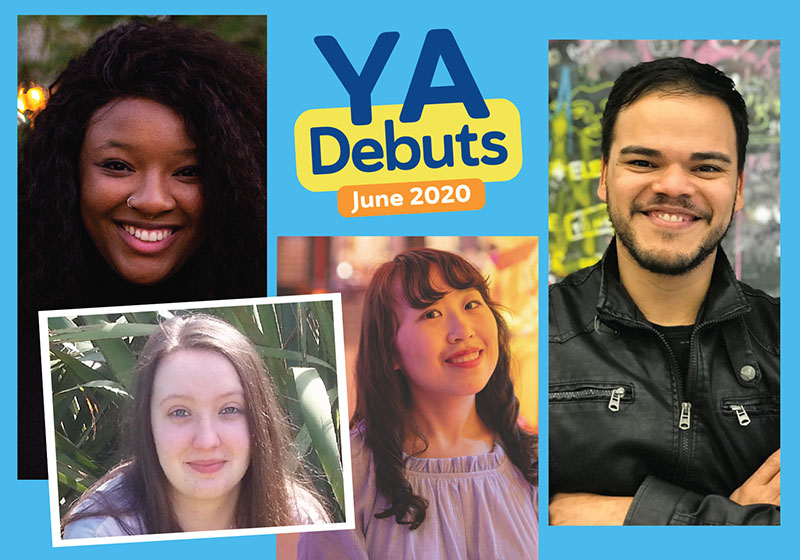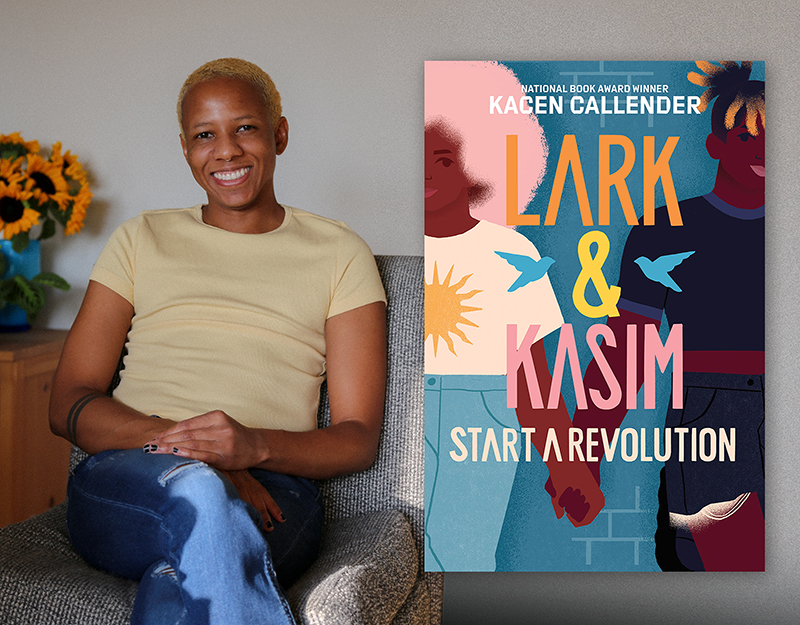Cindy Crushes Programming: Running a Virtual Dungeons and Dragons Program
Today for Cindy Crushes Programming teen librarian Cindy Shutts interviews colleagues about running a virtual Dungeons and Dragons program in the time of Covid-19.
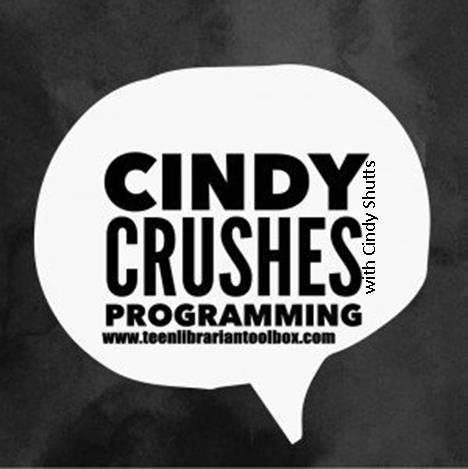
Hello, Can you introduce yourself and let us know where you work and your job title?
Hi, I’m Krista, and I’m the Teen/Adult Services Librarian at the Wilmette Public Library.
What is your personal experience with Dungeons and Dragons?
I’ve played D&D for about three years now. I played a few other RPGs first before trying D&D, but I became interested in the game after getting super addicted to Critical Role, a popular live play D&D show streaming on Twitch (currently in semi-hiatus thanks to Covid-19). My first real campaign was Tomb of Annihilation and I’ll never forget our party being confronted by a giant feathered T-Rex that could teleport and exhale swarms of wasps from its mouth. It was eye-opening.
Were you running it at your library before the Covid-19 outbreak and how popular was it at your library?
I created my library’s teen D&D group about two years ago. Pre-Covid-19 we met once a month and eventually took up two rooms. I had five teens at my first meeting, and 12 at my second. (Only four of them had registered! Of course!) It took off mainly through word-of-mouth; I stopped advertising because I was afraid I’d get too many kids. Over the two years our meetings have had anywhere between 6-25 teens, and I recruited additional Dungeon Masters to help me run sessions. Some DMs are teens; some are adults. It’s been a very chaotic experience but a great one, too.
ADVERTISEMENT
ADVERTISEMENT
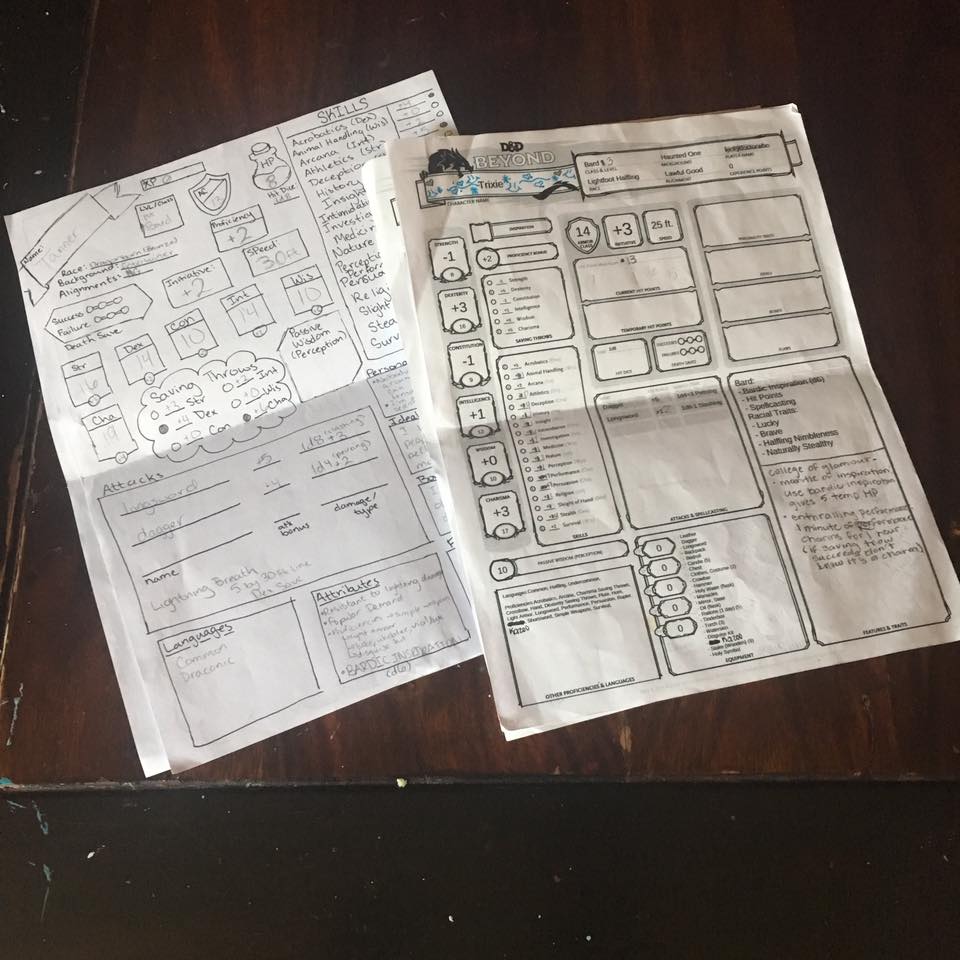
How did you decide to run virtual gaming at your library? Had you played virtually before or was this a completely new experience?
I’ve played D&D online a few times, but only with people I’d already met in person. I never set up any of my own games. However, my teen D&D program was the only program I could see working right away as a virtual one, as long as I could get myself educated and experienced enough with the virtual tools to make it a fun experience. I’m currently looking at doing some virtual Mario Kart or Super Smash Bros. tournaments as well now
What system are you using to play and how does it work?
I’m using a combination of Roll20 and Discord. Discord is a free online chat program that allows users to set up virtual communities and talk over voice, video, and chat. You can also share pictures, do screen share tutorials and gaming, and so on. Roll20 offers a great free tabletop experience, where you can have all of the stuff you need for your RPG in one place: images, maps, character sheets, dice, etc. However, Roll20 doesn’t have great audio/video integration; it’s often really laggy. So I created a Discord community for my players to join, and we use Discord’s voice chat in combination with Roll20’s virtual tabletop and video. I let the teens decide if they will turn on video in Roll20; I think it helps to see everyone’s faces, but not all of my teens can or will do it. This makes it sound very complicated but it’s not too bad. I also use Discord as a one-stop-shop for information, because it’s primarily text-based, so I post information about our scheduled games there, pose questions to the group, encourage the teens to ask for help with their technology ahead of time, etc.
What are some of the challenges to virtual gaming and how are you working to overcome them?
There are a lot of challenges to virtual gaming and they’re going to be different for everyone. There’s challenges with your personal knowledge and the technology set-up you have at home, and then there are separate challenges for each of your players. Then you have to re-think how you play D&D a little, as well.
I had used Discord and Roll20 casually, so I had to learn a lot about both platforms in a short amount of time. Other teen librarians and other gamers have been a huge help to me there, especially on Discord communities. Roll20 is not the easiest to learn, which also makes it harder to teach your teen players. But right now Roll20 is offering some great free D&D modules (i.e., narrative adventures) that are already set up with maps and everything else you need to get started, so you don’t have to start from scratch.
Not everyone will have an adequate tech set-up to play virtually, especially teenagers. Maybe they only have a family computer and need their parents or guardians to set up things for them. Maybe they only have a smart phone and need to do everything on that. (In that case, Roll20 is not the best option. I have a back-up option where we can play just through Discord’s voice chat and using Theater of the Mind – yes, that’s using your imagination.)
Then during the game, it’s easy to get so side-tracked by problems with the technology that you end up not making a lot of progress into actually playing. My first session I spent the first hour doing tech help. One of my players couldn’t get his microphone to work, so I had to have him use the Roll20 chat feature and I read aloud what he wanted to say. Then of course, when not everyone is in the room together it’s easy for players to talk over each other so that no one gets heard. In that case, I would use a turn-based system for players to tell me what their character is doing, so that everyone gets a chance to talk.
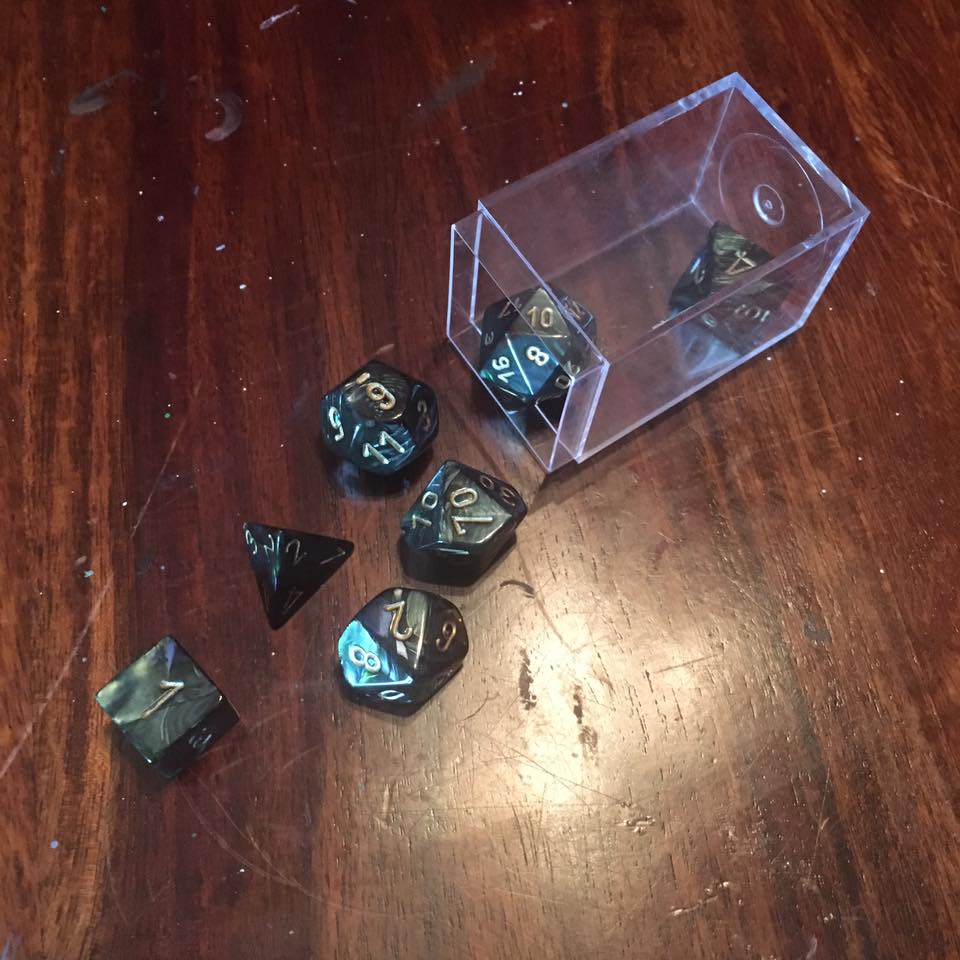
Do you have any tips for new players for Dungeon Masters?
Honestly I think the best way to learn is to just start playing (plus you can watch actual play streams on Twitch or YouTube to get a feel for the game). D&D players are the best and I’ve found so many willing to set up introductory games for new players or answer questions. If you know one person who plays, ask them for help! Ask me for help, even! Next, visit Wizards of the Coast official D&D page for free materials to help during the pandemic. They are offering so much free content every day and keeping the links up – you can get a free starter set rulebook, pre-generated character sheets, and a bunch of free short adventures to start with. And the most important rules: have fun, use your imagination, don’t be embarrassed to get a little silly, and when your players do something crazy and you’re not sure what the rule is, make it up on the fly and look it up later for next time.
https://dnd.wizards.com/remote/freematerial
Are you seeing the same teens that would come to programming at the library or are you getting a new audience?
I had a pretty consistent group at the library, so right now I have mostly the same audience. I do have a few new teens who were never able to make our monthly Friday night game at the library before. But right now I have less kids engaging with the D&D club than were coming in person and it’s my challenge to figure out why. Do they just not know about it despite my reaching out, and how can I get word to them? Are they not doing the virtual programs because they can’t or because they don’t want to? If they can’t participate the way I’ve set it up, then what can I change to make it more accessible?
Do you think you would like to continue running virtual programming once things start to settle down and in person programming is back up and running?
For D&D, I think it might work to still have some virtual games in addition to in-person ones. It’s nice for me because I can do the program from home without having to worry about changing my work schedule around – getting substitutes for reference desk shifts so that I can do a program in the evening or on a Saturday, for example. I have an hour and a half commute on public transit to my library for work, so any time I can do something at home without that is great. And I really do think Roll20 is pretty great now that I’ve tried it out more. I think we’ll be doing virtual programming for a while, frankly, so now is a great time to learn.
What would you like to tell your fellow teen librarians who are struggling looking for ways to connect to their teens?
Don’t take it personally if you’re reaching out and your teens aren’t responding. The teens from my TAB haven’t responded to any of my emails or Remind messages. I’m not sure why, but I think it’s too low on their priority list. Many teens are struggling to transition, too, missing school and their friends and normalcy, stuck at home and maybe wanting to unplug when they’re done with remote learning for the day. Not all programs can pivot to virtual, either, despite your best intentions. Go easy on yourself. Also, brainstorm with other teen librarians. There are a lot of great ideas out there.
Do you have any resources you would like to recommend? Or any final thoughts? Thank you so much for being here!! Stay Safe!
Aside from the Wizards of the Coast site I already mentioned, I really like Matthew Colville’s “Running the Game” series on YouTube. He makes the basics of the game and being a DM feel very accessible. I also recommend Sly Flourish’s web site and materials for playing D&D and being a DM: https://slyflourish.com/ They even have a whole article about D&D and Discord that gives you a no-frills and a more-frills option for how to use the site: https://slyflourish.com/playing_dnd_over_discord.html
Next Up we have Evan Mather
Hello, Can you introduce yourself and let us know where you work and your job title?
My name is Evan Mather. I’m a Teen Librarian at the Arlington Heights Memorial Library.
What is your personal experience with Dungeons and Dragons?
I first played Dungeons & Dragons 4th Edition about 8 years ago with a group of friends who were all pretty new to the game. I’ve been playing as a Dungeon Master in 5th Edition for the past 5 years, both running published campaigns and a couple of homebrew adventures with friends.
Were you running it at your library before the Covid-19 outbreak and how popular was it at your library?
Our first real experience with RPGs at AHML was last summer. We have Summer Volunteer Squads for teens – groups that meet weekly over the summer to plan and execute programs or other services at the library for the community. We started one called Dice Guild, where teens learned how to play and run 3 different RPGs, and planned a program for late in the summer where they taught these games and ran sessions for other teens.
It became a monthly program, where one Friday night a month, teens would show up to play tabletop RPGs in the Hub. We’d have all the dice and papers and snacks and rules and modules printed up and ready to go, and I’d be around to help with rules questions, tips for the GMs, and other housekeeping, but it was mostly a meet up and gaming opportunity led by teens for other teens.
How did you decide to run virtual gaming at your library? Had you played virtually before or was this a completely new experience?
Once we’d determined that virtual programming was something to pursue, our first thought was to how we could replicate some of our existing programming. Our regularly scheduled Dice Guild session was on March 20, so it seemed like a good choice for foray into virtual programming.
I’d personally had minimal experience with Roll20, the online tabletop RPG game platform. I’d attempted to run about two sessions with a group of friends from all over the country, but a combination of scheduling conflicts (the true enemy of all regular RPG groups) and various folks having technical glitches on their end led to us not continuing.
What system are you using to play and how does it work?
We use Roll20 to play on. It has a shared tabletop screen, which everyone can see and the GM can fully control. There are video and audio chat windows, that can be rearranged around your screen, built-in character sheets for several game systems, automated dice rollers, and more. It’s pretty robust, but the audio and video can be a bit spotty, and like many other virtual gaming tools, its servers are becoming a bit taxed by the heavy use. We had a Dice Guild session on a Friday night where they were having a lot of issues and we did a lot of troubleshooting.
Dungeons and Dragons especially requires a lot of prep work, and there’s even more required for virtual D&D – creating character sheets, prepping maps, etc. The biggest challenge while running the actual program is the same challenge of most virtual programming – running tech support for attendees at the same time you’re trying to run the program. Everyone is working with different devices and internet services, all things that are out of your control.
It’s also been really hard to allow for the same teen-led model DIce Guild had before. I’ve been acting as DM and virtual facilitator for all of our games, which is a real time commitment. It also limits the amount of teens we can have at each session. After giving them a few weeks of experience using Roll20 as a player, we are planning on shifting our model. I’m creating game rooms prepped for other RPGs, like Kids on Bikes or Crash Pandas, as well as with several shorter D&D adventures. We’ll have one session where I demonstrate more Game Master specific tools to teens using Zoom’s screen sharing, and run a short session of one of those games. Then our future sessions will be closer to Dice Guild’s original model, with teens meeting in a video chat to decide who wants to play what games, and then breaking off into different game rooms on Roll20. I’ll be there to act as facilitator, backup, and support for everyone.
Do you have any tips for new players for Dungeon Masters?
My biggest tip is probably not to play Dungeons & Dragons for your first RPG game. It’s so rules-heavy, with hours needed to create a character, prep a module, etc. I’d recommend some of the excellent one-page RPGs out there, like Lasers & Feelings or Crash Pandas, for first timers. These can all be played on Roll20, or even on basic video chat with a virtual dice roller. They get the group playing and collaborating, don’t take hours of prep work, and are much more easily self-contained.
If everyone’s heart is really set on Dungeons & Dragons, I’d recommend using premade characters for your first go, and a short one-shot adventure like The Delian Tomb.
If you plan on going longer with a campaign, I’d recommend the adventure Lost Mines of Phandelver, from the D&D Starter Set. The first chapter of that makes a pretty good one-shot in itself, too. It’s also currently free to access on DnD Beyond.
Are you seeing the same teens that would come to programming at the library or are you getting a new audience?
Of the teens we’ve had participating in virtual Dice Guild, only 2 have been teens who didn’t attend in-person sessions before. In a virtual setting, it can be a bit more difficult to learn RPGs, where not everyone has the same rule set. Teens that don’t already know one another are also a bit more hesitant to collaborate and converse with each other about playing the game. You often need to prompt them to interact at in-person sessions, but I need to lean even more into it during virtual sessions.
Do you think you would like to continue running virtual programming once things start to settle down and in person programming is back up and running?
It’s hard to say. I don’t think there’s going to be a single moment where everyone’s doing in-person programs at the amount they once were. I think RPGs can be replicated pretty well virtually, especially if there’s already a base knowledge. I think a lot of our team’s strengths – and what our community highly values – has been our space, as well as our in-person programming and outreach, and we’re looking at ways for those to translate into a virtual setting.
What would you like to tell your fellow teen librarians who are struggling looking for ways to connect to their teens?
ADVERTISEMENT
ADVERTISEMENT
I would first look at what has worked the best for you before all of this happened. What were your most successful groups and programs? How can you translate those online? For teens, I think what they most need at this developmental stage are ways for them to directly connect and interact with you and their peers. I hear that they are bored, and they are looking for things to do. Asynchronous programming can be useful if you really focus it on their & your community’s specific needs, but there has never been a shortage of things for teens to keep themselves occupied with online. Don’t try to compete with YouTubers or video game streamers. Direct interaction, hand-made accessibility, and teen-driven programming are going to be where you really meet needs.
Do you have any resources you would like to recommend? Or any final thoughts? Thank you so much for being here!! Stay Safe!
Other great virtual tabletop gaming options that aren’t RPGs are the game Bring Your Own Book, Pictionary, or Codenames over video chat. For Codenames, there’s a great online emulator at horsepaste.com. You can also do collaborative jigsaw puzzles at jigsawpuzzles.io.
Thank you so much Evan and Krista so much for being here. I am excited to hear about what other libraries are doing during the pandemic Please let us know! Stay Safe!
Cindy Shutts, MLIS

Cindy is passionate about teen services. She loves dogs, pro-wrestling, Fairy tales, mythology, and, of course, reading. Her favorite books are The Hate U Give, Catching FIre, The Royals, and everything by Cindy Pon. She loves spending times with her dog Harry Winston and her niece and nephew. Cindy Shutts is the Teen Services Librarian at the White Oak Library District in IL and she’ll be joining us to talk about teen programming. You can follow her on Twitter at @cindysku
Filed under: Uncategorized
About Karen Jensen, MLS
Karen Jensen has been a Teen Services Librarian for almost 30 years. She created TLT in 2011 and is the co-editor of The Whole Library Handbook: Teen Services with Heather Booth (ALA Editions, 2014).
ADVERTISEMENT
ADVERTISEMENT
SLJ Blog Network
Happy Poem in Your Pocket Day!
This Q&A is Going Exactly As Planned: A Talk with Tao Nyeu About Her Latest Book
More Geronimo Stilton Graphic Novels Coming from Papercutz | News
Parsing Religion in Public Schools
ADVERTISEMENT