Making More Materials Discoverable in OverDrive: Curating Collections, a guest post by Kathryn King
Yesterday I tweeted that my supervisor, Kathryn King, had trained me and given me access to curate collections in OverDrive and that I was excited because I was going to take a deep dive into our Teens page at the Fort Worth Public Library to help teens find the books they were looking for during this unprecedented time. A lot of people asked me how to do this so Kathryn wrote up a tutorial for us. Thank you Kathryn for all that you are doing to help our community connect with the information they need during this time and for sharing that information with other libraries that find themselves in the same situation during this time.
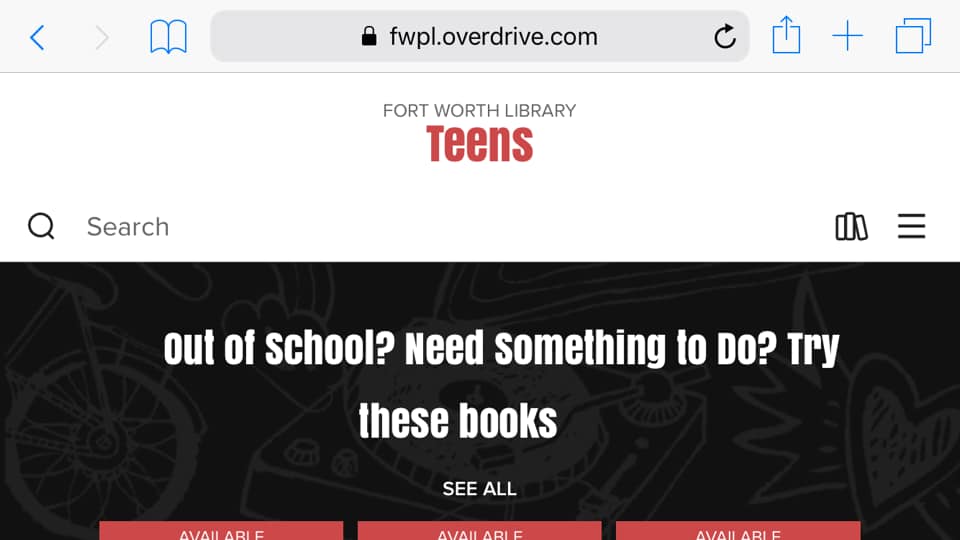
As we are all facing difficult times with our physical locations closing to the public, we still want to provide excellent customer service for the products we can share remotely. Fort Worth Public Library decided to step up their game and start actively curating collections in OverDrive. OverDrive provides curated collections that they create but Fort Worth Public Library wanted to tailor our offerings to what our users were facing and to promote materials we had available.
ADVERTISEMENT
ADVERTISEMENT
Setting up OverDrive staff users so they can curate collections:
Users must have the permission to curate assigned to them in their logins in order to create curated collections. This permission is set in Marketplace Users under ADMIN.
Setting the permission:
Go to Admin and choose Marketplace users
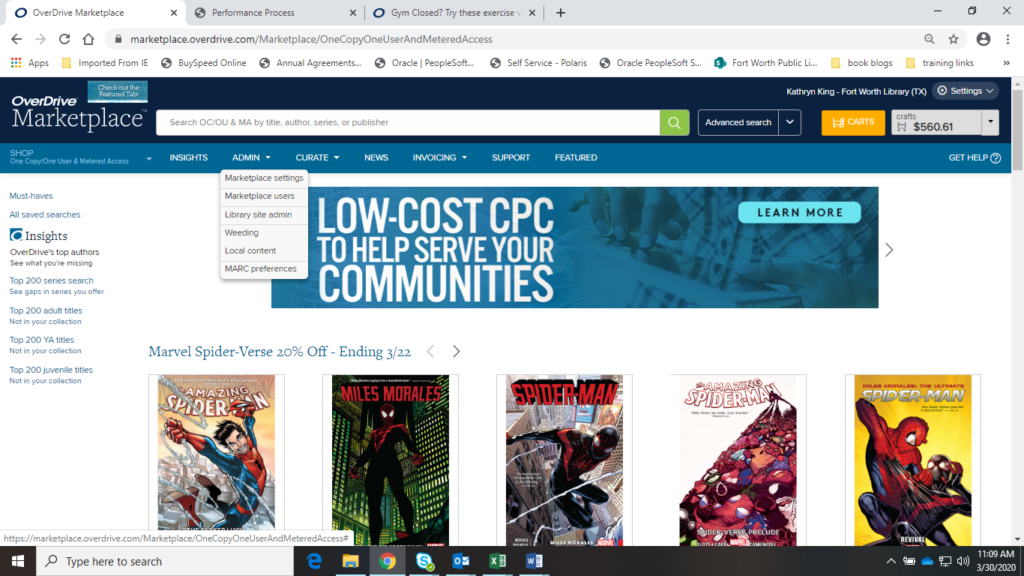
Click on the pencil to edit a user’s account.
Scroll to users permissions
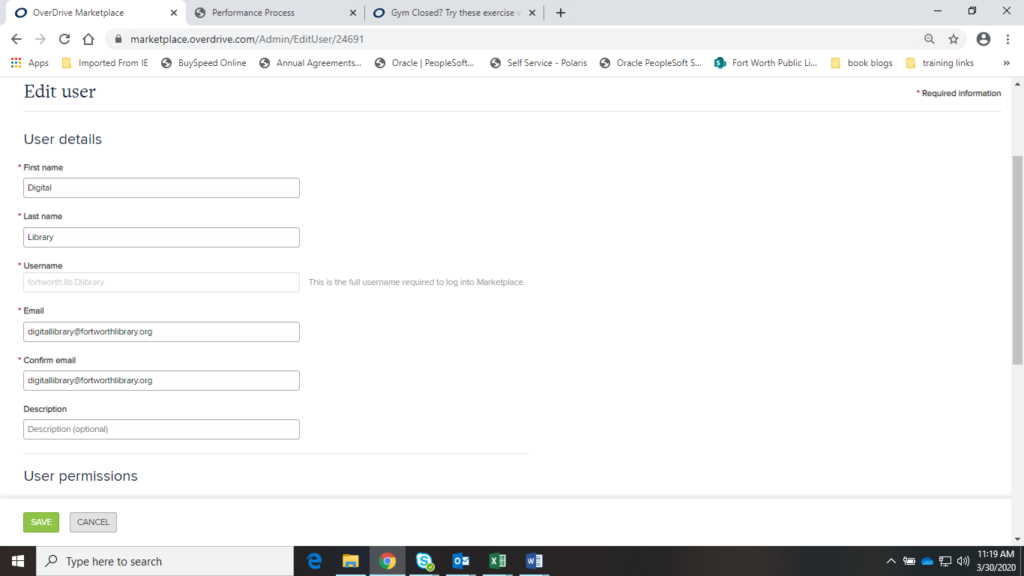
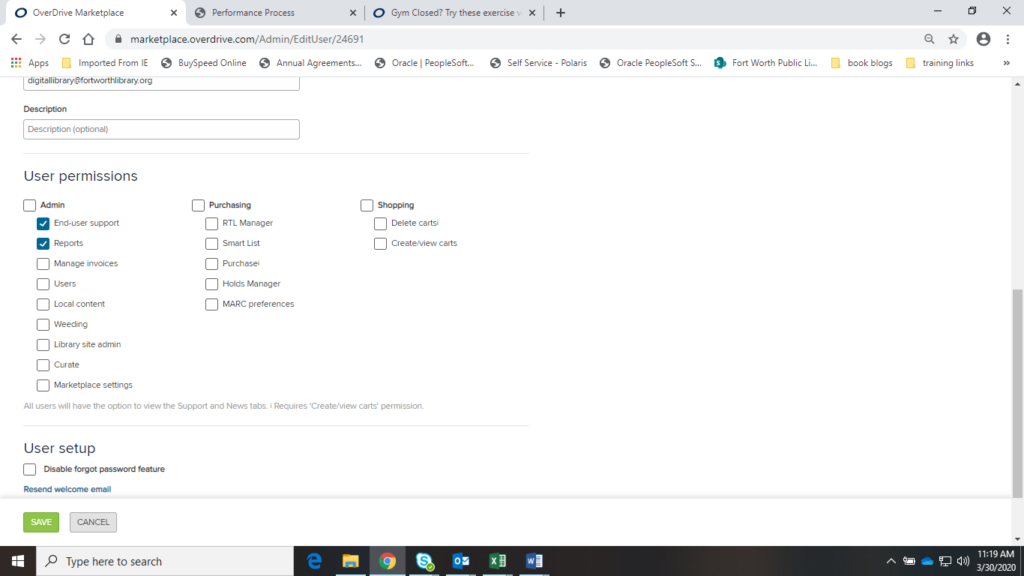
Choose curate and click save
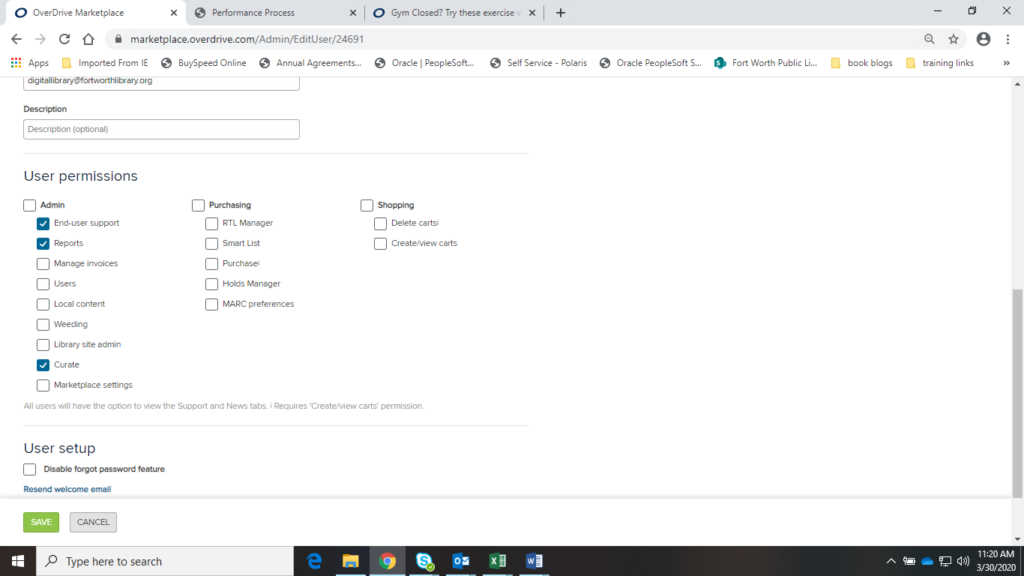
This user will now have to ability to curate collections on Overdrive and Libby.
To curate a collection:
Once you are in OverDrive Marketplace
- Go to Curate. It is in the lighter blue tool bar. You will get a drop down menu. Choose Standard curation.
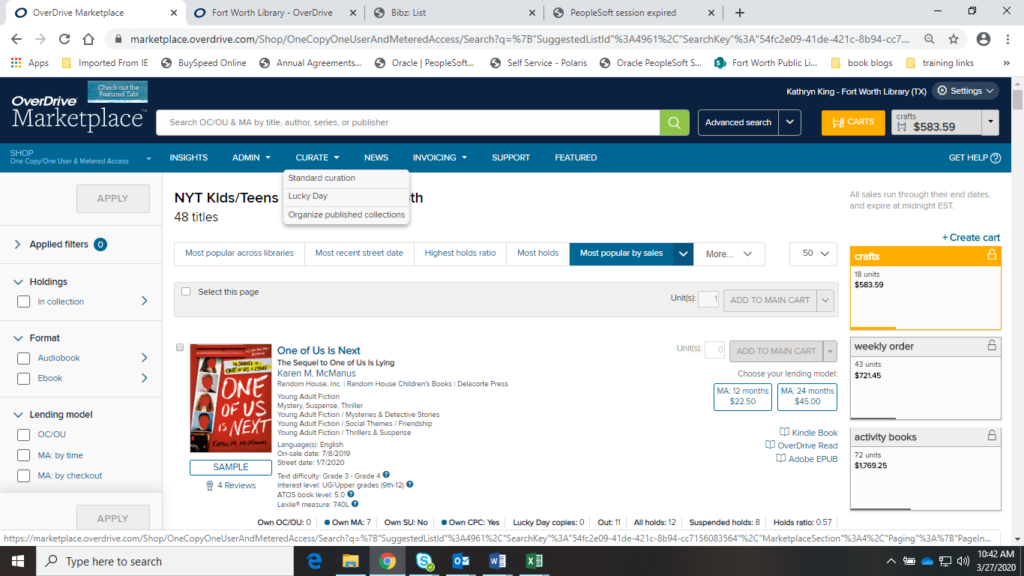
Click on the green button to Create Standard Collection
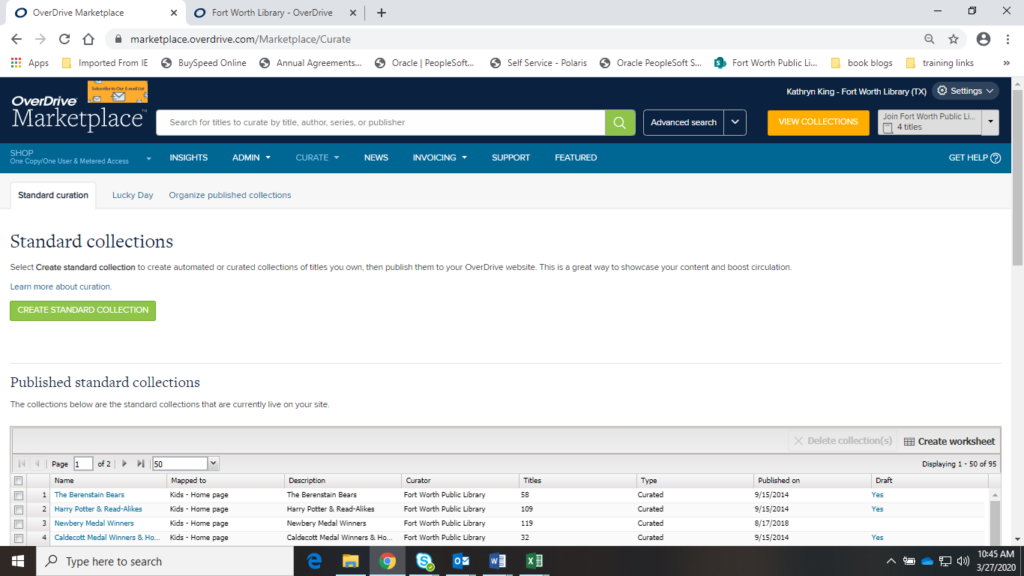
The “learn more about curation” link will take you to a very thorough help page with lots of information.
- Give your collection a name. This will display in OverDrive. You can also give it a description. This will display under the main title in OverDrive.
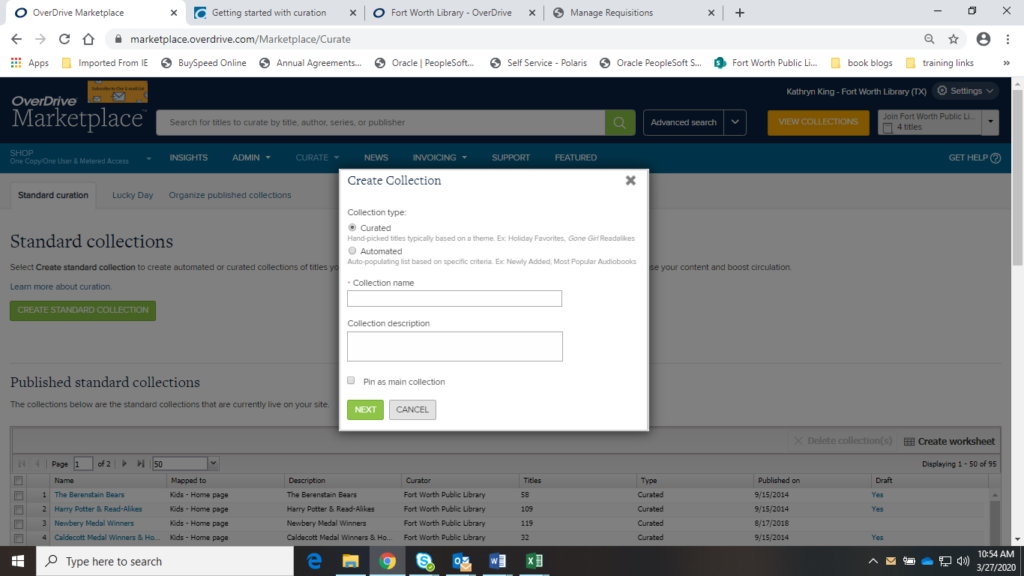
Click pin as main collection and hit next
- To choose where you would like it to be published, click in the box “Publishing locations”
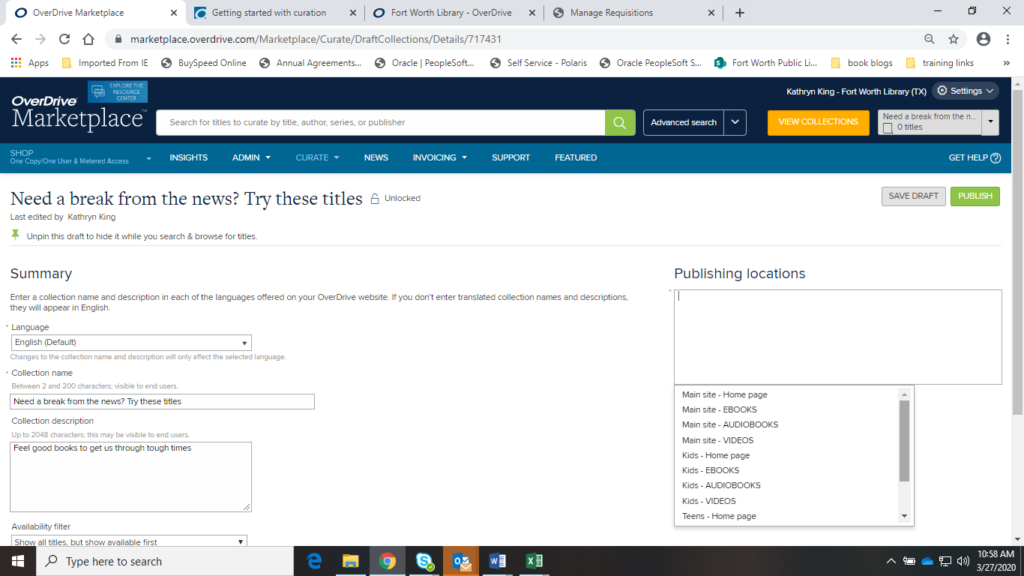
A drop down menu will appear and you can choose the locations you want the collection to display.
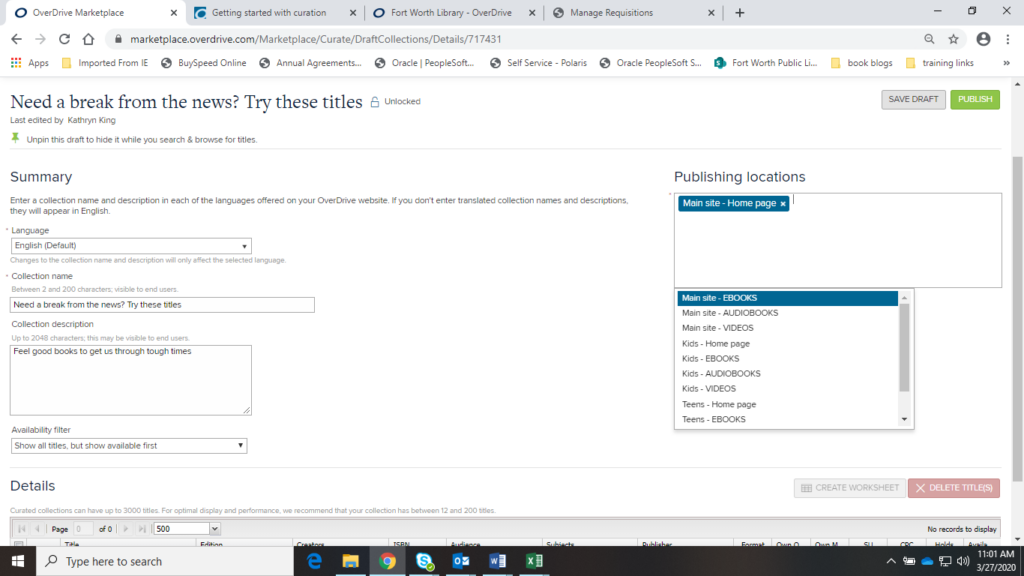
There are more options if you scroll
- Click on the collection you want and they will move into the main box.
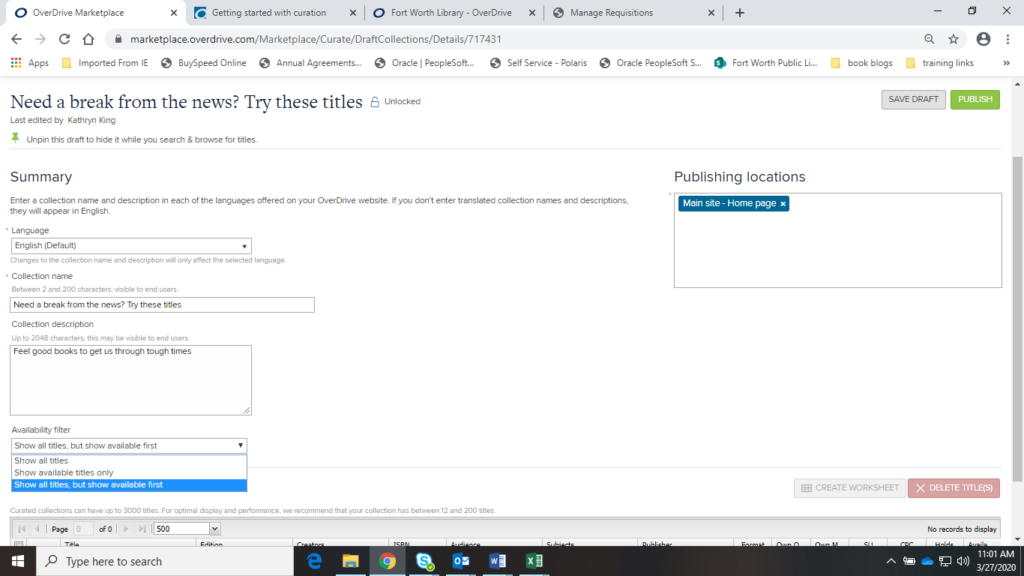
- Choose how the titles will display. All titles, Available Only or Show all titles but show available first. This last option is the one we use most often.
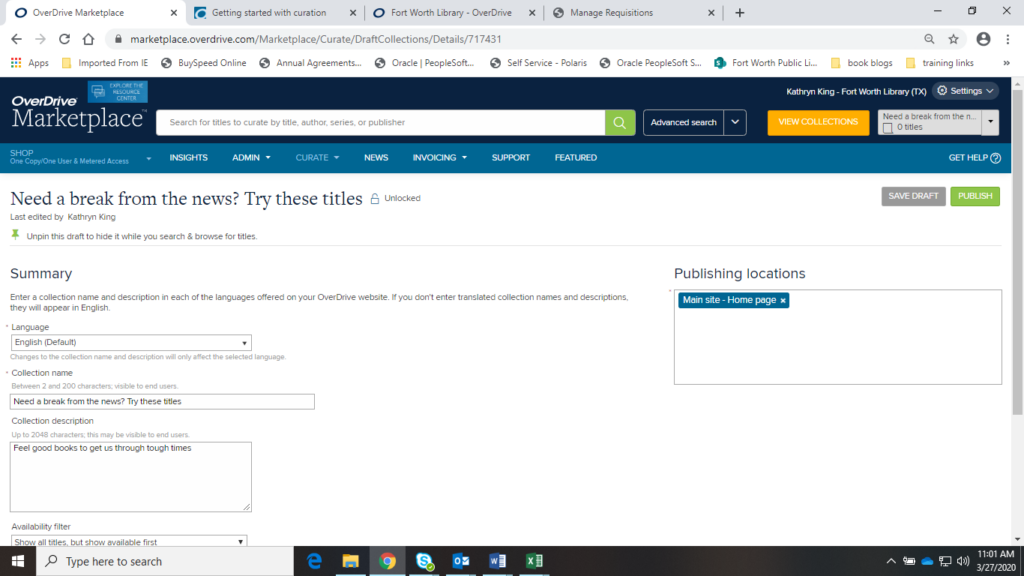
- Click Save Draft
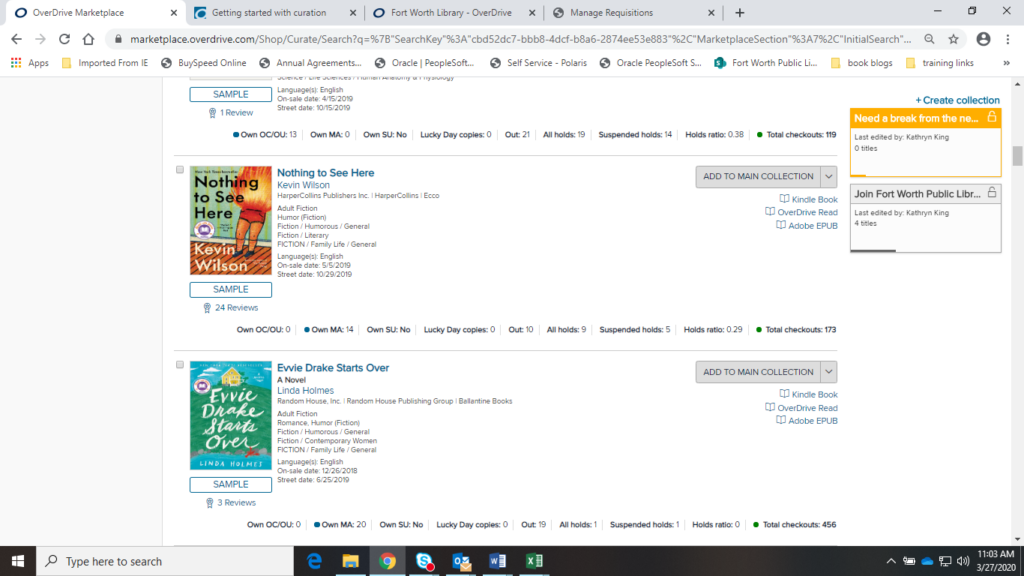
- You are now ready to search for titles to put in your collection. Type in search in the search box or choose to an advanced search.
- When you get your results you will see the option to add it to the main collection. Click the add to main collection button to add the title to your collection. OR you can click the box in front of the cover art and add all the titles at once at the bottom of the list.
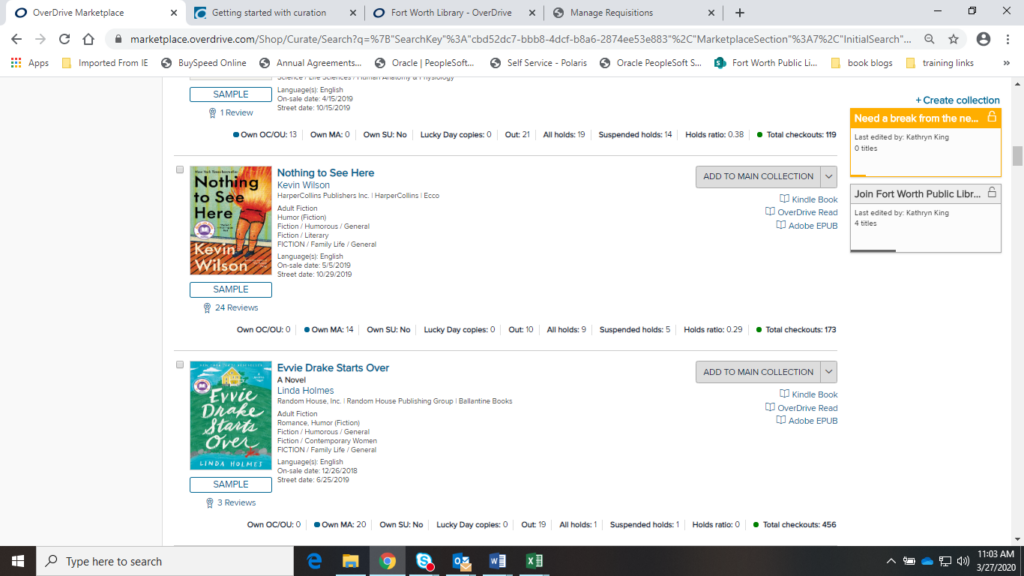
You must have at least 5 titles in a collection for it to display in Libby. Our preference is to have Libby and the website offer similar experiences. Manya uses Libby almost exclusively.
- When you finish picking your titles click on the box for your collection. This will take you back to the collection screen.
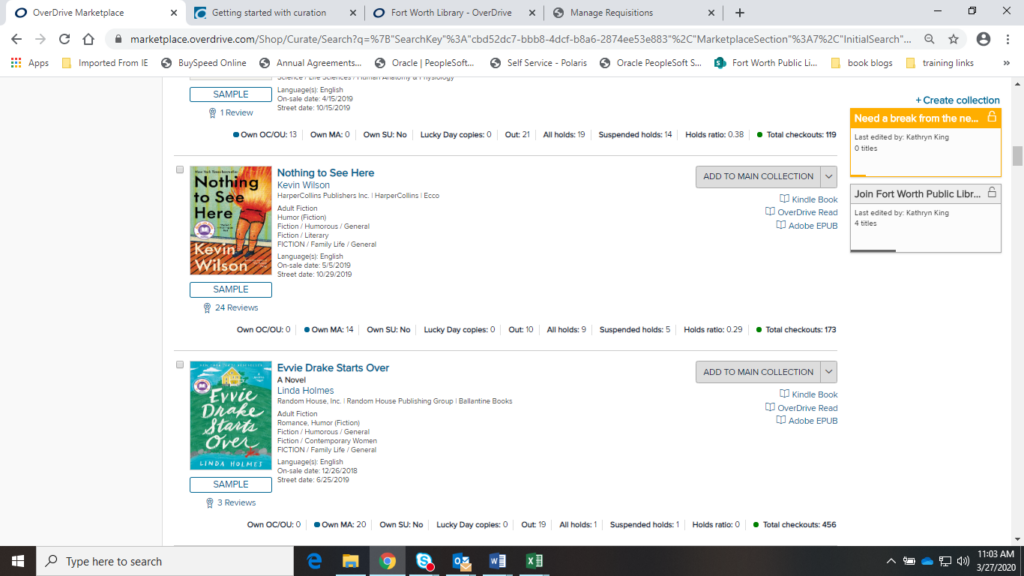
- Check over the summary and the titles that will be in the collection.
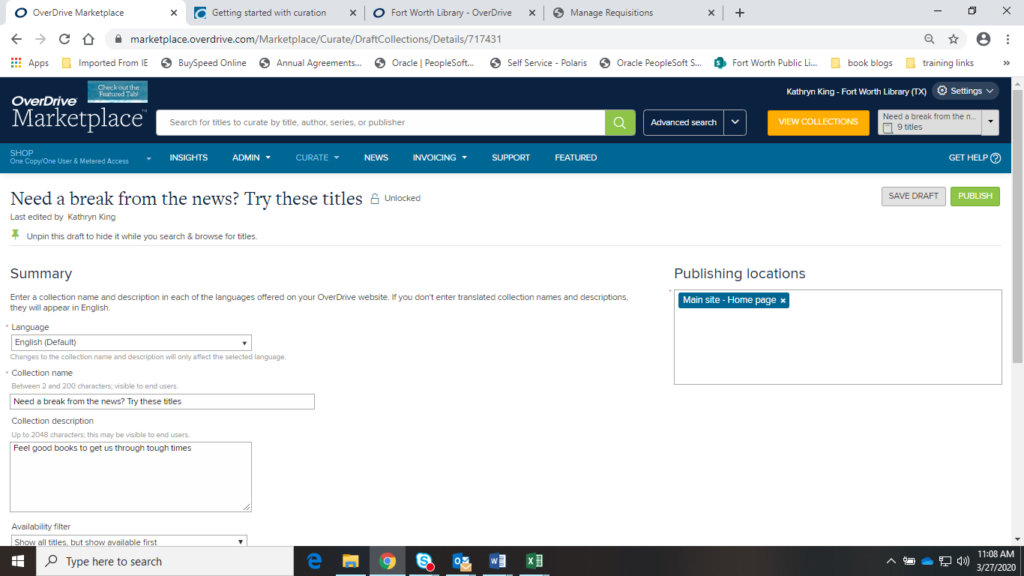
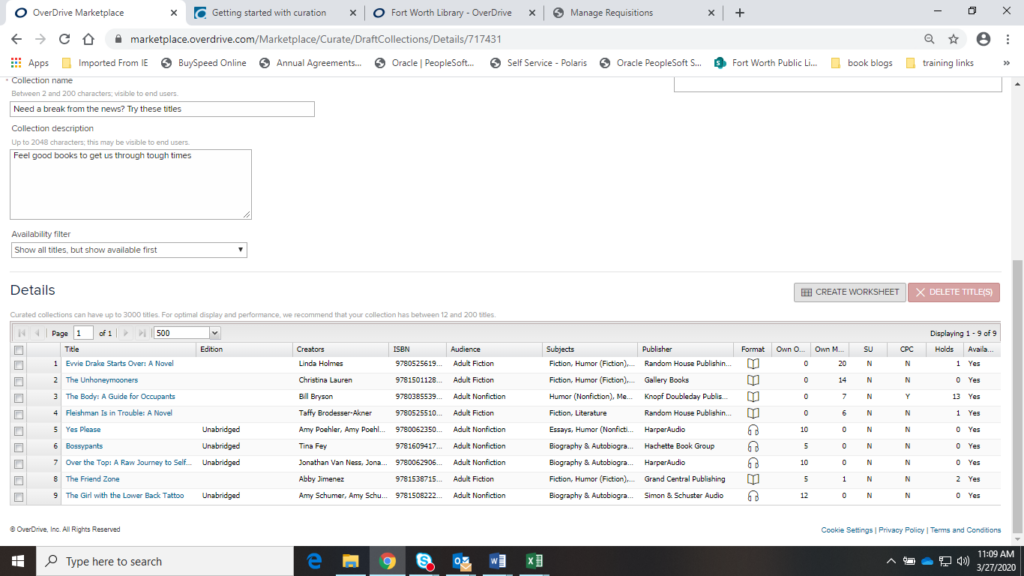
When picking titles to highlight in a collection, you should consider the number of available copies and the holds. In my example, I will remove The Body by Bill Bryson because we only have 7 copies but 13 holds currently. Over the Top was a great choice because all 10 copies are available.
To remove a title(s), click on the box in first column and then click on delete titles.
- Then save draft and then publish.
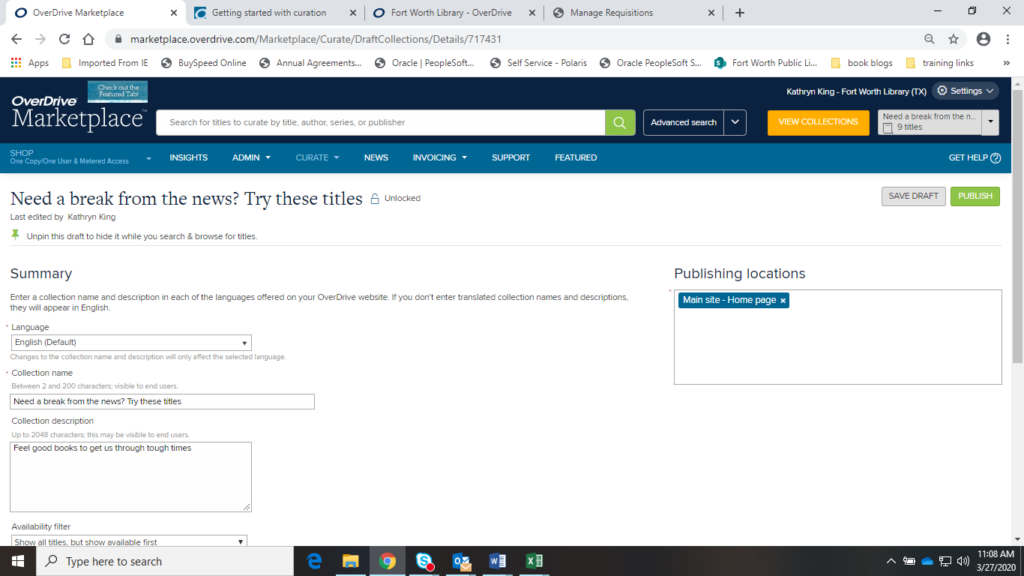
Click confirm
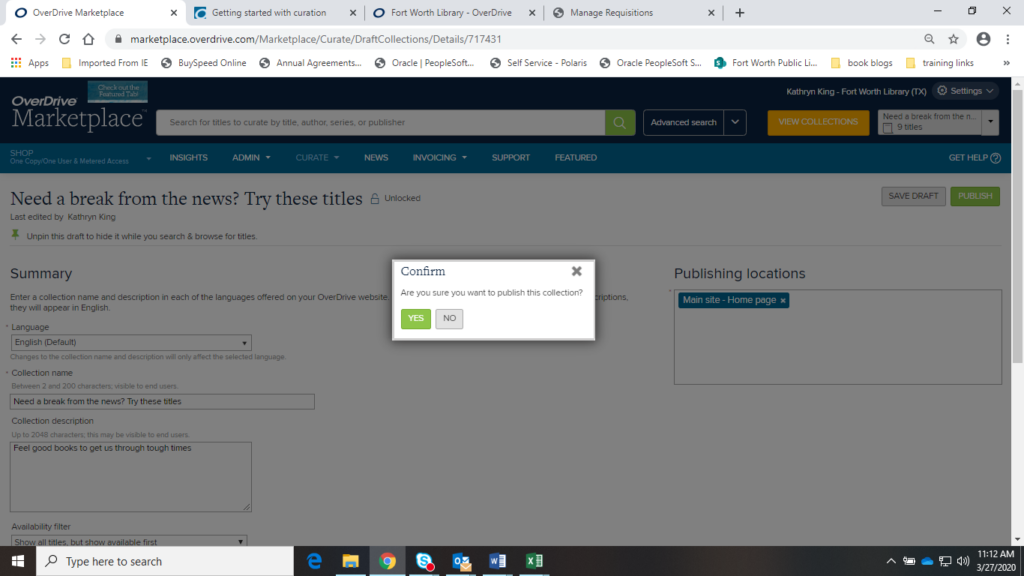
- You will now need to go to the tab organize published collections. New collections are always added to the bottom of the display page. If a page is not showing you will need to use the left hand menu to choose a page
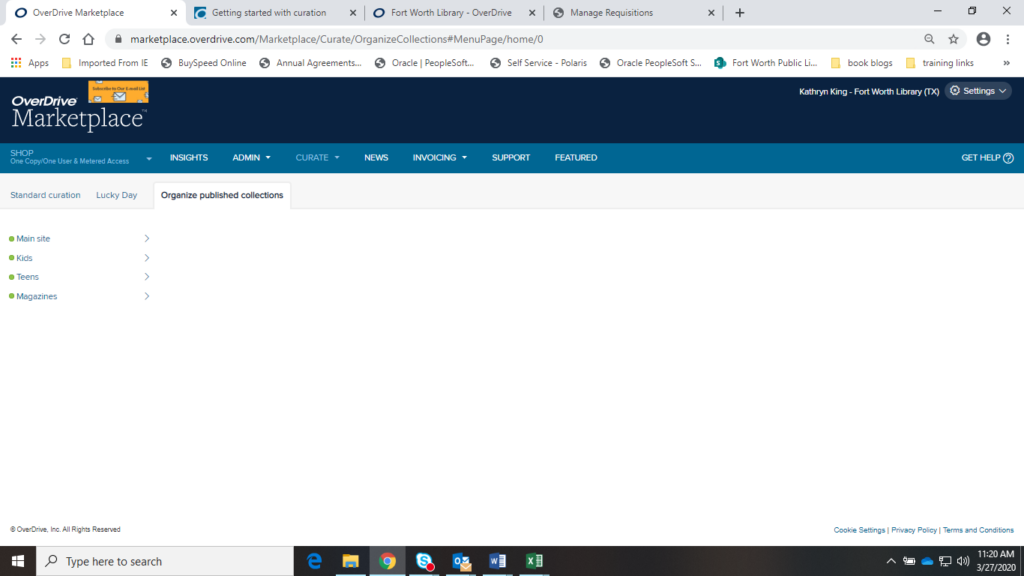
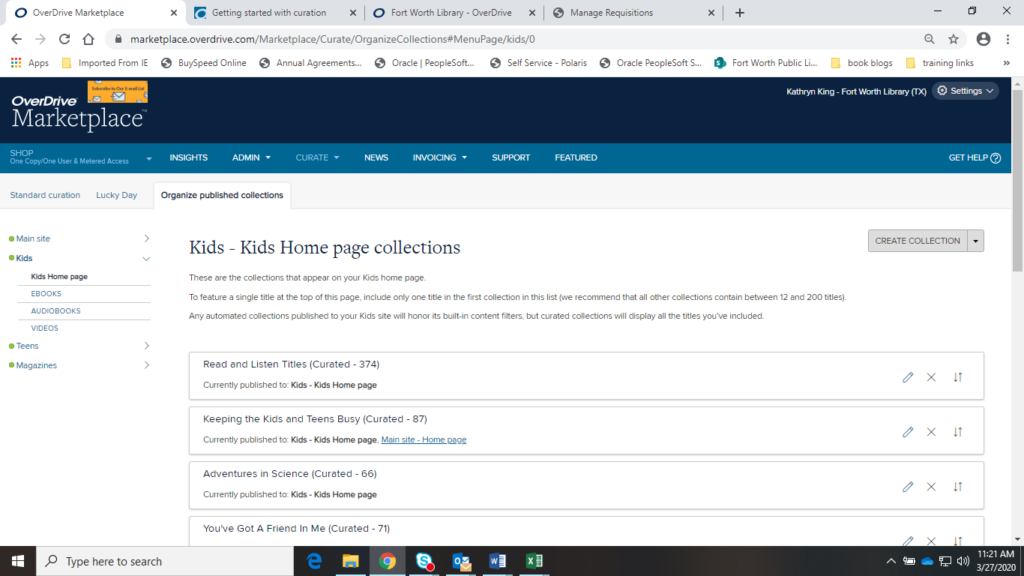
- Scroll to the bottom to find your newly created collection
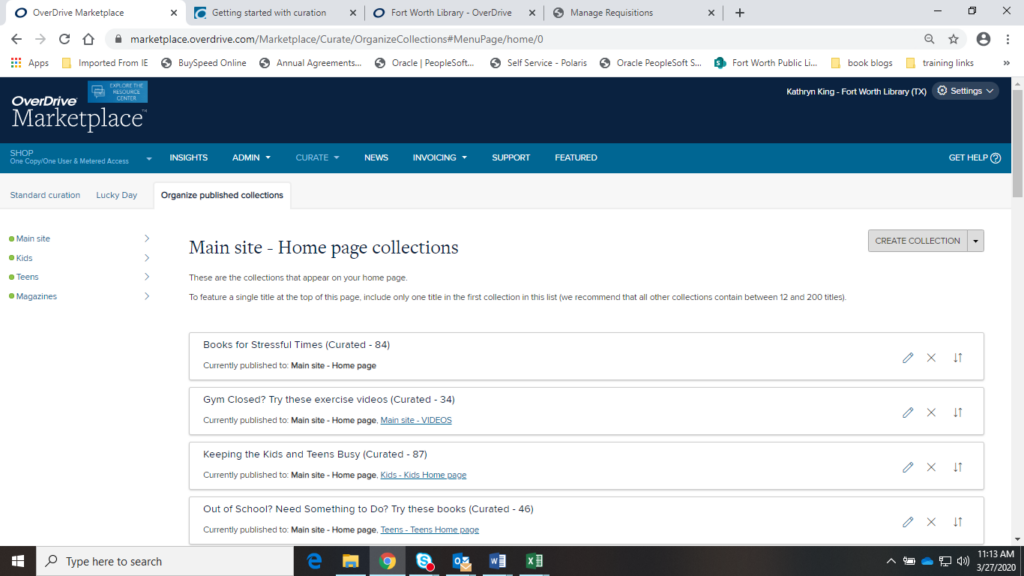
- You will get a four pointed arrow. Click and hold the mouse button down and move your collection to the position you would like it to be in.
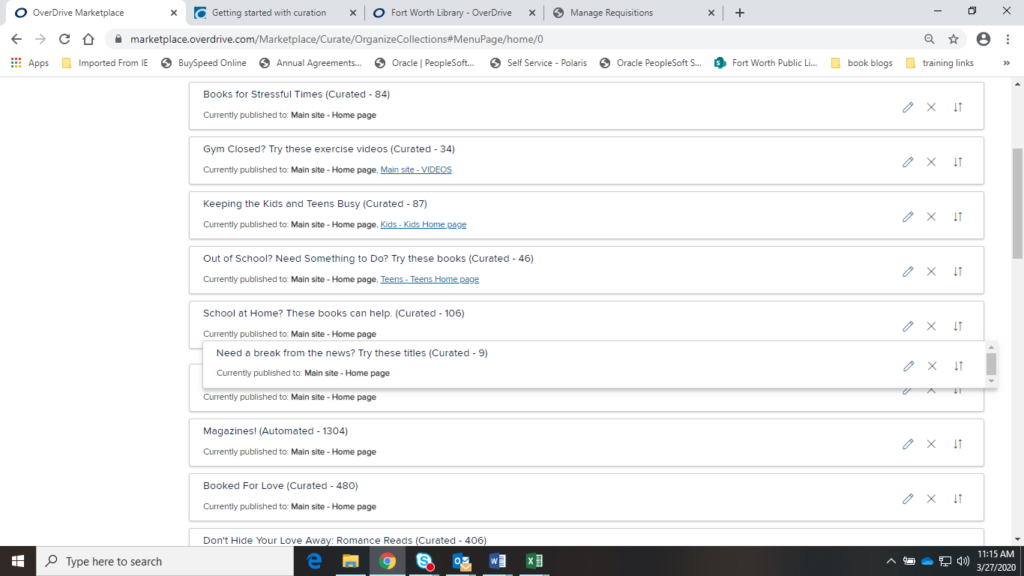
You can also use the up and down arrows to move the collection
- Your collection will display on the site within 24 hours.
Additional information:
If you want/need to edit the collection you have already published, you can click on the pencil. This is how you can add/remove titles. The X will delete the collection.
When you go to edit a collection you will need to first “create draft”
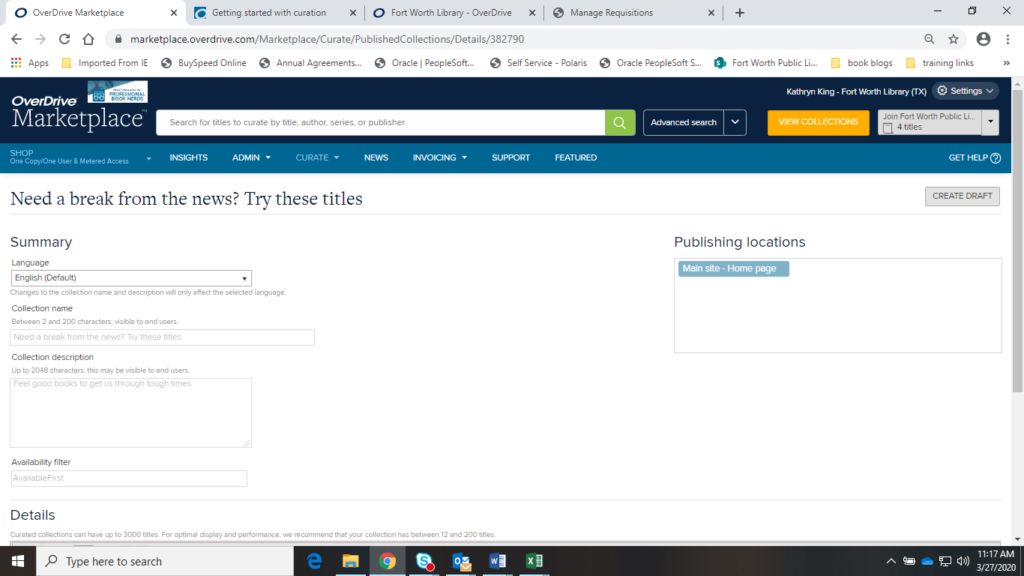
And then make sure to PIN your collection. If you don’t pin the collection, when you go to add your titles it won’t let you add them to the existing collection.
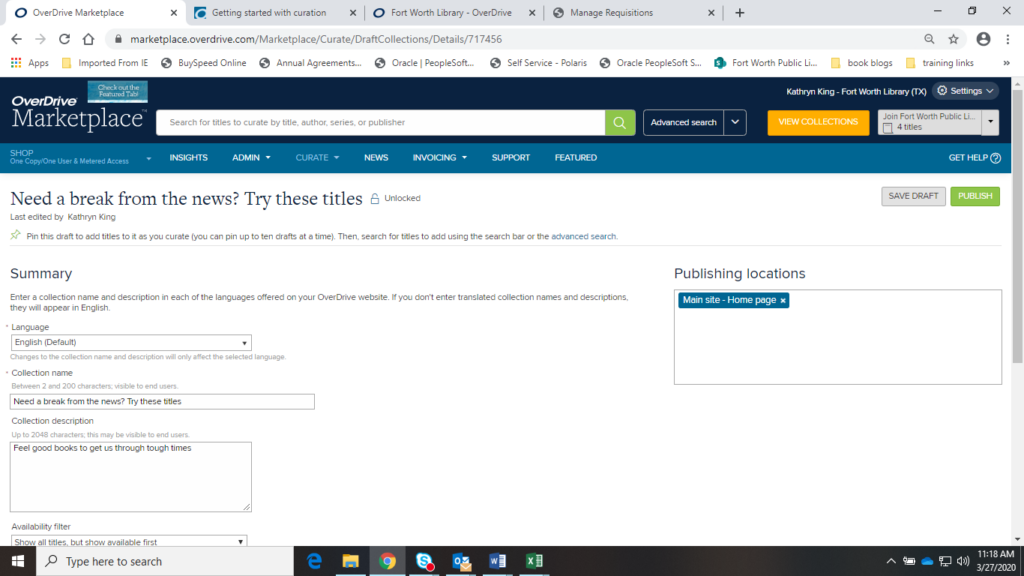
After you make changes, save draft and then publish.
Using Kathryn’s instructions, I began curating the Fort Worth Public Library Teens page in OverDrive. I’m putting together a variety of thematic collections that I think will help our patrons find the books they want to read. I’m excited about what this means for us moving forward in terms of doing Reader’s Advisory in OverDrive with our patrons.
About Kathryn King

Kathryn King, Collection Development Manager at the Fort Worth Public Library, received her MLS from Texas Woman’s University in 1998. She was an AV librarian and a Children’s Librarian before moving to collection management in 2004. She has worked for a county library in upstate New York, Los Angeles Public Library, Dallas Public Library and has been with FWPL since 2006. A firm believer in data driven decision making, she has presented programs at the national, state, and local levels about using statistics in collection management and right sizing collections.
Filed under: Uncategorized
About Karen Jensen, MLS
Karen Jensen has been a Teen Services Librarian for almost 30 years. She created TLT in 2011 and is the co-editor of The Whole Library Handbook: Teen Services with Heather Booth (ALA Editions, 2014).
ADVERTISEMENT
ADVERTISEMENT
SLJ Blog Network
The Moral Dilemma of THE MONSTER AT THE END OF THIS BOOK
Cover Reveal and Q&A: The One and Only Googoosh with Azadeh Westergaard
Winnie-The-Pooh | Review
Parsing Religion in Public Schools
ADVERTISEMENT


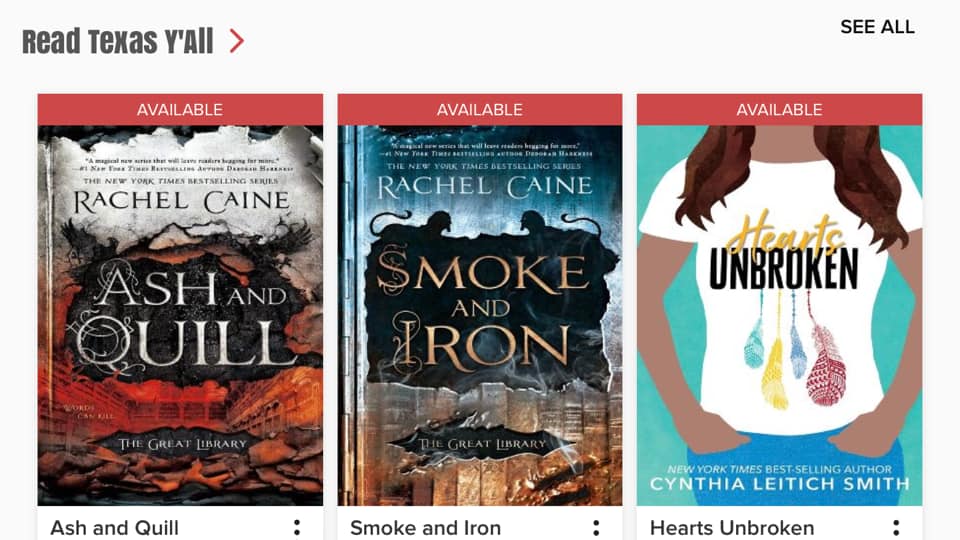
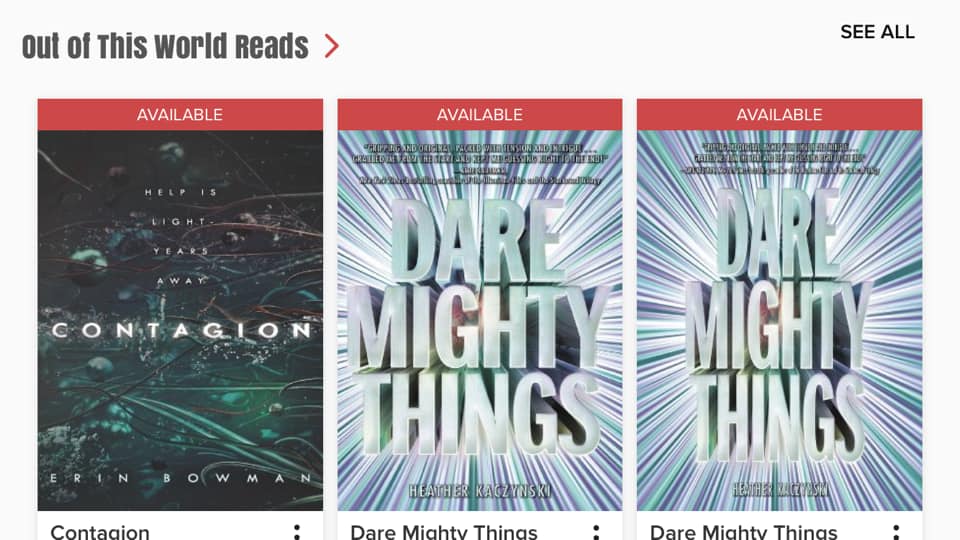
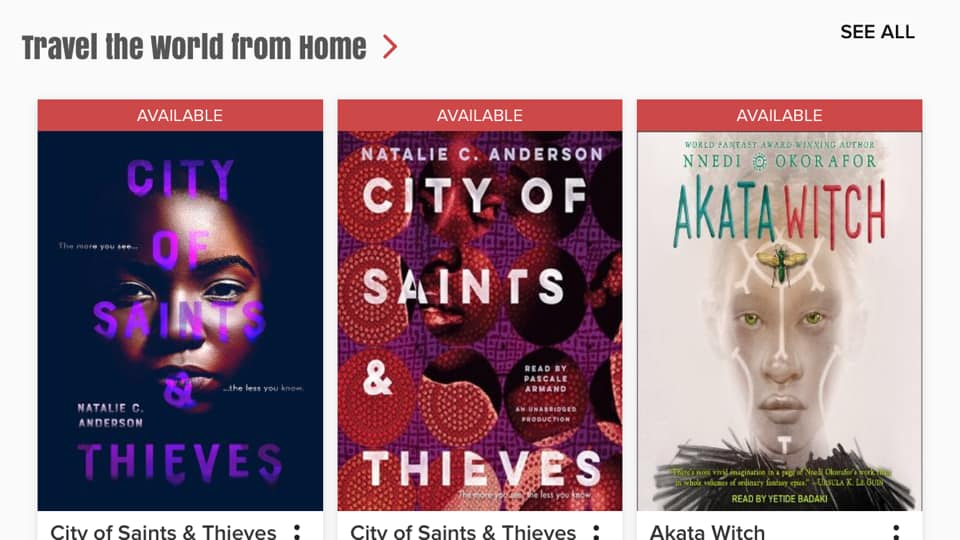
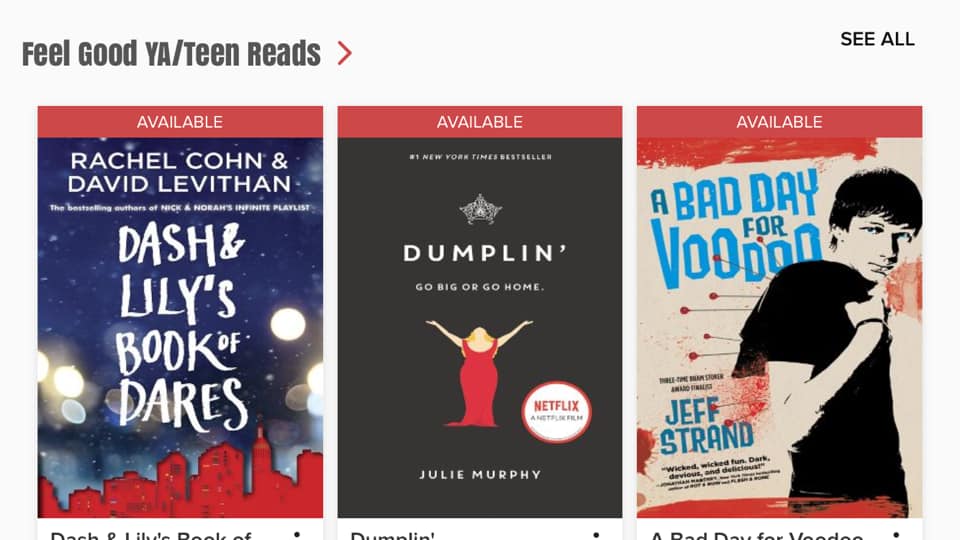


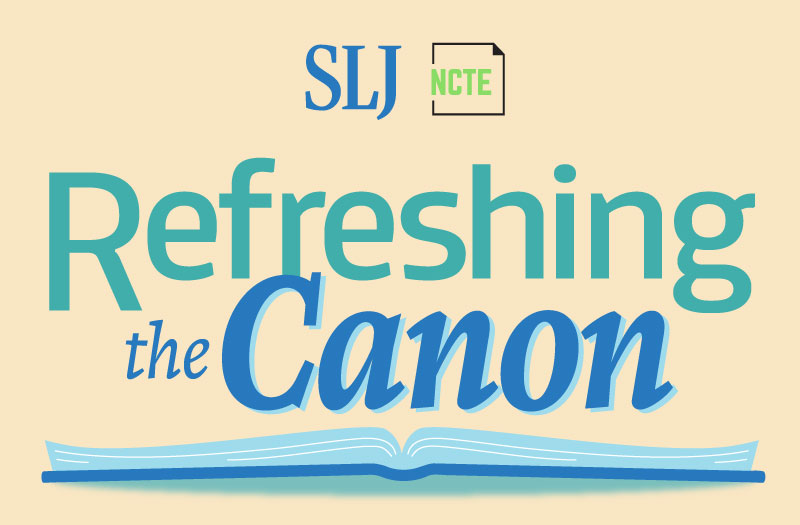
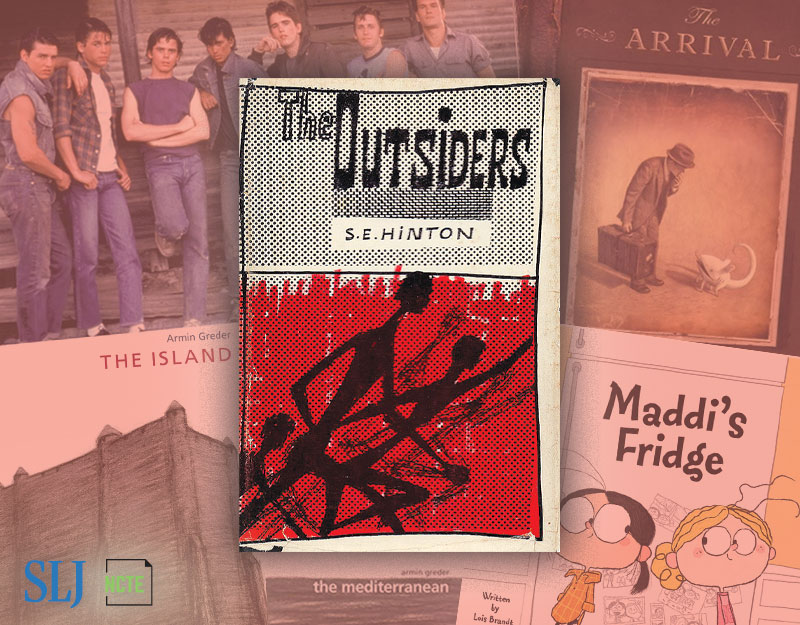


Hi – I am trying to make a special YA collection and I am able to get into Overdrive and curate but it isn’t giving me any publishing locations? Any idea why that would be. Thanks for any help!
Melissa here again – I was wondering if you could walk me through getting a circ report for my curated collection. I wanted to move some things around but I’d like to know what is actually circing. Thanks for any help!