DIY Stop Motion Book Trailers Using Giffer
My library recently put out a call asking for staff to help promote our most circulated titles for 2019 in several categories. Seeing as how I have a deep love and devotion to YA literature, I quickly put together stop motion mini-book trailers for our top 5 circulating titles for 2019. As my library shared them I retweeted them and a lot of people contacted me to ask me how I made them and the answer is: Giffer.

The Giffer app allows you to make quick and easy Gifs which you can share on social media. You can get the Giffer Pro version for $2.99 in the App store, which is the version that I have. It does most of the work for you and it’s pretty quick and easy to learn and use. I have used it several times to make short promo pieces, Lego mini-movies, and more. I’ve tried several different options and this is my go-to app because of how quick and easy it is to use.
ADVERTISEMENT
ADVERTISEMENT
To make my little movies I used three things: a pad of Post It notes, a Sharpie, and my cell phone.
I looked up some of my favorite quotes from each title and wrote them on their own Post It. I then took a photo of each quote and saved it. I also took a photo of the book, which I pulled from our collection. There were a couple of titles that were checked out so I printed off a copy of the cover and used that photo.
Then I found a picture I wanted to draw for each title. For Turtles All the Way Down by John Green, I drew a turtle. I looked up how to draw a simple turtle and went through each step, taking a new photo each step of the process. It looked something like this.
For The Hate U Give by Angie Thomas I wanted to draw a rose growing up out of the concrete, as quoted in the book. It looked something like this.
After taking my photos, I uploaded them into Giffer. Giffer allows you to rearrange the order, slow down or speed up the timing, etc. You then just publish your Gif and it gives you a sharing link.
Here’s my Turtles All the Way Down by John Green stop motion promo thingy: https://giffer.co/g/xoDDzlfc.gif
And here it is tiled and filling the entire screen: https://giffer.co/g/xoDDzlfc/tiled
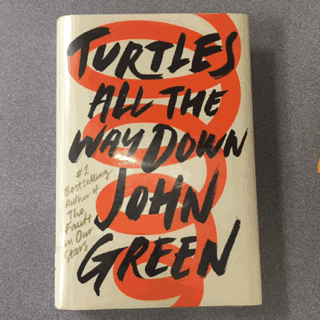
And here’s my The Hate U Give by Angie Thomas stop motion promo thingy: https://giffer.co/g/ZgAssZer
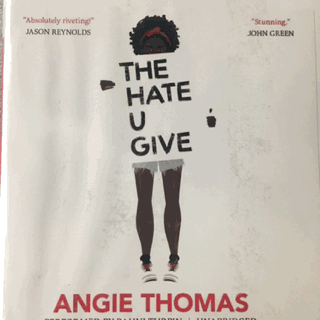
The sharing link gives you an option to download the Gif when you select the three dots on the right hand side of the screen. Downloading the Gif allows you to share it on social media or in a post like this so that it’s right there and your viewers don’t have to click to a separate page.
I’m obviously no artist but I like to think that it’s part of the charm. I made 5 Gifs in around 10 minutes. It cost me absolutely nothing because I already owned the app and I had fun posts to share with our readers on social media withing a half hour of being asked to help with this promotion.
If you’re looking for a quick and easy way to promote books, I’m a fan.
Filed under: Uncategorized
About Karen Jensen, MLS
Karen Jensen has been a Teen Services Librarian for almost 30 years. She created TLT in 2011 and is the co-editor of The Whole Library Handbook: Teen Services with Heather Booth (ALA Editions, 2014).
ADVERTISEMENT
ADVERTISEMENT
SLJ Blog Network
2024 Books from Pura Belpré Winners
In Memorium: The Great Étienne Delessert Passes Away
Winnie-The-Pooh | Review
Parsing Religion in Public Schools
ADVERTISEMENT


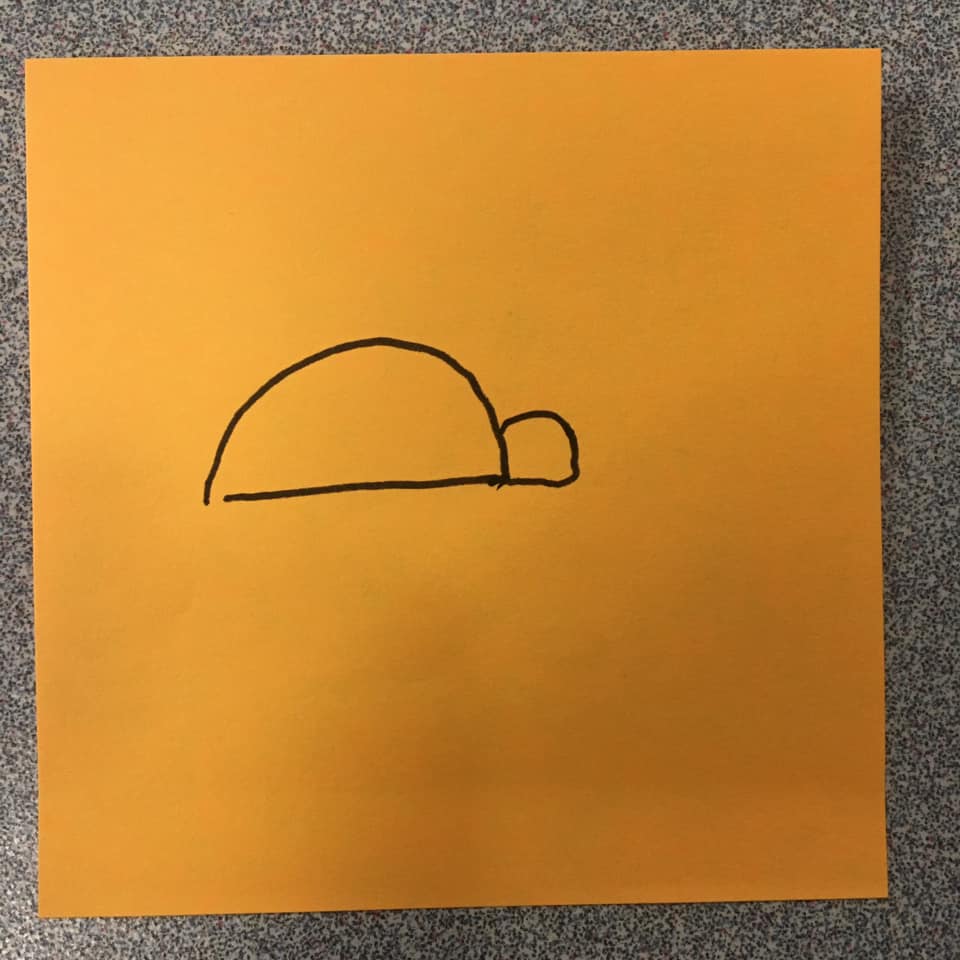
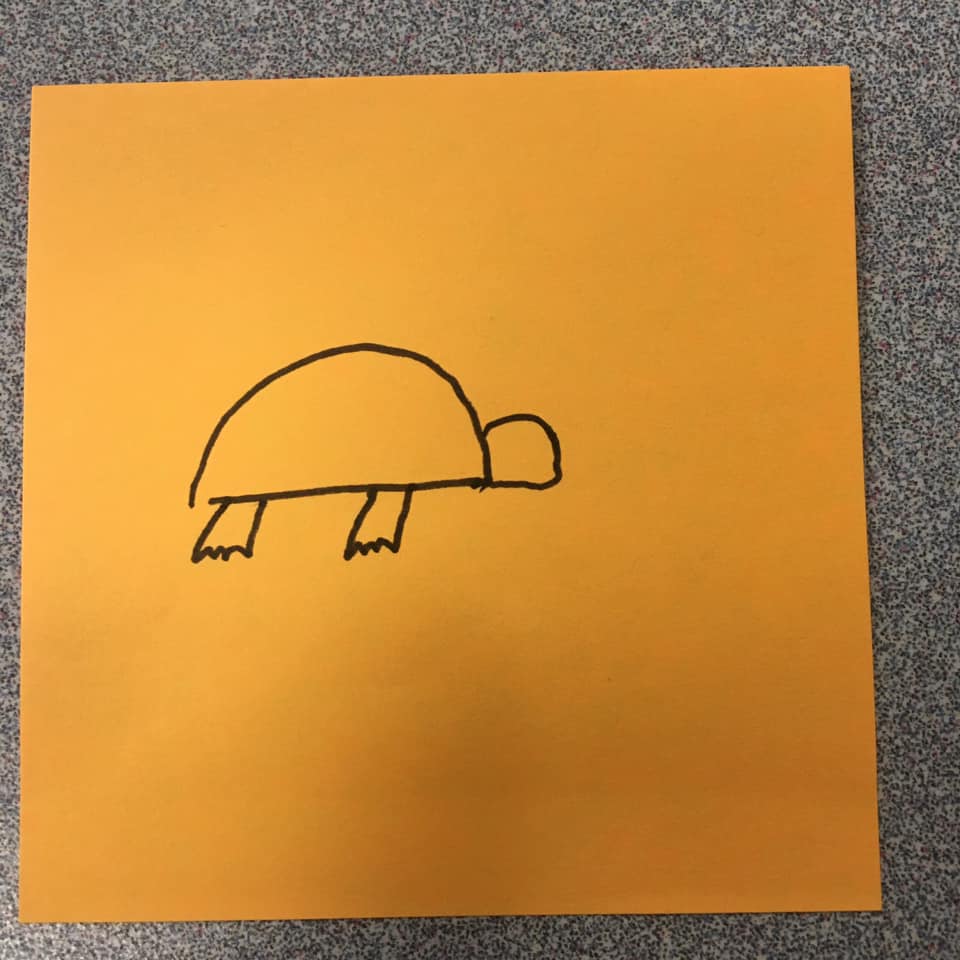
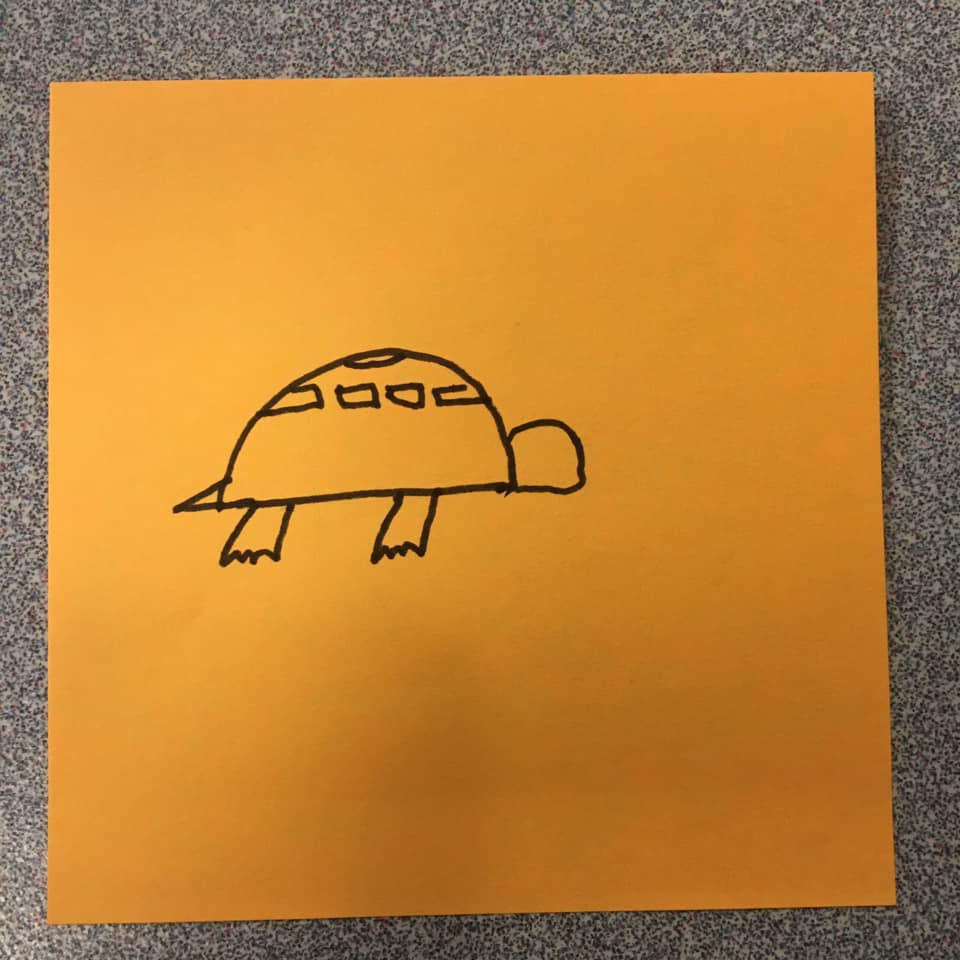
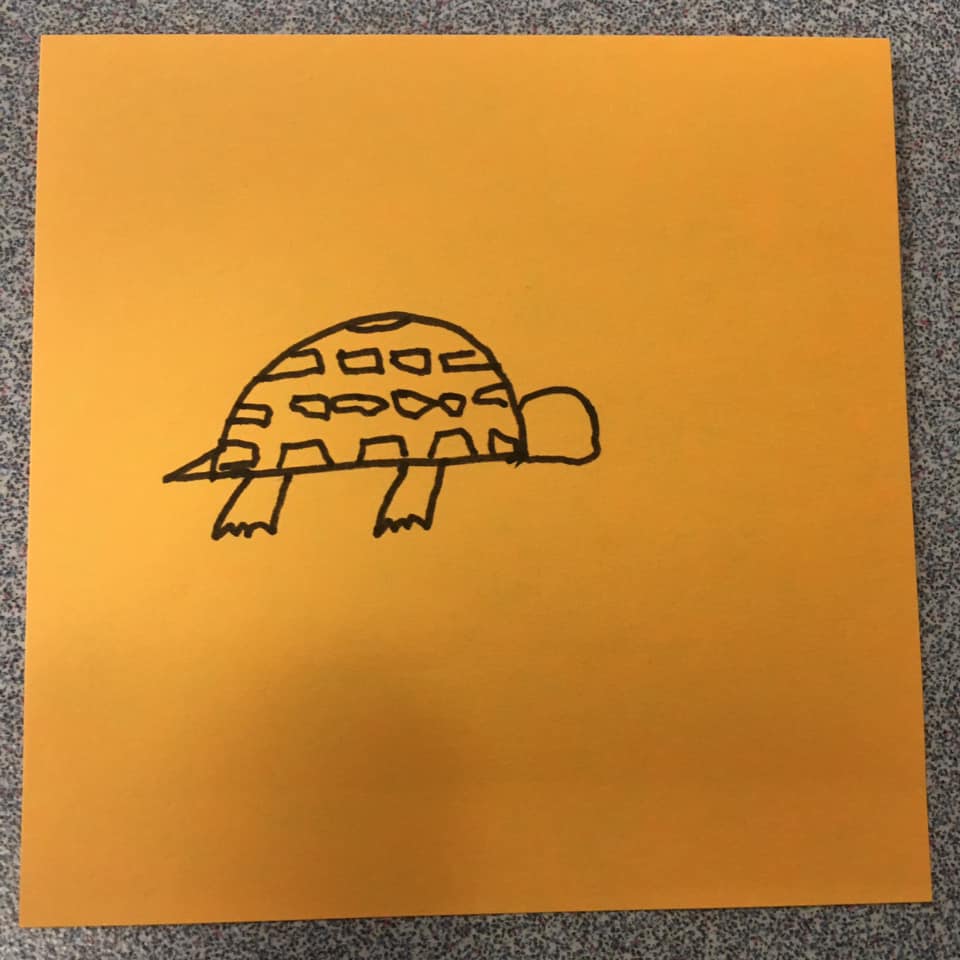
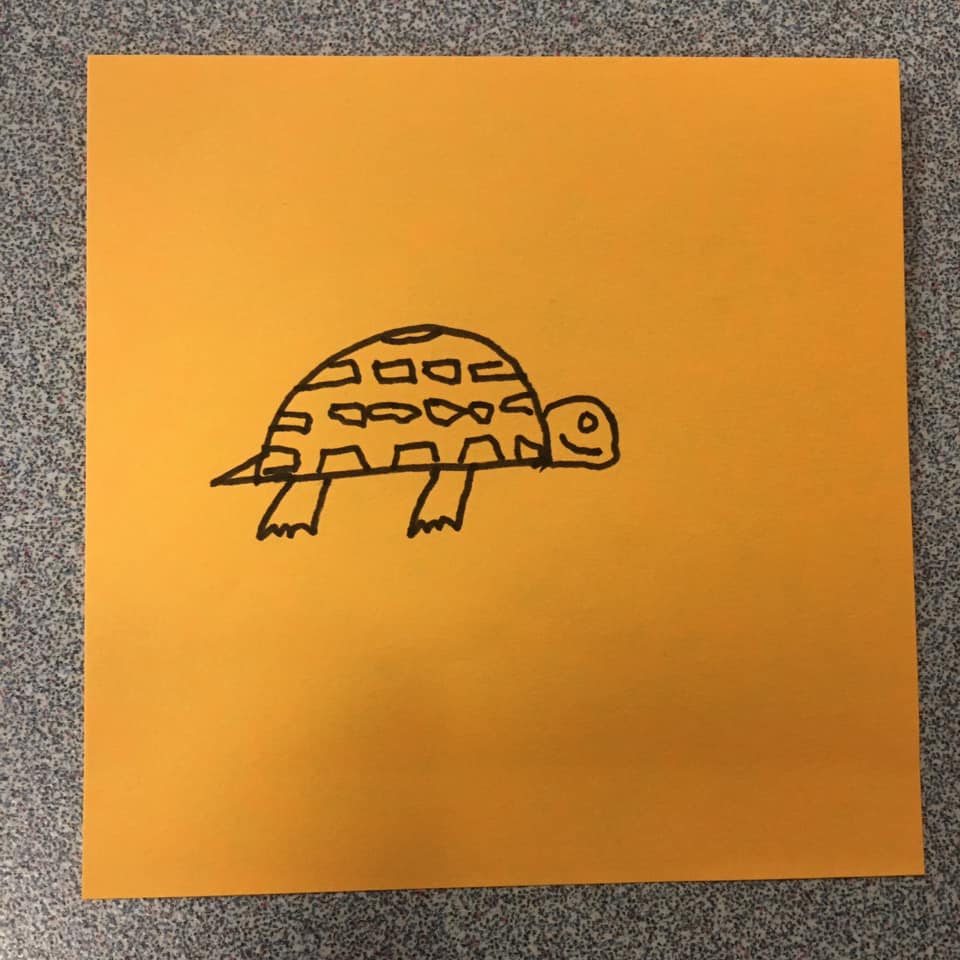
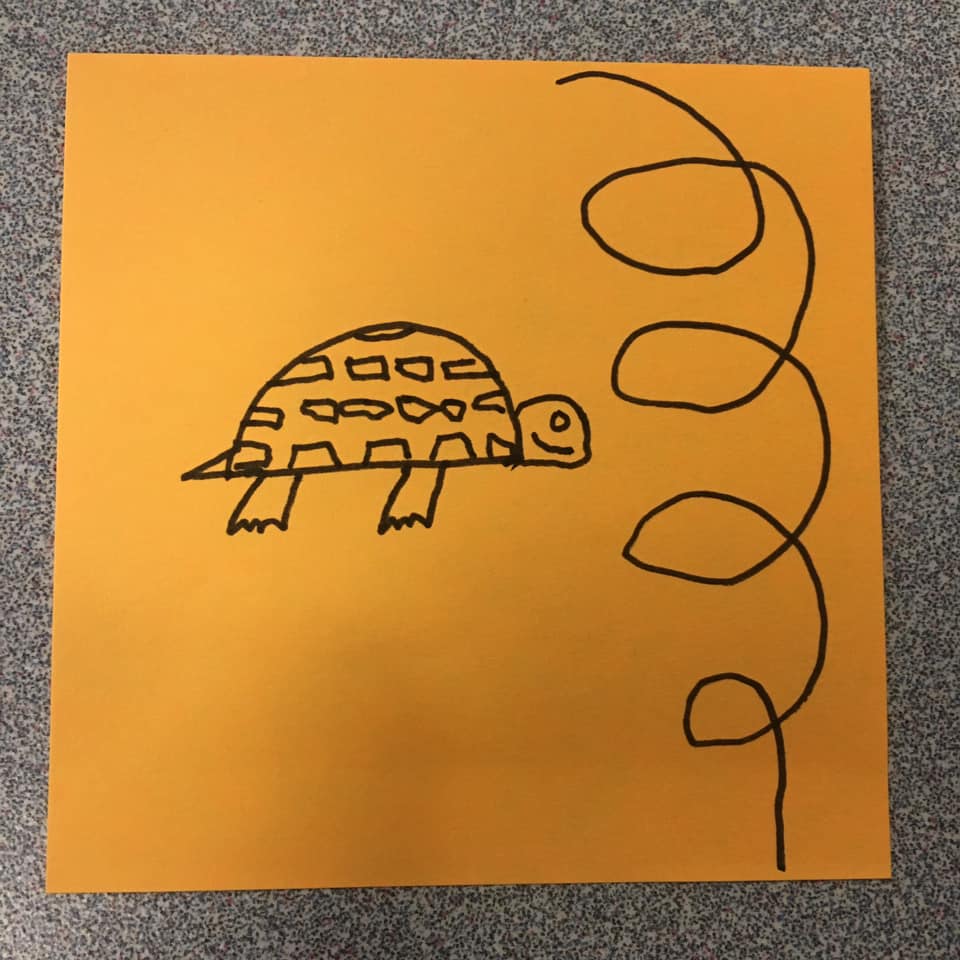
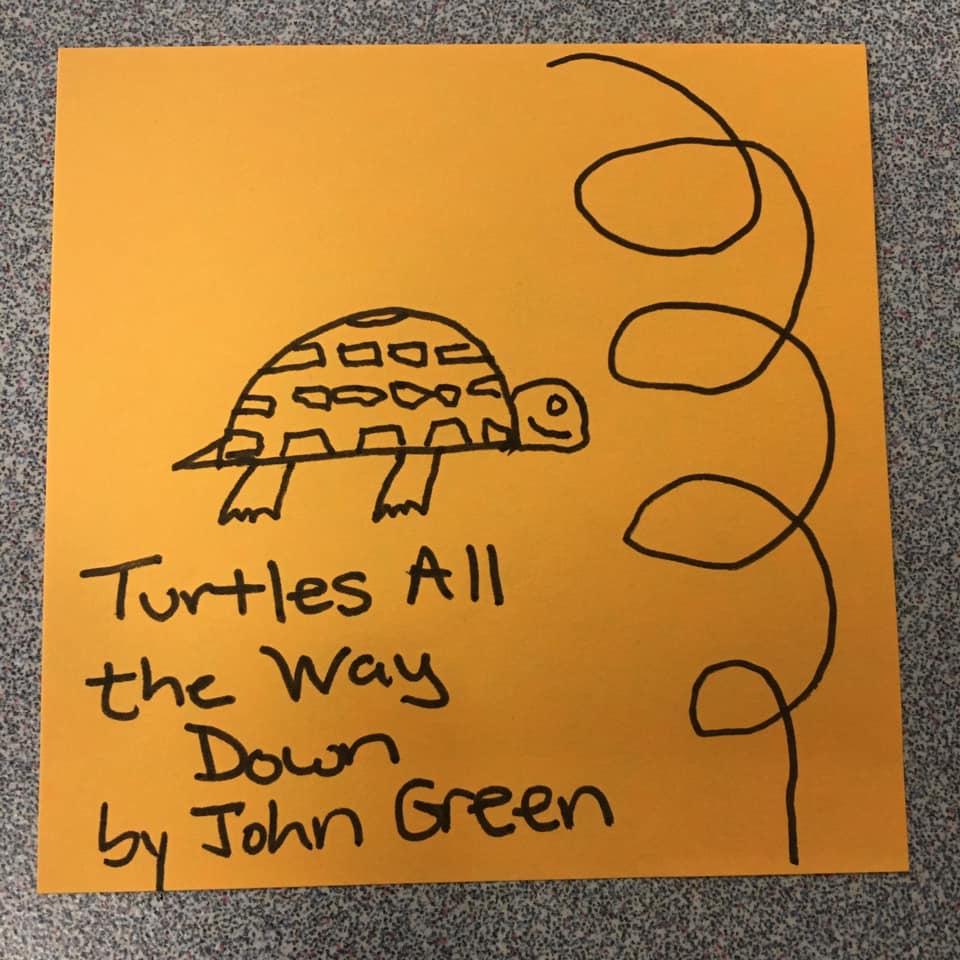
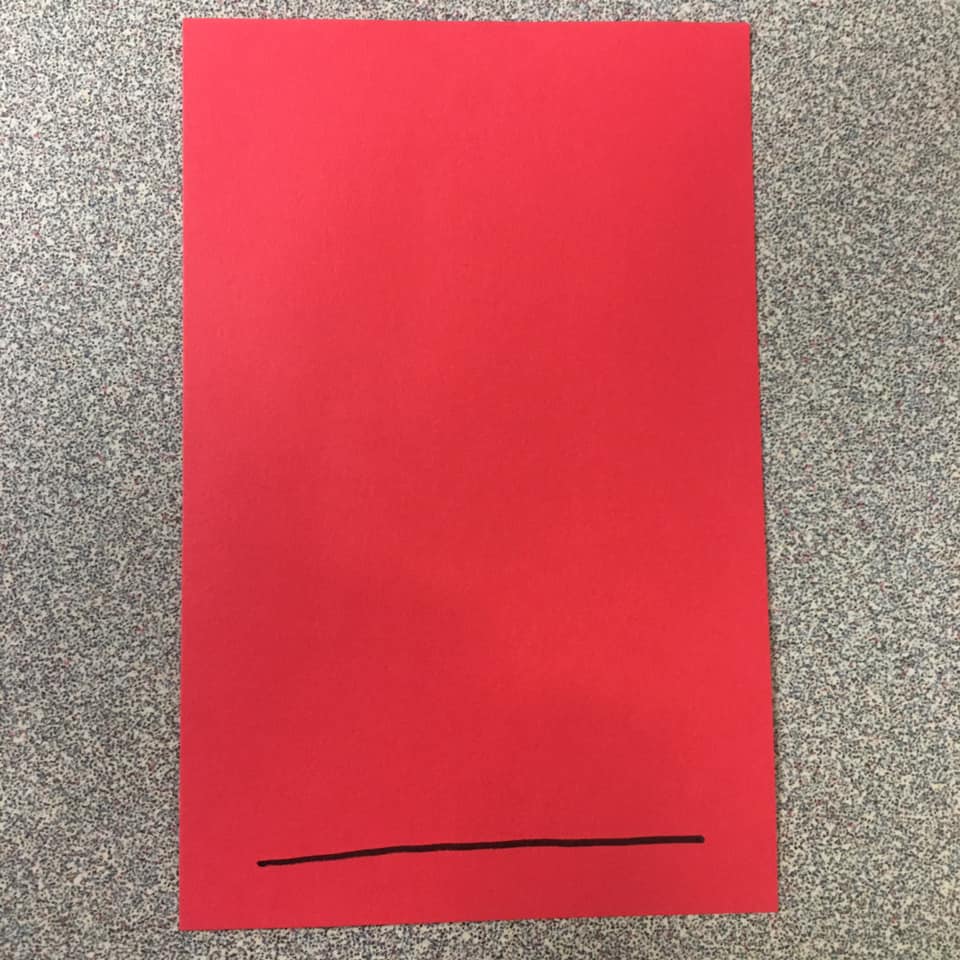
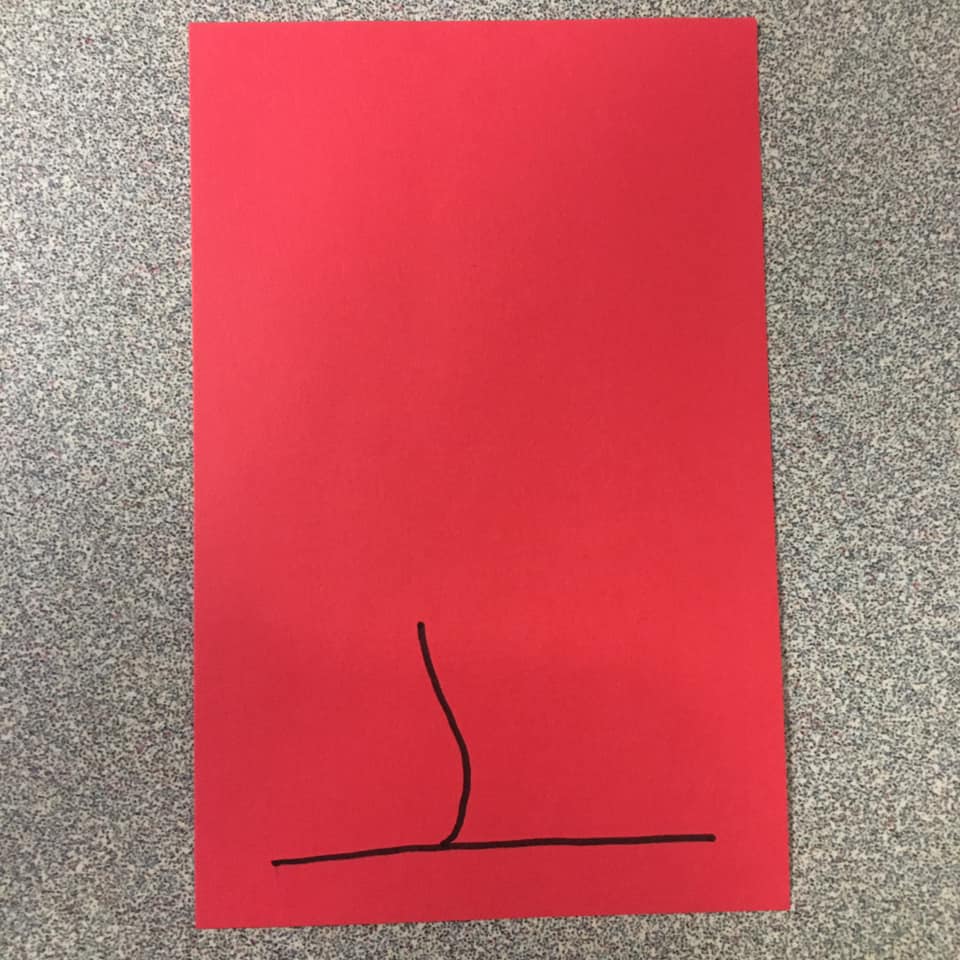
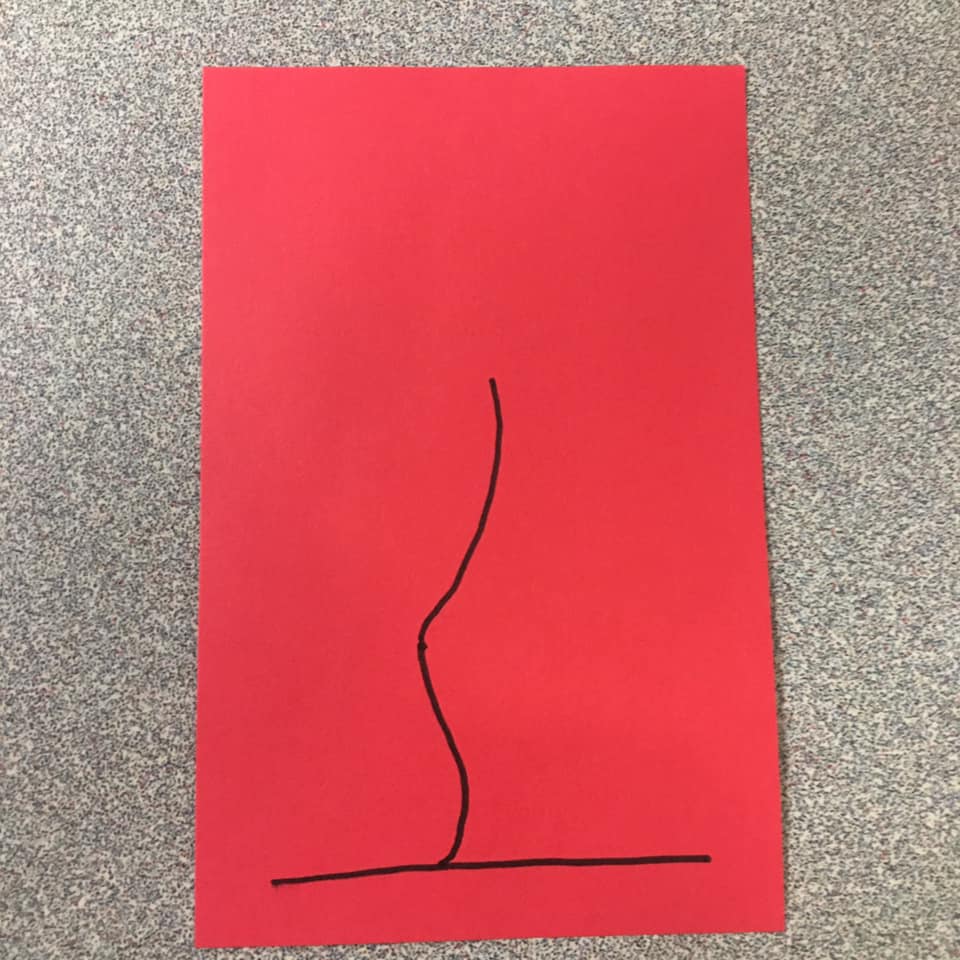
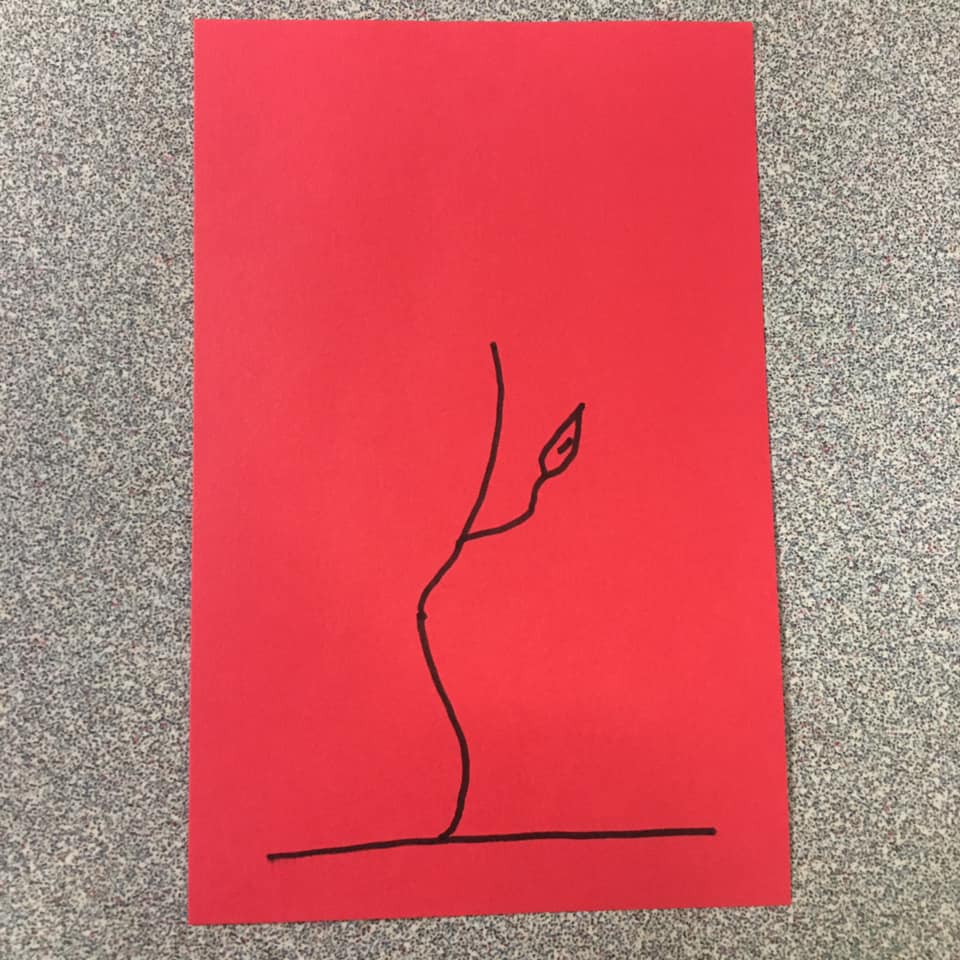
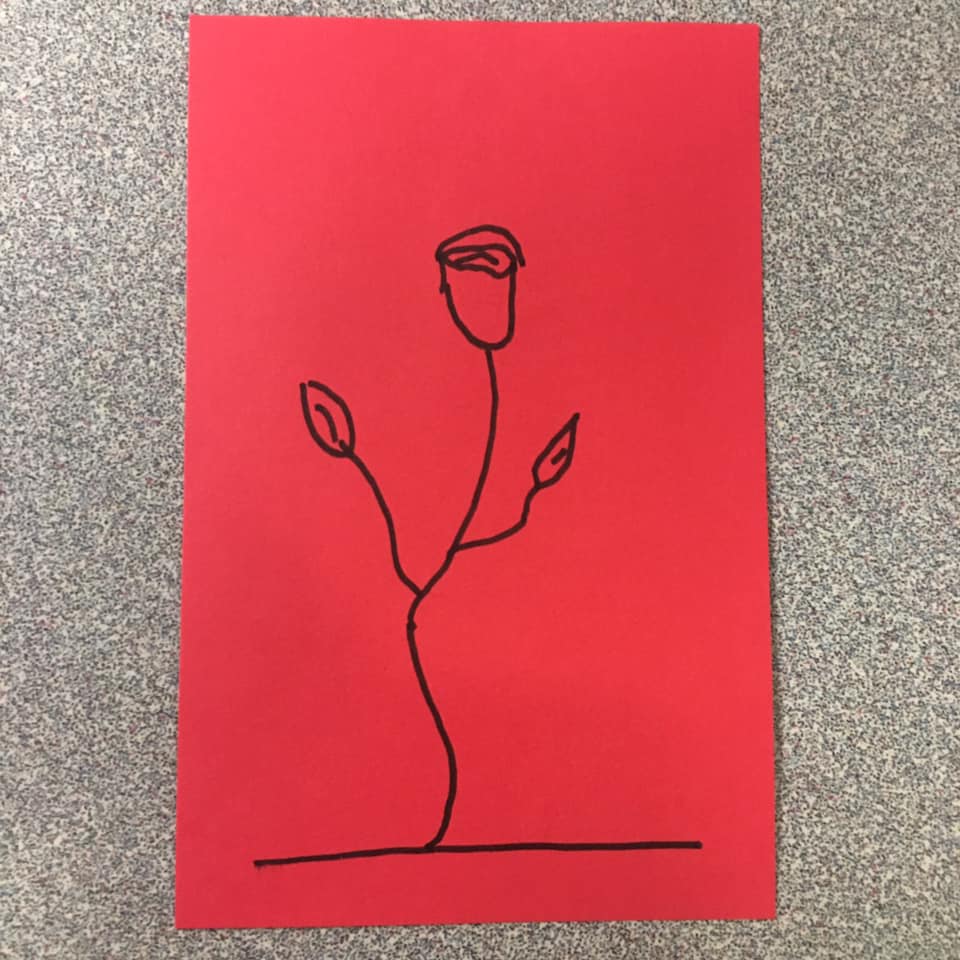
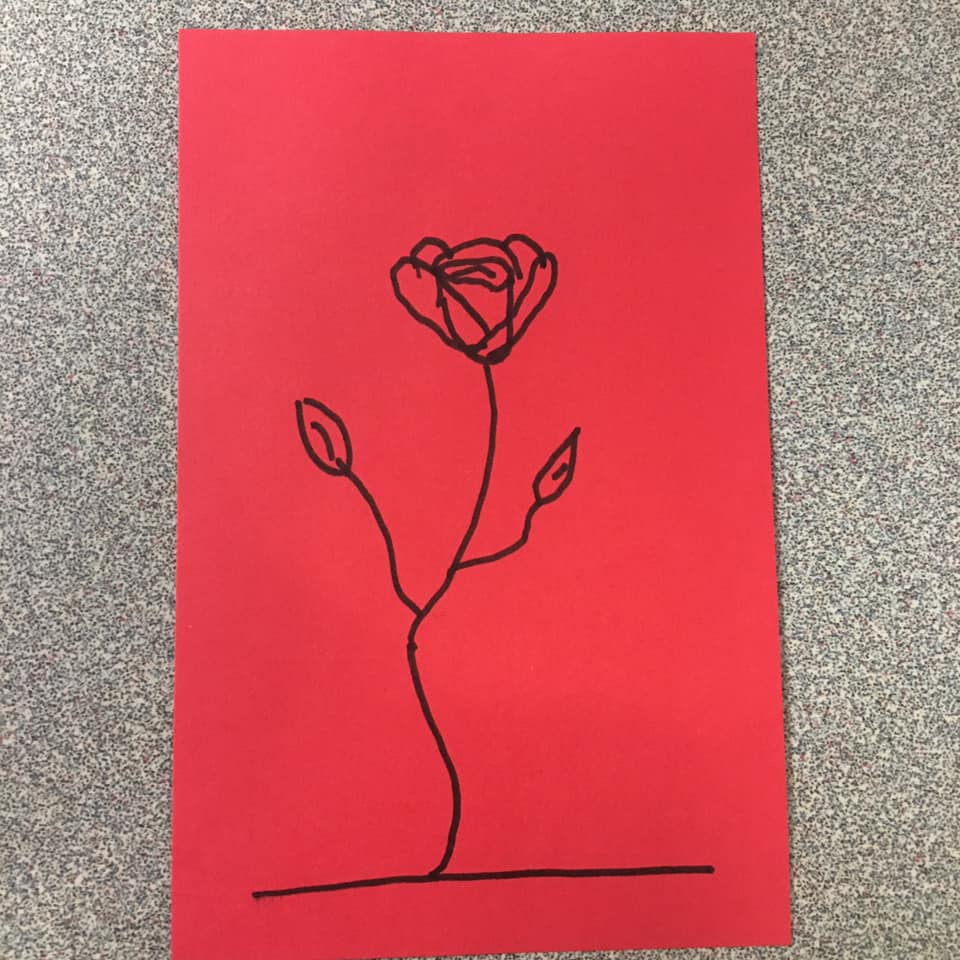
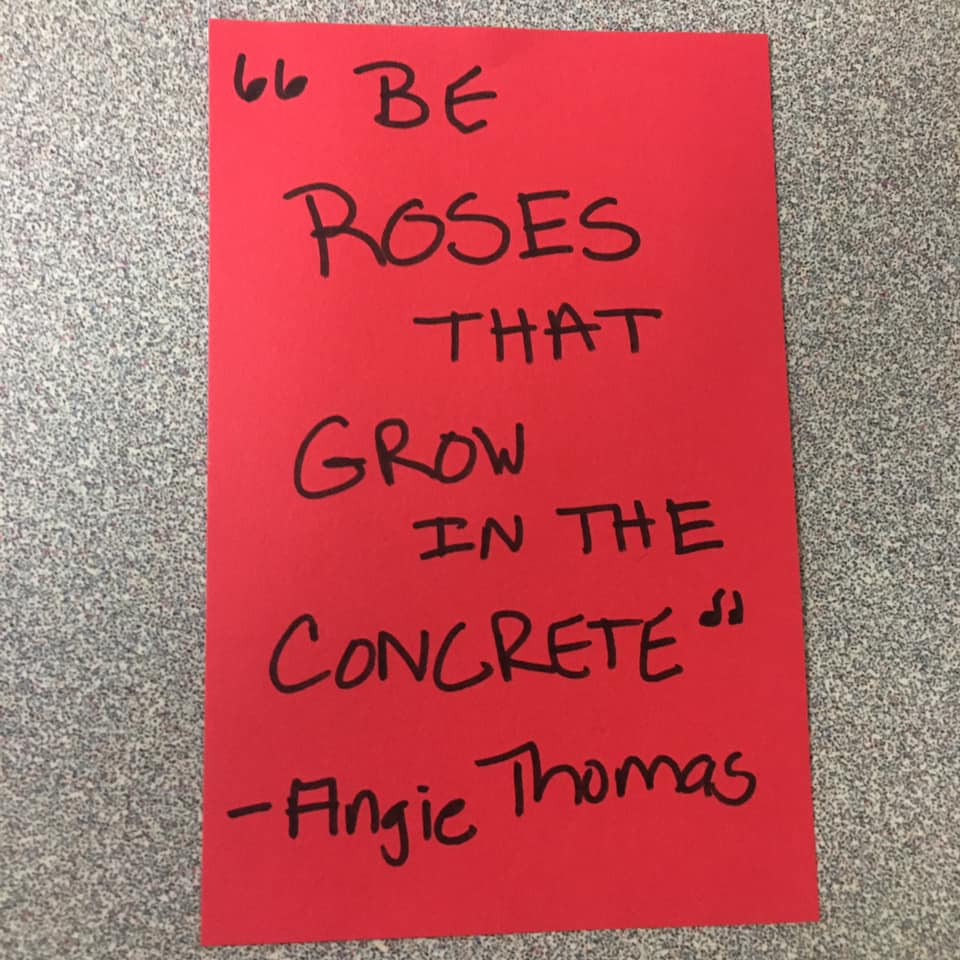

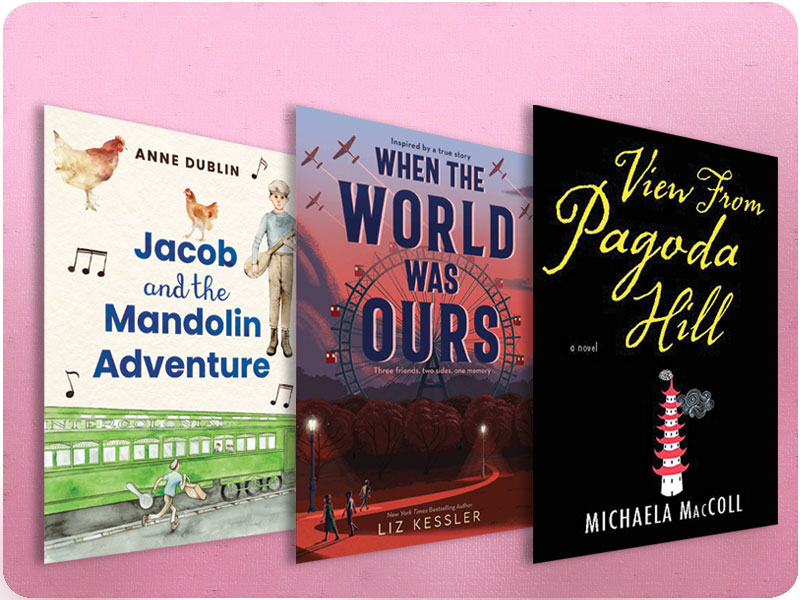




Thank you for an introduction to this “new to me” app. I will definitely use it to promote books. I do not think I will use quotes from the book, however. The cells moved too quickly to actually read the quote.
Alicia, you can actually control the rate of speed and slow it down before posting. The app gives the creator that type of control. Karen
Or you could write a few words, 2 or 3, take a picture, 2 or 3 more, take a picture… just like the drawings were done.