Rethinking 3D Printing in the Library, it’s not as complicated as you might think
When we first put together the Teen MakerSpace at The Public Library of Mount Vernon and Knox County (Ohio), we thought a lot about 3D Printers. At that time, we decided that for our staff and our space and our budget, the correct answer was no. It was a question we revisited a lot in the four years that I managed that space and the answer we kept coming back to was no. And although I am no longer working in that position, I imagine if I still was the answer would still be no for a variety of very legitimate reasons.
However, this summer I have been working a lot with and thinking a lot about 3D printers. This new revelation has occurred for a variety of reasons. One, I now work at the Central Library of the Fort Worth Public Library and they have a 3D printer out and open to the public at all times that the library is open. Two, I sent Thing 2 – who is 10-years-old – to 3D printing camp at the local schools – and she rocked it!
ADVERTISEMENT
ADVERTISEMENT
Our local school system offered a variety of STEAM Camps this summer and my child has attended four: 3D printing camp, rocket camp, art camp and baking camp. She enjoyed each and every one of them, though if you are familiar with my space loving kid you will not be surprised to learn that she adored rocket camp the most. But I was most surprised to see her engaging with 3D printing camp. And yes, she is now asking for a 3D printer. No, it’s not really in our personal budget.
3D printing camp used Thingaverse, which is a free 3D printing program. It’s the same program that we use here at my library. My child is 10 and she was able to easily upload and print this super cool shark below.

The shark was a pre-loaded design but they were required to manipulate it in some way so that they could learn how to use the software. That’s why you see the star on this shark’s head, she added it in her attempt to learn how to use the design software. She then designed a 3D keychain with her name on it and a balloon car, which they used to do balloon car races on the last day of camp. All of this took place in the course of 3 hours a day over a 4 day period. So in just 12 hours she was pretty comfortable designing and using a 3D printer. As I watched her design I realized that a lot of tweens and teens today are already using a variety of skills that relate directly to this, including designing PowerPoint presentations.
But what about 3D printers in the library?
At the library, our printer is always out and open to the public. It’s also always free. It’s by the staffed desk in our teen room, though anyone of any age can use it. The set up includes the printer itself, a laptop and a brief but simple instruction sheet. There is staff nearby to help users get started and to help send the final print job to the printer. The staff will also look at the print time before sending the job and tries to keep all print jobs to around 30 minutes so that there isn’t a long wait for the next patron. There is no sign up sheet or waiting list, it’s just first come, first served. There is also a small gallery of 3D printed objects kept out as examples for the patrons.
This works surprisingly well. Patrons are always impressed and interested. I have seen a lot of patrons of all ages have a great time. On occasion, someone walks in with a specific need or a design that they have created – patrons can bring in their own designs and print them – and the machine is in use and they either have to wait or come back another time. But on the whole, this approach works surprisingly well and it’s both satisfying and easy.
Staff even have used the machine to print replacement pieces for the various games that are available on the gaming shelves in the Teen Scene or items for an upcoming storytime or program. It’s a pretty useful tool and investment.
Here’s a look at some of my favorite projects:

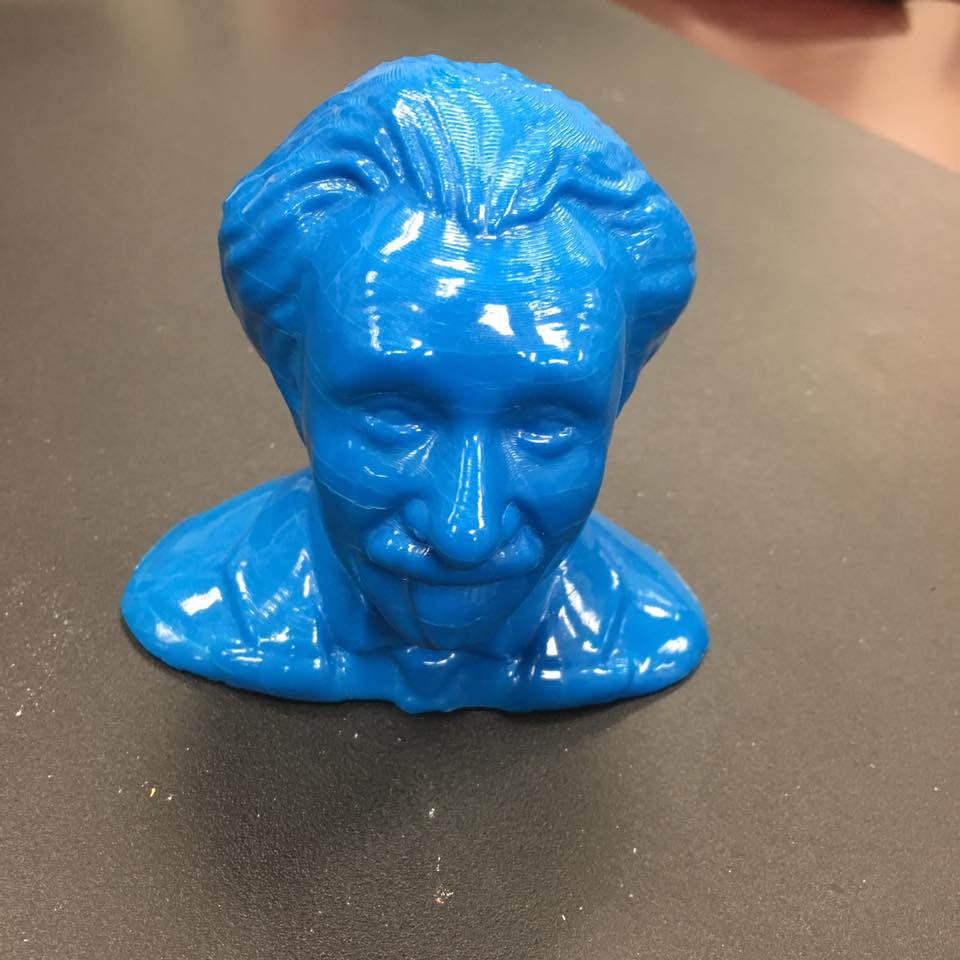

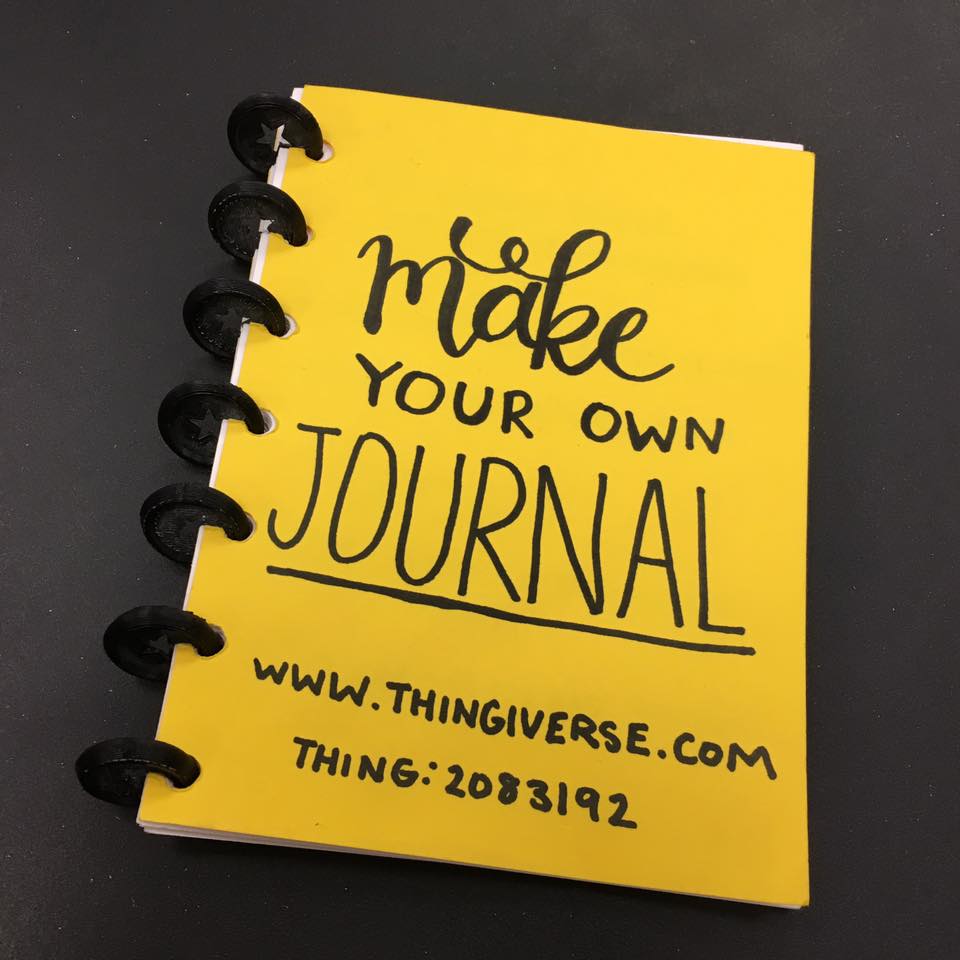
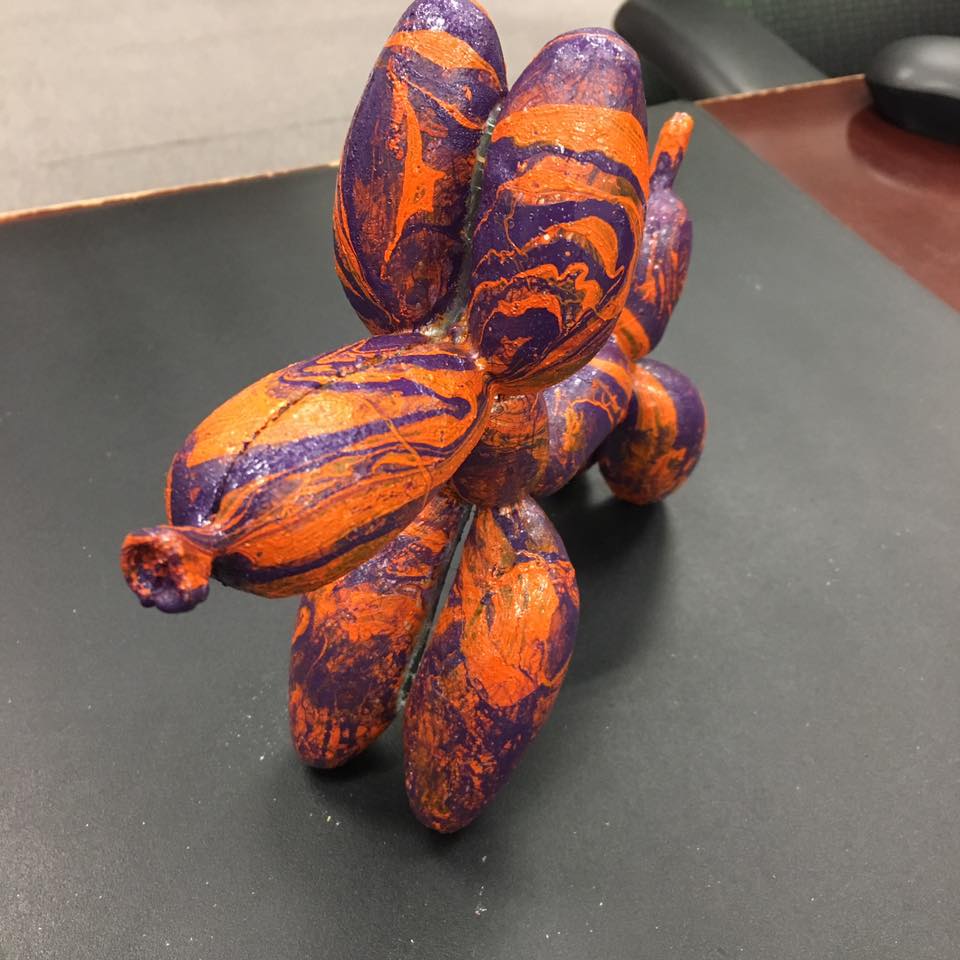
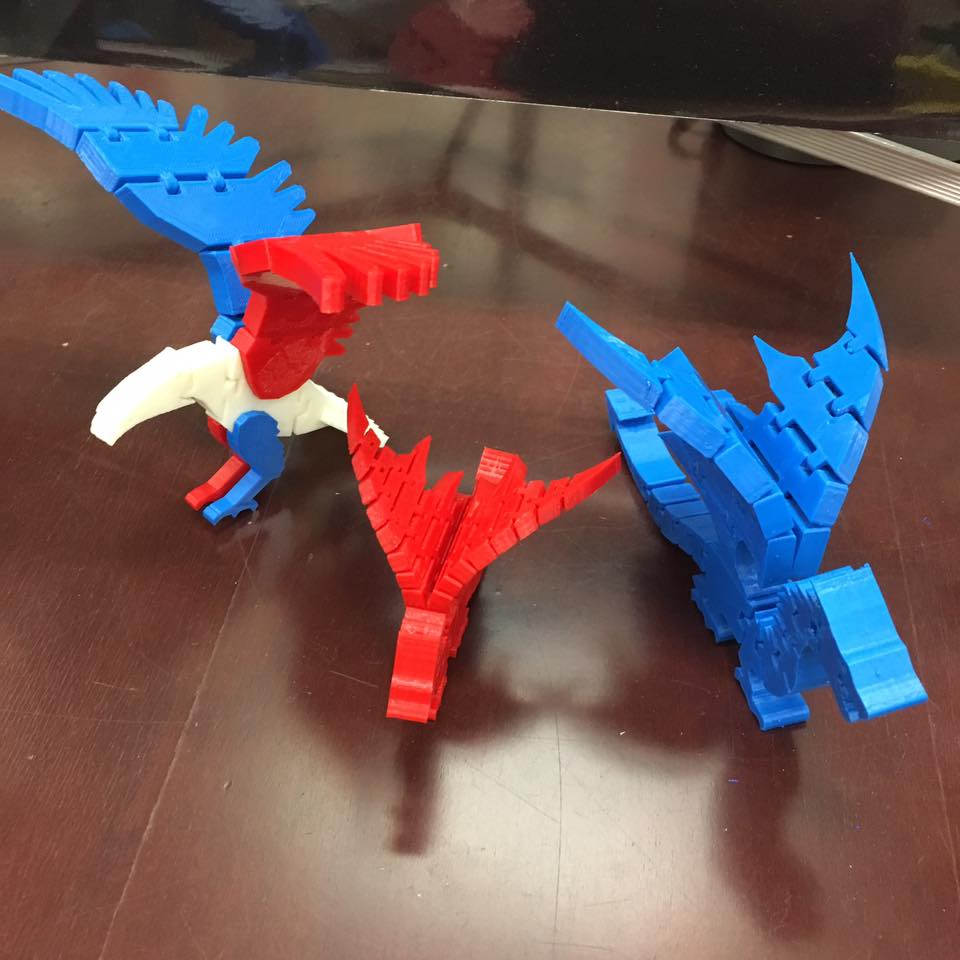
And here’s a 3D printed model of the library at which I work:
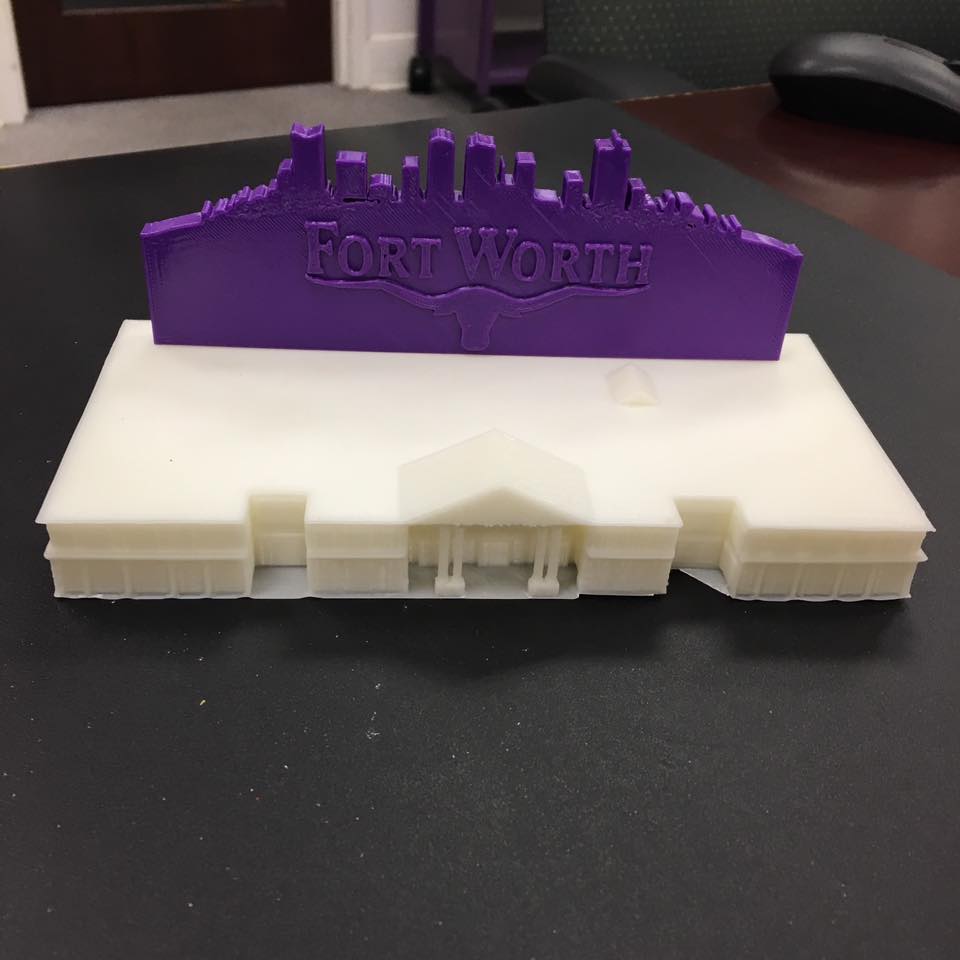
Two of the biggest hurdles I often hear about 3D printing in the library is ease of use and budgets. I’ve changed my mind about ease of use after watching my own child engage with a 3D printer and watching patrons use ours in the library. Yes, more complicated designs or creating a design from scratch requires a higher level of skill, but there are a lot of free, already created designs out there for use.
ADVERTISEMENT
ADVERTISEMENT
As for budgets, a good printer that holds up to a lot of public use is not an inexpensive investment and there is the ongoing cost of replacement filament. Cost is a genuine hurdle and I can see how it could prevent many libraries from having one. Cost is what is preventing my newly excited tween from having her own 3D printer. Of all the issues I hear librarians discussing, this is indeed the most realistic and potentially hardest to overcome. The initial investment can be mitigated through things like grants, but keeping up with the need for filament can be costly.
The other hurdles I often hear discussed involve the implementation, the how, when, where and why of who gets to use the 3D printer. It turns out, just having one out and open to the public with no sign ups or complications can and does work. A lot of people simply enjoy seeing the printer in action and gaining an understanding of what one is and how exactly it works. I know that for me, when I first started reading about 3D printers I couldn’t even fathom what it meant or how one worked. Seeing it in action made a world of difference to me in my understanding of what this tool was and what it is capable of.
If you have the space and budget, I recommend investing in a 3D printer. You don’t even necessarily always have to out and available to the public if you have space or staffing issues, just having one around for programming is a good investment. Each library is different and there are always logistics to work out, but some good policies, procedures and guidelines goes a long way to addressing these issues and concerns.
As a librarian for 26 years, I have found that I often change my mind about various topics as I gain new information and experience. 3D printing is yet another topic that I have changed my mind about. I’ve gone from a not to a yes as I have seen it in action and it’s pretty cool. And as always, providing access and educational opportunities to patrons is the goal, and providing access to a 3D printer definitely fits within those goals.
Filed under: Makerspace
About Karen Jensen, MLS
Karen Jensen has been a Teen Services Librarian for almost 30 years. She created TLT in 2011 and is the co-editor of The Whole Library Handbook: Teen Services with Heather Booth (ALA Editions, 2014).
ADVERTISEMENT
ADVERTISEMENT
SLJ Blog Network
The Moral Dilemma of THE MONSTER AT THE END OF THIS BOOK
Cover Reveal and Q&A: The One and Only Googoosh with Azadeh Westergaard
K is in Trouble | Review
Parsing Religion in Public Schools
ADVERTISEMENT


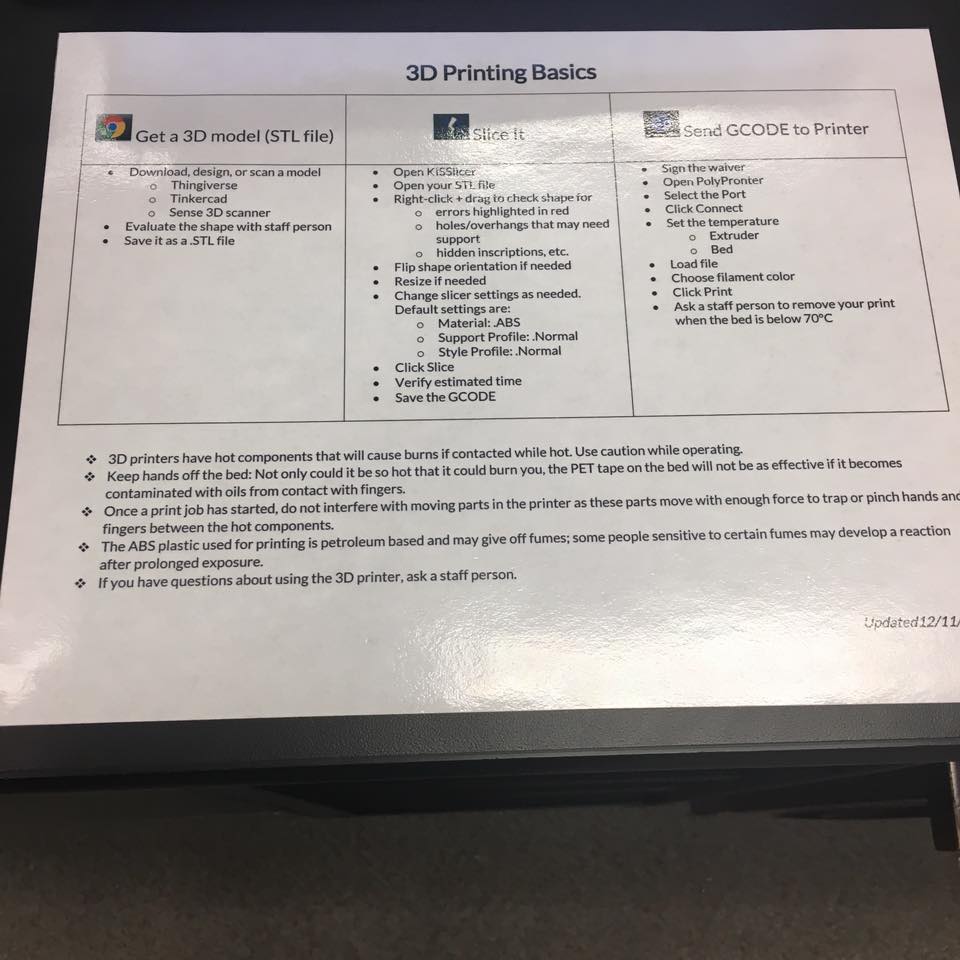

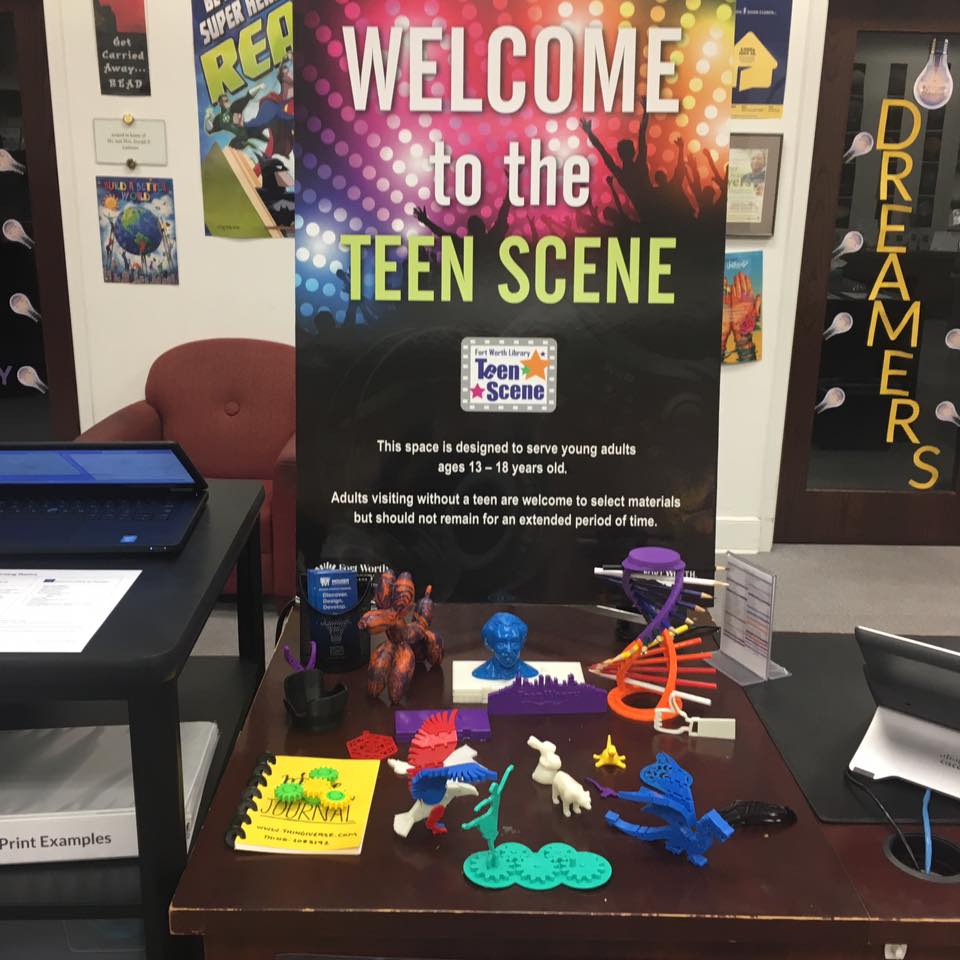

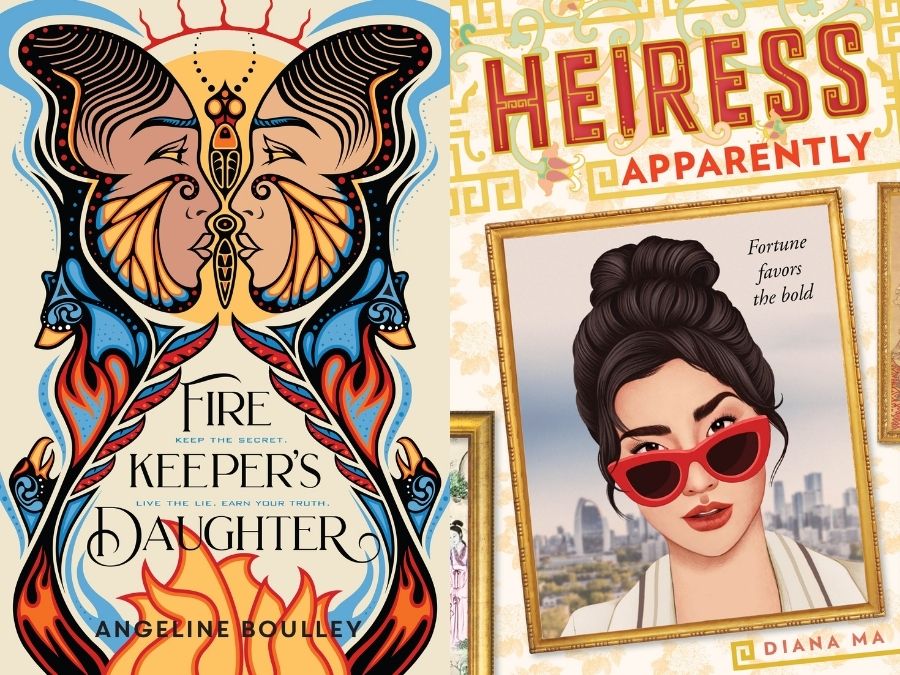
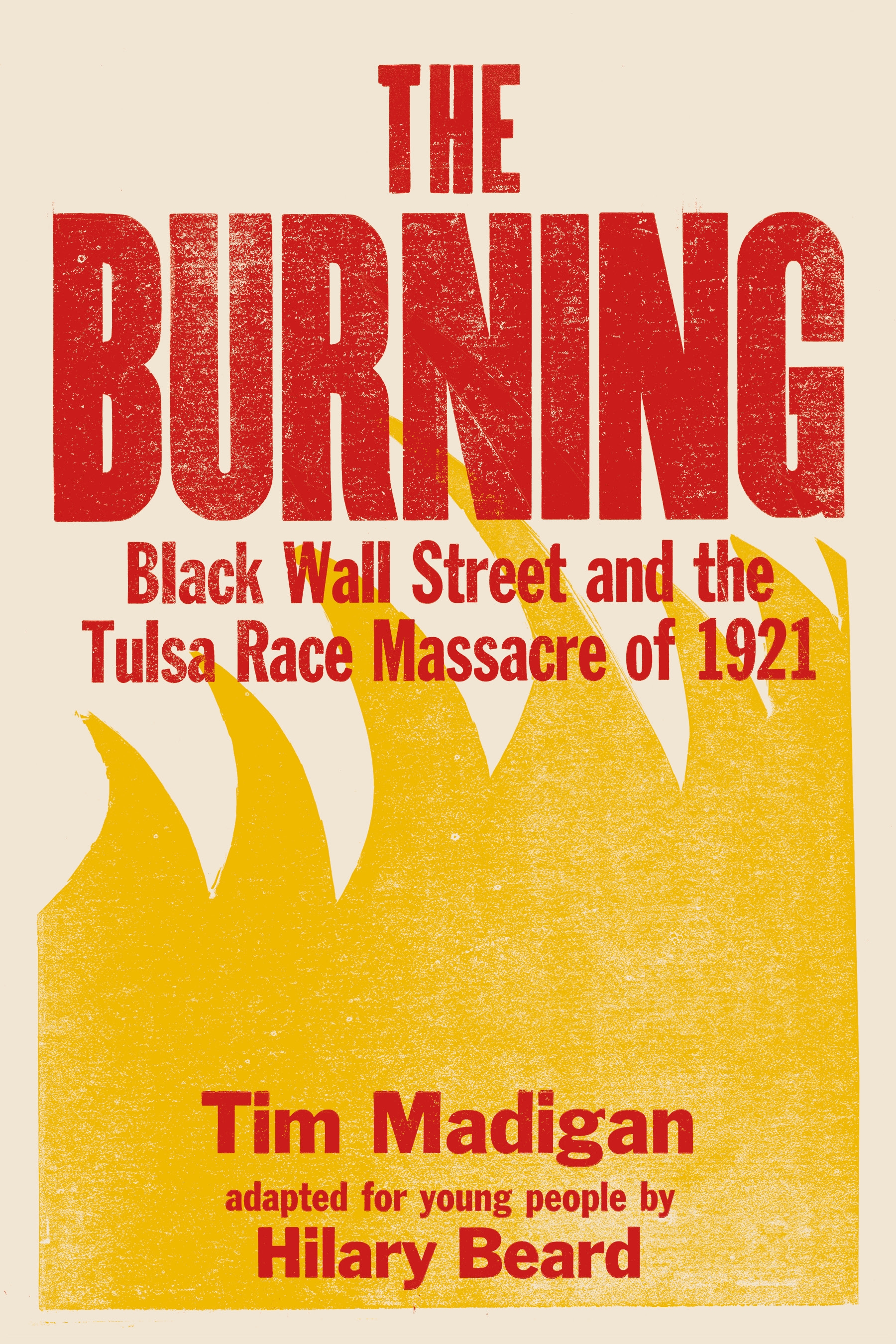
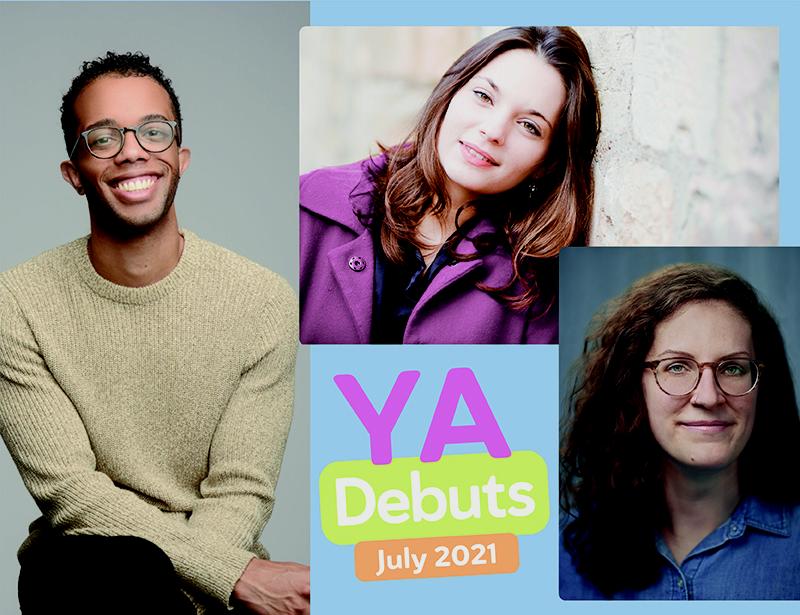


What are the most common materials used for 3D printing?
We use PLA filament mostly, it is pretty cheap and gives good detail. I have some PETG and woodfilled filament that I have yet to play with.
3D printing is a process of making three dimensional solid objects from a digital file using a 3D printer. 3D printing involves employing the manufacturing process that is employed to create a solid three-dimensional model based on a digital model by deposition of 3D printing materials layer-by-layer.
Thanks, Really insightful nice and helpful image. Thanks for sharing a helpful images with us.
Stick with PLA for any printing indoors. Most other filaments have toxic fumes.