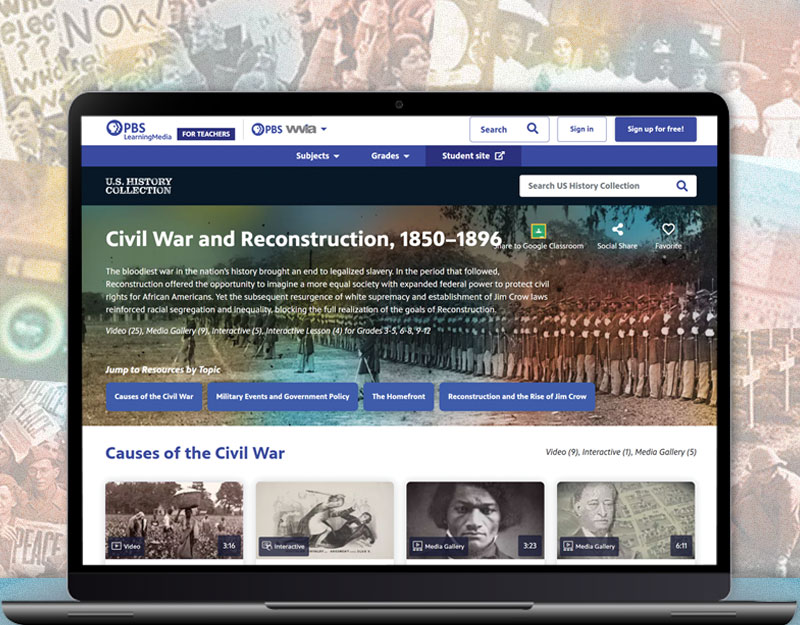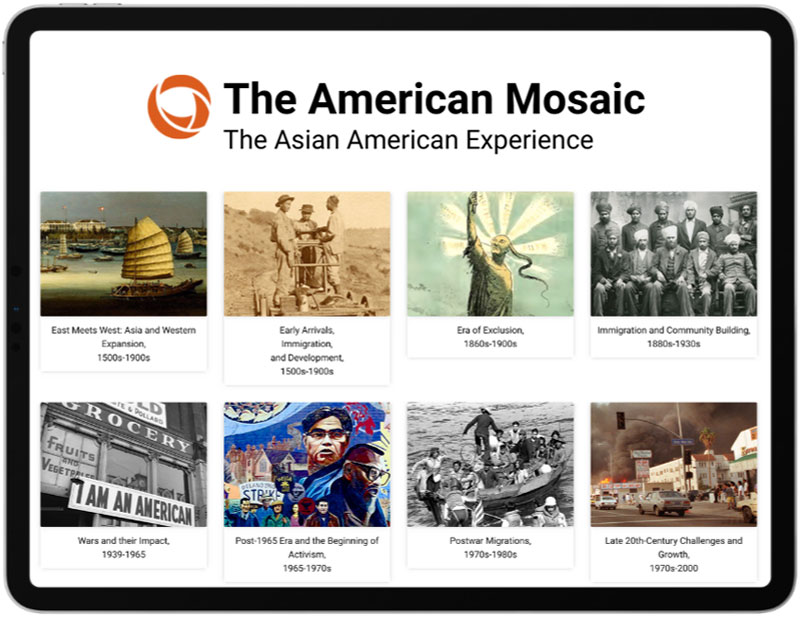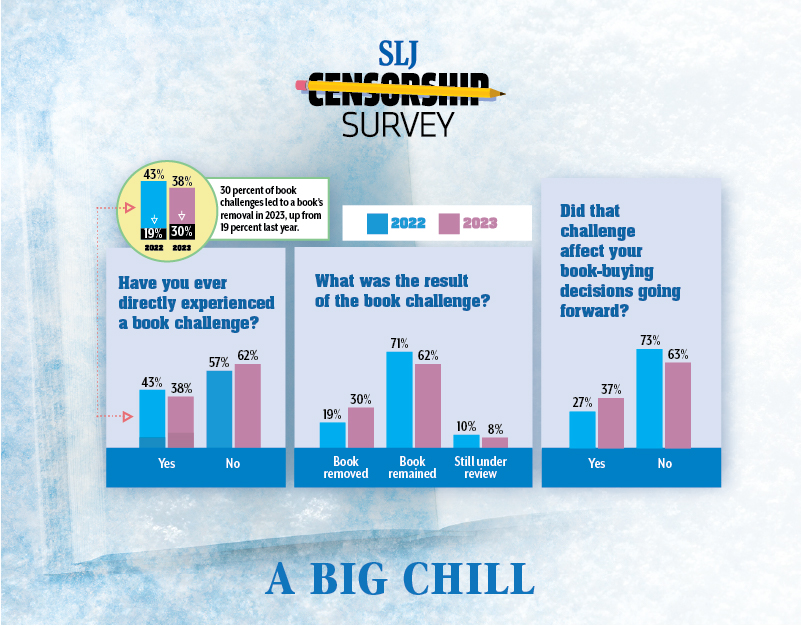Digital Media: A Remix Tutorial – How an Old Photo Becomes Something New
So this week we’ve been talking about using digital media apps to remix photos. Regular readers know that I am a big fan. I used to want to be a photographer growing up, but we never had the money for good equipment and I will never know if I have any talent or skills. But now I have a smart phone and a variety of apps and I loved to create using my device. Over the years I have shared with you a variety of apps and today I’m going to take you through a walk through. Doing digital media with teens in the teen makerspace is one of my favorite activities and the teens like creating amazing images to share on their Instagram. I also use my designs to make posters for displays and to share right here on TLT.
See the background of the painting in the picture below? We’re going to turn it into something completely different. The take away here is that you can turn anything A into something completely different and amazing B. As The Teen was painting this picture, I really liked the background so I took a picture of it before she added the trees. I’m constantly taking random photos because you never know when you can use it and turn it into something different. That’s trick 1: take a lot of photos, even of the most random things, because you never know what they can become.
ADVERTISEMENT
ADVERTISEMENT

So here’s the picture of the background, which is our starting point.
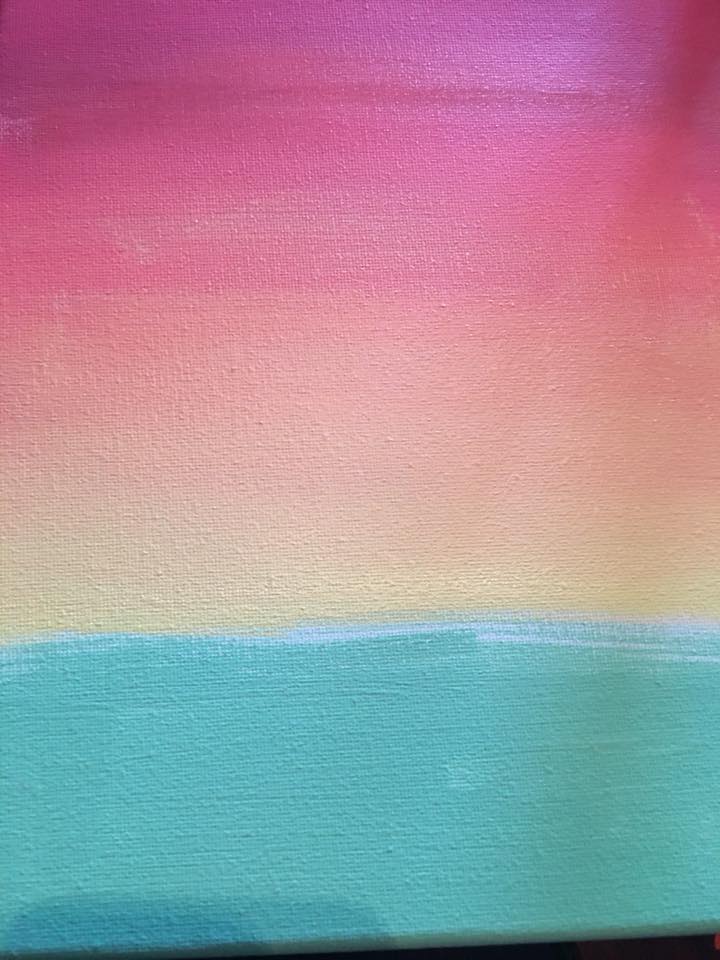
I then uploaded this photo into the Hipstamatic camera app. This app has a steep cost to it but it has a lot of elements that I like. One of my favorite effects is the Shanghai photo effect, which I used here.

After saving my first remix, I then uploaded this image into the Word Swag app. This is one of my favorite text and font apps, but I don’t like the filters and such. I used Word Swag for text and text only, but your mileage may vary. A little cropping, a little text and viola . . . I created this.
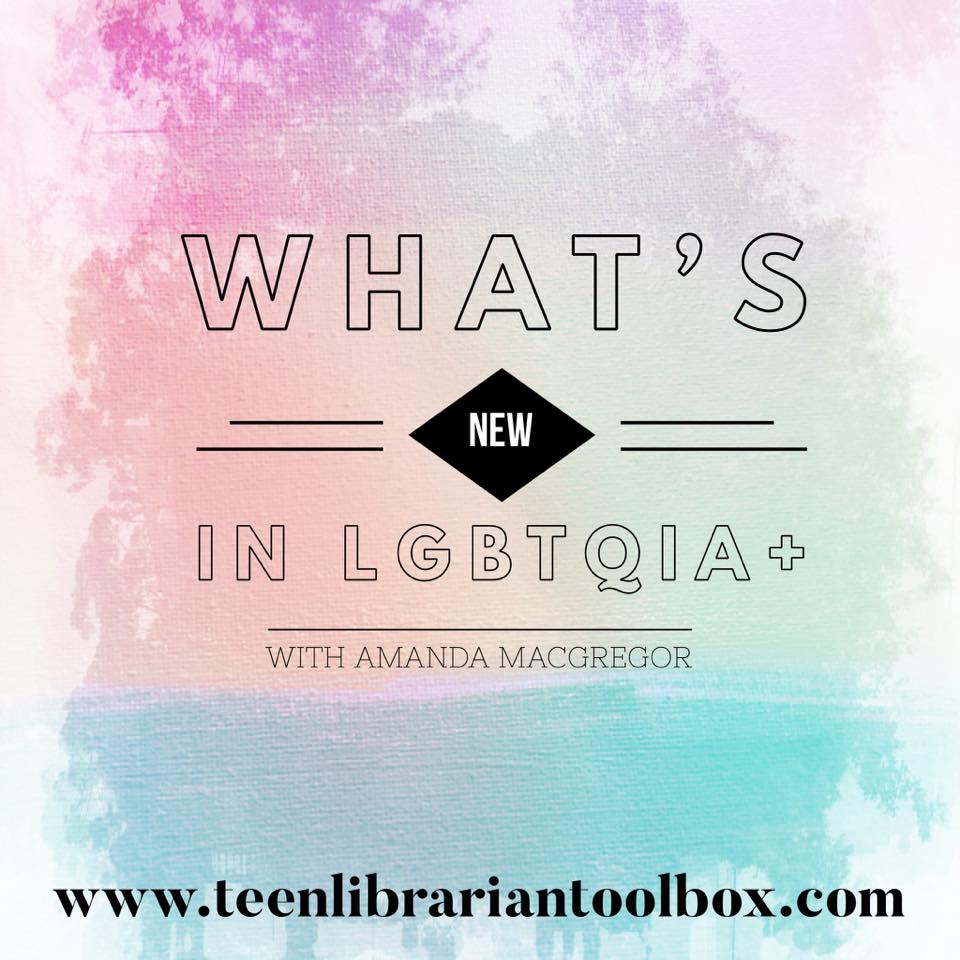
I use my digital media apps to create icons for TLT and I’m not going to lie, the walls of my home are covered in pictures of my children I have created using the technique I just shared with you. I have no less than 3 different printers that I use to print my photos, which I discuss here. I have also turned my photos into postcards, buttons, and canvas. The Teen and friends make fun of me because they know I’m going to be taking pictures, but they also love that they have a lot of great photos that capture some of their favorite memories.
Some of my favorite apps are:
- PS Express: for cropping photos, filters, effects and more
- Instamag: for making photo collages
- Word Swag: for adding text
- Hipstamatic: for filters
- Be Funky Pro: again, for filters
- Comic Book: for creating comic and graphic novel pages
- Candy Camera: for stickers
- SuperImpose X: for blending two or more photos
- Fotorus and Enlight are more advanced apps that I’m just learning how to use
Do you have a favorite photo app? I’m always looking for new ones to try so please share yours in the comments.
Filed under: Uncategorized
About Karen Jensen, MLS
Karen Jensen has been a Teen Services Librarian for almost 30 years. She created TLT in 2011 and is the co-editor of The Whole Library Handbook: Teen Services with Heather Booth (ALA Editions, 2014).
ADVERTISEMENT
ADVERTISEMENT
SLJ Blog Network
Happy Poem in Your Pocket Day!
This Q&A is Going Exactly As Planned: A Talk with Tao Nyeu About Her Latest Book
More Geronimo Stilton Graphic Novels Coming from Papercutz | News
Parsing Religion in Public Schools
ADVERTISEMENT