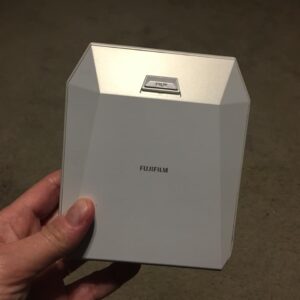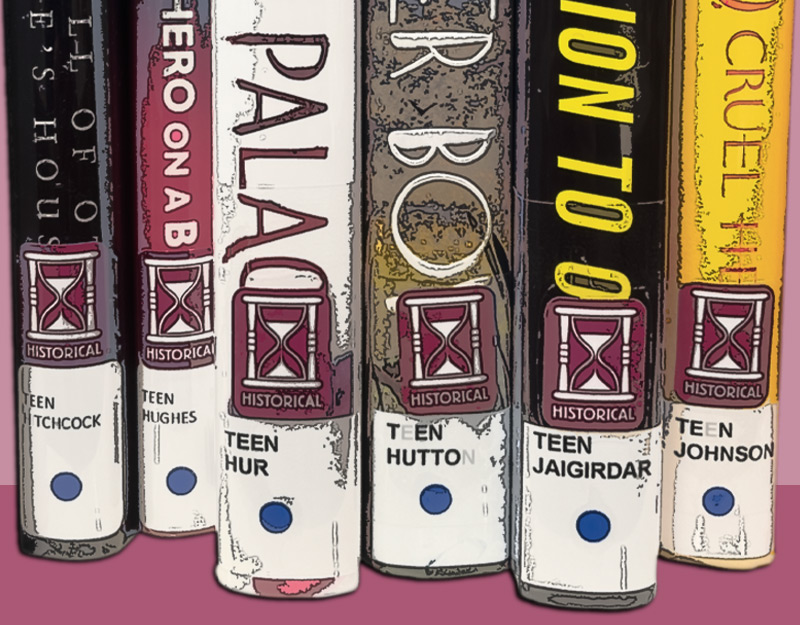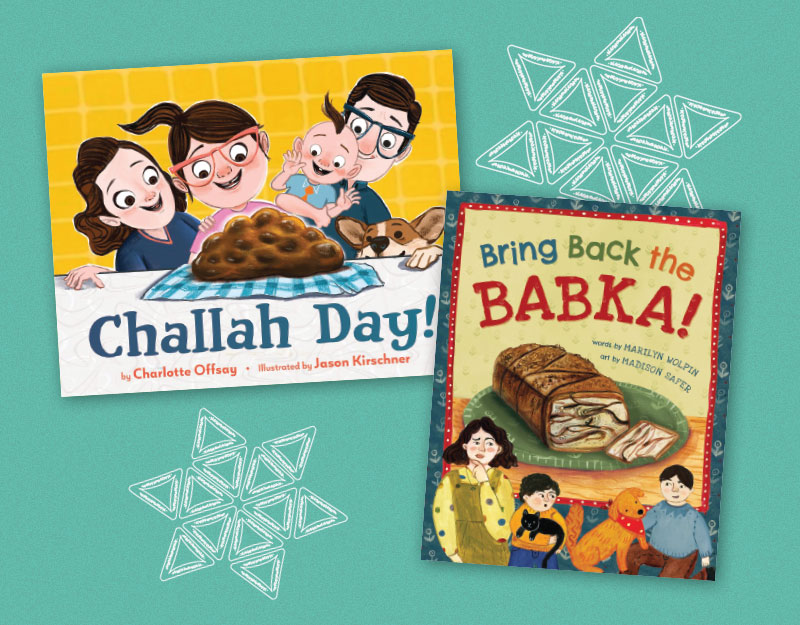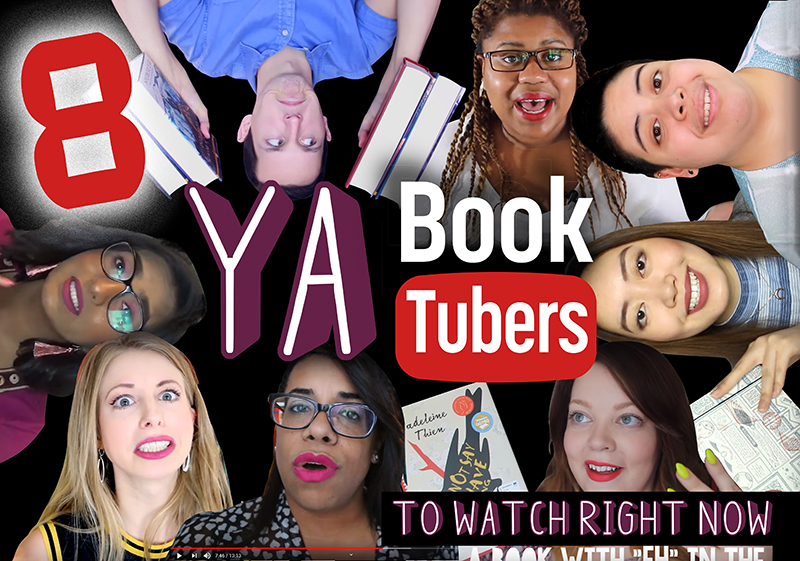A Tale of Three Printers, portable photo printers that is (Tech Review)
Doing both makerspace and outreach events, I have found it helpful to have a portable photo printer available. This allows you to work with teens and instantly print photos while eliminating the need for traditional printers, wires, Internet access and the constant rearranging of printing tray sizes. The advantage is that you are not tied down to a large printer that plugs in to a wall and requires access to the Internet. You can do photo booths, quick photo based crafts (including buttons!), and so much more with a portable photo printer. Fear not, there are many portable photo printers to choose from and today I’m going to talk about three of them. Each devise has their advantages and disadvantages and having tried them all, I break it down for you. The three devices I will be reviewing today include the Fuji Instax Square 10 photo printer, the Polaroid Zip Pocket Printer and the Canon Selphy 1300.
The Fuji Instax Square 10 Printer
As some of you may have figured out, I am currently obsessed with instant photography. I started with the Instax Mini 9 (which I recommend) and started exploring the square format because I liked the size and look of the film. It turns out, there is a Square printer that you can purchase for roughly $160.00. And yes, this is not in-expensive. And to top it off, then you have to buy new film pretty frequently and it all starts to add up. Instant photography is not a cheap interest by any means.
ADVERTISEMENT
ADVERTISEMENT
But before you dismiss this printer right out of hand because of the cost (and cost concerns are legitimate, especially for a library), let me tell you one thing that rocks about the Square printer: you can print right from your mobile device. This means that you can create the photos that you want using any app on your phone and print it and still get the instant photography look. It takes a lot of the guess work out of instant photography and gives you so much control and creative license. Many people invested in instant photography consider it cheating, and in many ways it is, but with the film being so expensive it’s nice to have an idea that your photo is going to look good before you print it.
This photo printer has a rechargeable battery that makes it completely portable without cords and you connect wirelessly with its built in wifi directly to the printer. That means if you have properly charged everything up, you can print using only your wireless device and this printer with no cords for a period of time. It gets a 10 out of 10 for portability. And it’s fairly easy to use. It’s biggest drawback is, of course, the price. Pictures can cost anywhere from $1.00 to $1.50 depending on where you get your film and how much you pay.
- Portable: Yes
- Wireless: Yes
- Requires a free printing app and a mobile device
- Cost: $160 for the printer, about $1.00 a picture
This mobile printer also connects wirelessly to your mobile device so again, you can create photos using any app of your choice and print them in a size that is very similar to the Fuji Instax Mini film size, which is 2 x 3 inches. When I asked The Teen which of the three printers she preferred she said this one because she liked the size of the film the best. I should note here that you can get an Instax Mini Film printer that works similarly to the Square printer mentioned above, but in terms of printing cost this printer is more cost effective. The printer itself costs around $95.00 and the film is around $10.00 for 20 prints, or .50 cents a print.
Of all the three portable printers I have tried, this one had the worst quality printing. The colors were off and the pictures just didn’t have that depth and snap to them compared to pictures produced by the other two printers. So it’s less expensive, but it’s also not as good of quality.
I also had the most connectivity issues with this printer. You connect to it wirelessly with its own mechanism, which means you can use it in a park or at a school you are visiting, but I had to reconnect with it more than I did the other printers.
- Portable: Yes
- Wireless: Yes
- Requires a free printing app and mobile device
- Cost: $96.00 for the printer, about $0.50 a picture
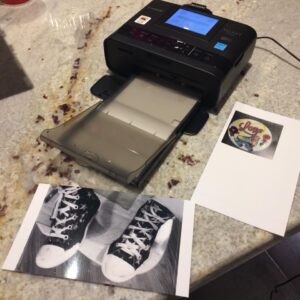 The Canon Selphy 1300 is a slightly less portable printer that has its own wifi connection and prints onto a more standard size film paper. You must use Selphy paper for this printer and each bundle of paper that you purchase comes with its own ink cartridges because yes, you have to change (though it is quick and easy) ink cartridges. Paper bundles range in size and price but you can get a 216 sheet bundle for $68.00, which makes this the most affordable printing device at roughly .32 cents a picture.
The Canon Selphy 1300 is a slightly less portable printer that has its own wifi connection and prints onto a more standard size film paper. You must use Selphy paper for this printer and each bundle of paper that you purchase comes with its own ink cartridges because yes, you have to change (though it is quick and easy) ink cartridges. Paper bundles range in size and price but you can get a 216 sheet bundle for $68.00, which makes this the most affordable printing device at roughly .32 cents a picture.
As I mentioned, the Selphy is slighlty less portable simply because it is bigger in size and has a few more elements. You can still connect to it wirelessly, but it doesn’t fit in the palm of your hand like the other two printers do. You can, however, buy a handy carrying case designed specifically for it.
The quality of the pictures, however, far surpasses the printing quality of the other two printers. And it gives you the most creativity and adaptability because you can print any size picture up to a 4×6, which is the size of the paper. I use this device with an app called Print to Size and you can even print multiple pictures on one page and cut them down to size. So a little more work is involved, but if you want a square size with a white border like the Square printer, you can do that. And if you want the small size of the Polaroid Zip printer or the Instax Mini, you can also do that. There is so much more versatility with this printer once you figure out how to get multiple photos on a page.
- Portable: Yes
- Wireless: Yes
- Requires a mobile device; a free printing app is not required (you can print directly without an app), but it is recommended to get more versatility in your designs
- Cost: $160 for the printer, about $0.34 a picture
Final Thoughts
ADVERTISEMENT
ADVERTISEMENT
I highly recommend the Selphy printer as it has the most functionality, the most adaptability and it has the best quality photos. There is an optional battery pack that you can purchase and it has it’s own built in wifi for connectivity, so it is truly portable though it is biggest in size. The cost and quality make this the optimal purchase.
If true instant photography is what you are looking for, the Fuji Instax Square printer is a costly but high quality tool that is truly portable and fun. I plan on using this one for a long time, though sparingly.
I gave the Polaroid Zink printer to The Teen because she seemed to like it but it was the lowest quality in terms of printing. The cost and portability are there, I just was the least satisfied with the prints.
Depending on your needs, there is a portable printer out there for you. If you want to get the most bang for your buck, I recommend the Canon Selphy 1300.
Filed under: Makerspace, Tech Talk, Technology
About Karen Jensen, MLS
Karen Jensen has been a Teen Services Librarian for almost 30 years. She created TLT in 2011 and is the co-editor of The Whole Library Handbook: Teen Services with Heather Booth (ALA Editions, 2014).
ADVERTISEMENT
ADVERTISEMENT
SLJ Blog Network
2024 Books from Pura Belpré Winners
Passover Postings! Chris Baron, Joshua S. Levy, and Naomi Milliner Discuss On All Other Nights
Winnie-The-Pooh | Review
Parsing Religion in Public Schools
ADVERTISEMENT