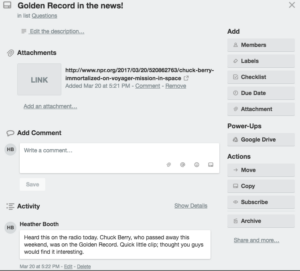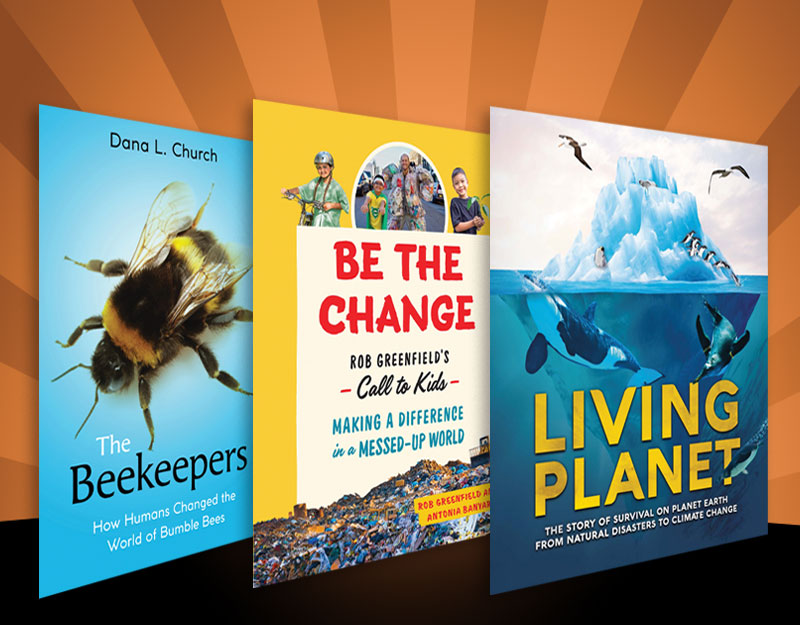My favorite tools: Trello
This is the first of a series of post on productivity and organizational tools that I’m finding useful in my library work.
 I’ve been using Trello off and on, for professional and personal projects, since 2014. It’s visually appealing, simple to use, and dovetails nicely with Google apps. Trello, at its most basic, is a collection of lists of lists. Imagine a digital cork board with post-its that you can move from section to section. Here’s a board my coworker and I use to share our planning and ideas for the department:
I’ve been using Trello off and on, for professional and personal projects, since 2014. It’s visually appealing, simple to use, and dovetails nicely with Google apps. Trello, at its most basic, is a collection of lists of lists. Imagine a digital cork board with post-its that you can move from section to section. Here’s a board my coworker and I use to share our planning and ideas for the department:
 Note that within each list is a “card”. Cards can be dragged and dropped from one list to another. So from our “ideas” list, we can easily pull something from a brainstorming session into our list of programs to schedule out for the next season. Each card can then contain its own list, conversation, to-do, attachment, or link and you can also push notifications on cards to people who are members of the list, as I did with this card for a teen service learning project:
Note that within each list is a “card”. Cards can be dragged and dropped from one list to another. So from our “ideas” list, we can easily pull something from a brainstorming session into our list of programs to schedule out for the next season. Each card can then contain its own list, conversation, to-do, attachment, or link and you can also push notifications on cards to people who are members of the list, as I did with this card for a teen service learning project:
ADVERTISEMENT
ADVERTISEMENT
The boards get really fun when you start adding images!
Trello will save your boards until you archive them, and it allows you to duplicate boards and move lists from board to board. This comes in handy for yearly planning tasks, like summer reading, or big events like our town’s annual summer party. I copy the board, change the year, and already have a to-do list to adapt for the current year.
On the main landing page you’ll see all of your boards. This includes those you create and those other people add you to as a collaborator. Star the boards you want to see at the top. Active boards float up too, with less active boards floating down to reduce visual clutter.
Note here that I have two “Gathering On The Green” boards as I mentioned above. Because you can color code boards, I’ve greyed out last year’s board. Note also, that my personal board for Christmas can live here too — all of the sharing happens on the boards themselves, so I can keep my gift list, my family’s clothing sizes, and holiday dinner menu brainstorming in a similarly tidy and organized fashion and it’s not connected to my work boards.
Keeping on with the visual aids, you can color code cards themselves, as I did here. Each list is a reminder of items to acquire and then pack for an outreach event. Green meant “packed and ready to go,” yellow was “in progress,” and red still needed to be done.
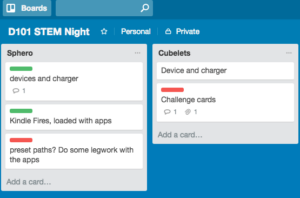 I like that Trello can work this way on a very minute, granular scale, and also work to organize big idea brainstorming and “what if” kinds of conversations. Each board and each list has its own flavor, and the flexibility that offers is very helpful to me. If you’re a Bullet Journal user wishing you could share your lists and work collaboratively within the Bullet Journal structure, take a look at Trello. Trello also offers a blog with productivity tips and suggestions for making the tool more useful for you, in addition to highlighting new features.
I like that Trello can work this way on a very minute, granular scale, and also work to organize big idea brainstorming and “what if” kinds of conversations. Each board and each list has its own flavor, and the flexibility that offers is very helpful to me. If you’re a Bullet Journal user wishing you could share your lists and work collaboratively within the Bullet Journal structure, take a look at Trello. Trello also offers a blog with productivity tips and suggestions for making the tool more useful for you, in addition to highlighting new features.
I highly recommend Trello if you’re trying to juggle multiple projects and roles (like most of us do) and you like the flexibility of having an online platform that can go anywhere with you and plays nicely with your other cloud based work. It’s also available as a mobile app. And it’s pretty.
Filed under: Professional Development, Tools
About Heather Booth
Heather Booth has worked in libraries since 2001 and am the author of Serving Teens Through Reader’s Advisory (ALA Editions, 2007) and the editor of The Whole Library Handbook: Teen Servcies along with Karen Jensen.
ADVERTISEMENT
ADVERTISEMENT
SLJ Blog Network
2024 Books from Pura Belpré Winners
In Memorium: The Great Étienne Delessert Passes Away
Winnie-The-Pooh | Review
Parsing Religion in Public Schools
ADVERTISEMENT