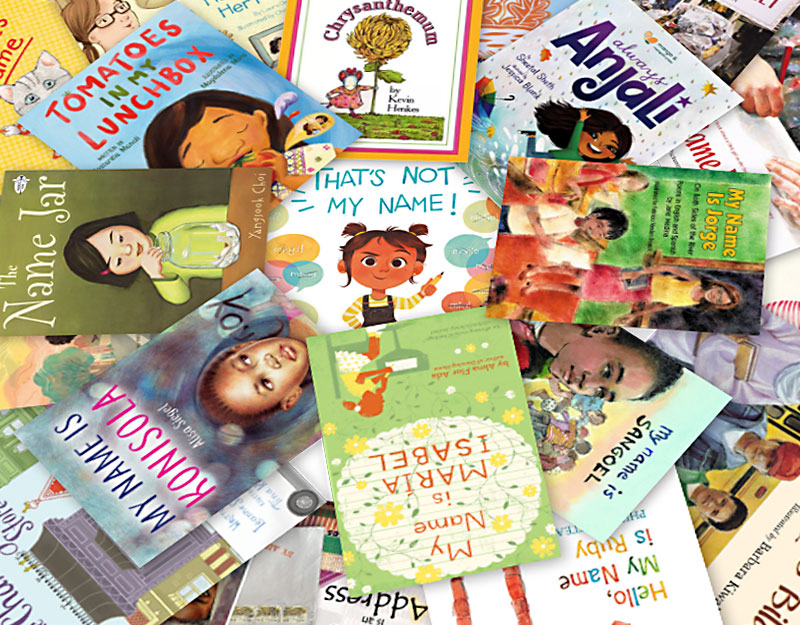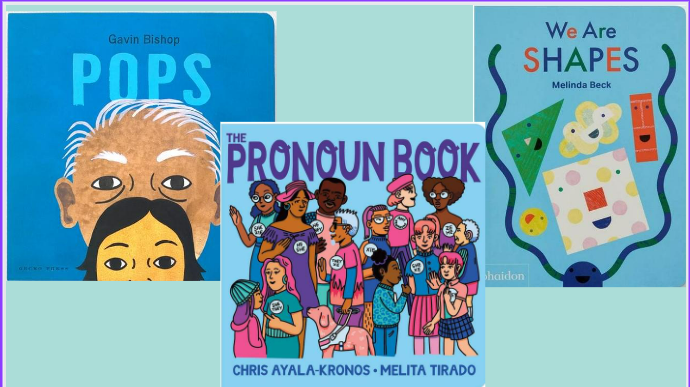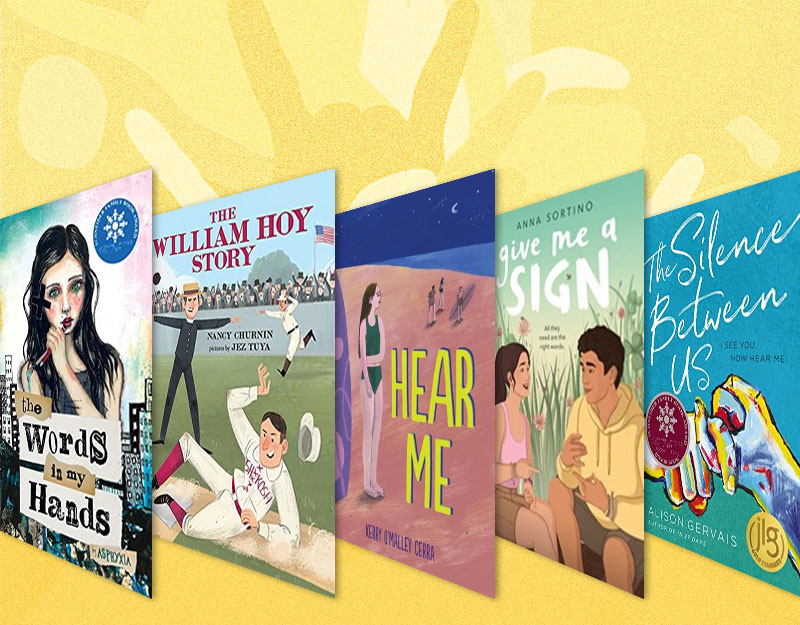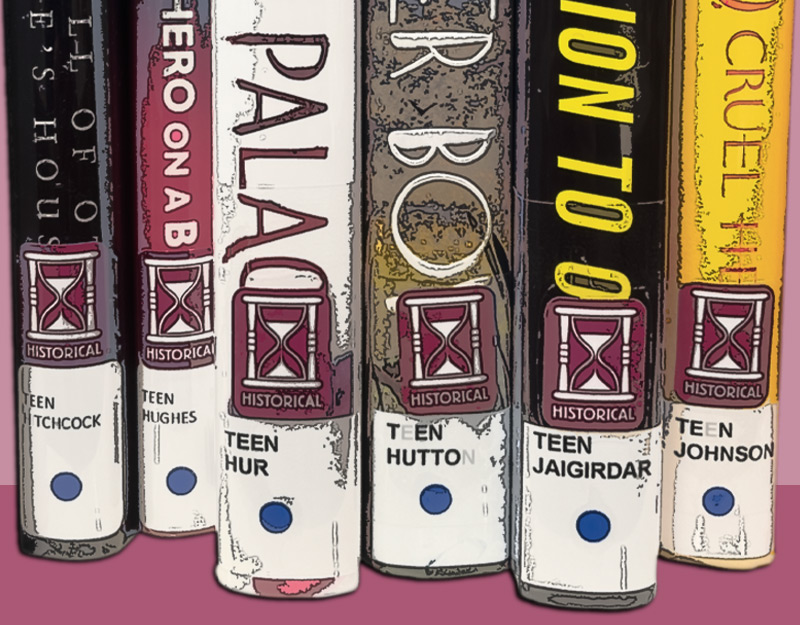Take 5: Five Things I’ve Made with My Silhouette Cameo and Why I Recommend it for a MakerSpace
I’ve had my personal Silhouette Cameo for about a month now and last week, we ordered one for The Teen MakerSpace at The Public Library of Mount Vernon and Knox County. I’ve only tapped the surface of what I can do with the machine and it has a lot of uses. For example, it can take the place of an Ellison Die Cut machine and the need to store multiple dies for doing displays and name tags.
To give you an idea of why I recommend it, let me share with you five projects I’ve done with my Silhouette Cameo.
1. T-Shirts
When you think of craft vinyl cutters, you are probably thinking t-shirts. This is what they are used most for and I’m not going to lie, I love this! I have made a ton of t-shirts. Each time I make a shirt, I learn more about how to use my machine. I’ve made my kids spirit shirts for school, holiday shirts, and just some shirts that feature their favorite characters or saying.
ADVERTISEMENT
ADVERTISEMENT
I even made TLT t-shirts for all the TLTers.
2. Tote Bags
It also transfers really well onto tote bags.
3. Screen Printing
You can do a reverse weed on your cut and make a screen for screenprinting. I am using this process to make screens for a TMS stencil and a Libraries Rock stencil for the 2018 Teen Summer Reading Challenge.
4. Vinyl Window Clings
You can buy special vinyl cling material to make vinyl window clings. I used this to make gear shaped clings for our Teen MakerSpace windows.
5. Computer Bling
You can also design and make your own computer bling. Here’s a cut out I designed using a heartbeat font and the shapes feature to celebrate my love of a certain time traveling time lord. Since taking this picture I have also added a Teen MakerSpace cut out.
As I mentioned above, I am just now learning of the various ways I can use my Silhouette Cameo. You can also cut paper, which is great for doing in library displays. In the Teen Makerspace we will be mainly focusing on paper crafts as well due to the cost of the vinyl versus paper. Though we will also use our Silhouette Cameo for special programs like our annual Summer of T-Shirts events.
Teaching the teens to use a vinyl cutter will help them learn things like layout and design, math (yes, there is math involved in making sure your design will fit onto a t-shirt), and basic technology skills.
The initial investment is quite high. A Silhouette Cameo bundle pack, and you’ll want a bundle so you get the additional tools that you need, is $269.00. And there is an ongoing cost in that you need materials to cut with your machine.
Even if you decide not to let the public have access to a vinyl cutter, I do recommend it for library use. It has a much broader range than cutting tools libraries have used in the past like an Ellison or Accucut and takes up a lot less space.
Here’s a look at some of the guides and reviews I shared early on while learning how to use my Silhouette Cameo. I will say the Silhouette Cameo is not intuitive at first and it doesn’t come with a manual, so you’ll definitely want to start with the Silhouette Cameo 101 post.
Silhouette Cameo 101: The Manual It Doesn’t Come With, But Should
MakerSpace Mondays: The Silhouette Cameo – Vinyl 101
MakerSpace: Using a Silhouette Cameo to Do Screenprinting
MakerSpace Mondays: The Silhouette Cameo – a review
Filed under: Makerspace
About Karen Jensen, MLS
Karen Jensen has been a Teen Services Librarian for almost 30 years. She created TLT in 2011 and is the co-editor of The Whole Library Handbook: Teen Services with Heather Booth (ALA Editions, 2014).
ADVERTISEMENT
ADVERTISEMENT
SLJ Blog Network
One Star Review, Guess Who? (#202)
Review of the Day: My Antarctica by G. Neri, ill. Corban Wilkin
Exclusive: Giant Magical Otters Invade New Hex Vet Graphic Novel | News
Parsing Religion in Public Schools
ADVERTISEMENT