Silhouette Cameo 101: The Manual It Doesn’t Come With, But Should (MakerSpace)
I have spent the last couple of weeks trying to figure out how to use and evaluating the Silhouette Cameo for our Teen Makerspace at The Public Library of Mount Vernon and Knox County (OH). You can read my initial thoughts here:
MakerSpace Mondays: The Silhouette Cameo – a review
MakerSpace Mondays: The Silhouette Cameo – Vinyl 101
I’m just beginning to tap the surface of how to use the Silhouette Cameo and what types of things we can do with it. The biggest drawback for me has been the lack of a manual or handbook, so I’m in the process of putting one together for myself. I’ve collected and organized a variety of links which I am sharing with you below.
ADVERTISEMENT
ADVERTISEMENT
Silhouette Cameo 101
Using you’re Silhouette Cameo comes in 3 steps.
1. Designing your project
2. Cutting your project
3. Finishing your project, which involves applying your vinyl to some type of surface
We will discuss the Silhouette Cameo focusing on these three steps. But first, an introduction to the Silhouette Cameo and what you do with it once you get it out of the box. We’ll end with some hacks, project ideas and instructions, and an additional resource guide including free files and great blogs to consult for additional information.
What Can You Do with a Silhouette
Silhouette America – What Can You Make?
20 Things I’ve Made Using My Silhouette Machine
I got a Silhouette. Now what? Cameo Help, Tips, Tricks, Project Ideas
Getting Started Out of the Box
Silhouette 101: How to Set Up Your Silhouette CAMEO
Downloading And Installing Your Silhouette Software
How To Use Silhouette Cameo 3: A Beginner’s Guide
Step 1: Designing Your Project
Images
10 Genius Ways to Use Clip Art with your Silhouette
Silhouette 102: How to Make Print & Cut Files, From Scratch!
See all using the Trace Tool below
Trace Tool
Using The Trace Tool In Silhouette Studio
Transforming Image Files Into the Correct Format
The Silhouette Cameo requires a specific file format known as an SVG.
How to Turn Any JPEG Into a Silhouette Print and Cut
Working with Text
All Things Text Tool | Silhouette Studio® Tutorial
How To Use the Text Tool in Silhouette Studio
How to Make Text Curve in Silhouette Studio
Silhouette Studio Word Art Tutorial
Silhouette Studio Word Art: How to Have Text Form a Shape
How to Use Font Glyphs in Silhouette Studio
2 Ways to Thicken Fonts in Silhouette Studio
How to Create “Outlined” Text with Silhouette Studio (Underlay)
How to Turn the Shape of a Letter or Word into Script in Silhouette studio
Using Specific Tools and Functions
Every Silhouette Tool: WHAT it is & HOW you use it!
Grouping and Compound Paths
What are Compound Paths and Grouping
Silhouette Studio Compound Paths: Explained! – Silhouette School
Divide Tool
How to use Divide in Silhouette Studio
Make Any Design a Split Design in Silhouette Studio
Knife Tool
Silhouette Studio Knife Tool: How to Use It To Its Full Potential
Silhouette Studio Knife Tool: How to Change the Thickness
Weld
Silhouette: How to weld (joining letters and numbers)
Text Won’t Weld Correctly in Silhouette Studio? Here’s The Fix
Step 2: Cutting Your Project
Silhouette Blades…Which Blade to Use When, Why, How?
The Silhouette Cameo Mat: All You Need to Know (and more)
Making the First Cut with your Silhouette CAMEO
Using the Print & Cut Feature Successfully
4 Easy Steps to Cutting on the Silhouette
11 Reasons Your Silhouette Is Not Cutting
Cheat Sheet: Settings for cutting various materials on the silhouette
Silhouette 101: All About the Blades
Step 3: Finishing Your Project
Applying the Vinyl
Applying Vinyl to the Back of a Surface
How to Put Vinyl On Painted Wood Signs
Applying Heat Transfer Vinyl on Glass
How to Use Vinyl Transfer Paper (Vinyl Transfer Tape)
Hack: Use Contact Paper to Transfer Vinyl
Layering
Silhouette Layering Vinyl Tutorial (The No-Fail Method)
Vinyl Layering 101 | A Silhouette Tutorial
T-Shirt Information
Please note: When you send a project to cut you must specify what type of material you are using. If you are using heat transfer vinyl it will ask you if you want to mirror your image and you should choose mirrored.
Chart re sizing of decals for shirts
HTV Shirt Decal Placement and Size Tips and Resources
How to Align and Size Heat Transfer Vinyl (HTV) Designs
What Size of HTV Do You Need For a Shirt?
Heat Printing Placement Tips | Stahls’
A Beginner’s Guide to Using Heat Transfer to Create T-Shirts
Additional Information and Resources
Using PixScan
Silhouette America – What is PixScan™ Technology?
Silhouette PixScan Tutorial for Beginners: Part 1 of 2
Beyond Cutting: Using Your Silhouette Cameo to Draw
Your Silhouette Cameo can be used for more than cutting and it has special markers that you can purchase. Here is some information on that.
How To Use A Silhouette Cameo: Silhouette Sketch Pens
Silhouette Sketch Pens Tutorial for Beginners
DIY Art Print {Silhouette Pen Holder Tutorial}
Hacks
12 Silhouette Hacks You Shouldn’t Craft Without
Doodlecraft: Dollar Store Hacks: Silhouette Cutting Mats and DIY
Tips and Hacks for Saving Money on Cricut, Cameo, and Silhouette
Genius Freezer Paper Hack for HTV Design Placement!
Simple Silhouette Hack for Saving HTV or Vinyl
Heat Press Hacks for Silhouette Users
Project Ideas and Instructions
Silhouette media you didn’t know existed (and fun projects to do with it)
Engraving with Silhouette: 7 Tips to the Perfect Engraving
How to Host a Christmas Ornament Making Party
Secret to Easily Designing Subway Art in Silhouette Studio
How to Screen Print Using Vinyl: Silhouette Tutorial
How to Create a Simple Vinyl Monogram
How to Put Vinyl on Cups and Tumblers So It’s Straight
Silhouette Vinyl on Canvas: 6 Tips to Success!
DIY Stickers Using a Silhouette Cameo/Portrait
DIY Temporary Tattoos: Silhouette Tutorial
Cutting Cardstock with Silhouette CAMEO
Resources
Free Font Resources
Most Popular Free Fonts – FontSpace
Free .SVG Files
Free SVG Files for Silhouette Cameo and Silhouette Studio Designer
Free SVG Files & SVG Images For All Cricut Projects
10 Places to Find Free Cut Files (more of a tutorial then a listing of sites)
All Encompassing Silhouette Cameo Blogs
Please note: This is just the tip of the ice berg, there is a lot more out there. This machine is very complex can can do a lot of things. I mean, a lot. This is just to get your started with the basics. Having said all of that, please share your favorite posts, tips, project ideas and resources with me in the comments.
Filed under: Makerspace
About Karen Jensen, MLS
Karen Jensen has been a Teen Services Librarian for almost 30 years. She created TLT in 2011 and is the co-editor of The Whole Library Handbook: Teen Services with Heather Booth (ALA Editions, 2014).
ADVERTISEMENT
ADVERTISEMENT
SLJ Blog Network
2024 Books from Coretta Scott King Winners
Monster Befrienders and a Slew of Horror/Comedy: It’s a Blood City Rollers Q&A with V.P. Anderson & Tatiana Hill
Family Style: Memories of an American from Vietnam | Review
Parsing Religion in Public Schools
ADVERTISEMENT








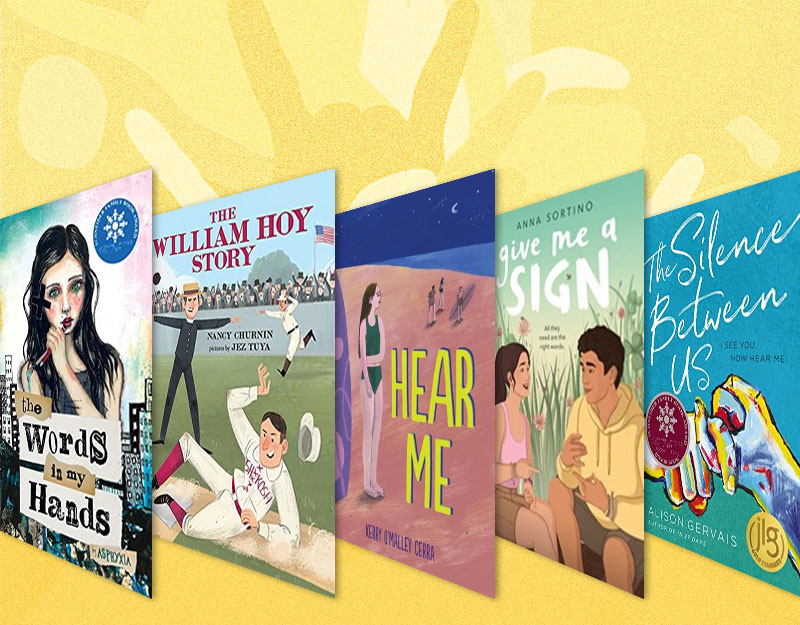
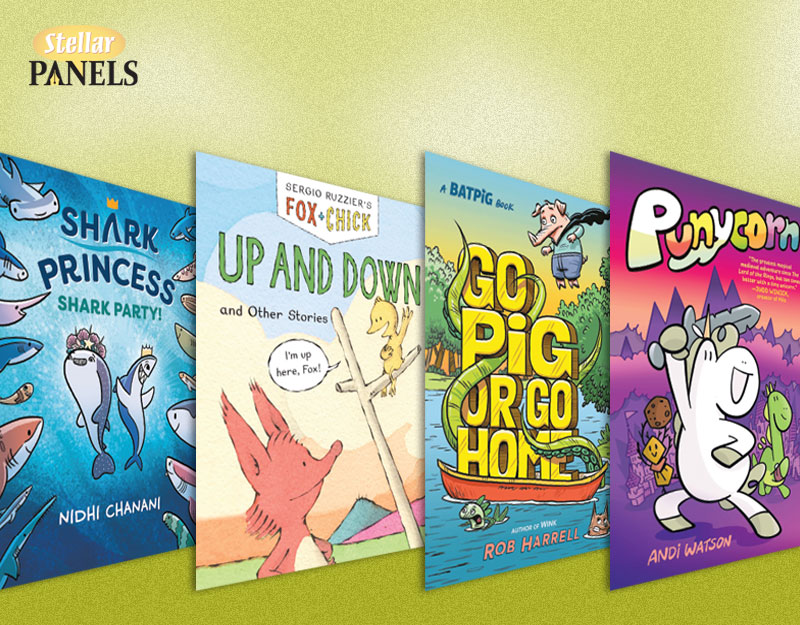
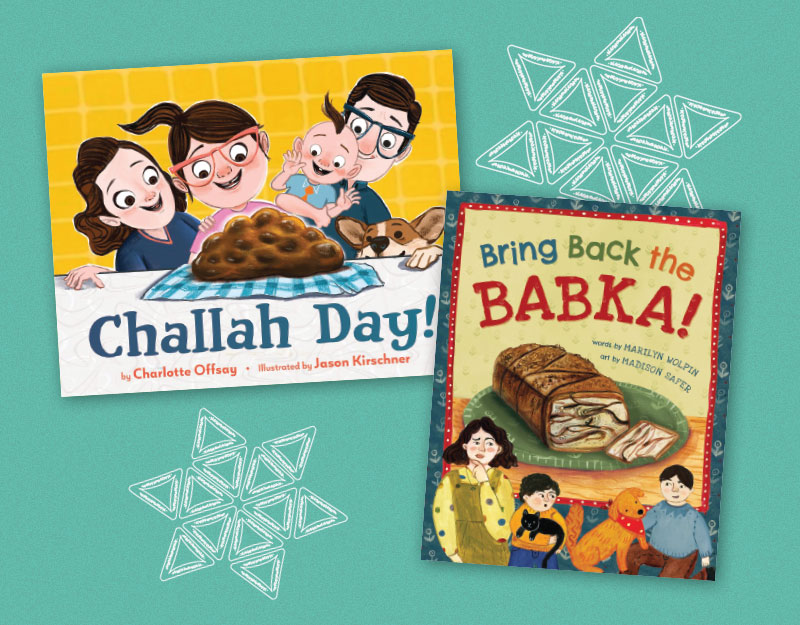
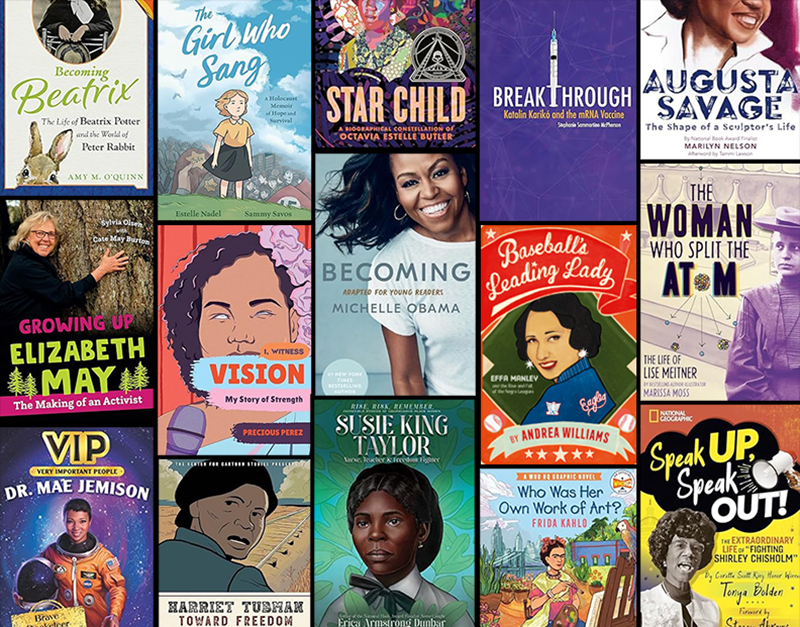
This is a lot of good information all compiled into one nice page. Thank you for taking the time to put it together. I’ve had my SC for a couple of years now and due to lack of time, I never really got into it. I recently had a a project I was working on and took the time to study it better. I learned you have to have patience and go slow. The project turned out VERY nice It’s much easier when you have the time to go slow and really read the blogs and view all the great YouTube videos out there. My next similar project will be much easier to make! Thanks again, for sharing!
Thank you for this. I just recently bought a Silhouette Cameo 3 and was totally blindsided by no actual instructions coming with it. You have helped calm my fears immensely. Thank you again for taking the time to do this for all of us.
Susan, congrats on your Silhouette machine. I’m a big fan of mine. Like you, I was surprised that it didn’t come with better instructions. Glad you found this post. I organized the manual that I wanted for me, and am glad to know that others might find it useful as well.
I just got my SC3 and I’m stumped. this is very informative. Is there a PDF format where I can print this manual?