MakerSpace Mondays: The Silhouette Cameo – a review
This past week TLTer Robin Willis came and spent the week with me and visited my library (The Public Library of Mount Vernon and Knox County, Ohio) and the Teen MakerSpace. Her visit coincided with the exploration and evaluation of a Silhouette Cameo 3 machine which we are considering for the Teen MakerSpace. Here’s what we learned.
But first . . . here’s Robin with the Teen MakerSpace Manual (which you know I love) and her own Teen MakerSpace bag.
The Silhouette Cameo is a cutting machine that you program using it’s software and it cuts a variety of things like paper, vinyl and temporary tattoos. It is similar to a Cricut machine which is popular with scrapbookers and t-shirt makers, except you don’t have to buy separate cartridges. This does not mean, however, that there aren’t additional costs, because there are. For example, you can purchase graphics and fonts, though you do so online as opposed to buying cartridges. You can also find a variety of free images and fonts online. In fact, there are Pinterest pages dedicated to this very thing. The initial cost of the machine itself is around $220 and there are some additional tools that you should purchase to help make your projects a success.
ADVERTISEMENT
ADVERTISEMENT
Cutting Machine Basics: What You Need To Know To Get Started
In addition to buying images and fonts, you will have the ongoing cost of what ever medium it is you are cutting. Paper, is of course, the cheapest. You can use paper to make things like cards, signs (for example, mod podge them onto a canvas) and more. Vinyl can be used to make a wide variety of things like window decals, drinking cups, and t-shirts. You can buy vinyl at local crafts stores or purchase it at a discount online. Depending on the project, the cost of consumables can get pretty expensive.
To begin with, I first tried cutting some paper projects. The first project I designed using the software. The second project, the Cheshire cat, I found for free online and used so that I could learn how to download a project.
After this initial success, I then tried t-shirts and hit some snags. To begin with, I loaded my vinyl upside down and it did nothing. I found the instructions hard to read on the vinyl itself and had to call a friend for assistance. Then, because I didn’t have the proper tools, I tore my vinyl while trying to pull it off.
The next day we had more success. It helps that we stopped at the store and bought the tools we needed. When the machine cuts your designs you have to do a process called “weeding” to pull off the insides of letters and things like the Cheshire cat’s teeth. Robin turned out to be really good – because she is incredibly patient – at weeding. The tool you use looks like one of those horrible dentist devices that scrape your teeth, but it’s effective and necessary. Buy the extra tools.
We then made a variety of t-shirts and book bags.
I then designed my own t-shirt using the software and an image I purchased through the Silhouette store.
Overall, I am in love with this machine. So here’s a look at some of my final thoughts.
Pros:
You can do a wide variety of projects using the Silhouette Cameo; it has versatility.
It does exactly what it says it will do very effectively.
There is a great variety of online resources and project ideas to get you started and keep you going.
The end product looks sharp and professional.


You can convert and scan in images and transfer them to an .SVG image to use them with your cutter, though I have yet to figure out how. But again, there are a lot of online tutorials.
Cons:
The initial cost of the machine itself is a bit pricey.
The ongoing cost of consumables is also a bit pricey.
The learning curve is a bit steep. I was initially told the design software was similar to Microsoft Publisher but I found it to be more similar to Gimp.
The Silhouette Cameo 3 does not come with a user manual so you have to use online help resources to even figure out the basics. If you know someone who can help get you started, put them on your speed dial.
The machine is definitely more of a one on one machine, similar to a 3D printer.
Some Resources for You:
Silhouette America – Silhouette America
Silhouette America – What Can You Make?
Silhouette CAMEO Project, Tutorials and Free Cut Files
Coconut Love: 43 Project Ideas for Silhouette Cameo
19 Amazing Silhouette CAMEO Print and Cut Project Ideas
The Mother Lode of Silhouette Tutorials for Beginners
Silhouette Cameo Projects | Made in a Day
15 Blogs To Find GREAT Silhouette Cameo Project Ideas
10 Best Silhouette Cameo Projects of 2016 – Simply Made Fun
50+ Silhouette Machine Projects to Try Now – MakeUseOf
Over 200 Free Silhouette Projects, Crafts and Tutorials at AllCrafts!
19 Amazing Silhouette CAMEO Print and Cut Project Ideas
Converting Silhouette Studio Files to SVG (Free & No Extra Software)
Silhouette PixScan Tutorial for Beginners: Part 1 of 2 – Silhouette School
34 Cool Things You Can Do with Your New Vinyl Cutter | Make:
Please share your thoughts, your favorite resources and your favorite projects with me in the comments!
Filed under: Makerspace, Tech Talk, Technology
About Karen Jensen, MLS
Karen Jensen has been a Teen Services Librarian for almost 30 years. She created TLT in 2011 and is the co-editor of The Whole Library Handbook: Teen Services with Heather Booth (ALA Editions, 2014).
ADVERTISEMENT
ADVERTISEMENT
SLJ Blog Network
2024 Books from Pura Belpré Winners
In Memorium: The Great Étienne Delessert Passes Away
Winnie-The-Pooh | Review
Parsing Religion in Public Schools
ADVERTISEMENT



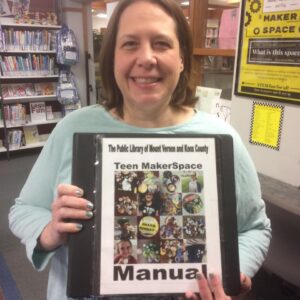


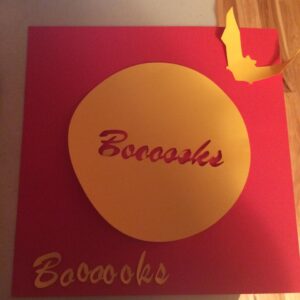






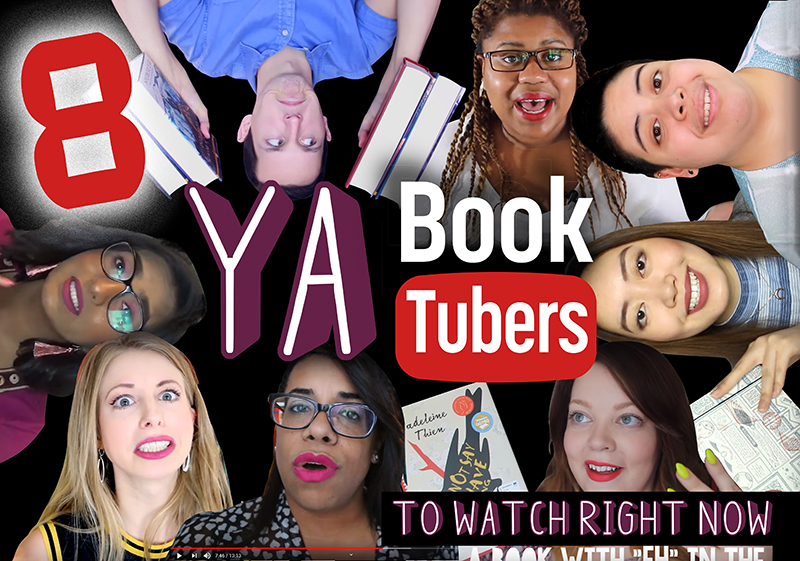
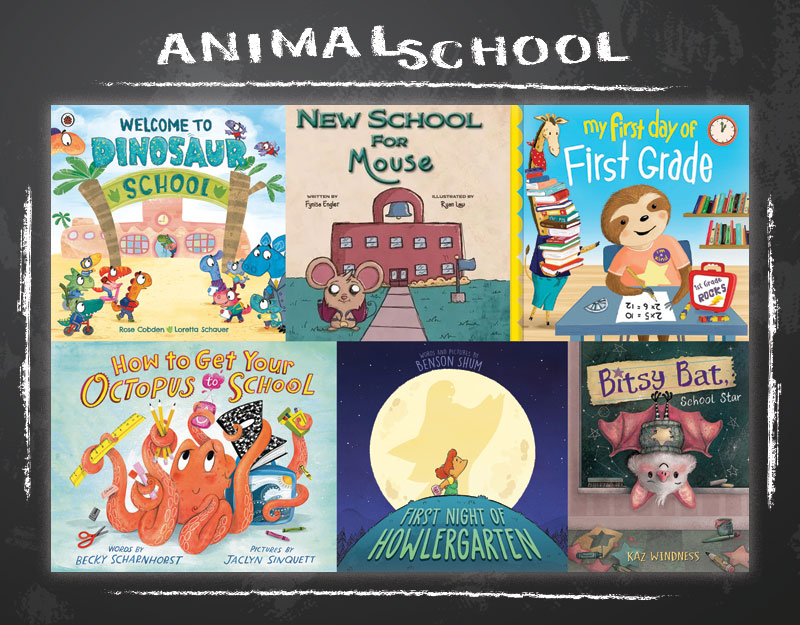

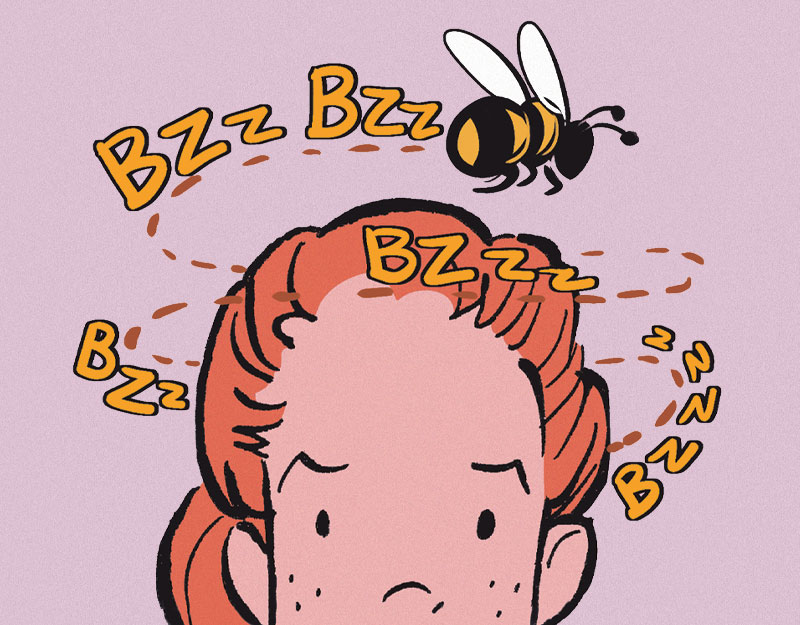
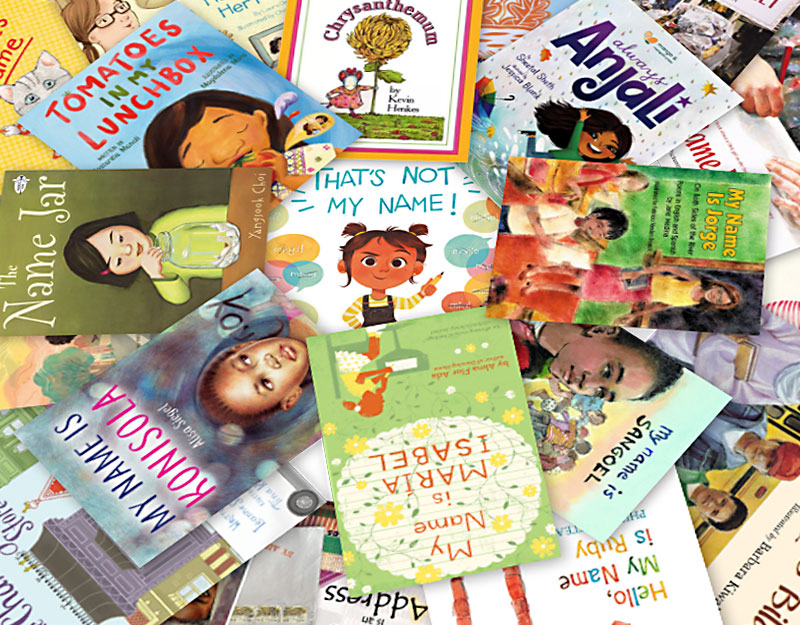
Hi Karen, thanks for the great review. It looks like you’ve had a bit of fun! I resonate with the ‘con’ regarding the ongoing costs. Especially when you need to replace blades etc. or start buying accessories. But I think it’s also a great way to make quality gifts for friends and family for a cheaper price than buying the same product made for you.