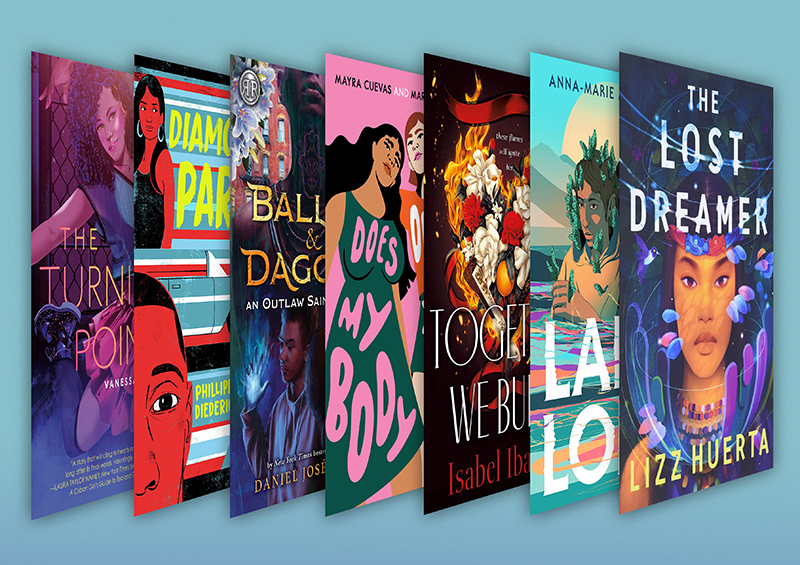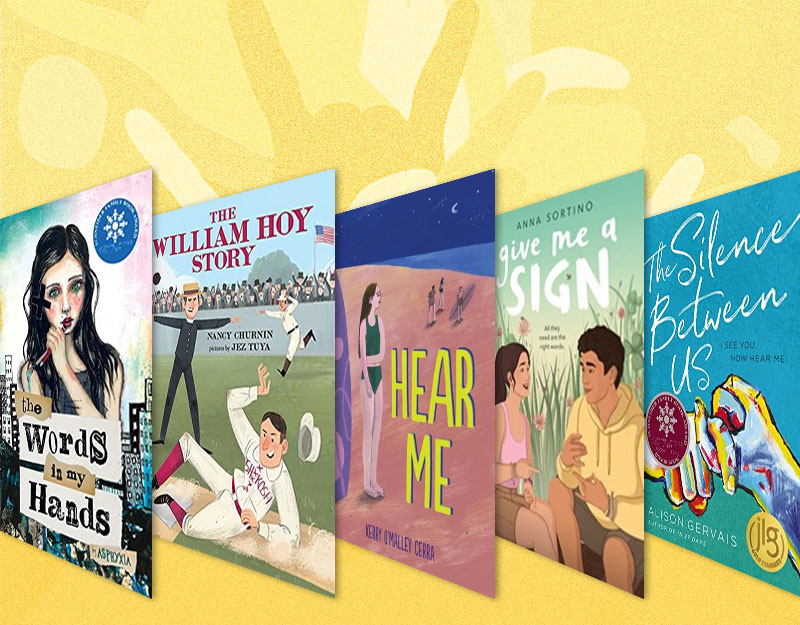App Review: Enlight
 For months now I have been wanting to talk to you about a photo app called Enlight, the only problem is – I can’t figure out how to use it very well. This may sound like a dig at the app but it’s not, it’s an admission of my own lack of skills. The truth is, the app is an advanced app and I have seen people do amazing things with it, but I have not yet reached that level of skill.
For months now I have been wanting to talk to you about a photo app called Enlight, the only problem is – I can’t figure out how to use it very well. This may sound like a dig at the app but it’s not, it’s an admission of my own lack of skills. The truth is, the app is an advanced app and I have seen people do amazing things with it, but I have not yet reached that level of skill.
But I want to tell you about the app anyway because the app team is doing a lot of smart things.
1. The Enlight Challenge
Weekly, the Enlight app posts a photo on their FB page and ask their followers to remix the photo using the app. The new photos are posted in the comments. First, this is a genius education opportunity that would make for a great MakerSpace type of program. Second, it gives me creative ideas and then I go back in and try and figure out how certain pictures were achieved. It’s both inspiration and education, plus incredibly smart marketing.
ADVERTISEMENT
ADVERTISEMENT
2. Tutorials
They also post tutorial videos on their FB page and these are incredibly helpful.
3. The Blog
They also occasionally post helpful general photography tips about things like composition and lighting. Even if you don’t use the app, it’s a good resource.
The Basics:
-
Cost: $3.99
- Category: Photo & Video
- Updated: Feb 27, 2017
- Version: 1.3.3
- Size: 128 MB
- Compatibility: Requires iOS 8.1 or later.
This photo app is a really comprehensive, advanced and sophisticated app. It does a little bit of everything including blending, masking, painting, sketching, adding text and – one of my favorite features – it turns your photo into a type of graffiti wall art. The developers clearly know they have a good but advanced tool and are smart to work so hard in engaging users and providing educational opportunities.
Here are a couple of pictures I made using the app:
Please note, they are nothing compared to what I have seen people do with this app. I highly recommend it with the acknowledgement that you will have a steep learning curve.
More Photo App Reviews at TLT:
App Review: Fused (with an assist from the Silhouette app)
How Did You Do That? Photo Apps Version
Filed under: Apps, Tech Talk, Technology
About Karen Jensen, MLS
Karen Jensen has been a Teen Services Librarian for almost 30 years. She created TLT in 2011 and is the co-editor of The Whole Library Handbook: Teen Services with Heather Booth (ALA Editions, 2014).
ADVERTISEMENT
ADVERTISEMENT
SLJ Blog Network
Happy Poem in Your Pocket Day!
This Q&A is Going Exactly As Planned: A Talk with Tao Nyeu About Her Latest Book
More Geronimo Stilton Graphic Novels Coming from Papercutz | News
Parsing Religion in Public Schools
ADVERTISEMENT