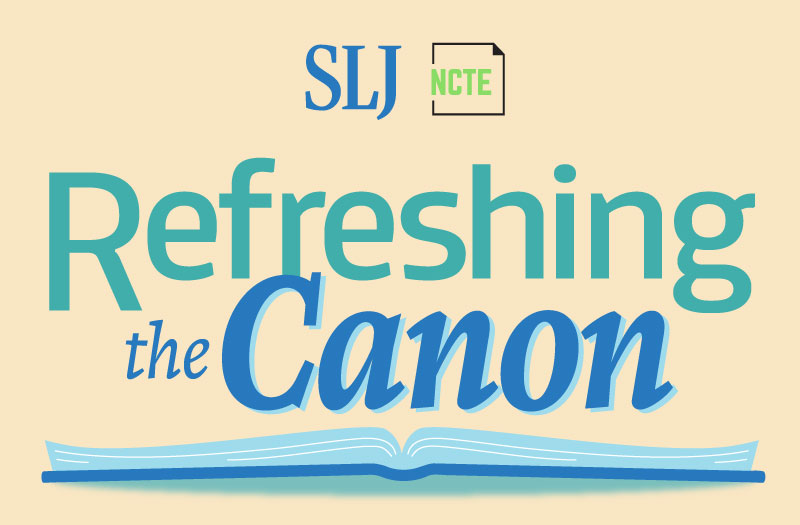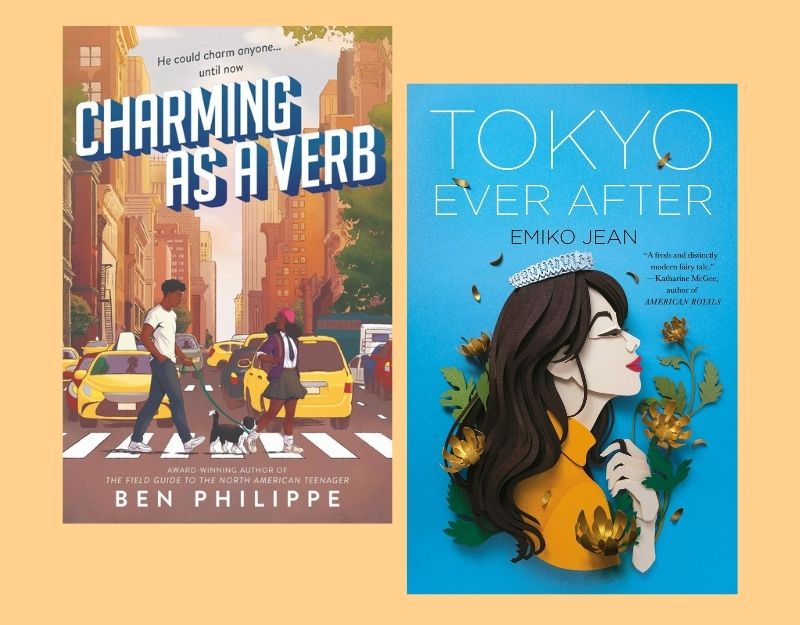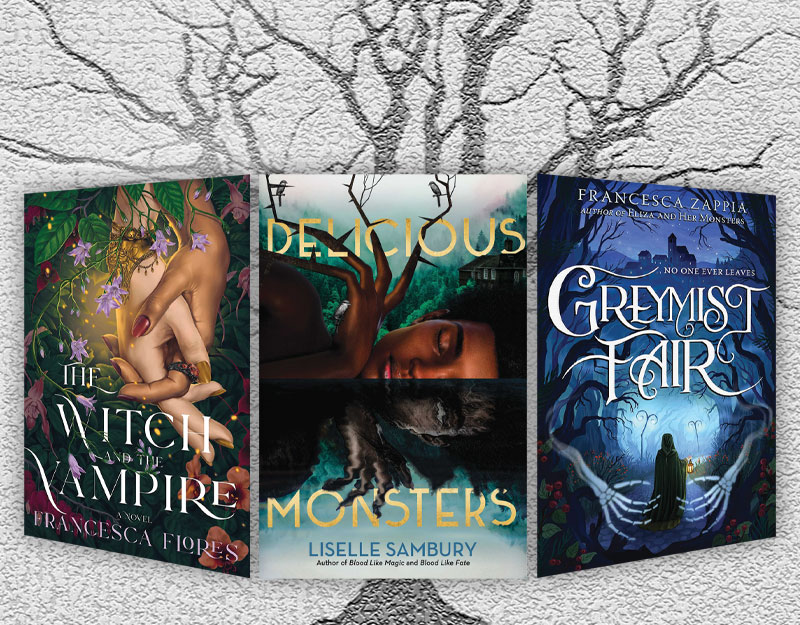MakerSpace Madness: Out of the 1, Many – Transforming Art in Multiple Ways
I spent yesterday casually demonstrating to the teens in the Teen MakerSpace how one project can turn into many, many projects. Making isn’t just about making, it’s about re-making and transforming. It’s about thinking outside of the box. It’s about pushing the limits of what you know and learning new things. So yesterday we explored how far we can take one project.
To begin, I was exploring making my own templates. The first template I made was freehand, and it was . . . okay. I then downloaded a pre-made template of the police box which I altered slightly because it turns out that cutting out a template is tedious. Not going to lie, it was not my favorite thing. The key to a good (and easy to cut out) template is to have big spaces and not a lot of lines, straight lines are definitely better. The police box is an easy template to create from scratch because it’s just squares, long rectangles and a triangle for the top light. It doesn’t hurt that I and my girls are huge Doctor Who fans.
ADVERTISEMENT
ADVERTISEMENT
I then used my template and a word template (“dream”) that we already had in the space to make a painting. Note: when making your own templates, words are hard. The easiest way to make a word template is to print your word out from a computer, though you’ll want to be careful about fonts.
For someone who is not a painter, I thought my original art piece turned out okay.
Next, I took a picture of my painting. I like to start with a picture that I have taken so that I don’t have to worry about copyright. I then use a variety of apps to transform my painting into ways that I can’t do freehand because I’m not really an artist. Apps are just my friend.
For example, here I used the Fused app to combine my painting with a galaxy looking background.
You can then use almost any app, including Instagram, to try out different filters until you find a look that you like. Some of my favorites include Enlight, Hipstamatic, and BeFunky.
I then used Instagmag to make a photo collage. There are other photo collage apps that you can use including Diptic and PhotoShake, I just happen to be a fan of Instamag’s graphics.
I then saved and printed my photo – after making it the proper size – to turn it into a button.
There are other things I can do with this as well:
Print my remixed photo onto transfer paper and make it into a t-shirt or tote bag.
Print my remixed photo and put it onto canvas to make wall art.
Re-size my photo to make original postcards.
The thing is, when you create one type of art, even something like a traditional painting, that doesn’t mean it has to stay in that same shape, form or even color.
And that’s the journey of one piece of art.
Filed under: Makerspace
About Karen Jensen, MLS
Karen Jensen has been a Teen Services Librarian for almost 30 years. She created TLT in 2011 and is the co-editor of The Whole Library Handbook: Teen Services with Heather Booth (ALA Editions, 2014).
ADVERTISEMENT
ADVERTISEMENT
SLJ Blog Network
Happy Poem in Your Pocket Day!
This Q&A is Going Exactly As Planned: A Talk with Tao Nyeu About Her Latest Book
More Geronimo Stilton Graphic Novels Coming from Papercutz | News
Parsing Religion in Public Schools
ADVERTISEMENT