Tech Talk: The Ongoing Quest for iPad/iPhone Printing, Or, How I Fell in Love with a Printing App
At home and in my Teen MakerSpace, I find myself on an endless quest to figure out how to print from a mobile device like a tablet or smart phone. This is particularly true when it comes to Instagram pics. For a while I was quite happy using an app called Print Your Insta, but when Instagram updated the app was no longer compatible. Thus began a new quest for wifi printing options. My quest was arduous, but I managed to find an even better app that opened my world to new possibilities.
The Wireless Printing Service
If you work in a public library, the most reasonable suggestion is to use a wireless printing host, such as PrinterOn. One of the library’s that I worked at used this service and it worked fine for us (most of the time). It can have some issues, especially if you have an IT department who is concerned with security issues. This service can be open to the public, which is great for patrons who bring their own devices and need to print.
ADVERTISEMENT
ADVERTISEMENT
For something like a Teen MakerSpace, you do not need to have an open wifi printing network, you just need a wireless compatible printer. Sometimes these are called AirPrinters. Whatever they are called, they allow you to send a print job over a wifi network.
The Polaroid ZIP Printer
You can also buy and use something like a Zip printer if you have a small Teen MakerSpace, like I do. The device itself works fine, but the paper is expensive – and small. It’s great for doing something like a remote photo booth and printing off quick pics to send home with your teens, but not ideal for a long term situation.
The Print to Size App
Even with a wireless printer, Instagram is not set up to print. It’s one of the main flaws with the app in my opinion. So you have to use a printing app to get your Instagram pic from your device to a printer. Some of the various apps I have tried include HP Snapchats, PhotoPrint LT, and Print to Size.
The best app I have found is an app called Print to Size, which appears only to be available for Apple products (sorry). It allows you to pick your paper size, easily drag and size your pictures, and to place multiple pictures on one sheet of paper. It’s quick, easy and incredibly versatile. You do have to have a wifi/airprint printer to use your mobile device to print over a wifi network. This app is not just great for printing your Instagram pics, it is a one stop app for all your photo printing needs.
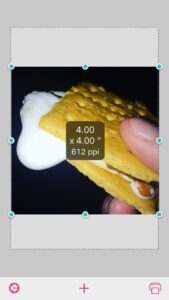

You can easily print your Instagram pics at a 3.5 x 3.5 size on a 4×6 sheet of paper, trim the edges, and have an old fashioned looking Polaroid picture.

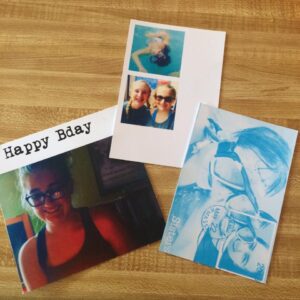
This quest has also served as a great reminder to me that sometimes it is a good idea to go out and try new things even if you think you are happy with what you have. I loved my Print to Insta app, but it only allowed me to print my Instagram pics. Now I can print any of my pics, in any size that I want. Being forced to try something new helped me find a better product.
Filed under: Tech Talk, Technology
About Karen Jensen, MLS
Karen Jensen has been a Teen Services Librarian for almost 30 years. She created TLT in 2011 and is the co-editor of The Whole Library Handbook: Teen Services with Heather Booth (ALA Editions, 2014).
ADVERTISEMENT
ADVERTISEMENT
SLJ Blog Network
2024 Books from Pura Belpré Winners
In Memorium: The Great Étienne Delessert Passes Away
Winnie-The-Pooh | Review
Parsing Religion in Public Schools
ADVERTISEMENT


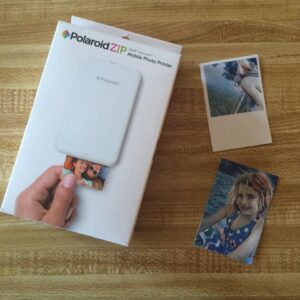


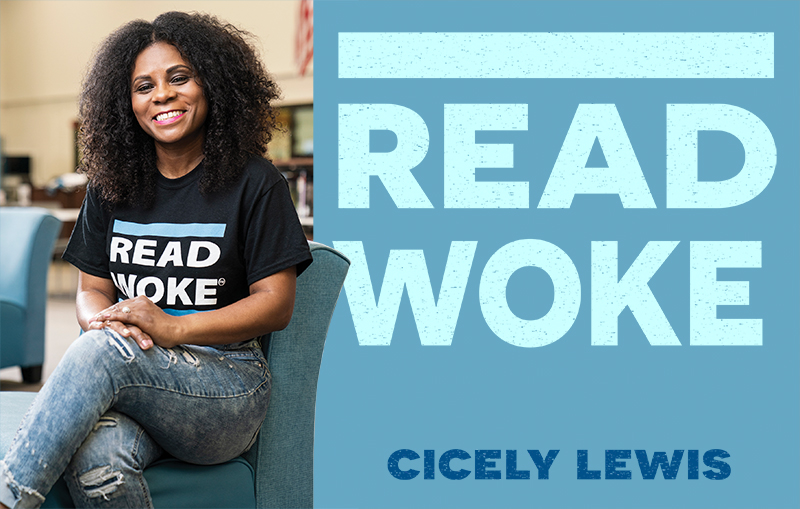
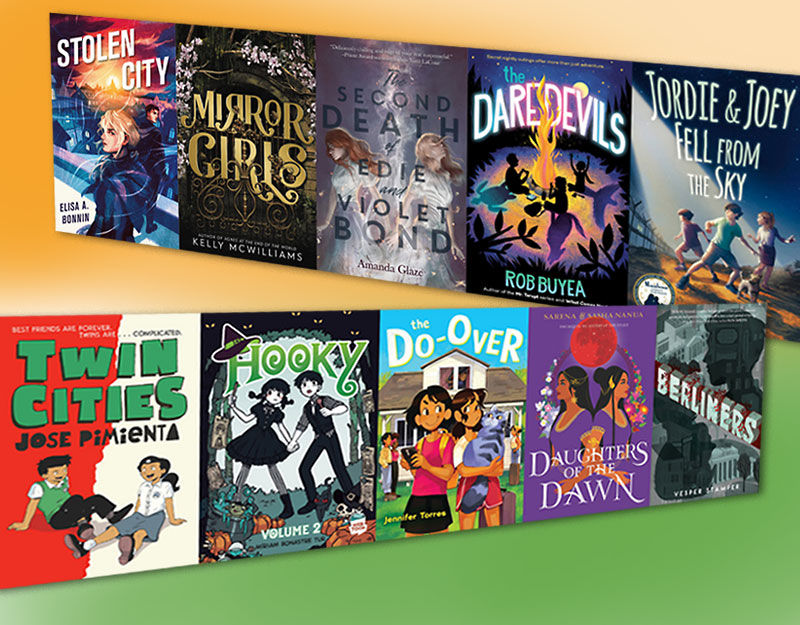
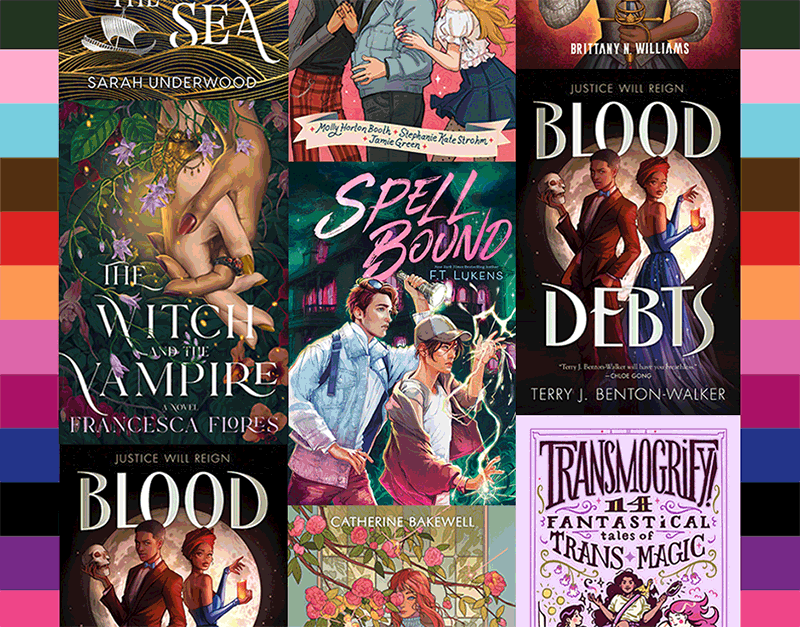

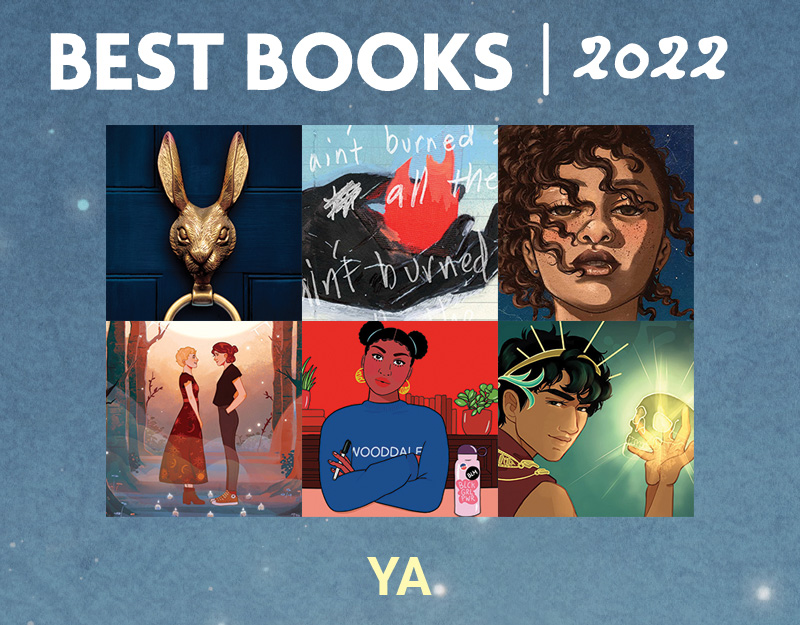
Awesome article thank you for sharing