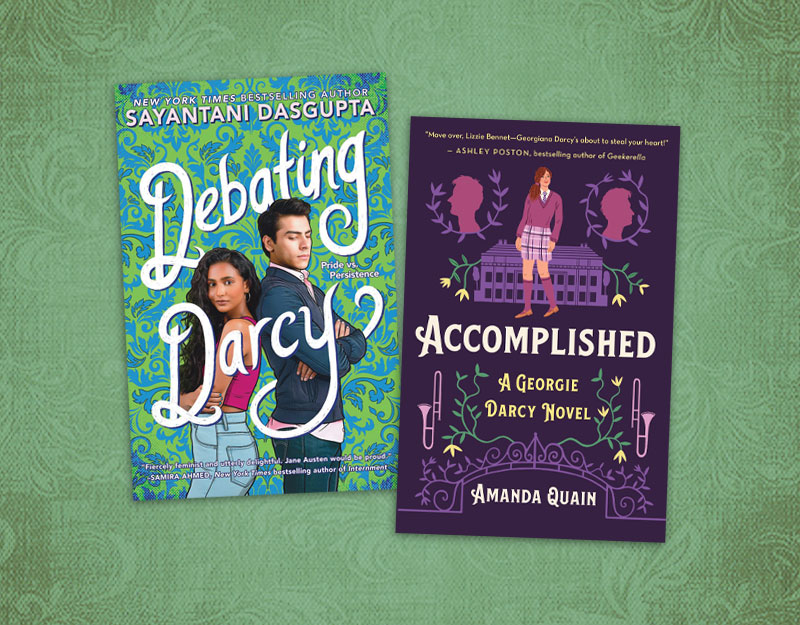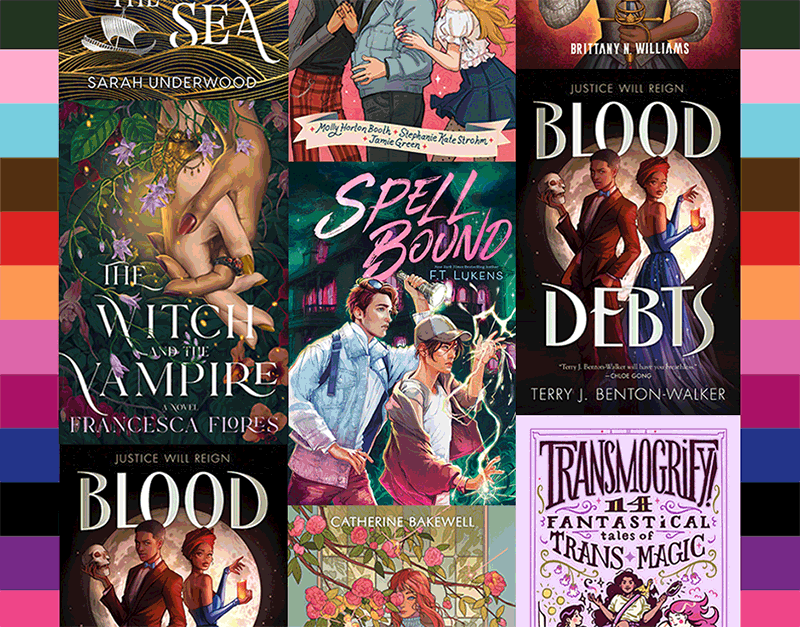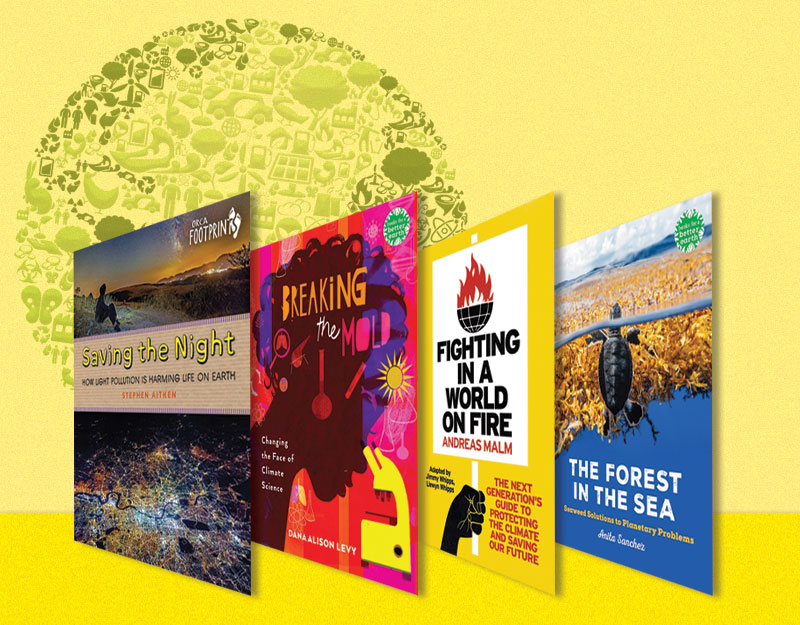App Review: Prisma
Knowing my love of photo apps, several people have wanted to make sure I know about the new Prisma app. Prisma allows you to transform your picture into a work of art based on the styles of many famous artists. It’s actually a fairly easy app to you, in part because it is limited in functionality. It does all the work, so there isn’t a lot that you, the user, have to do. You can manipulate the degree to which your photo is changed, you can split the screen so only half the photo is changed or the two halves of the photo are changed to different degrees, but you don’t have to worry about things like contrast or brightness or exposure.
Let’s look at what it does. Here’s my original photo:
There are currently 29 filters to choose from. They include things like Gothic, Transverse Line, Paper Art and Mondrian. They also have my personal favorite, Heisenberg. Yes, that Heisenberg, from Breaking Bad. Here’s what the picture above looks like using some of the filters available on Prisma. I took screen shots so you could see the name of each filter being used.
ADVERTISEMENT
ADVERTISEMENT








 As you can see, it does in fact turn your photo into a stunning work of art. And it is very easy to use. You literally just choose your art style by clicking on it, the app does all the work, and then if you would like you can adjust the degree of filtering by swiping your finger from left to right on the screen.
As you can see, it does in fact turn your photo into a stunning work of art. And it is very easy to use. You literally just choose your art style by clicking on it, the app does all the work, and then if you would like you can adjust the degree of filtering by swiping your finger from left to right on the screen.
I can see using this filter to create some cool pictures and then downloading them to do things like add text to make end cap signs. Or bookmarks. Or incorporating the pics into flyers or on social media.
Or you can create pictures and mod podge or transfer them onto canvas or wood blocks. Make them into buttons or key chains. There are lots of creative opportunities for this app. The best part: it was totally free.
Filed under: Apps, Tech Talk, Technology
About Karen Jensen, MLS
Karen Jensen has been a Teen Services Librarian for almost 30 years. She created TLT in 2011 and is the co-editor of The Whole Library Handbook: Teen Services with Heather Booth (ALA Editions, 2014).
ADVERTISEMENT
ADVERTISEMENT
SLJ Blog Network
Happy Poem in Your Pocket Day!
This Q&A is Going Exactly As Planned: A Talk with Tao Nyeu About Her Latest Book
Family Style: Memories of an American from Vietnam | Review
Parsing Religion in Public Schools
ADVERTISEMENT