MakerSpace: Thumbprint Art Buttons
You might think that teens would not be interested in doing thumbprint art. I thought that. It turns out, we would both be wrong. That is the takeaway from this past week, at least for me. I was right there with you, I too was worried that my teens would not be into doing thumbprint art. But I needed a quick and easy maker project for an outreach event and this worked amazingly well for me.
It began on May the 4th. At a previous location I had done Star Wars thumbprint doodles – I happen to have mine and The Teen’s framed at my house – so I thought it might be fun to do them in the Teen MakerSpace and make them into buttons. But I worried that perhaps teens would think it was a little too juvenile. I worried unnecessarily. It turns out thumbprint art is really fun, easy and makes for some really cool buttons.
ADVERTISEMENT
ADVERTISEMENT
Then I fell down the rabbit hole of thumbprint art. It is vast it turns out. In fact, I put together a Pinterest board of thumbprint art resources which you can find here. It’s amazing the amount of creativity that can be applied to a simple thumbprint.
Fast forward to Friday. I did our first Teen MakerSpace outreach event at the local First Fridays. I decided that doing thumbprint art buttons would be a big hit and I was not wrong. In the space of about3 1/2 hours I made over 150 buttons and we hands down had the most popular table.
I put together some example sheets and had example buttons on the table, and for the most part the kids and teens made something they saw on the examples. I also pre-made all the circles for the activity so that they would say The Public Library of Mount Vernon and Knox County on them. This meant that we got a lot of free advertising as 150+ kids and teens walked around wearing buttons with our library name on them. Although our makerspace is for teens, we opened the activity up to all ages on the public square because we knew that it would be good promotion for our library, our space and our upcoming summer reading challenges.
As I mentioned, 99.9% of participants chose and made their thumbprint into something they saw on an example sheet. This teen, however, turned his thumbprint into a grenade and I didn’t know whether I should be impressed by his creativity or terrified of his murderous tendencies. I ultimately decided I was impressed with his creativity; I hadn’t even seen a grenade in any of the examples I saw online.
As an outreach activity, it worked really well. I was able to put my supplies into one box: stamp pads (min pads, 12 for $4.99 at Michael’s), fine point Sharpies, button supplies and the button maker. Plus, I had a lot less supplies to pack up after the end of the day because they had used all the button supplies. I call this a win.
Then on Saturday I continued the thumbprint button theme to end Scholastic’s “I Read YA” promotional event in our Teen MakerSpace by making “I Read YA” and “I Love YA” thumbprint buttons.
Buttons have turned out to be really popular for us in the Teen MakerSpace, though it has mainly consisted up to this point of teens cutting up magazines or printing off pictures and making them into buttons. There is nothing wrong with this, but adding the thumbprint art component allowed us to add a little more of the “A” for art into our Teen MakerSpace. In fact, yesterday I ordered several Fingerprint Art books and am going to be doing some Fingerprint Art challenges periodically to help keep those creative juices flowing. There are several options out there, including this series of fingerprint art books:
I’m also thinking that fingerprint art might be fun for some stop motion animation challenges.
So here’s what I learned last week:
I shouldn’t underestimate teenagers. (Hey, even the best of us sometimes need to be reminded of this.)
Fingerprint art is fun, creative and easy.
Making 150 buttons in a little over 3 hours is great publicity for the library, but it is also exhausting.
Filed under: Makerspace, Teen Program in a Box, Teen Programming, Teen Programming in a Box, Teen Programs in a Box, TPIB
About Karen Jensen, MLS
Karen Jensen has been a Teen Services Librarian for almost 30 years. She created TLT in 2011 and is the co-editor of The Whole Library Handbook: Teen Services with Heather Booth (ALA Editions, 2014).
ADVERTISEMENT
ADVERTISEMENT
SLJ Blog Network
And the 2024 Undies Case Cover Awards Go To . . .
31 Days, 31 Lists: 2024 Unconventional Children’s Books
Exclusive: Papercutz to Publish Mike Kunkel’s Herobear | News and Preview
The Heavy Medal Book List Discussion Schedule (and more fun stuff coming in the next six weeks)
The Seven Bills That Will Safeguard the Future of School Librarianship
ADVERTISEMENT



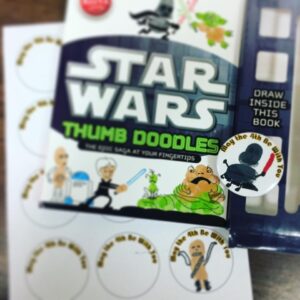









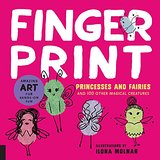
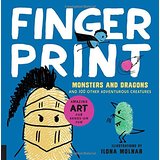



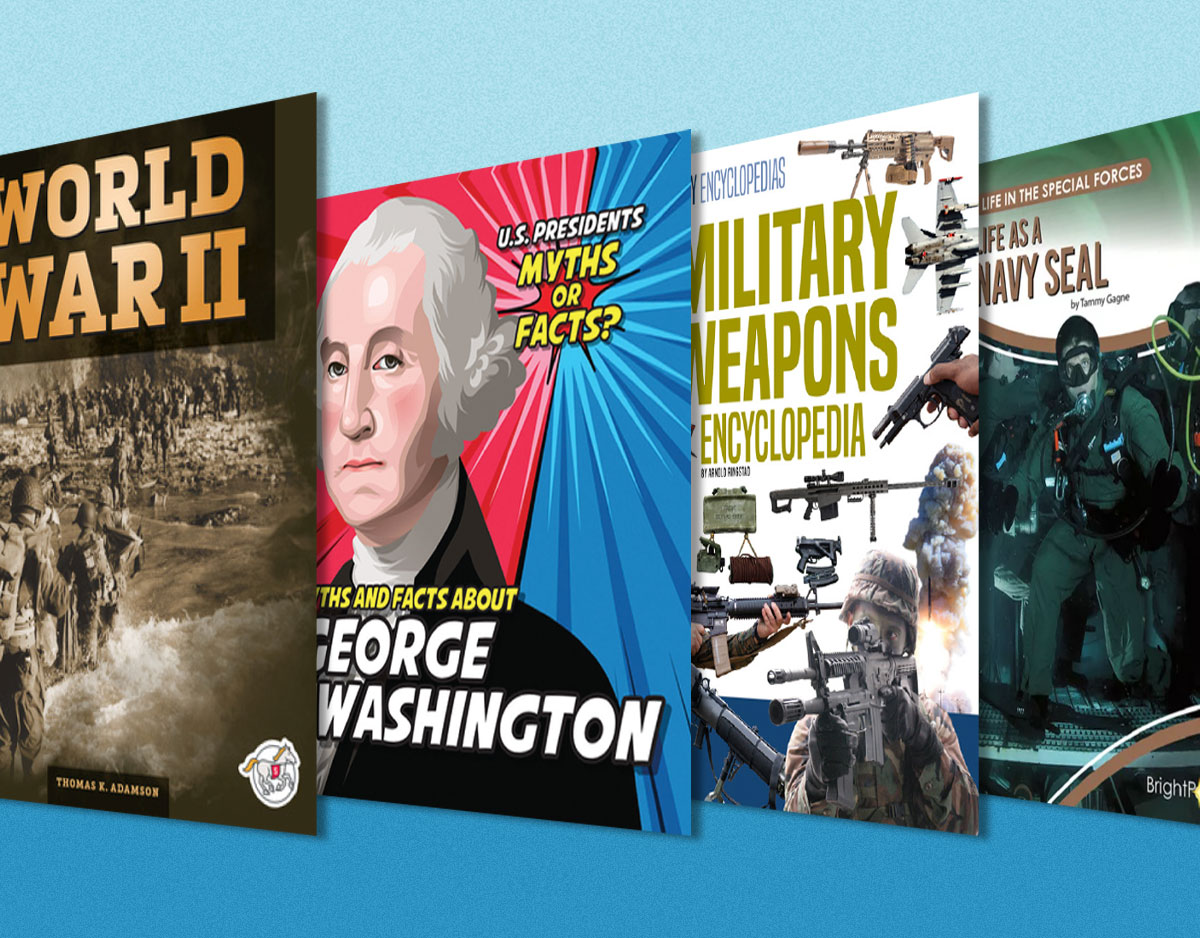


Hi, I am wondering what type of button maker you use for your programs. Thanks!
We bought our button maker from American Button Machines. It is expensive, but we find it to be of good quality and ours gets used a lot.
Thank you for sharing the details about your program and materials! It looks like a lot of fun!
What size buttons are you using? 1″ or 2″ ?
We use both the 1.25 and 2.25 size buttons. If you don’t put any words on it, the thumbprints are perfect for the 1.25 size. If you do want to add any wording, we use the 2.25 size.
Do you have two machines then? Or can you swap out parts of the same press?
We have a 2.25 size machine and a 1.25 machine
What kind of paper do you recommend for making the thumbprint buttons? I’m planning to let students make buttons next week, but I wasn’t sure if plain white printer paper would be good for this activity or not.
Kim,
I just use white printer paper and it works fine. I hope you have fun!
Karen