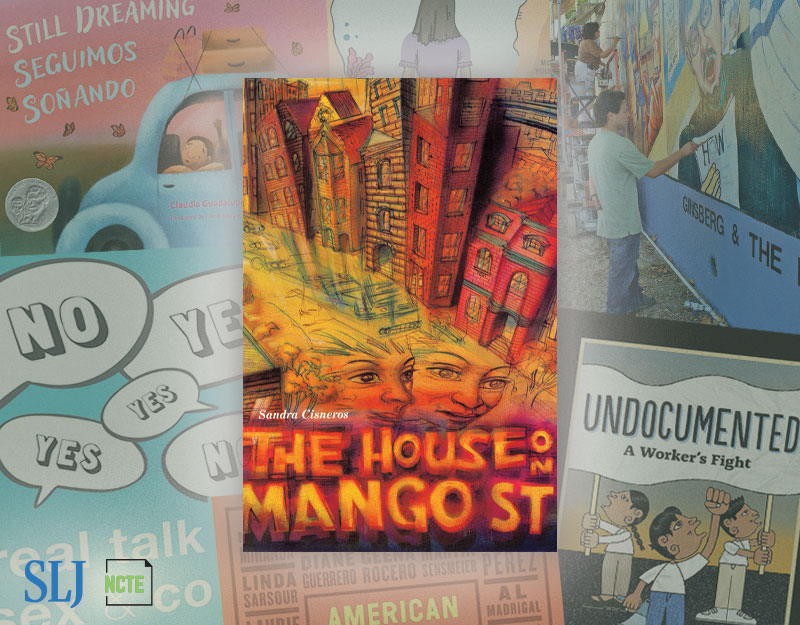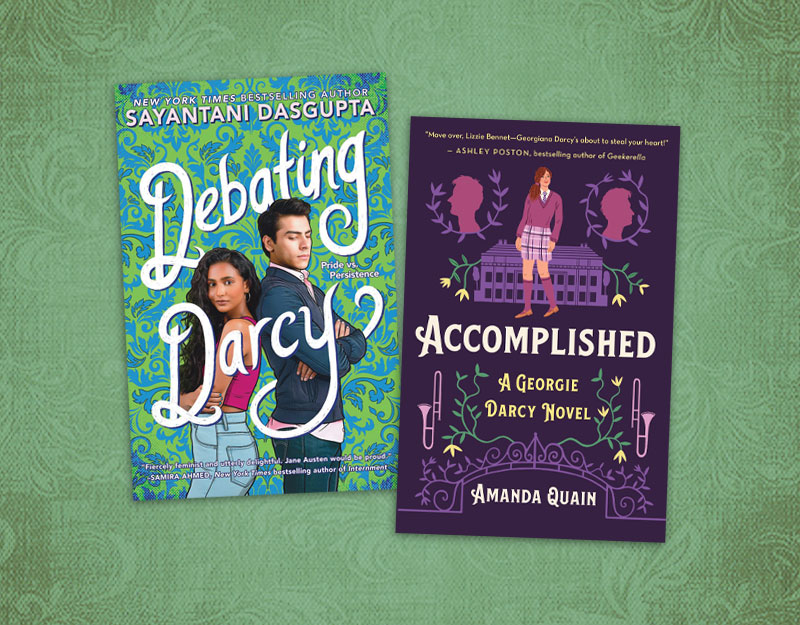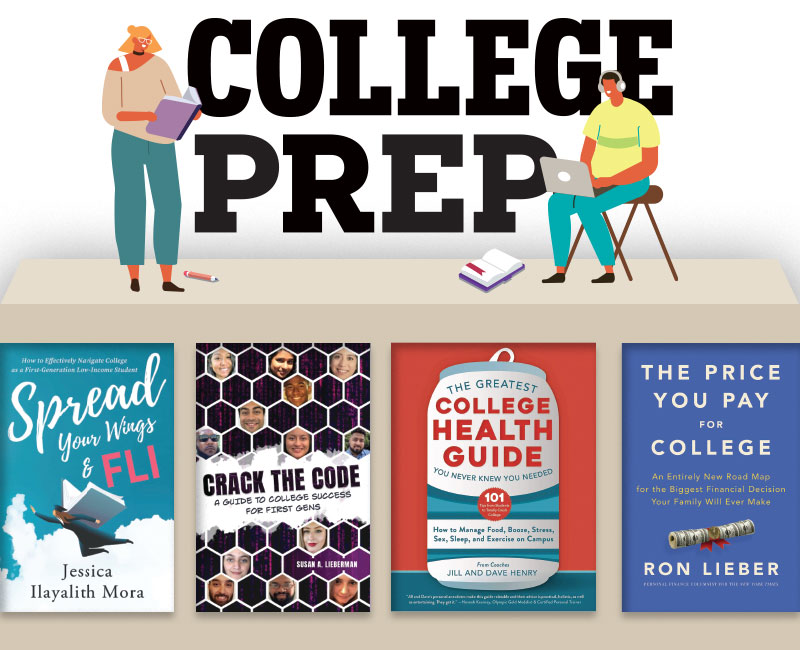MakerSpace: The Proposal Stage
I have spent most of the second half of 2015 working with my Assistant Director and co-workers to turn the Teen Space into a MakerSpace at The Public Library of Mount Vernon and Knox County (OH). Below I will share with you the most recent version of our project outline, which has gone through a variety of stages.
 The process began with a simple email. I was blown away after visiting the Maker Space at the Cincinnati Public Library and I half-heartedly sent an email saying let’s do that. But we didn’t have a space that would work and like all libraries, budget is a huge concern. But I kept thinking about it and began doing a lot of research. And I mean a lot. I stayed up late at night researching. I took webinars, including a fabulous one hosted by LittleBits and School Library Journal. And then I got serious and wrote the first draft of my proposal, which, although it wasn’t enthusiastically accepted, was taken seriously. So then we started having real conversations: Could we do this? Should we do this? And, most importantly, WHERE would we do this?
The process began with a simple email. I was blown away after visiting the Maker Space at the Cincinnati Public Library and I half-heartedly sent an email saying let’s do that. But we didn’t have a space that would work and like all libraries, budget is a huge concern. But I kept thinking about it and began doing a lot of research. And I mean a lot. I stayed up late at night researching. I took webinars, including a fabulous one hosted by LittleBits and School Library Journal. And then I got serious and wrote the first draft of my proposal, which, although it wasn’t enthusiastically accepted, was taken seriously. So then we started having real conversations: Could we do this? Should we do this? And, most importantly, WHERE would we do this?
ADVERTISEMENT
ADVERTISEMENT
Working with the Space You Have
The Public Library of Mount Vernon and Knox County in Ohio has a fabulous Teen Space. It is a small but enclosed space that is right across from the Circulation Desk. At first I hated the idea of giving this space up for my teens, but I couldn’t resist the thought that kept coming up in my mind that this was, in fact, the most ideal location for our MakerSpace. And the truth is, it would still primarily be our teen patrons that used the MakerSpace. In fact, they are our target demographic in creating the space, though it will be open to patrons grades 6 and up including adults.
In order to use this space, I had to get people on board with making a few other collections smaller so we had a new place to house Teen Fiction. Although I love the idea of the MakerSpace, teen fiction is very important – it’s a core teen service. So we asked a lot of questions, did a lot of measuring and talking, weeded, weeded, weeded, and we were able to come up with the space we needed to move Teen Fiction so that we had the room for a MakerSpace.
Working with the Budget You Have
Once we had figured out a way to work with the space that we had, we had to figure out what to do about a budget. We were in a fortunate position in that we had a lot of tools on hand in storage that could easily be moved into our version of a MakerSpace. And I will get to that our version part in a moment. In fact, we had enough on hand that we could start without a lot of initial investment and give ourselves to evaluate and add pieces as time went on. To be honest, we are still in the evaluating and adding stuff phase. We have some parts we’re getting ready to move into the space, and we have some other parts we would like to add next year.
The big thing for me in discussing budget is to remember that a lot of these components can be used multiple times in multiple ways for multiple programs. For example, I can do a regular craft program – which we all know can have a high price tag – once, or I can use iPads to teach people how to create artwork multiple times. There are pros and cons to both approaches, but it’s important to remember that buying technology may have a high initial price tag but it can be used multiple times in multiple ways, often making it more cost effective over the long run.
Creating a Local Vision
Once we embraced the idea of creating a Maker Space in our library, we realized that we had to take what we need and take our wish list to create a localized vision that worked for our space. As I mentioned, our space is small so we can’t have things like laser printers and vinyl cutters like we have seen in a lot of the bigger libraries we have visited. So we took the idea of a maker space and created local goals that worked for us, which meant finding technology tools that didn’t take a lot of space but had a lot of flexibility in use. This is part of the reason why our MakerSpace is focusing on iPads, though they are not our sole element. The benefit to iPads, for us, is that you can do a lot of different types of things with them, from making movies to enhancing photos to learning to code. We can have them in our space and then take them down into the meeting room to do a larger program. You can also use them with things like Sphero and Dot and Dash, which are both some basic robots.
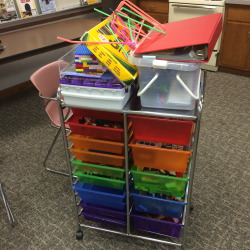
Narrowing our focus and setting some more specific goals allowed us to better discuss what we would include in the space. We decided that we wanted to incorporate both high and low tech items. We decided that we wanted solo and group tools. We decided that we wanted things that we could temporarily move out of the space to do larger programs in our programming room. We decided that we wanted to be able to rotate some of our stations so that it wouldn’t be a static place.
Everything AND the Kitchen Sink
As I mentioned earlier, we had a lot of bits and pieces throughout the building. For example, we have Legos and a button makers. The problem is, we don’t have a lot of storage. That’s when my assistant director came up with the idea that our MakerSpace was a sort of dynamic storage: everything would be in one place, but instead of being tucked away in a closet somewhere until we had a program, our patrons could use them. And then, when we needed, we could basically “check” the items “out” and take them to another location to do a more specific library program.

This idea was further expanded on when I took the LittleBits and School Library Journal Maker Workshop that I previously mentioned. One of the presenters, and I don’t remember which one I’m sorry to say, talked about the idea of libraries as kitchens versus grocery stores (and he was quoted someone else). In the past, he said, libraries were grocery stores: you went there to get the basic ingredients – in our case, primarily books. Today, he said, libraries are kitchens, where people come to work – and LEARN – together in a hands on environment, often in groups. The kitchen, he reminded us, is the warm center of the home, and libraries as kitchens can be the warm centers of our communities.
These two ideas together – dynamic storage and the library as kitchen – became the vision for us for our MakerSpace. We had previously started a Maker Collection and Circulating Maker Kits, which have proven to be extremely popular, and we decided to make our MakerSpace basically maker central for our library. After we move all our items into the space, including our Maker Collection and the Circulating Maker Kits, patrons will be able to find all our maker stuff in one location in the library.
Asking Questions Along the Way and Being Open to Change
As I mentioned, our plans went through a variety of stages along the way. I went in thinking I knew what I wanted, how I wanted it to look, and what we needed to do, but I am not the sole person working in my library. I had to learn to be open to the thoughts and opinions of others. My coworkers asked a lot of good questions that helped make both the process and the final plan better. Plus, because we were open to discussing the details, it made it more of a community experience which always helps with staff buy-in.

In the end we had to agree to say that this is a work in progress that we will refine along the way. We have a starting plan and vision, but we’re open to evaluating things as we go along and making adjustments as needed. I don’t have answers for every specific question my co-workers have asked, sometimes we have had to agree to be open to working them out as we go along in the process. Being open to change, even midstream, has proven to be very important to the process. I’m not going to lie, stuff has come up later in the process that we didn’t think about and it has made it necessary to swerve. Also, my implementation timeline has proven to be overly simplistic and idealistic, we are in fact already slightly behind schedule, but that’s okay too. The end goal is in sight and we are excited about what we are going to be able to offer to our patrons. Our MakerSpace doesn’t replace our regular offerings, it enhances them.
So as I mentioned, I am sharing my project proposal and outline with you below. It’s just one example because every library is different. We have different spaces, different budgets, and we serve different communities.
MakerSpace Project Outline
Goal
In an effort to better utilize the library’s floor space, update our programs and services offered, and to better meet the 21st century education goals of the resident of Knox County, I would like to propose moving the existing YA collection out of the space currently labeled as a Teen Space and to repurpose this area as a MakerSpace. We would move the Maker Collection and Circulating Maker Kits from the Children’s Floor to this space as well to have a complete MakerSpace to present to our community so that they can come and engage in hands on educational STEM and STEAM activities that will enhance their personal and educational needs.
The Vision
We will transform the Teen Space into a MakerSpace. This space will be the “maker center” of the library open to patrons ages 12 and up. It will house the Maker Collection, Circulating Maker Kits, and a variety of Maker Stations. The existing shelves in the teen area will be used to store a variety of pieces and parts and activities for our patrons. They will include things like Legos, Little Bits, Button Makers supplies and more. In addition, we can rotate in and out a variety of new, low cost activities to keep the elements fresh and introduce new skills and activities to our community. Thus the MakerSpace becomes a source of ongoing and often self directed programming and exploration. Using the verbiage of other maker spaces and tinker labs, this will help the library become the “kitchen” of our community, where people come to use various recipe elements – our book collection, technology tools, and basic project outlines – to gather, learn, and explore.
Benefits
Public and school libraries across the country are renovating portions of their space in order to create what is known as Maker Spaces for their library. These are spaces that allow patrons the opportunity to create and explore while engaging in a variety of STEM and STEAM activities that involve a variety of technology, both lower tech and more advanced tech like computers, coding and more. For an exemplary example of a public library Maker Space please see the Cincinnati Public Library: http://www.cincinnatilibrary.org/main/makerspace.html.
Some of the benefits of renovating the current Teen Area into a MakerSpace for the community include:
- Creating an inviting, educational space that will increase our profile in the community and help make us a destination location for residents
- Better meet the current educational needs and interests of the community by emphasizing hands on technology opportunities
- Incorporating the growing recognition that people learn in more than 1 way and provide enhanced educational opportunities for hands on learning
- Generating marketing and PR opportunities for the library while demonstrating that we are forward thinking and contemporary in our efforts to meet the various needs of our community.
Local Emphasis
Due to space limitations, our MakerSpace will emphasize digital literacy and electronic creation. We will have 6 stations, outlined below, that will allow teens and up to come in and explore digital creation tools. In addition, we will have some small robotics, electronics, and basic creation tools (like Rainbow Loom and Spirograph) available on the shelves that patrons can take down and explore.
In addition, these elements will be able to be taken out of the room by staff to do more extended programming in the program room, at the branches, or out in the community. This can work in several ways.
ADVERTISEMENT
ADVERTISEMENT
For example, we can do a Renovate Your Room program which occurs in 2 phases. In phase 1, participants will learn how to take photos and use a variety of photo apps to manipulate those photos. In phase 2, they will print their photos and mod podge them onto canvas or make and decorate frames to display their original artwork. Thus, they have learn some basic technology skills, engaged in hands on making, and created original works of art that they can use to decorate their rooms. After learning the basic process patrons will be able to come in on their own time and create additional photos and repeat the process at home.
Cost
We already have a variety of items on hand. However, there will need to be a few additional purchases in order to make the space fully operational.
Some additional costs will include the following (though this can be done in stages):
- 3 additional iPads with security boxes
- iPads approximately $500.00 each
- iPad Bumper Case with Kensington Lock (Displays 2 Go $95.71) OR
- Maclocks iPad Locking Secruity Cover & Rotating Stand $98.95
- Doodler 3D Pen – 3Doodler 2.0 $144.87
- Storage units for MakerSpace items on the shelves
- Additional LittleBits components
- Signage, both outside and inside the space
- Additional tables for the space (though there may be some in the building we can repurpose
- Additional (different) chairs for the space.
Transitioning from Teen Space to MakerSpace
In order to accomplish this goal, we would have to move around some of the collections on the first floor. We have worked out most of these details and a floor plan of 1st floor spaces affected is attached.
MakerSpace Stations Outline
Station 1: PCs (2)
Software:
- Microsoft Publisher – $109.99
- Adobe Illustratror CS – $99.99
- Adobe PhotoShop Elements 2014 – $149.00
- MakeMuse Finale Songwriter – $250.00
- Power Director 13 – $64.00
Station 2: iPads (x4)
Apps
Gaming/Worldbuilding/Sandbox
- Minecraft – $6.99
Movie Making and Stop Motion
- iMovie – $4.99
- Stop Motion Studio – Free (in app purchases)
- GIFfer – $3.99
- FlipBook HD – $4.99
- Animation Creator – $3.99
- DoInk Animation and Drawing – $4.99
- Photo Brick AppAmazio Graph – Free (www.photobricksapp.com)
- Lego Movie Maker – Free
- Vintagio – $3.99
Art Creation
- Brushes – Free (www.brushesapp.com)
- Tayasui Sketches – Free (in app purchases)
- ASKetch – $1.99
- Loop – Free
- Art Set – $1.99
Book Creation and Literacy
- Book Creator – $4.99
- Tellagami – Free (in app purchases)
- ABCya Animate App – $1.99
Photo Tools
- Aviary – Free (in app purchases)
- PS Express – Free (in app purchases)
- Photo Shake – $1.99
- Fused – Free
- Comic Book – $2.99
- PicsArt Photo – Free
- Stick It – Free
- Diptic – $0.99
- Over – 3.99
- PicEffect Free
- Candy Cam – Free (in app purchases; $7.99 for pro version)
- PocketBooth – $0.99
- Silhouette – Free
- Stencil Art – Free
- Wordfoto – $1.99
- Fotorus – Free
- Image Chef – Free
- Instamag – Free
Music Composition
- Symphony Pro – $8.99
- Score Creator – $3.99
- Musical Squares – Free
- Sound Squares – $2.99
- GarageBand – $4.99
Green Screen Apps
- DoInkGreen Screen – $2.99
- Green Screen Mobile Effects – Free (in app purchases)
- Stop Motion Studio Pro – $4.99
Coding Apps
- Hopscotch – Free (in app purchases)
- Tynker – Free (in app purchases)
- Scriptkit – Free (edit mode $11.99)
- Codea – $14.99
- Light Bot – 2.99
- Code Academy – Free (online resource)
Making and Tinkering
- Foldify – $3.99
- Rube Works – $2.99
- Pottery HD Lite – Free
- Robots – Free
- Home DIY with Craig Phillips – Free
- TynkerBox – Free
- Appy Pies App Builder
Station 3: Silhouette Cameo Shapecutter
Basic $270.00
Station 4: Button Makers
$229.00 for 2.25 inch button maker; supplies are pack of 500 for $49.95
$229.00 for 1.25 inch button maker; supplies are pack of 500 for $38.95
Station 5: Osmos iPad Game System
$79.99
Station 6: Stop Motion Animation Green Screen Theater
Small green screen, movable figure
Impact collapsible background (chroma green) – $58.00
Wooden human mini mannequin – $25.00
Possibly HUE Animation Station
Additional Elements
- Printing Station (must be Wifi enabled for the iPads or if people want to use their own devices)
- Little Bits – Basic kit $99.00
- Sphero (Ollie) – $99.00
- Dash and Dot – $200.00
- Rainbow Loom – $15.00
- Spirograph Delucse Set – $24.99
- Strawbees – Sheets are $20.00 each, Die set #1 $110.00, Die set #2 $110.00 (Accucut)
- Doodler 3D pen – $144.87
- Various rotating projects
Staffing
In creating this space, we will also need to consider staffing needs to help patrons new to the technology to use this space. I would recommend creating a team of staff that would be trained to use the equipment so that they can rotate shifts. We could also train and utilize a variety of teen volunteers, particularly during the summer and after school hours.
Implementation
Phase 1 (September and October 2015)
Move collections on first floor to open the Teen Space shelves up
Investigate storage units for the shelving
Phase 2 (November 2015) – soft launch
Move Maker Collection books into the space
Move Circulating Maker Kits into the space
Install storage units
Put existing maker materials (Legos, Little Bits, etc.) into the space
Printing station
Signage
Investigate tables and chairs for the seating space in the room
Investigate an accordion gate
Phase 3 (November and December 2015)
Purchase and install additional maker items:
4 iPads with/various pre-installed apps
Additional Little Bits components
Makey Makey
Rasberry Pi
Doodler 3D Pen
Silhouette Cameo Cutter
Purchase additional tables and chairs to arrange the space
Phase 4: Hard Launch
Marketing and PR to the public
Marketing Considerations
Reach out to community organizations with the understanding that they can have us do a program for/with them using the technology and crafts in the MakerSpace as a program
Reach out to schools
First Fridays – take something like the Sphero robot and marketing materials to promote
Key Terminology
MakerSpace= Resource Room, Dynamic Storage, Ongoing and Engaged Programming, “Kitchen”
Mobility= People can come to the space to do individual hands on making/tinkering, but we can also move the various components out of the room and into the programming room to do larger, structured programs
Branch Considerations
We can create a database of items and circulate the various materials to the branches so that they can also host Maker Programs.
Source Materials
http://libraries.pewinternet.org/2013/01/29/innovative-library-services-in-the-wild/
Cincinnati Maker Space
The Library as Incubator Project
App Research:
- http://gettingsmart.com/2014/02/theres-maker-fair-pad-10-ways-create-student-makers-apps/
- http://www.creativebloq.com/digital-art/art-on-the-ipad-1232669?page=1
- 10 essential DIY apps for iPhone and iPad
Filed under: Makerspace
About Karen Jensen, MLS
Karen Jensen has been a Teen Services Librarian for almost 30 years. She created TLT in 2011 and is the co-editor of The Whole Library Handbook: Teen Services with Heather Booth (ALA Editions, 2014).
ADVERTISEMENT
ADVERTISEMENT
SLJ Blog Network
One Star Review, Guess Who? (#202)
This Q&A is Going Exactly As Planned: A Talk with Tao Nyeu About Her Latest Book
Exclusive: Giant Magical Otters Invade New Hex Vet Graphic Novel | News
Parsing Religion in Public Schools
ADVERTISEMENT