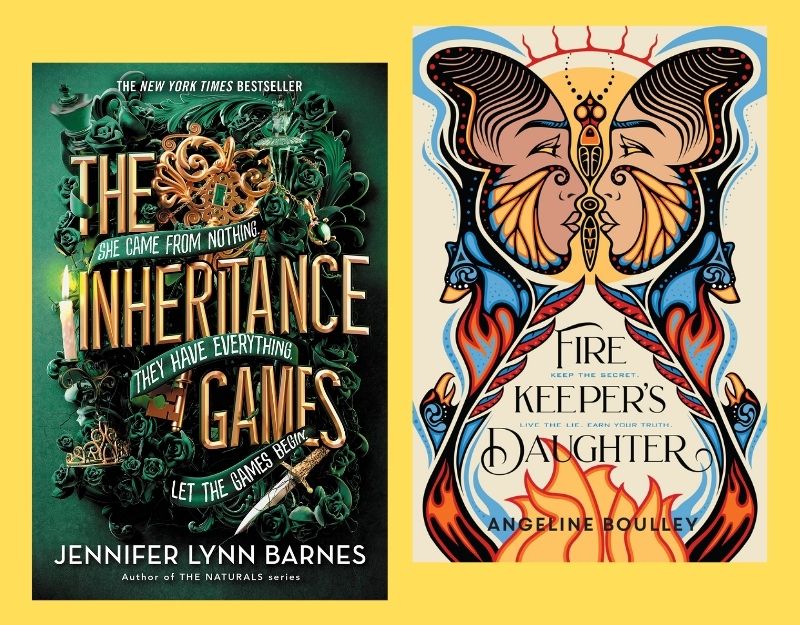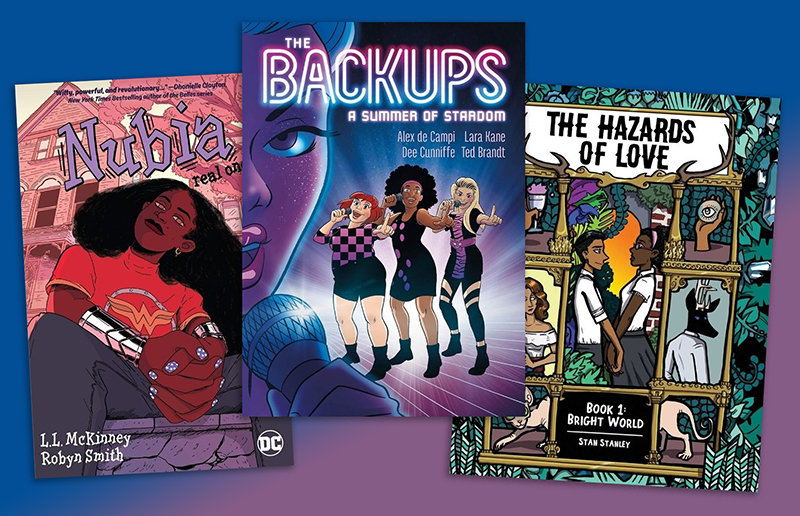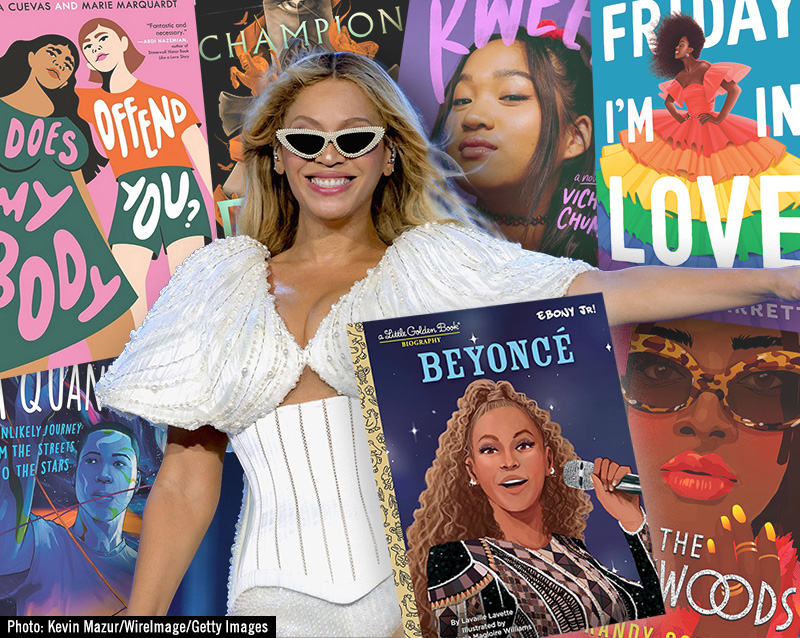Video Games Weekly: Rock Band (part 1)
 A few months ago, our library’s Rock Band instrument set was…a hot mess. Our drum kit was held together with duct tape and a prayer, while our guitars would randomly pause during a song. The main problem was we couldn’t purchase a new Rock Band instrument set because the company doesn’t manufacture them for our Xbox 360 anymore. So, our Teen Department decided to write up a proposal for an Xbox One and a new Rock Band 4 instrument set. Our library director approved it (Thanks, Deb!), and we started spreading the word over the summer. This week, my library unboxed our fancy new Rock Band 4 set for our Teen Game Night program!
A few months ago, our library’s Rock Band instrument set was…a hot mess. Our drum kit was held together with duct tape and a prayer, while our guitars would randomly pause during a song. The main problem was we couldn’t purchase a new Rock Band instrument set because the company doesn’t manufacture them for our Xbox 360 anymore. So, our Teen Department decided to write up a proposal for an Xbox One and a new Rock Band 4 instrument set. Our library director approved it (Thanks, Deb!), and we started spreading the word over the summer. This week, my library unboxed our fancy new Rock Band 4 set for our Teen Game Night program!
Quick Synopsis: In case you are unfamiliar with Rock Band, it is a game where up to four players use plastic instruments to play/sing popular rock songs together. It was popular when it came out back in 2007, and it has stood the test of time thus far.
ADVERTISEMENT
ADVERTISEMENT

Platform: PS4 and Xbox One only
Rated: T for “Teen” because of the song lyrics. Example: it can get real awkward real fast when you belt out “MY LIBIDO!” during Nirvana’s “Smells Like Teen Spirit”. You have been warned!
Single or Multiplayer: Both. One to four players can play at the same time.
Collection Development: I don’t recommend purchasing it for a circulating collection. The reason why is because players are required to purchase Rock Band instruments separately, and most of the time players will buy new instruments and the game as a bundle. Even if a patron owns older versions of Rock Band, the instruments will not work with Rock Band 4 unless you buy an adapter ($25.00 on Amazon). Even then, only Xbox 360 instruments can use the adapter for Xbox One, NOT Playstation instruments.
Sadly, Rock Band 4 is just one of those games where unless you are keeping the instruments in the library, it’s something that patrons will have to buy on their own. The good news is, Rock Band 4 is an awesome way to draw teens (and adults) to Game Night Programs!
Ordering a bundle: At first, I ordered my bundle from Access Ingram, but their “street” date is weirdly set to November, even though Rock Band 4 was released early in October. I called Access Ingram to ask if we could get our bundle shipped in October because that is when the game is officially released, and they said no. I told them I was going to go with Amazon instead and cancelled my order *shakes angry fist* Our library purchased a “Band-in-a-Box”, and it was delivered a week later.
https://www.google.com/search?q=rock+band+drum+kit+xbox+one&espv=2&biw=1857&bih=1083&source=lnms&tbm=isch&sa=X&ved=0CAkQ_AUoBGoVChMIhejVtsPXyAIVifI-Ch03yQ0C#imgrc=m51mT21bJ8e2TM%3A
Assembling the instruments: My parents warned me that if I ever decide to have children, always assemble complicated toys before birthdays because it is a nightmare. The same can be true for Rock Band 4. First, be sure to put the disc into your console the day before your program so the game can properly download. The days of popping in a disc and immediately playing the game are gone, so plan ahead in order to avoid restless teens!
Next, I had to wrangle the box. I made a fancy time lapse video for our Teen Instagram, which is just of me figuring out how to open the box:
Video here: https://instagram.com/p/9GkTKpqwc5/
I am the type of person that needs written out instructions, so I was dismayed to discover the instruction booklet only has DIAGRAMS. NOOOO! So, I’m going to do my best to write out instructions for all you people out there like me!
Guitar: Once I got all of the instrument pieces out, I tackled the guitar first. The guitar was relatively easy to assemble. First, you have to attach the top piece to the guitar base. Be sure it clicks in, and you may have to use some muscles. Second, you have to attach the strap. There are two pegs, and you have the option of switching the peg if you happen to be left-handed. Finally, you have to put in the AA batteries, kindly provided with the bundle.
ADVERTISEMENT
ADVERTISEMENT
Drum Kit: The drum kit was the bane of my existence. I was questioning my life choices, my sanity, and my Master’s degree. It was terrible. So, I took a picture for you!
The top picture is what the pole looks like in the box. What you have to do is push the smaller pole THROUGH the bigger one, so that the black stopper on the end of the small pole is INSIDE the bigger pole. You will have to wiggle it around in order to get it through the hole! I hope this helps, because this took me a half an hour to figure out. After the pole is ready, you place the bigger pole into the feet of the drum kit. You attach the two feet of the drum kit with two pieces, which are there to add stability and hold the foot pedal. Finally, place the drums on top of the poles and add the batteries! By the way, cymbals do not come with this new kit. You can attach cymbals from the previous Rock Band set, but we tossed ours out because they didn’t work. Eventually, Rock Band 4 will release cymbals but for now it is only drum heads.
Microphone: The mic simply plugs into the USB port located on the left-hand side of the Xbox One.
Syncing the instruments: Okay, so now the instruments are assembled, but you’re not done yet! You have to sync the instruments to the console because unlike previous versions, THEY’RE ALL WIRELESS. This is a huge improvement because it means there will not be tripping hazards except for the microphone, nor will the cords get tangled when the drum kit is stored in a closet.
To sync each instrument to the Xbox One, you first have to hold the sync button on the instrument for a few seconds. Make sure the light is blinking rapidly, otherwise it will not work. Once the light is blinking rapidly, then you have to hit the sync button on the Xbox One, which is located on the left-hand side of the console. Test to make sure your instruments are working! Once you have synced the instruments, you will not have to do so again.
Congratulations! You are now ready to ROCK! Next week, I’ll go over gameplay, what’s different about Rock Band 4, and why it’s great for Game Night programs.
Any questions? Comment below or tweet me!
By: Alanna Graves
Twitter: @LannaLibrarian
Filed under: Video Games, Video Games Weekly
About Karen Jensen, MLS
Karen Jensen has been a Teen Services Librarian for almost 30 years. She created TLT in 2011 and is the co-editor of The Whole Library Handbook: Teen Services with Heather Booth (ALA Editions, 2014).
ADVERTISEMENT
ADVERTISEMENT
SLJ Blog Network
The Moral Dilemma of THE MONSTER AT THE END OF THIS BOOK
Cover Reveal and Q&A: The One and Only Googoosh with Azadeh Westergaard
K is in Trouble | Review
Fighting Public School Book Bans with the Civil Rights Act
ADVERTISEMENT