App Review: Aviary (The quest for the perfect photo app continues)
Last week we got the final approval to make some big changes at The Public Library of Mount Vernon and Knox County (OH) where I am working as the YA Services Coordinator. Namely, my proposal to move the YA fiction collection out of an enclosed space to a new location and to turn that enclosed space into a MakerSpace was approved (I’ll be writing more about that soon). I am beyond excited because I think it is a great use of the space for our patrons current needs. And in anticipation of this change we (the Assistant Director and I) have been investigating some tech for the space. And since one of my programming goals is to help teens use our technology to make their own memes and artwork, I have been investigating photo apps. It’s a sacrifice I’m willing to make for my teens.
So in the course of my investigation I found multiple references and recommendations for a photo app called Aviary. Here are the basics:
- It’s for the iPhone or an iPad
- You must have IOS7 or later
- It is basically free but there are in app purchases (more about this in a moment)
- It combines a wide variety of features that I have been using multiple apps to perform
Overall, I really like this app and can see why it has gotten all the accolades. As I mentioned, it combines a lot of great features into one app where in the past I have used multiple apps.
ADVERTISEMENT
ADVERTISEMENT
Here’s a picture I manipulated of Thing 2 in the Aviary app. It allowed me to use a vignette and to resize it so I could cut out the outside stuff and focus the attention on her face. Then I was able to use a simple sticker that said “This is Love” to put on the bottom. I printed it out and it looks great.
This is a picture I took of a bunch of crowns at the DUMPLIN’ (by Julie Murphy) release party at the Irving Public Library. I was able to use a vibrant filter and add this text and create a great pic that pays homage to the book.
This photo is a Star Wars Lego Minifigure posed in front of a piece of scrapbooking paper that has like a galaxy theme on it. I then ran it through some filters and added the text.
In addition to the various stickers and frames, Aviary also has some overlays you can use. here is a picture of the moon a friend took (used with permission) and I added the whimsical overlay border you see at the top and bottom of the picture. Normally, I would have used something like this in the A Beautiful Mess app and then used another app to finish my picture. I was able to do this all in one place.
And here’s a picture of The Teen and The Bestie from a recent trip ice skating. Simple filters and a “Friends” sticker made it a great photo.
So, here’s what I like:
In addition to the normal photo manipulating techniques in most photo apps like crop, brighten, sharpen, etc., Aviary has a variety of filters (also called effects), frames, overlays and stickers you can use to enhance your photo.
You can easily add text to your photo where before I would use an app and then save the photo and use the Over app to add text. Having everything I want and need available in one app is definitely a bonus.
It has a “Meme” feature that easily lets you add text to the bottom and top of your photo to create a meme. It has less functionality then the text feature but it is quicker if this is your end goal.
ADVERTISEMENT
ADVERTISEMENT
It has a “Draw” feature that allows you to free hand draw or write onto your photos. It also has an erase in case you make a mistake. I don’t have the skills to successfully use this feature, but it is cool that it exists in the app.
What I Don’t Like:
Although the app is technically free, you only get a handful of filters (effects), frames, overlays and stickers with the initial download. After that, you have to buy additional packages at 99 cents each. And there are a lot of additional packages to buy organized by themes. In the end, the app could end up costing you a lot of money depending on how happy you are with the standard components. For example, I wasn’t super excited about the filters/effects which are included. Though for that additional 99 cents you can get some cool ones like fireworks, fade, etc. I counted 48 effects packages, so you would have to pay over $40.00 to get all the effects for this app. And then you would have to do the same for the frames, stickers and overlays. You’ll also want to be careful because not all packages are created equal. The censored sticker pack, which would be cool for Banned Books Week, has 17 stickers while the fashion sticker pack has 38 stickers.
Although you can add text to your picture, there are only 10 font options and as far as I can tell you can not purchase additional font packages. I would like to see more font options available and don’t understand why they don’t sell these packages since they sell so many other packages.
In addition, there are only 22 color choices for your text where some other apps have more.
Bottom Line:
It’s definitely a great app and I highly recommend it with caution: it’s kinda free but not really and be careful or you can spend a lot of money. In future upgrades I would like to see them add more functionality to the text feature. Overall, Aviary is definitely a great one stop place for most of your photo manipulation needs.
How about you, what photo editing apps and online programs do you like? Let me know in the comments. For more app reviews check out Tech Talk.
Filed under: Tech Talk, Technology
About Karen Jensen, MLS
Karen Jensen has been a Teen Services Librarian for almost 30 years. She created TLT in 2011 and is the co-editor of The Whole Library Handbook: Teen Services with Heather Booth (ALA Editions, 2014).
ADVERTISEMENT
ADVERTISEMENT
SLJ Blog Network
2024 Books from Pura Belpré Winners
Passover Postings! Chris Baron, Joshua S. Levy, and Naomi Milliner Discuss On All Other Nights
Winnie-The-Pooh | Review
Parsing Religion in Public Schools
ADVERTISEMENT





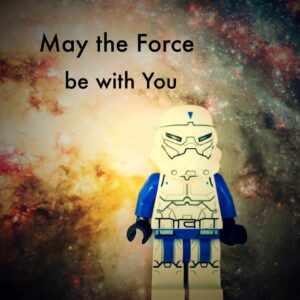



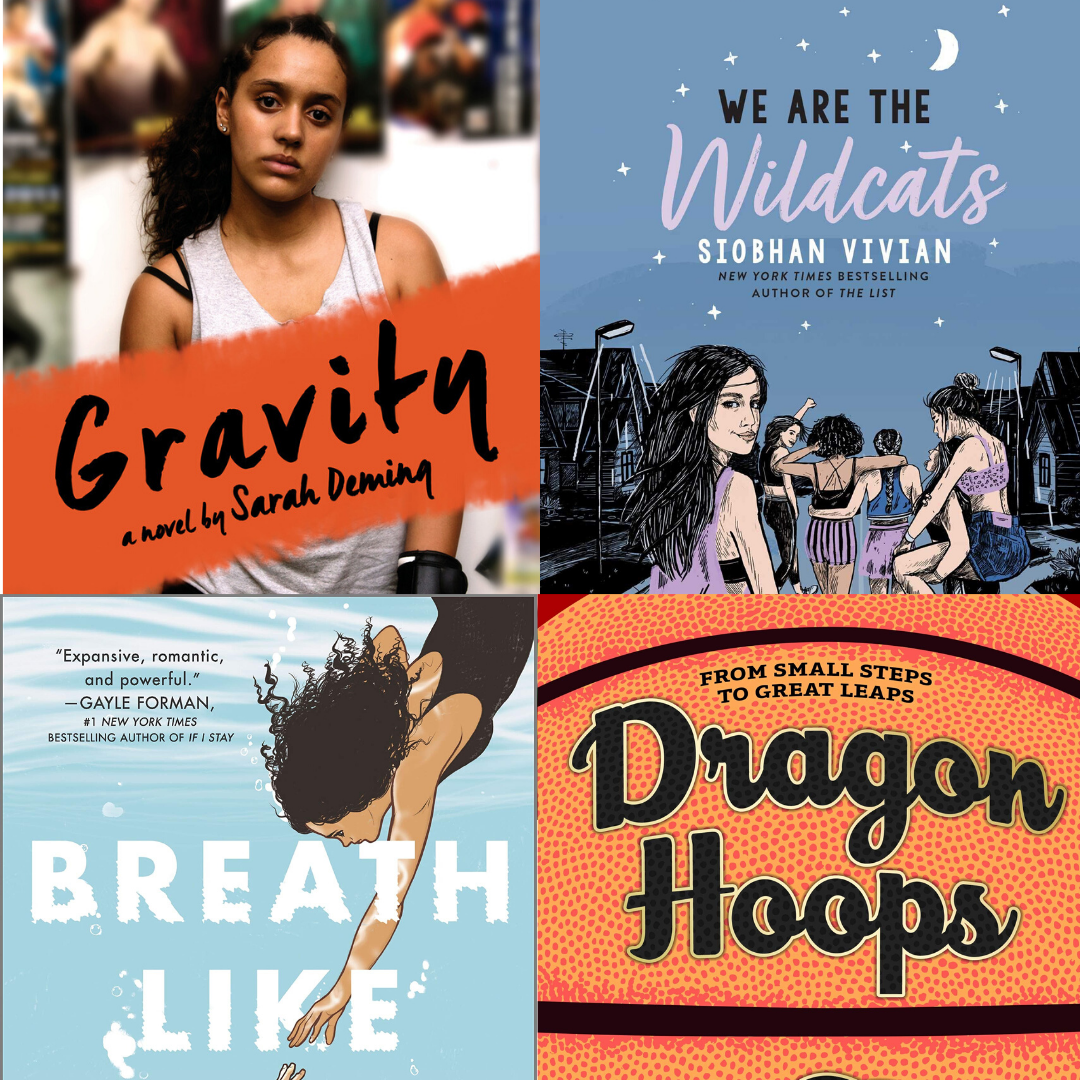
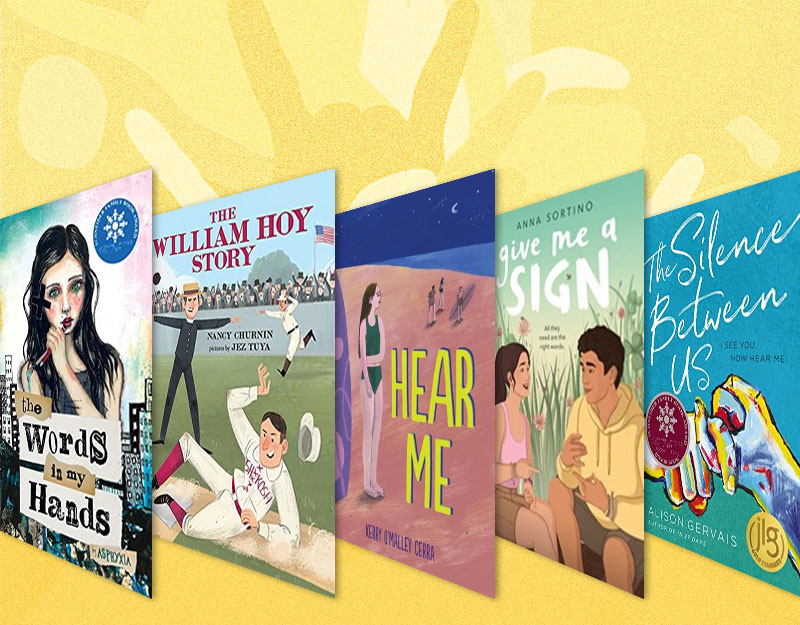
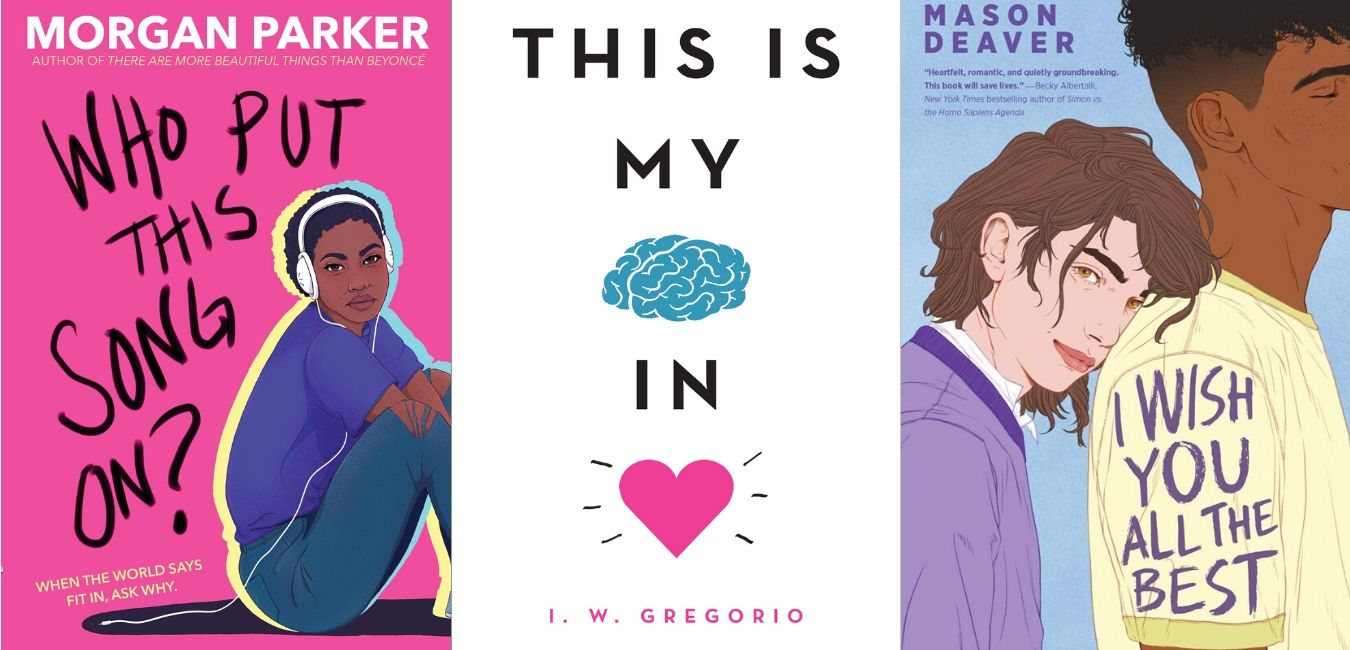
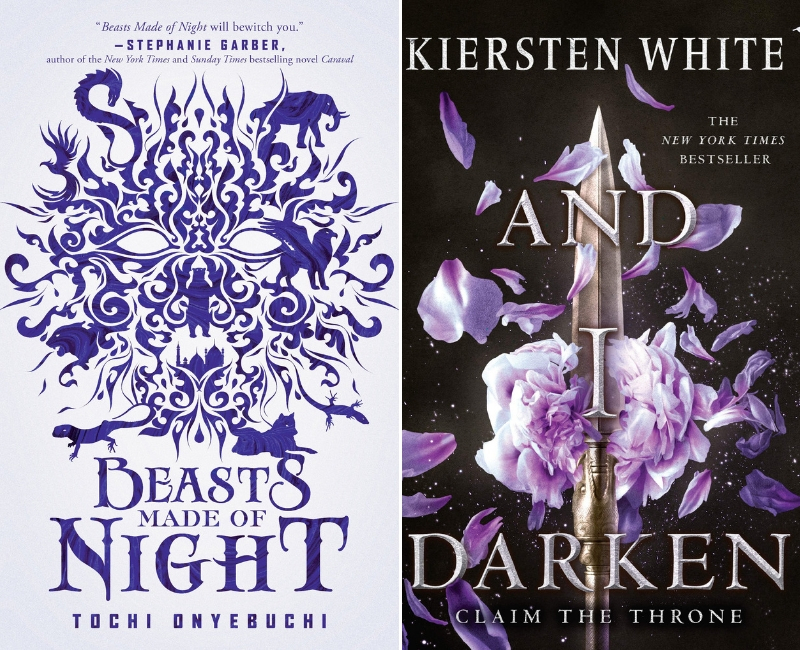

This is amazing!!! Definitely sharing and saving for later! ????