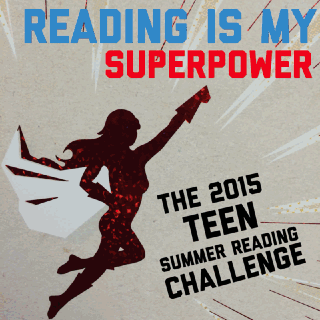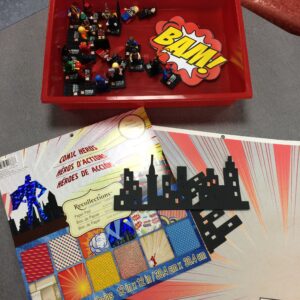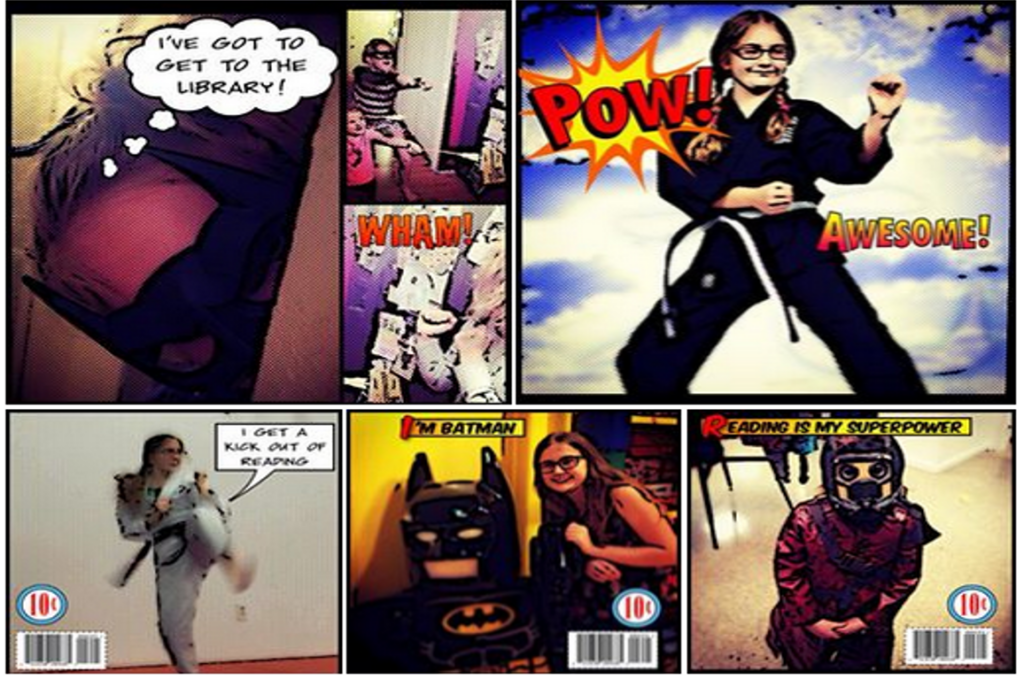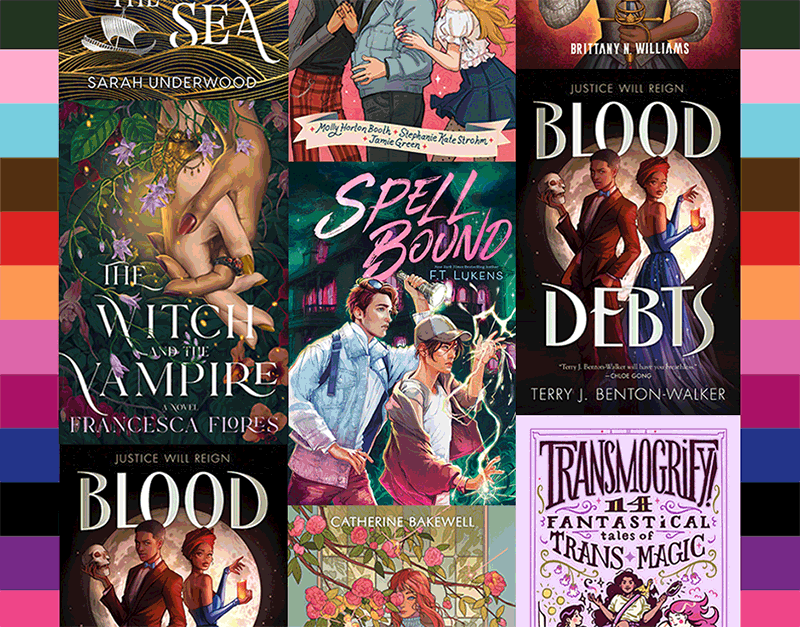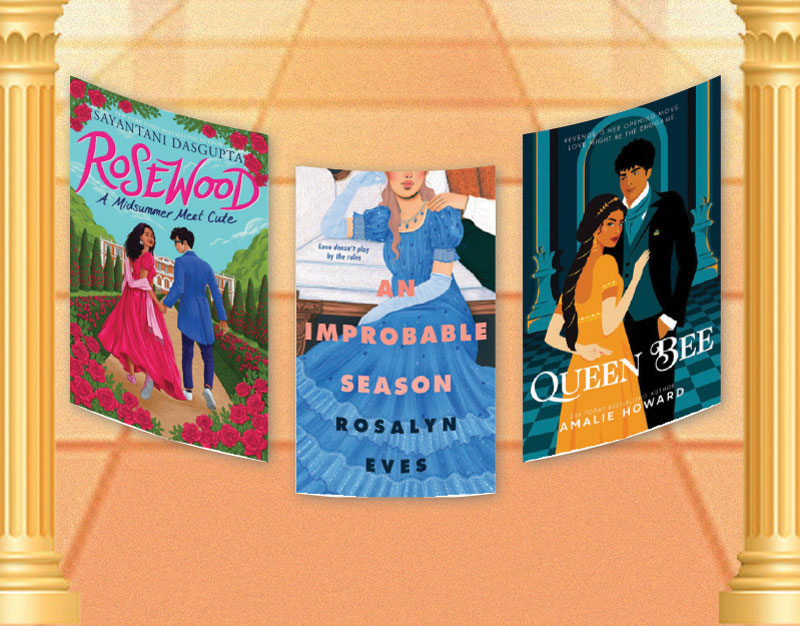Tech Talk: Making an “Ad” for My TSRC
Saturday I spent some time working with whatever Tweens and Teens came into the library to try and make a short “ad” for the Teen Summer Reading Challenge at The Public Library of Mount Vernon and Knox County. At one point a tween boy came in with his grandmother, his parents worked weekends – overnight – at a nearby facility so he spent his weekends with grandma. We had a good time setting up Lego minifigures and taking various pictures to see if they would work in our ad. As they left his grandmother looked at me and said, “Thank you for this, you made a real difference today.” It was a pretty awesome moment and reminds me of why it is we do what we do. In the end, this is the ad we made.
How long did it take? About 2 hours
- An iPhone 5 with the following apps: Over, Giffer, PS Express, ComicBook
- Comic Book themed scrapbook paper
- Superheroe Legos
- Word bubbles printed out and cut out
- A skyline cut out using an Accucut die
Step 1: Storyboarding
For me, this is the hardest part, getting an idea of what you want your ad – or mini movie as my teens like to call them – to say and look like. Some of my teens have literally made rough sketches, frame by frame, on a blank sheet of paper to make sure they don’t miss any shots. This one I went in with a general idea of what I needed: A title picture, dates, some basic info, and I filled in the blanks as I went along. I ended up making several different versions because I thought of things I wanted to add as I went along.
ADVERTISEMENT
ADVERTISEMENT
Step 2: Creating the Single Images
Once I had an overall idea of how many images I would need and what I generally wanted them to look like, I started taking pictures. I always end up taking more pictures then I will need, which is fine.
I did a series of pictures on the circulation desk counter, which were kind of plain and boring. Then I remembered I had the scrapbook paper and re-took every single picture. Having the comic book background gave it the overall look I was going for and needed.
You have to stage each picture. Shoot it. And save to your camera roll. Because I had the paper in the background and I to watch for light flares and my shadow on the page.
Some of the pictures I had to edit, cutting out some of the border for example. I did this using the PS Express app. You can do a lot of cool thing with this app, but I find it to be the quickest for just cropping a picture.
I added text to the images using Over. It’s the text app I like best. It’s quick and easy to use.
The “I need to get to the library” page was made using the Comic Book app. I adore this app and have been using it a lot to make decorations for my teen space. I originally planned to make the whole thing using images made in ComicBook, but having the Legos made it a little more fun. There was some playing involved as well as making.
ADVERTISEMENT
ADVERTISEMENT
Storyboarding and creating the images is the most time consuming portion, and once you start to get the hang of it, it goes much quicker. It also depends, I find, on whether or not I have a good idea to begin with. Because I was kind of winging this one, it took a little longer because I was willing to experiment more.
Step 3: Making the GIF
You can make the looping GIF really easily using the Giffer app. Just select the pictures you want to upload. If you find you want to rearrange the order, you can do this easily using the arrow keys.
The Giffer app lets you slow it down and speed it up. You can add frames if you choose. Seriously, it’s a pretty easy app to do something very basic like this. You can get a little more sophisticated using something like Stop Motion Studio, but Giffer is a great place to start.
Step 4: Using the GIF
Once your GIF is created, it can easily be downloaded and embedded onto your social media, your web page, etc. We have an in-house monitor over all our public service desks where we can show ads like this. Eventually I would like to get one in the Teen Space as well. If you do in school visits you can have this looping in the background or looping on a laptop as you set up a table at some outside event, like an open house or community fair. The best part is if you get teens to help you they are making and you get to say that teens help you make it, which is some of the best library promotion there is.
Filed under: Tech Talk, Technology
About Karen Jensen, MLS
Karen Jensen has been a Teen Services Librarian for almost 30 years. She created TLT in 2011 and is the co-editor of The Whole Library Handbook: Teen Services with Heather Booth (ALA Editions, 2014).
ADVERTISEMENT
ADVERTISEMENT
SLJ Blog Network
2024 Books from Pura Belpré Winners
In Memorium: The Great Étienne Delessert Passes Away
Winnie-The-Pooh | Review
Parsing Religion in Public Schools
ADVERTISEMENT