Tech Review: Online Creation Tools Piktochart and Canva
I recently learned about two online creation tools and have spent some time (too much time?) exploring both. Now I’m going to share my possibly overly excited thoughts with you. True story: I loved both of these tools and played with them a lot – so I could evaluate them for you of course. See, I’m a giver.
 The first tool I found was Piktochart, in part because I was specifically looking for a tool to create an Infographic for the Serving Full T.I.L.T. series. I had previously tried to create an Infographic in both Publisher and Powerpoint starting from scratch and quickly realized that I needed a template to start with. Piktochart has those. The templates are easy to change to fit your needs while making for a solid visual place to start from. Here’s a look at their main screen where you do your designing:
The first tool I found was Piktochart, in part because I was specifically looking for a tool to create an Infographic for the Serving Full T.I.L.T. series. I had previously tried to create an Infographic in both Publisher and Powerpoint starting from scratch and quickly realized that I needed a template to start with. Piktochart has those. The templates are easy to change to fit your needs while making for a solid visual place to start from. Here’s a look at their main screen where you do your designing:
ADVERTISEMENT
ADVERTISEMENT
Here’s a handy Piktochart tutorial that explains the basics for you made by Kimberly Ann Jimenez and shared on YouTube:
These are two of the Inforgraphics I made using Piktochart, and it took me less than an hour for the second and third ones after I figured out the basics of Piktochart.
While talking about Piktochart on Twitter, several people pointed me to Canva. I am full on obsessed with Canva and highly recommend it. It is one of my favorite creation tools I have found to date. The interface is easy to use. You can start with a blank slate or a template. They have a pretty good store house of free graphics and allow you to upload your own if you need them. The interface seemed to be cleaner, easier to use, and quicker. Canva has some additional templates that are interesting like business cards. There is a YouTube tutorial for Canva as well, but it is a little over 14 minutes long. You can find it here.
And here are some of the signs/posters I made using Canva:
Below is the poster I made elements in PowerPoint and uploaded in. I couldn’t find a way to fill a circle with an image on Canva so I did it in PowerPoint and just uploaded the .png, which ended up allowing me to create the final poster that I wanted to.
Some Initial Thoughts:
Both programs have free and additional paid for options. If used correctly, you can make entire creations and never have to pay a fee.
Both programs allow you to upload images and use them. Neither programs allow you to manipulate uploaded or pre-loaded images to the full extent that a full graphics program like Publisher or Gimp does. To do a couple of the more creative things I wanted to do I manipulated my image in PowerPoint, saved it as a .jpeg or .png and then uploaded it. (See Faith and Spirituality example above)
Both Piktochart and Canva have great tutorials/blogs and a stream that allows you to see what other people have created to get inspiration. These are very informative and helpful.
Piktochart also has a tool to make Charts, Maps and Videos – I have tried none of these.
Both programs auto-save which is nice for those of us who sometimes forget to save as we go along, but was also sometimes frustrating because I would be in the midst of trying to do something and then had to stop and wait for the auto-save. Still, I prefer the auto-save.
My final thoughts:
Piktochart is hands down the go to tool for creating Infographics, I highly recommend it. Consider adding a yearly Teen Services report in Infographic form as part of your annual report. In addition to facts and figures, use speech bubbles to highlight teen responses and share pictures from actual programs. I think this would be a great way to communicate to admin and our communities the who, what, when, where and how of teen services.
Canva, however, is hands down the go to tool for creating posters, memes and more in my opinion. It offers more options, more flexibility, and just works better for this type of graphic. I highly recommend it for a variety of image and poster creations.
Have you used these tools? What are your thoughts? Is there another tool you use that I might need to know about and obsess over? Leave me a comment.
Filed under: Graphic Design, Tech Talk, Technology
About Karen Jensen, MLS
Karen Jensen has been a Teen Services Librarian for almost 30 years. She created TLT in 2011 and is the co-editor of The Whole Library Handbook: Teen Services with Heather Booth (ALA Editions, 2014).
ADVERTISEMENT
ADVERTISEMENT
SLJ Blog Network
The Moral Dilemma of THE MONSTER AT THE END OF THIS BOOK
Cover Reveal and Q&A: The One and Only Googoosh with Azadeh Westergaard
Winnie-The-Pooh | Review
Parsing Religion in Public Schools
ADVERTISEMENT









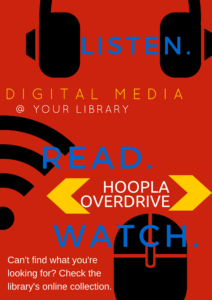
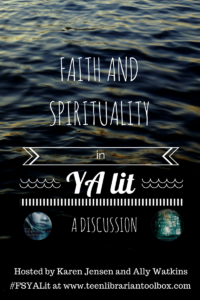
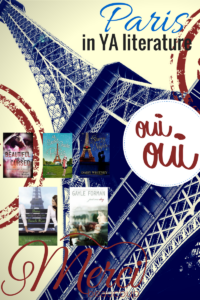
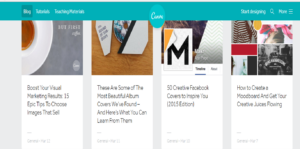



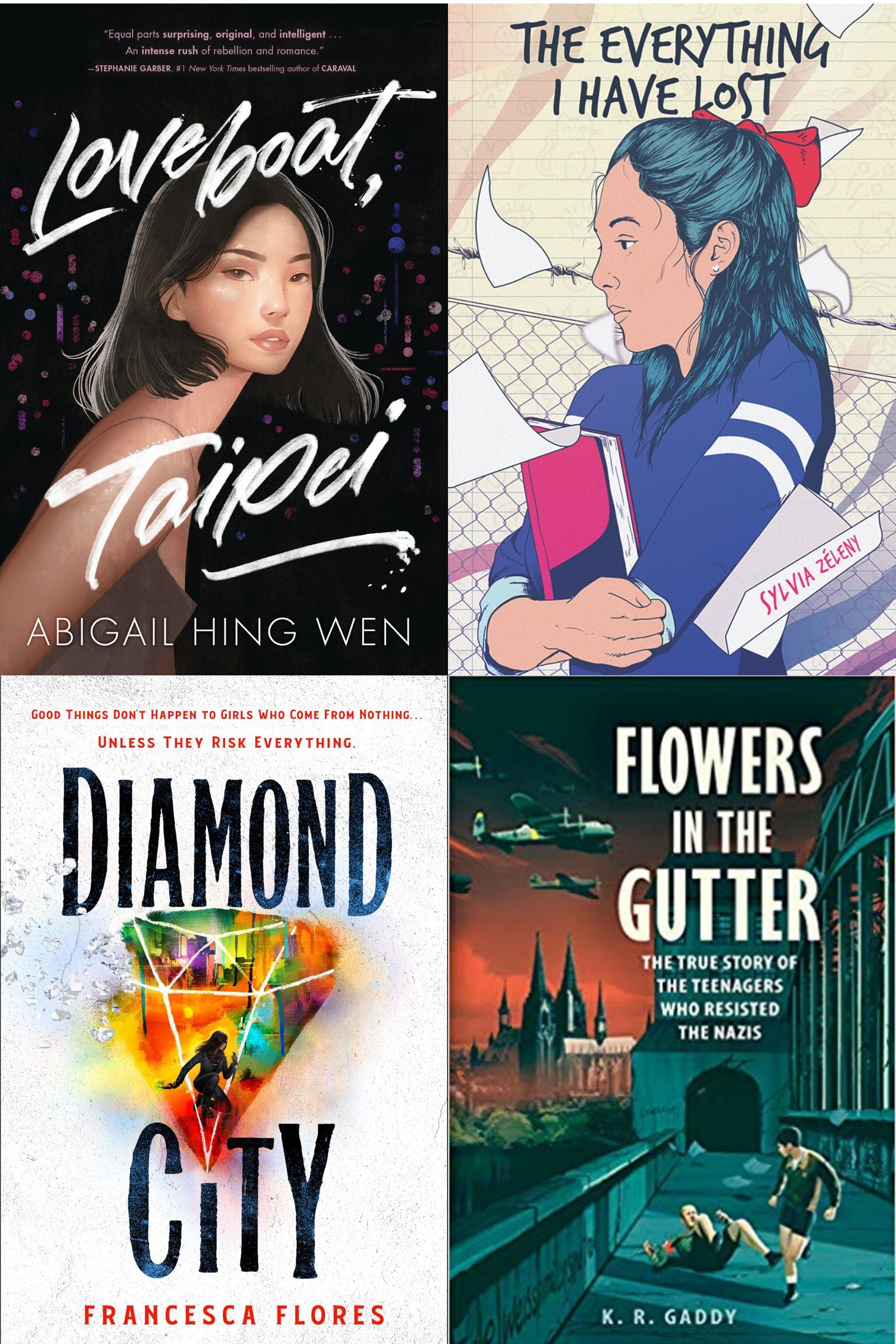


I got so frustrated using Canva that I stopped. Maybe I need to watch the tutorial, but it didn’t seem to have the graphics I needed for free, and I didn’t want to pay for it if I could find an alternative.
Tahleen, Oh no! I haven’t run into that problem yet but I appreciate hearing about your experience. But yeah, I’m definitely not paying for graphics, especially because it says if you pay for the graphic you then only have 24 hours to edit. I have gone back and edited things days later.
Canva = beautiful UI + absolutely crap UX
My design skills stopped evolving at about ten so I love any design tools that can help me quickly create images for my content marketing projects. Canva is definitely not one of them. It’s a frustrating blend of really slick UI and awful UX. It’s incredibly painful to use. Little simple things like adding a corporate logo to a template become a pantomime of all things stupid. Add the logo. Logo appears in the middle of the screen. Click on the logo to reposition it. Boom, the logo is now the background. Huh? Move to front and back/font selections common to other design programs don’t work. The workaround is to use your keypad arrows to shift it around it around. Don’t think you can center it, either, because as soon as you click on it, it disappears into the background.
And then, the coup de grace. What you see on screen and what you download are not the same image. The file I downloaded today arbitrarily added a line break in my headline. Doesn’t exist (appears as a single headline) when looking at my saved file in the app. God, this is panful software to use.
3 stars for being beautiful to look at, -3 stars for a brutal user experience.
I am so sorry to hear that you have had a brutal user experience. You are not the first person that I have heard said that what prints out is different than what you see on the screen. I feel really fortunate in that I haven’t really had that experience, but it is a complaint I have heard before. Of course now I probably just jinxed myself and it will happen again ASAP. Thank you for your comment.
Same issue here with logos.
For the life of me, I cannot figure out how to position a logo using a mouse. What I did was to resize it and use the arrow keys in my keyboard to align it.
When you align it with the arrow keys, the grid lines do not come as when you do with a mouse.
Canva is good- but they need to fix the issue with adding elements on top of existing designs. A layered approach like Photoshop might fix this.
I have been exploring for a bit for any high quality
articles or blog posts on this kind of house . Exploring in Yahoo I at last stumbled upon this site.
Studying this info So i’m satisfied to show that I’ve
a very excellent uncanny feeling I came upon exactly what I needed.
I most undoubtedly will make sure to do not omit this web site and give it a look regularly.