Evaluating Potential Technology for a Makerspace: Cubelets, Little Bits, MaKey MaKey, Raspberry Pi, Sphero
As part of my research for updating my Makerspace for The Public Library of Mount Vernon and Knox County, I went straight to a source that I knew had done a large amount of the work for me already: The Robot Test Kitchen. At RTK, a group of librarians have evaluated a wide variety of technology tools that are typically incorporated into library Makerspaces as part of an iLead project. I highly recommend looking through the side and reading each individual post. However, for my purposes I wanted to create a quick comparison chart to help guide conversation and my own decision making. I used in the information from RTK and put it into a quick reference spreadsheet.
See the entire comparison chart with click through links here
I then got a hold of Heather Booth and asked her to rank the technology choices based on the following criteria: small budget, unlimited budget, small groups, big groups, teen ease of use and fun, and librarian skill. For example, I asked her what technology she would recommend for me, a librarian who didn’t have a high comfort level with coding, programming, etc. She then sent the question out to her colleagues at RTK and here are their thoughts.
ADVERTISEMENT
ADVERTISEMENT
Heather Booth:
2. Unlimited budget
3. Small groups
4. Big groups
5. Teen interest/fun
6. Librarians with low tech skills
Michelle Kitty:
I would think little bits, if you have enough of them, would be good for big groups. The projects are endless.
Have you or are you using any of these technologies? Share your thoughts in the comments. Using a different type of tech not discussed here? Let us know what it is and what you think of it in the comments. I’m interesting in hearing what other people think.
Filed under: Makerspace, Technology
About Karen Jensen, MLS
Karen Jensen has been a Teen Services Librarian for almost 30 years. She created TLT in 2011 and is the co-editor of The Whole Library Handbook: Teen Services with Heather Booth (ALA Editions, 2014).
ADVERTISEMENT
ADVERTISEMENT
SLJ Blog Network
And the 2024 Undies Case Cover Awards Go To . . .
31 Days, 31 Lists: 2024 Easy and Early Chapter Books
Exclusive: Papercutz to Publish Mike Kunkel’s Herobear | News and Preview
The Heavy Medal Book List Discussion Schedule (and more fun stuff coming in the next six weeks)
The Seven Bills That Will Safeguard the Future of School Librarianship
ADVERTISEMENT



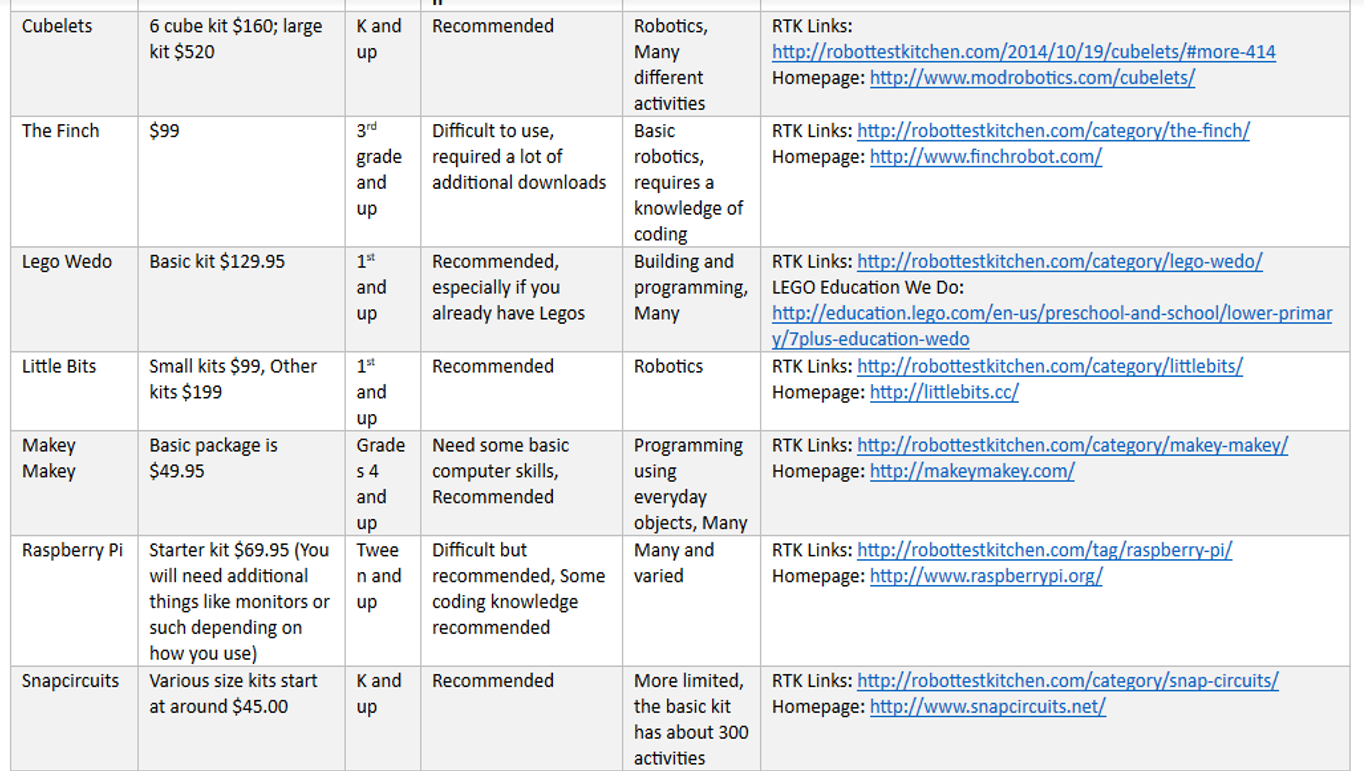

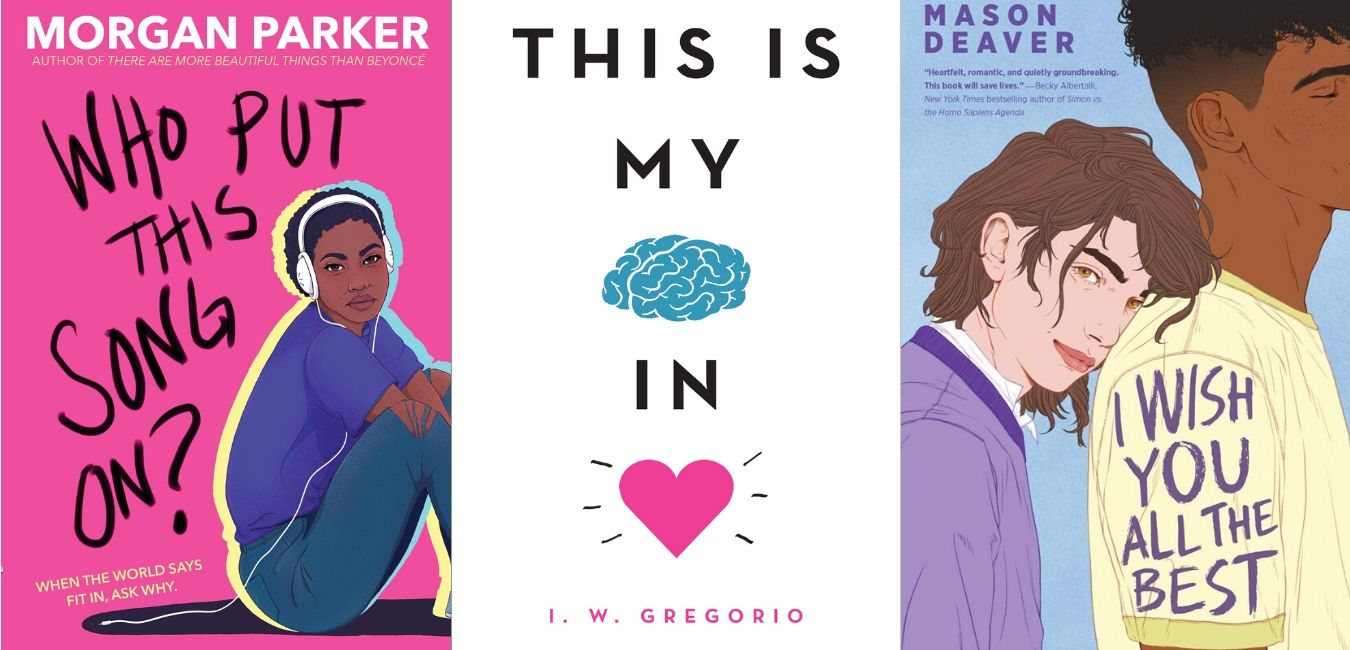

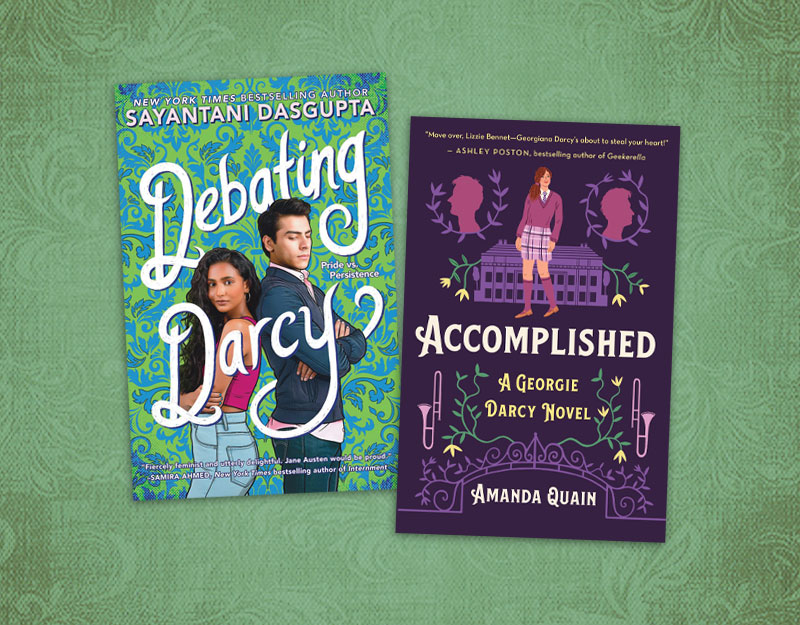


This is a great breakdown and resource! I wish my school staff had access to stuff like this when i was younger. I hope everyone involved in teaching is reading so much of the stuff I’ve seen on this site. Now to hopefully add your RSS feed to my Feedly ;]
We have found the Finch robots incredibly easy to use. The work well on my mac and the students K-6 have had no trouble using them with the chromebooks. It would be nice if they were wireless but I’m told they are working on it. Our students are on chromebooks and used the finch extension. There was nothing to download or sign up for. The extension lauches Snap and Scratch. Snap has 4 different levels making it the easiest to use. With the educator discount, they are $89 or you can get them through the annual loan program for free. This is our second year with free class sets. I have also purchased several for schools that didn’t want to rely on getting the loan.