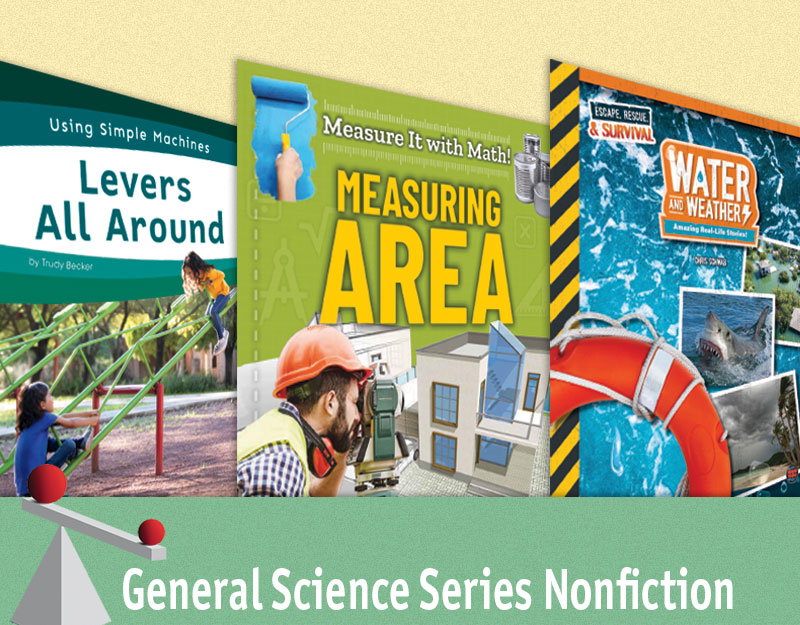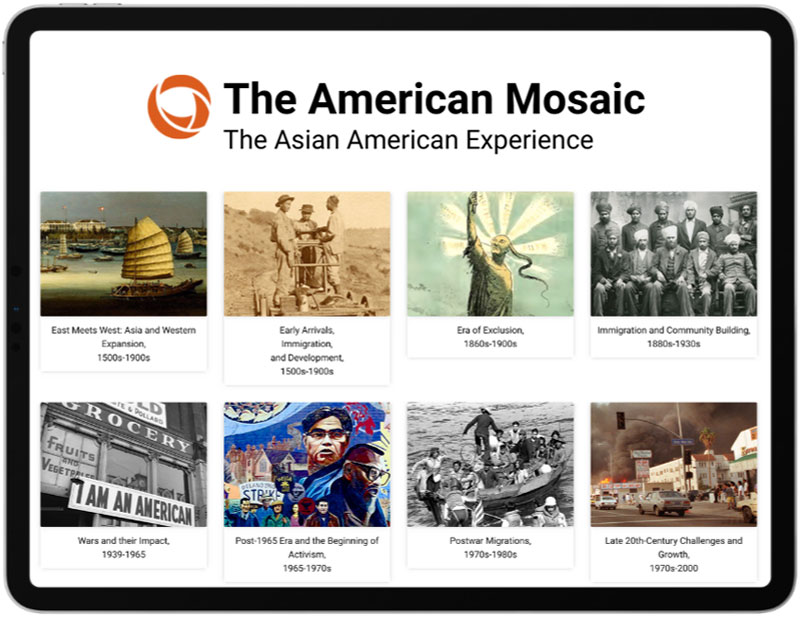TPiB: Poster Frenzy
Earlier this year I took the Paris obsessed tween to a Posters of Paris exhibit at the Dallas Museum of Art. After we went through the exhibit, they had an area set up with a hands on exhibit where we were invited to create our own Posters of Paris inspired posters. At Teen Librarian Toolbox, I’m always looking for new and creative ways to incorporate art into library programming and encourage teens to tap into their creativity and this process was so unique I immediately knew that it would be an awesome hands on craft to do at the library with my tweens and teens. It was easy, but produced the most amazing end products.
Some of the things you can do with this type of project:
Create freestyle posters
Create book and graphic novel covers
Create graphic novel style pages
Create magazine covers or pages
Create examples of ads
Create zines
Supplies:
The biggest issue here is that you MUST have access to a color photocopier to do this activity.
ADVERTISEMENT
ADVERTISEMENT
Overhead transparency sheets (11×17 is ideal, but 8 1/2 x 11 works)
A variety of dry erase markers, various colors and tip sizes
Stencils (you can make your own, I used a variety of scrapbooking and coloring ones that I had around the house)
What you will do: Color your design – in layers – on the overhead transparency sheets and then photocopy it onto paper to create your poster.
Step 1: Setting up your transparency books
In order to help prevent smearing while coloring, you will layer 4 sheets of transparency film into a type of “book” and color in layers. I stacked 4 sheets and used duct tape on the edge to create a type of coloring portfolio. To help me turn the pages, I created a little tab on each sheet kind of like you see on file folders. This is your working space.
Step 2: Color
You can slip your stencil behind the transparency sheet and color your designs. Do one item on the top layer – here I did the sea dragon – and then turn the page to do the next layer. By doing it in layers it helps me prevent myself from smearing the dragon while doing the planet in another area of the page.
Because you are using dry erase markers, it is not a big deal if you make a mistake. Simply wipe it off and start over again.
Step 3: Photocopy
Once you have your transparency film packet looking the way you want it to, you are ready to photocopy. Simply carry it over to your photocopier, place it face down and copy as you normally would. It comes out looking like you have just designed and drawn a most awesome poster.
A Few Quick Tips:
Outlining your elements with a black marker seems to give a piece the biggest visual punch. I found the fine tip markers much easier to work with personally, but the large tip markers are good for coloring in large areas.
 |
|
| This is a page from an ARC of Cardboard by Doug Tennapel |
If you want to create graphic novel pages, simply create some templates that have various boxes to help them create the page layout and design you find in a graphic novel. To do this, simply pull a GN off your shelf. You can create a variety of templates quickly and easily by using boxes (shapes) in Publisher. Use the layouts you find in the GN to create 4 or 5 templates. You could also simply use pages from discarded GNs as templates. GN pages would work best in 8 1/2 by 11 and teens could create several of them which you then staple together to create their own zines or mini GNs.
You can use ready made stencils, but you can also create your own. For example, you can print off a picture of angel wings to get the shape right. Simply placing a picture behind your transparency film creates the same effect as a stencil because of the medium you are working with. Here I use a postcard I have for A Wrinkle in Time to copy circles.
Here’s a close up of one of our finished posters
Here, The Mr traces a city scape in the background and, yes, a giant rooster. But the best part was how social this activity was; we could be drawing, and re-drawing, while talking and just enjoying the company of everyone around us. It was an easy but good time.
Filed under: Art, Crafts, Programming, TPIB, Uncategorized
About Karen Jensen, MLS
Karen Jensen has been a Teen Services Librarian for almost 30 years. She created TLT in 2011 and is the co-editor of The Whole Library Handbook: Teen Services with Heather Booth (ALA Editions, 2014).
ADVERTISEMENT
ADVERTISEMENT
SLJ Blog Network
2024 Books from Pura Belpré Winners
In Memorium: The Great Étienne Delessert Passes Away
Winnie-The-Pooh | Review
Parsing Religion in Public Schools
ADVERTISEMENT