TPIB: Turn your Instagram pics into Photobooth bookmarks
You can take any 4 Instagram pictures (or Hipstamatic pictures) and turn them into a bookmark craft with your teens. Technically, you can do it with any photos as long as you get the measurements right – but Instagram/Hipstamatic are kind enough to have frames built in.
TAB/TAG bookmarks
Teen volunteers in action
Program bookmarks (which you can also import into publicity posters)
Graduation gifts
Mother’s/Father’s Day Gifts
BFF gifts
“Get Caught Reading” bookmarks
You get the idea.
Put some cool facts on the back and you have a great publicity piece.
So, let’s get started . . .
Make sure you have the pictures you want downloaded.
Open your Microsoft Publisher program and import your 4 pictures.
Make sure they are all the same size by right clicking on each picture. Choose “format picture” and click on the size tab. You can put 4 pictures at 2.50 and they will fit on a regular 8.5 x 11 sheet of paper. Make sure you keep your aspect ratio locked.
ADVERTISEMENT
ADVERTISEMENT
There are some cool Photobooth apps that will turn your smart phone into a photobooth. But this is a great way to turn all your random pics the same type of piece that you can do something with.
Filed under: Bookmarks, Crafts, Instagram, Photobooth, Teen Programming, TPIB
About Karen Jensen, MLS
Karen Jensen has been a Teen Services Librarian for almost 30 years. She created TLT in 2011 and is the co-editor of The Whole Library Handbook: Teen Services with Heather Booth (ALA Editions, 2014).
ADVERTISEMENT
ADVERTISEMENT
SLJ Blog Network
One Star Review, Guess Who? (#202)
This Q&A is Going Exactly As Planned: A Talk with Tao Nyeu About Her Latest Book
Exclusive: Giant Magical Otters Invade New Hex Vet Graphic Novel | News
Parsing Religion in Public Schools
ADVERTISEMENT








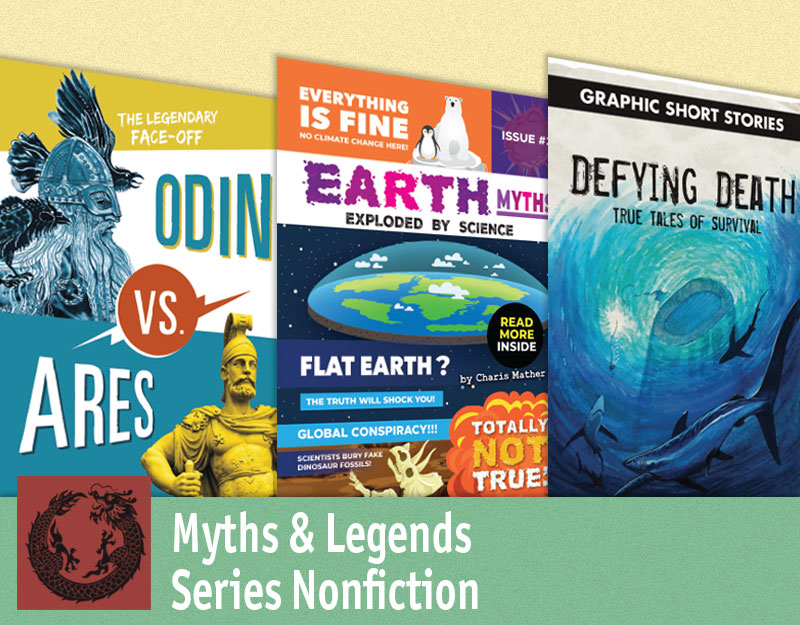
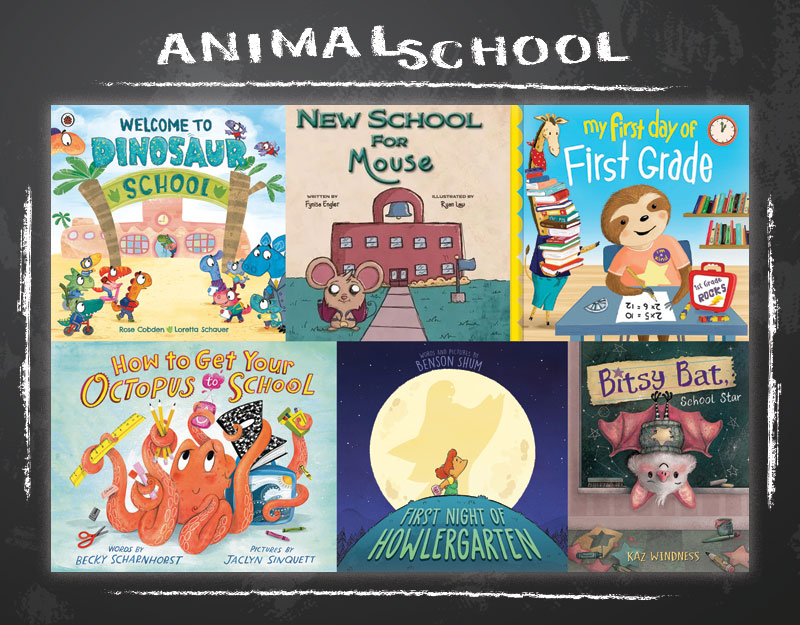

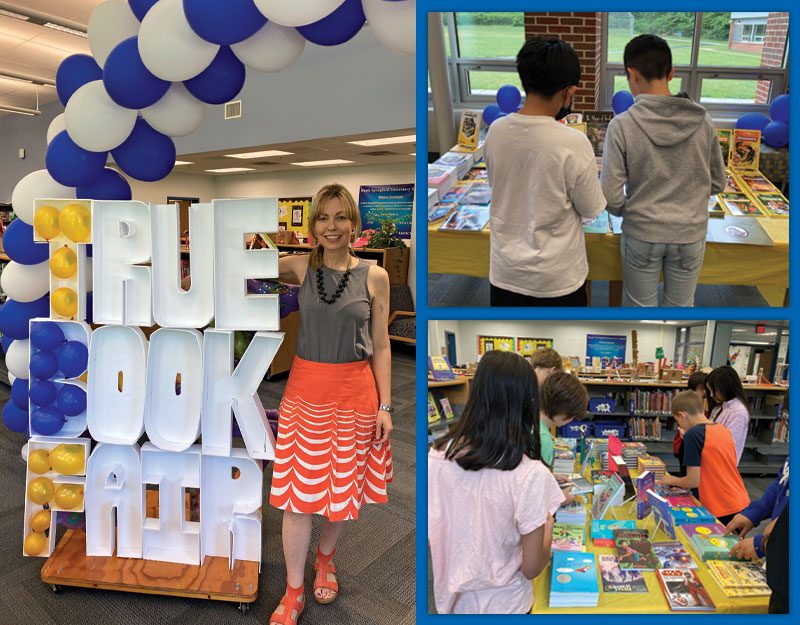
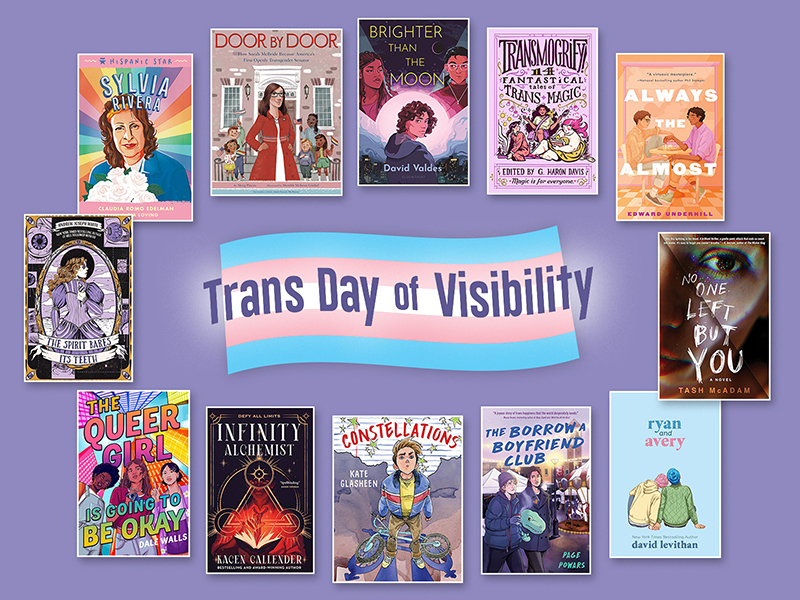
I love this! I'm going to have to try it out. Thanks for the idea. 🙂
Thank you, I hope you enjoy.