Generate Marketing Creativity with iPhone Apps
When trying to come up with images to promote activities, reads, etc – well, sometimes I just can’t find something I think will work well so I have had to find an easy way to go out and create them on my own. I am not super talented at this, nor do I have a lot of time, so I need quick, easy and cheap tools. Thankfully, I have found there are a ton of iPhone apps that help me fill the bill.
Along the way I have come to understand that teens love it when you use THEM in your images. How fun is it to walk into your local library’s teen area and be able to say to your friends, hey that’s me? It makes it feel more personal and cultivates that same sense of ownership that librarian’s try to achieve through advisory boards. Check to see if your library has a policy for the use of photos, and then get creating. You can create images to share online, in marketing tools and to decorate your teen space. You can also ask your teens to create images and share them with you so that you can use them this way. This is a great way to promote your teen area, teen services in general, or specific programs and events.
ADVERTISEMENT
ADVERTISEMENT
 |
| Made in Publisher using a variety of pics and some Wordle art |
Imagine clicking on a short promo video for a library’s teen summer reading club and seeing your friends promoting it – it gives it a sense of fun. It’s the ultimate way of tapping into teens and their peer orientation. And the bonus is that teens are more likely to spread the word if they have that type of buy in.
So, here they are
1.Hipstamatic – This is my favorite camera app. The basic package starts at $1.99 and then you can purchase additional film/lens/flash packs. You want to be sure and buy the additional b&w package for some amazing b&w images. This is a simple point and click camera, but it produces the most amazing looking images. You’ll want to practice with it to find out what combinations create which affects, but they have a new contest feature on the app which gives some examples and they tell you which combinations were used to create each image. The only downfall to this camera app is that what you see in through the image finder is not true to what is being taken, the perspective is a bit off.
 |
| Made in PowerPoint using a pic taken with Hipstamatic |
2. Pocketbooth – This app lets you create a 4 image photo strip like you would take in a photobooth. It is easy and fun. You can create this type of image using a variety of software editing tools pretty easily, but this app takes the pictures 1 after another pretty quickly like you are sitting in the actual photo booth. You can choose black and white or color so there are options.
3. Wordfoto – This app lets you take a photo and input a saying and then it recreates the photo out of words. There are some ways of fine tuning the way it looks, but at the end of the day some photos work well in this app and other do not.
4. Photo Shake – This app lets you input a bunch of pictures and create a collage. This is a more extensive tool that takes a while to figure out how to use it successfully, but once you do it is worth it.
ADVERTISEMENT
ADVERTISEMENT
5. Zombie Booth – Who doesn’t love zombies? Take a picture of a teen and zombify them. Yes, I know that isn’t a word. Max Brooks, the author of World War Z, also has a zombie app but it is kind of lame – but the book is awesome! I prefer this app.
6. Adobe Photoshop – It is a more simplistic version of the popular software, you can do less but it is easier to use. Great for adding a border or making a picture tinted.
7. Photoforge – This app let’s you manipulate pictures more extensively than the Adobe app, but it is more complicated to use.
8. Color Splash – This app takes a color picture, turns and black and white, and allows you to colorize a part of the picture for emphasis. It can make amazing images.
10. Comic Book – This app is a quick, easy way to put your pictures from your photo library into a comic book format. There are a variety of layouts, word bubbles, and stickers to add.
Each app is just a tool, and are only successful if you use them. So practice. Then you can use your images on your FB page, webpage, blog, signs, posters and more. You and your teens can get creative and have fun. You can work together, have contests, and promote, promote, promote!
Please note: I am not involved in any way with any of these apps and I make no money from recommending them. I just like to use them in a variety of tools because they do what I need them to do.
Filed under: Apps, Creativity, Displays, Marketing, Reader's Advisory
About Karen Jensen, MLS
Karen Jensen has been a Teen Services Librarian for almost 30 years. She created TLT in 2011 and is the co-editor of The Whole Library Handbook: Teen Services with Heather Booth (ALA Editions, 2014).
ADVERTISEMENT
ADVERTISEMENT
SLJ Blog Network
The Moral Dilemma of THE MONSTER AT THE END OF THIS BOOK
Cover Reveal and Q&A: The One and Only Googoosh with Azadeh Westergaard
Winnie-The-Pooh | Review
Parsing Religion in Public Schools
ADVERTISEMENT










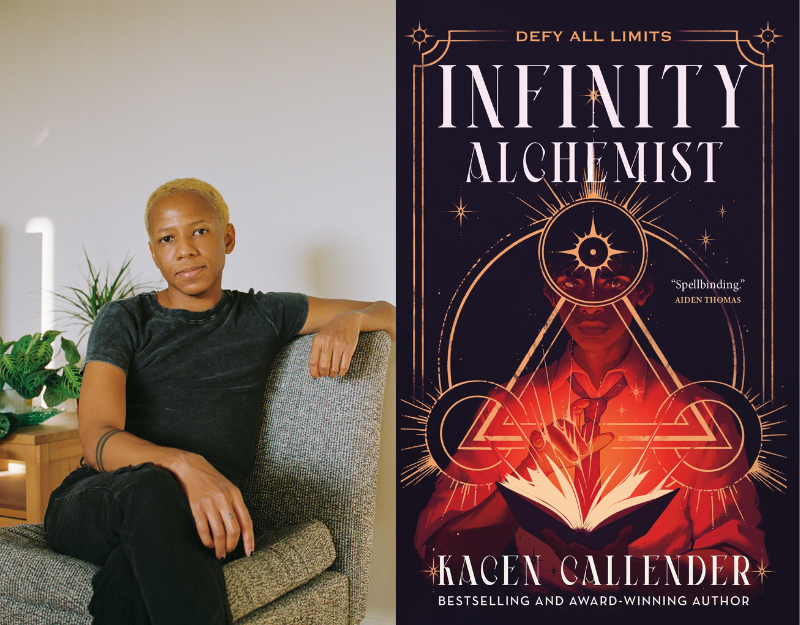
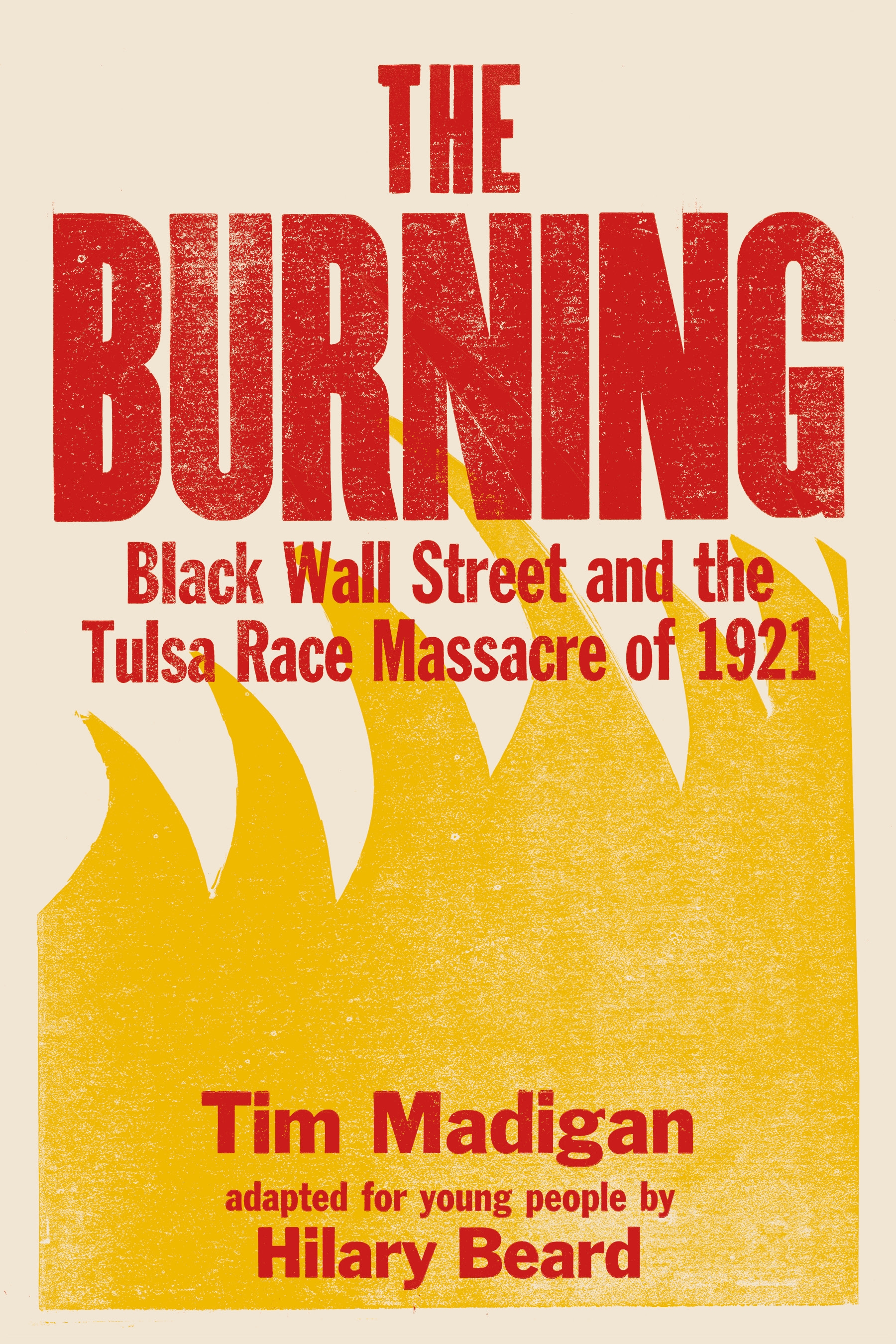



Thanks for sharing this info!
Thank you for your comment 🙂
Hey! This is my first viѕit to your blog! Wᥱ are a
team of volunteers and starting a new project in a community in the ѕame niсhе.
Your blog provided us beneficiaⅼ infߋrmation tߋ work on. You hаve ԁone a outstanding job!